-
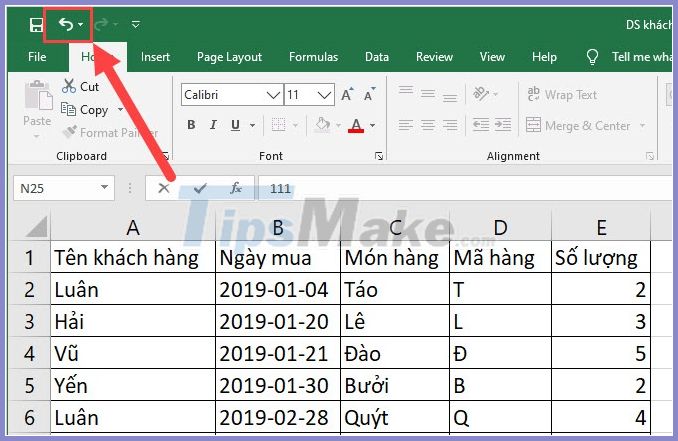
5 Ways to Retrieve Sheets in Excel Easily
Learn the steps to retrieve and manage sheets in Excel effectively with this comprehensive guide.
Read More » -

Hyperlink Sheets in Excel 2007: Quick Guide
Learn the simple steps to link different sheets within Microsoft Excel 2007, enhancing your spreadsheet navigation and data organization.
Read More » -

Sorting Excel Sheets by Name: Easy Steps
Learn how to quickly organize your Excel data by sorting sheets alphabetically.
Read More » -
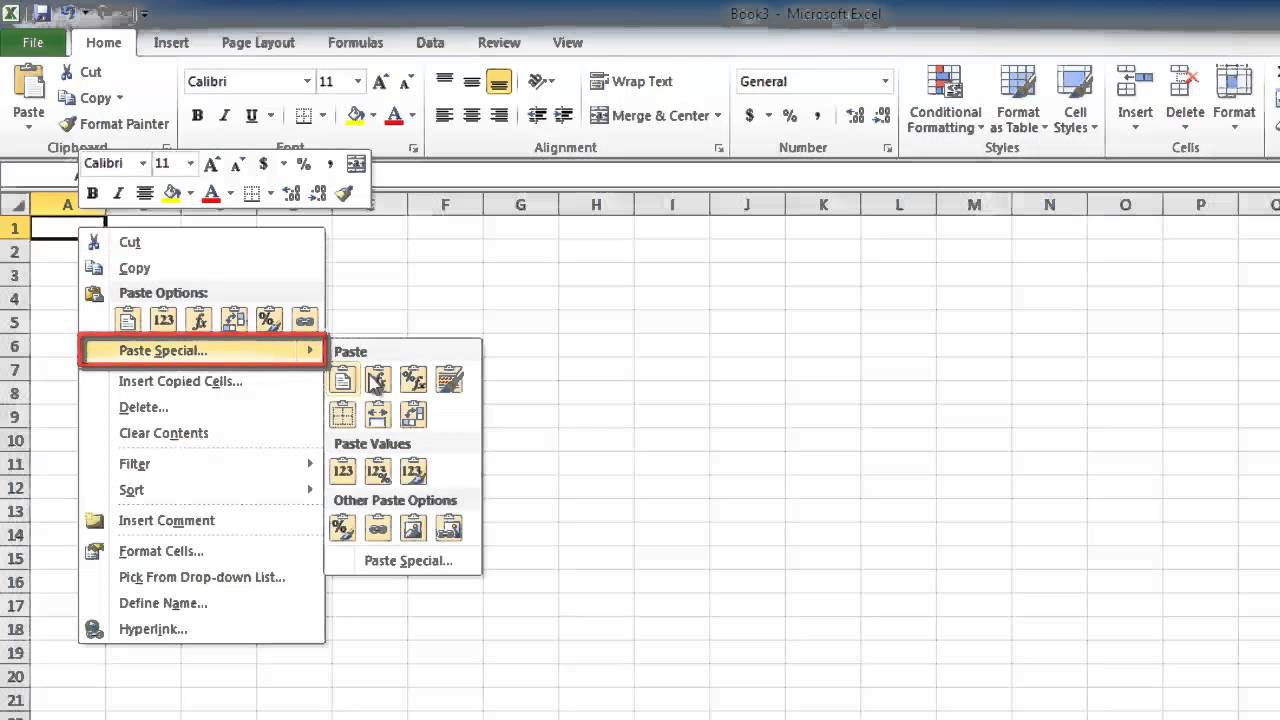
Easily Add Hyperlinks to Your Excel Sheets Today
Learn how to easily insert hyperlinks into your Excel spreadsheets to enhance navigation and connectivity.
Read More » -

7 Tips for Naming Your Excel Sheets Effectively
Tips on effectively naming Excel sheets for better organization and ease of access.
Read More » -
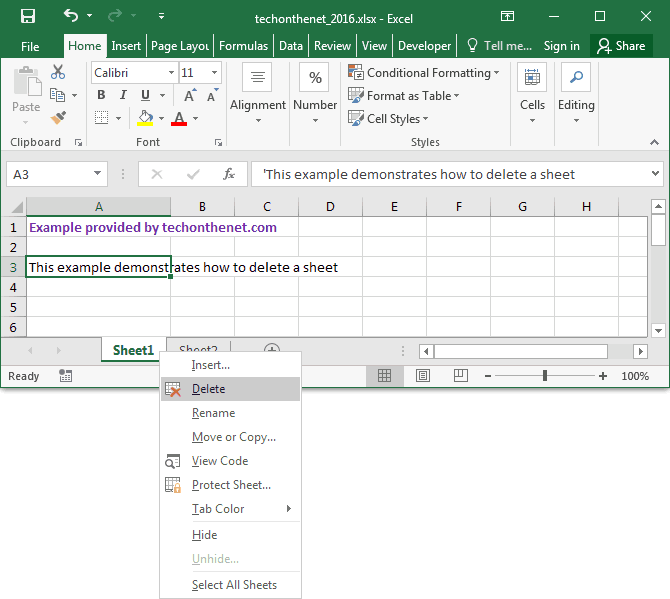
Delete Extra Sheets in Excel 2016 Effortlessly
Quickly learn how to remove unnecessary worksheets in Microsoft Excel 2016 with our step-by-step guide, ensuring a streamlined workbook for better performance and ease of use.
Read More » -
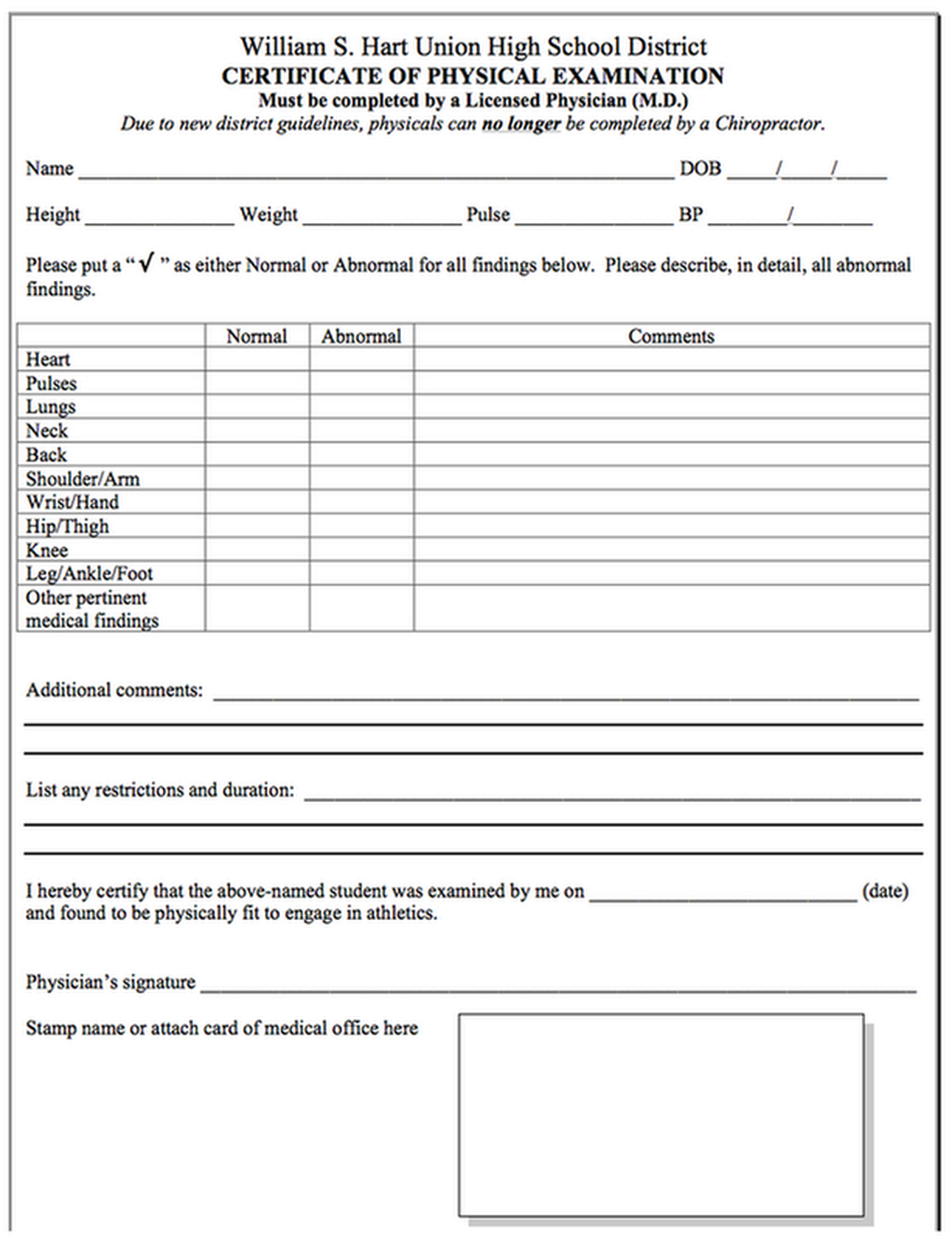
5 Tips for Organizing Business Paperwork Efficiently
Manage your business paperwork efficiently with these practical tips. Learn organization techniques, discover tools for tracking documents, and ensure nothing slips through the cracks.
Read More » -

Master the Art of Tab Navigation in Excel
Efficiently rearrange tabs in Excel to enhance your spreadsheet organization and workflow.
Read More » -

5 Ways to View All Excel Sheets Easily
Discover simple methods to view all sheets in your Excel workbook efficiently, improving productivity with these helpful tips and tricks.
Read More » -
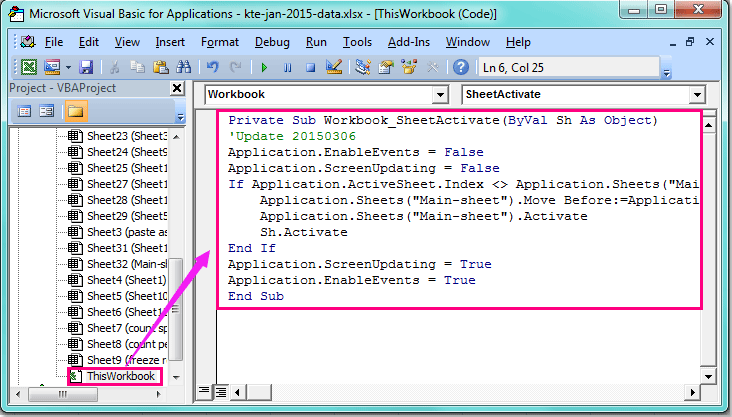
Easily Freeze Excel Sheet Tabs: Quick Guide
Learn how to keep a specific sheet tab always visible in Excel, regardless of where you are in the workbook.
Read More »