Easily Add Hyperlinks to Your Excel Sheets Today
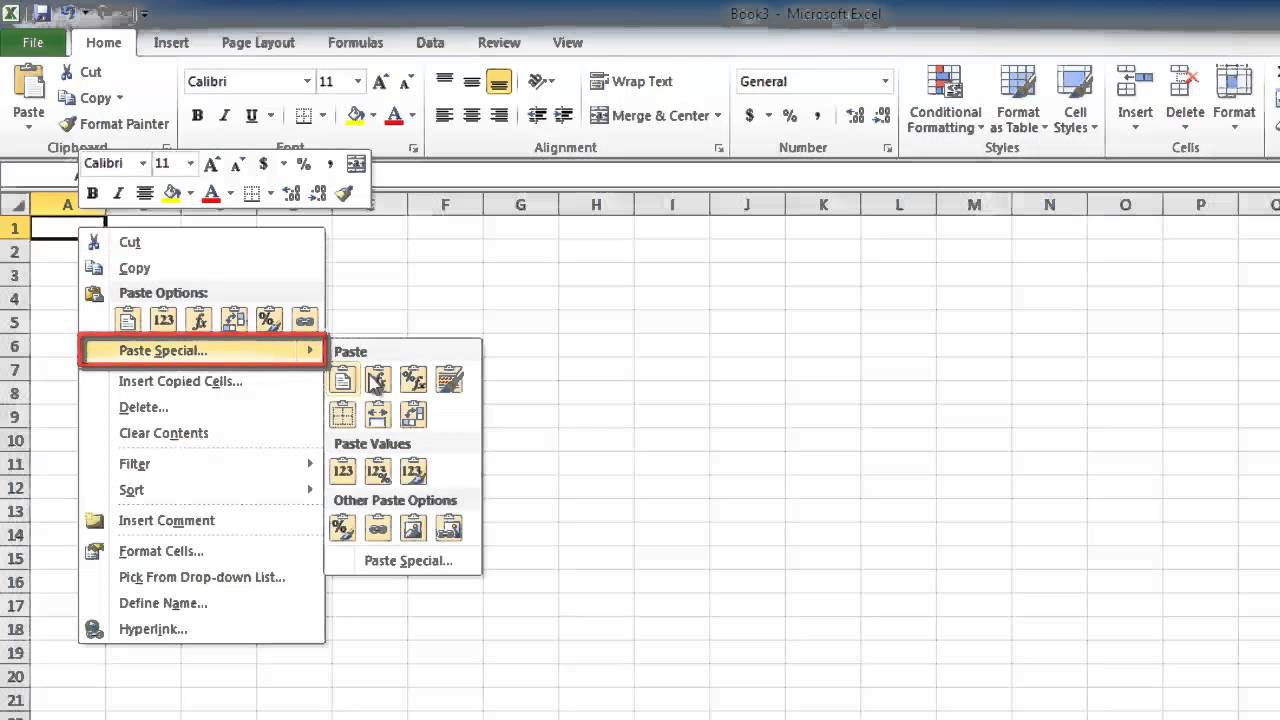
Are you looking to make your Excel spreadsheets more interactive? Maybe you need to link to websites, documents, or even other cells within your Excel sheets. Excel’s hyperlink functionality can streamline your work processes, increase efficiency, and make your spreadsheets more useful. This comprehensive guide will walk you through how to add hyperlinks in Excel, enhancing both readability and functionality.
Why Add Hyperlinks in Excel?

Before diving into the technical aspects, let's explore why you might want to add hyperlinks to your Excel sheets:
- Easy Navigation: Hyperlinks allow users to jump between sheets, cells, or external documents with a single click, reducing the time spent searching for data.
- Enhanced Data Interaction: Transform static data into dynamic information by providing immediate access to related resources or documentation.
- Better Presentations: In corporate presentations, hyperlinks can direct the audience to supporting materials or web pages, enhancing the narrative flow.
How to Add Hyperlinks in Excel

Using the Insert Hyperlink Dialogue

The most straightforward method to add hyperlinks to your Excel spreadsheet involves using the built-in Insert Hyperlink tool:
- Select the Cell: Click on the cell where you want to place the hyperlink.
- Open the Insert Hyperlink Dialogue:
- Go to the "Insert" tab.
- Choose "Hyperlink" from the Links group.
- Choose the Link Type: Decide if you want to link to:
- Existing File or Web Page
- Place in This Document (useful for navigating within your workbook)
- Create New Document
- Email Address
- Enter URL or Cell Reference: If you select "Existing File or Web Page," type or paste the URL in the "Address" box. For other types, follow the prompts.
- Set Display Text: Optionally change the text that appears in the cell. Leave this blank if you prefer the full URL to be visible.
- Click OK: Finish by clicking "OK" to insert the hyperlink.
✅ Note: To edit or remove a hyperlink, right-click the hyperlinked cell and select "Edit Hyperlink" or "Remove Hyperlink."
Adding Hyperlinks Directly
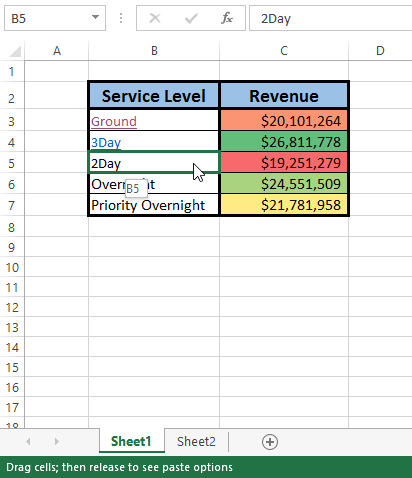
For quicker hyperlink insertion, especially for web URLs or email addresses, Excel offers a simpler method:
- Type the URL: Simply type a web address or email into a cell. Excel will automatically recognize it as a hyperlink.
- Edit or Customize: You can then right-click to modify or adjust the hyperlink properties.
Formatting and Styling Hyperlinks

Once you've added hyperlinks, you might want to:
- Change Link Color: By default, hyperlinks are blue. You can change this from Excel's "Theme Colors" under "Home" > "Font" > "Hyperlink."
- Underline Styles: Excel typically underlines hyperlinks. This can be modified or removed via the hyperlink dialog.
- Text Effects: Apply effects like bold or italic to make your hyperlinks stand out or blend in with your text.
Advanced Hyperlink Techniques
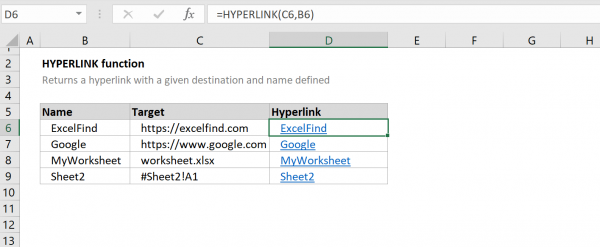
Hyperlink to Specific Cells or Ranges

Excel allows you to link to specific locations within a worksheet:
- Open the Insert Hyperlink dialogue.
- Choose "Place in This Document."
- Select the sheet and cell/range where you want to link.
✅ Note: This feature is particularly useful for complex spreadsheets where navigation is crucial.
Using Hyperlinks in Formulas

Hyperlinks can be incorporated into Excel formulas to create dynamic links:
=HYPERLINK("URL", "Link Text")
Where "URL" is your link destination, and "Link Text" is what the user sees in the cell.
Hyperlinking to Other Excel Files
Linking to external Excel files can be done using:
=HYPERLINK("[FilePath]SheetName!CellAddress", "Link Text")
This technique helps in referencing data across different documents.
As we wrap up this guide, it's clear that hyperlinks in Excel can transform your spreadsheets into dynamic work tools. By learning these methods, you've enhanced navigation, improved data interaction, and made your spreadsheets more engaging and efficient. Remember, practice makes perfect. Continue exploring Excel's capabilities, and you'll discover even more ways to streamline your workflow.
How do I know if a cell contains a hyperlink?
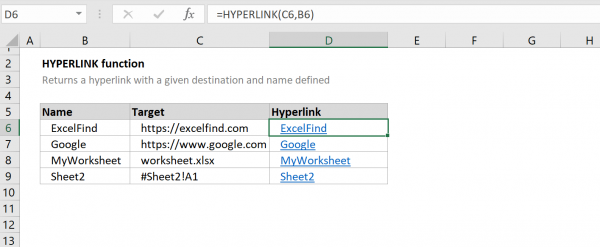
+
A hyperlinked cell typically has blue text and is underlined. You can also hover over the cell to see a tooltip with the hyperlink’s destination.
Can I create a hyperlink to a specific email address?

+
Yes, you can create a hyperlink that opens the default email client with a pre-filled “mailto:” URL, specifying the email address and subject.
Is it possible to make a hyperlink open in a new browser tab?

+
No, Excel does not provide an option to make hyperlinks open in a new tab. However, some browsers might have settings to force this behavior.