5 Tips for Organizing Business Paperwork Efficiently
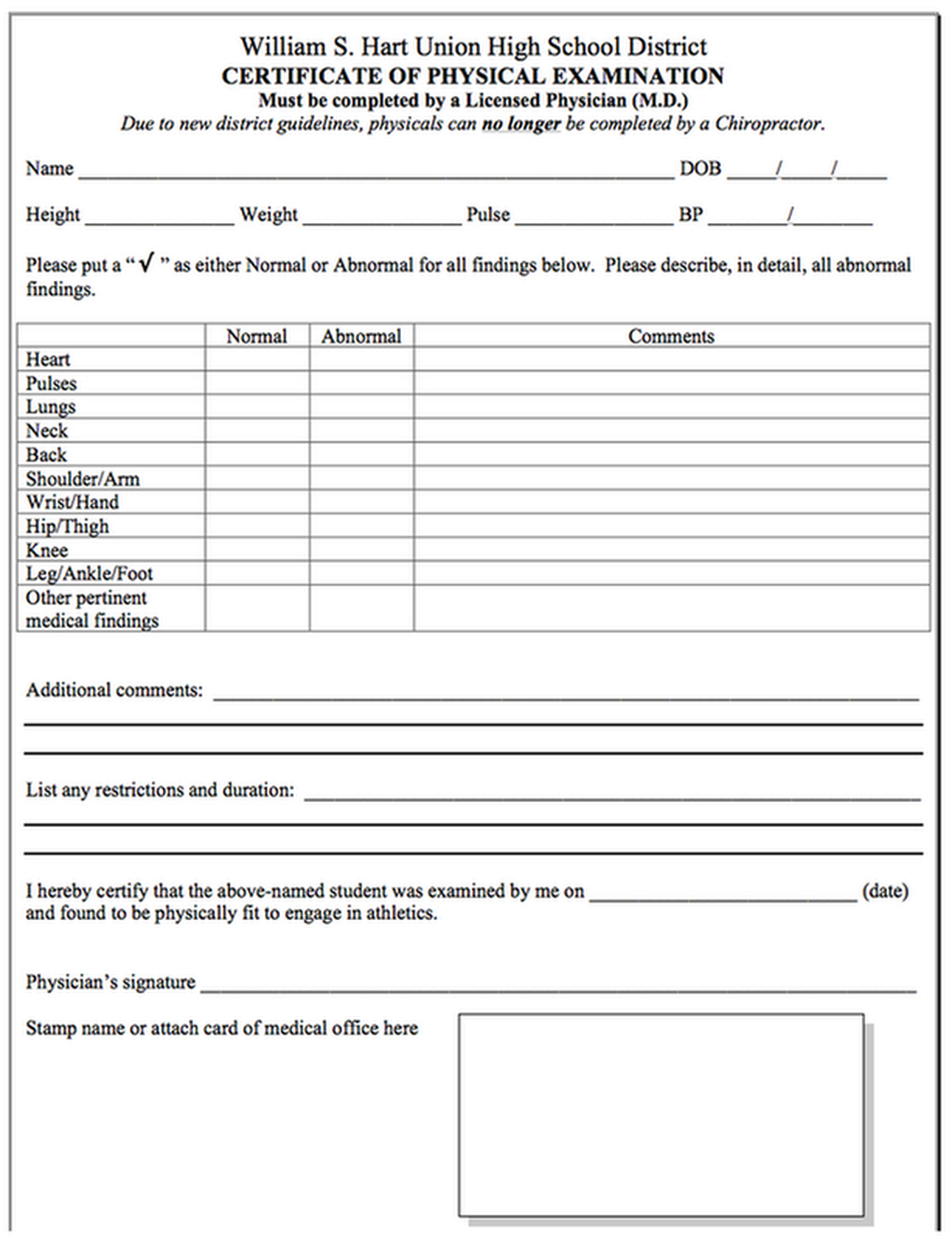
The effective organization of business paperwork can streamline operations, increase productivity, and maintain regulatory compliance. Whether you're managing a small business or a large corporation, these tips will help you organize your documents in a way that enhances efficiency and reduces stress. Here are five essential strategies for keeping your business paperwork in order.
1. Use a Centralized System

The foundation of any effective paperwork system starts with centralization. Here are steps to set up a centralized filing system:
- Choose a Location: Designate a specific area in your office where all paperwork should be stored. This could be physical file cabinets or a digital cloud storage solution.
- Select Filing Equipment: Depending on your needs, select cabinets, filing drawers, or digital tools like cloud services (e.g., Google Drive, Dropbox).
- Implement a Filing System: Develop categories or folders for different types of documents, such as:
- Accounts Payable
- Accounts Receivable
- Legal Documents
- Human Resources
- Contracts and Agreements
📁 Note: Always back up digital files to prevent data loss. Use cloud solutions that offer data recovery features.
2. Implement a Color-Coding System

To make document retrieval faster, implement a color-coding system:
- Assign Colors: Decide on color codes for different document types or departments.
- Create Labels: Use labels or stickers to visibly mark documents. For example:
- Red for urgent documents or deadlines
- Blue for financial documents
- Green for legal documents
- Maintain Consistency: Ensure everyone in the office understands and follows the same color-coding rules.
3. Digitize Your Documents

Transitioning to digital documentation can significantly reduce the physical clutter:
- Select Scanning Software: Choose a reliable scanner or scanning software to convert documents into digital formats.
- Organize Digitally: Set up folders in your digital storage that mirror your physical filing system.
- OCR Technology: Use Optical Character Recognition (OCR) to make text in scanned documents searchable.
- Backup and Security: Ensure all digital files are regularly backed up and are secure from cyber threats.
🔒 Note: When digitizing documents, ensure compliance with data protection laws like GDPR or HIPAA.
4. Regularly Review and Purge

Regular document review and purging keeps your system manageable:
- Set Review Intervals: Decide how often you will review your documents (e.g., monthly, quarterly).
- Retention Policy: Develop or follow industry-specific document retention policies.
- Purging: Dispose of or securely delete documents that are no longer necessary, ensuring you comply with legal requirements.
| Document Type | Retention Period | Notes |
|---|---|---|
| Employee Records | 7 Years | Or until statute of limitations expires |
| Tax Documents | 6-7 Years | Post audit |
| Contracts | Duration of Contract + 6 Years | Or until all obligations are met |

🗑️ Note: Always shred or digitally erase documents containing sensitive information to prevent data breaches.
5. Train Staff on Document Management

Your organizational system's success depends on staff adherence:
- Educate: Provide training sessions on the document management system you've set up.
- Enforce Policies: Make sure staff understand the importance of following the system and the consequences of not doing so.
- Create a Cheat Sheet: Develop a quick reference guide or checklist for employees to follow.
- Feedback and Improvement: Regularly solicit feedback on the system's usability and make adjustments as needed.
Implementing these five tips will not only organize your business paperwork but also lay the groundwork for continuous improvement in document management. Efficient paperwork organization reduces time spent searching for documents, minimizes errors, and supports better decision-making. By ensuring that your organization's documents are systematically organized, you protect vital information, maintain compliance with regulations, and set your business up for sustained success.
Why is document organization important for businesses?

+
Document organization helps businesses operate more efficiently, find information quickly, comply with legal requirements, and reduce the risk of lost or mishandled documents.
What are some common mistakes to avoid in document management?

+
Common pitfalls include not having a clear filing system, poor labeling, lack of regular reviews, and neglecting to train employees on document management protocols.
Can digital document management systems save money for businesses?

+
Yes, digital systems reduce physical storage costs, decrease paper usage, minimize the time spent on document retrieval, and can often integrate with other software to automate processes, thereby saving money.



