-
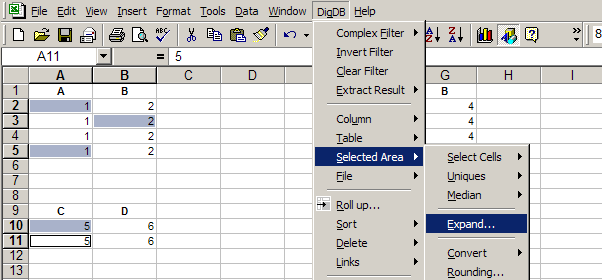
5 Simple Ways to Expand in Excel Sheet
Learn techniques to efficiently expand and manage data across multiple cells, rows, and columns in an Excel spreadsheet.
Read More » -

5 Easy Steps to Import Excel Sheets into Access Database
Learn how to streamline your data management by importing Excel spreadsheets into a Microsoft Access database, enhancing data organization, analysis, and integration with existing Access applications.
Read More » -
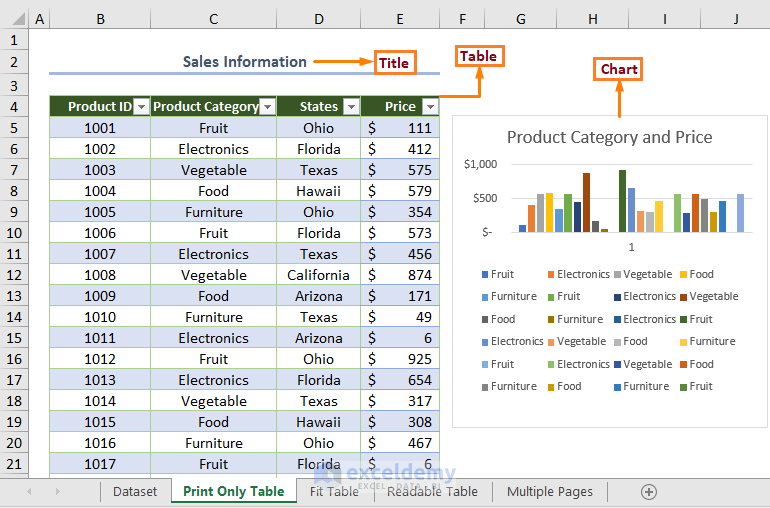
5 Ways to Print Specific Sections of Excel Sheets
Here are tips for printing only a specific portion of an Excel spreadsheet, making your printing tasks more efficient and tailored to your needs.
Read More » -

5 Quick Ways to Change Uppercase Text in Excel
Learn how to quickly convert text to uppercase in Excel with simple formulas and tools.
Read More » -

5 Ways to Autofill Excel Sheets Automatically
Discover how to efficiently autofill cells in Excel by pulling data from various sheets within the same workbook, enhancing productivity and data management.
Read More » -
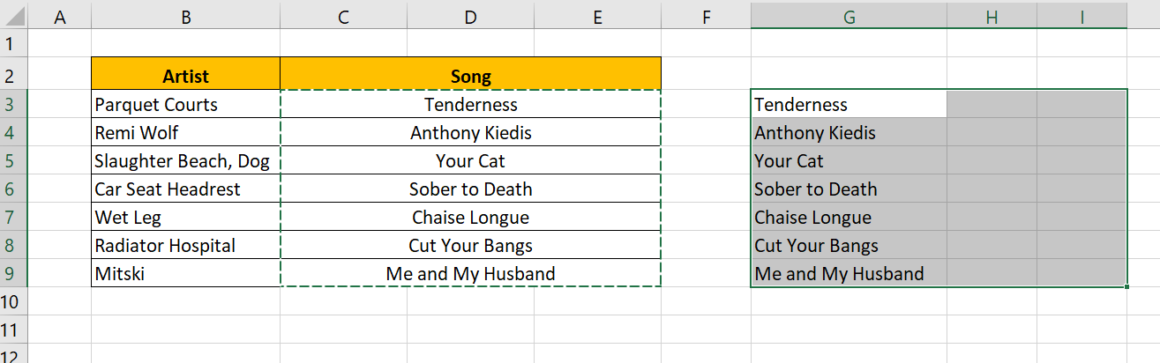
Effortlessly Copy Merged Excel Cells to Another Sheet
Here are quick tips for copying merged cells from one Excel sheet to another, keeping data intact and formatted correctly.
Read More » -
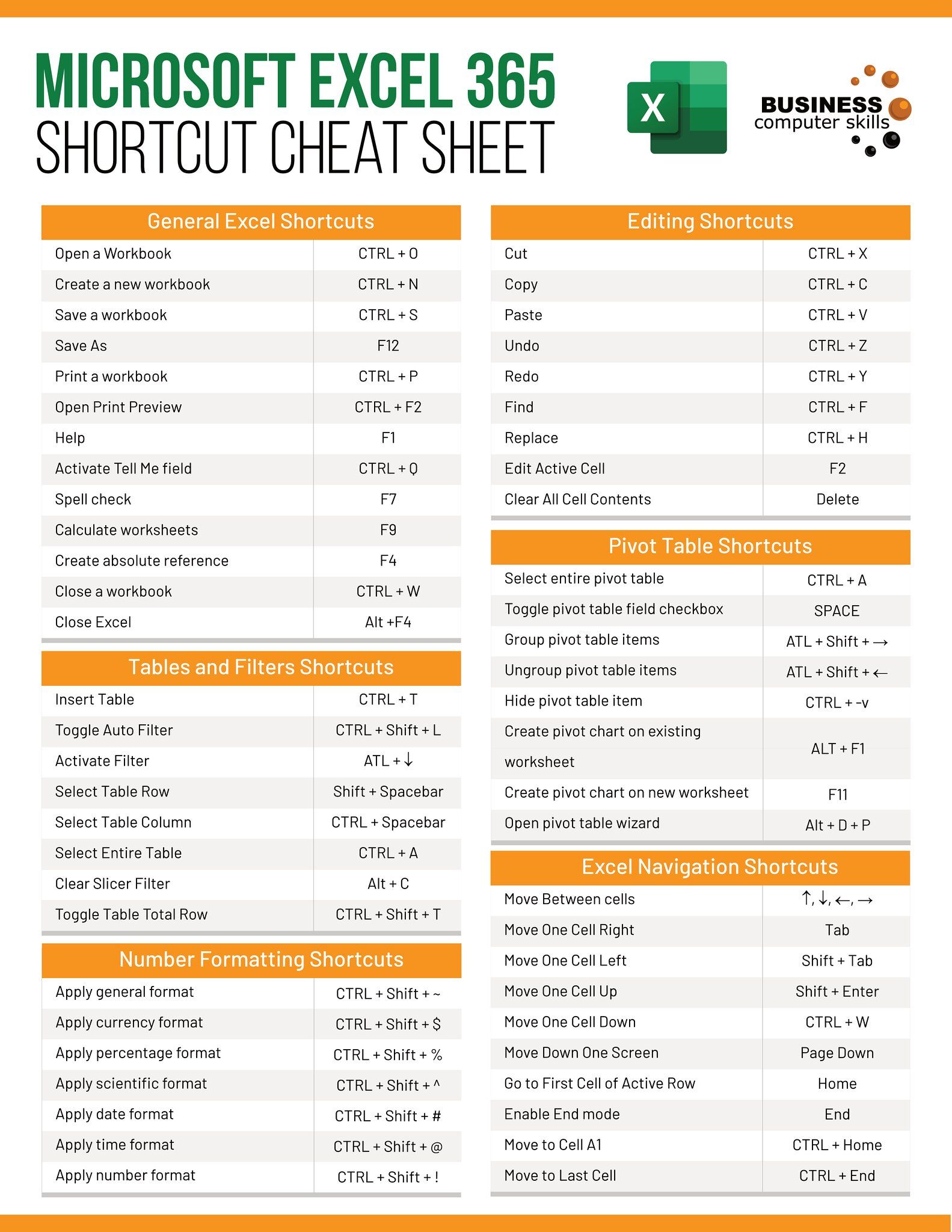
5 Easy Ways to Save Excel Sheets as Templates
Learn the steps to convert your Excel sheet into a reusable template, making repetitive data entry efficient and consistent.
Read More » -
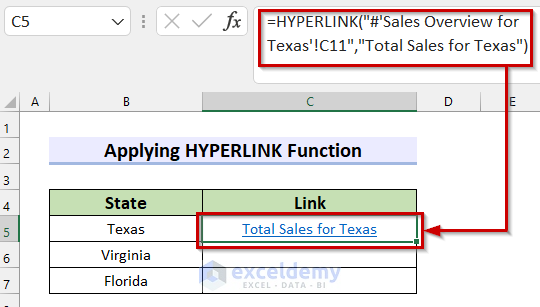
5 Ways to Link Excel Data Across Sheets Effectively
Here's a straightforward approach to connect and reference data across various sheets within an Excel workbook, enhancing efficiency and data integrity.
Read More » -

5 Ways to Create a Master Excel Sheet
Learn the step-by-step process to create a master Excel sheet for streamlined data management and analysis.
Read More » -
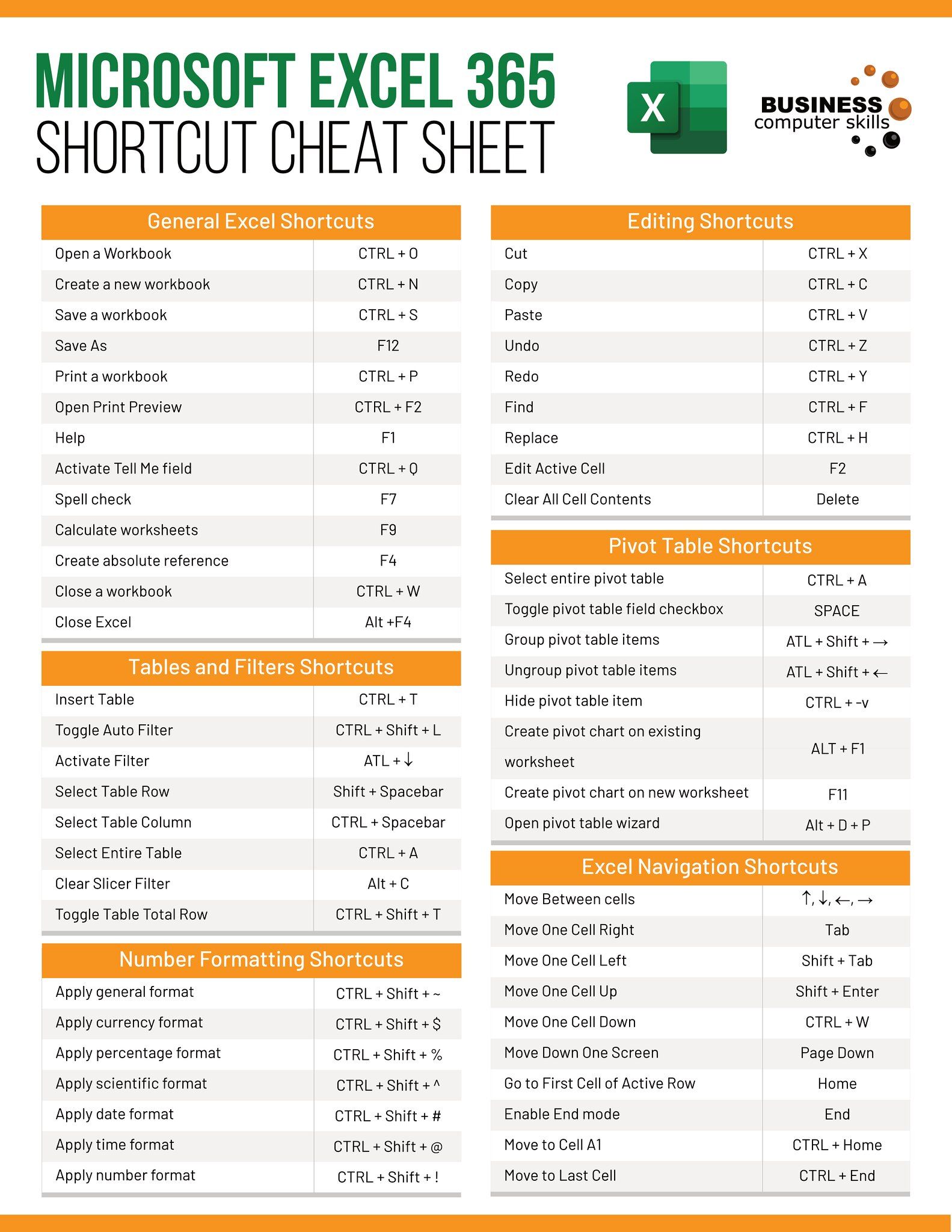
Mastering Excel: Quick Guide to Creating Sheets
Step-by-step guide on creating and customizing a new sheet in Microsoft Excel.
Read More »