5 Ways to Autofill Excel Sheets Automatically

Excel is a powerful tool used by millions to analyze, organize, and present data efficiently. One of the most time-saving features in Excel is the ability to autofill cells, which can significantly reduce repetitive tasks. Here are five ways to automatically fill data into your Excel sheets:
1. Autofill by Dragging

Autofilling by dragging is perhaps the simplest method. Here’s how it works:
- Type the initial value or pattern in the first cell.
- Position the cursor at the bottom-right corner of the cell until you see the crosshair.
- Click and drag down or across the cells where you want to autofill.
This method is ideal for sequential data, dates, or repeating patterns.
2. Using Fill Handle Options
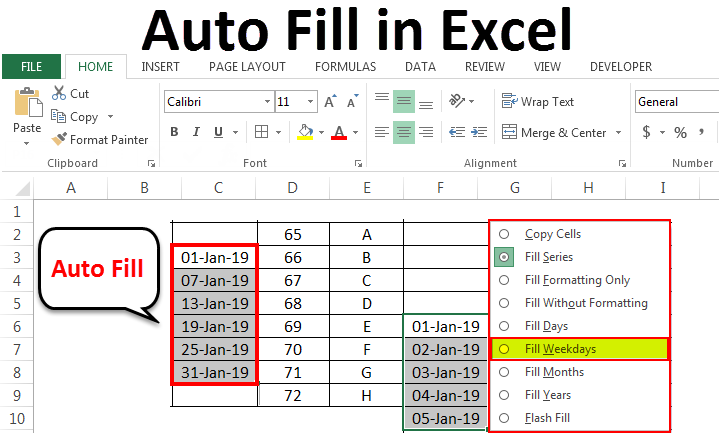
After using the drag method, Excel provides a small floating toolbar called ‘Fill Handle Options’ which lets you control how the fill operation should work:
- Copy Cells: Duplicates the content.
- Fill Series: Continues the series or pattern you’ve started.
- Fill Formatting Only: Applies the formatting but not the content.
- Fill Without Formatting: Autofills the content but does not apply the source cell’s formatting.
Remember, these options are visible only after you’ve used the drag autofill method.
3. Using Excel Functions

Excel functions like SEQUENCE, SORT, and TEXTJOIN can also be used to autofill cells. Here are some examples:
- SEQUENCE function can generate a sequence of numbers or dates easily.
- SORT can organize your data, which, when combined with autofill, can simplify data entry.
- TEXTJOIN is useful for combining text from different cells into one, which can be autofilled across multiple rows or columns.
📌 Note: Functions like SEQUENCE require Excel 365 or Excel 2019 to work.
4. Using Data Validation

Data Validation can help you maintain data integrity while autofilling:
- Select the cells where you want to apply data validation.
- Go to Data > Data Validation.
- Set up your criteria (list, dates, numbers, etc.).
- Now, when you autofill, the cell will automatically adhere to the validation criteria.
5. Autofill with VBA

Visual Basic for Applications (VBA) scripts can automate Excel tasks, including autofill:
- Open the VBA editor with Alt + F11.
- Insert a new module and write a macro to autofill based on your criteria.
- Run the macro to execute the autofill process.
Here’s a basic example of a VBA script for autofilling:
Sub AutoFillColumn()
With ActiveSheet
.Range("A2:A100").FormulaR1C1 = "=A1+ROW()"
End With
End Sub
This script would fill column A from row 2 to 100 with the formula incrementing from the value in A1.
Excel's autofill feature can save you hours of repetitive work. By mastering these methods, you can work more efficiently, reduce errors, and improve your data management skills. Each technique has its place, whether you need to populate cells with sequential data, maintain data integrity, or automate complex tasks with VBA.
Remember to tailor the method to your specific needs, keeping in mind the type of data you're working with and the desired outcome.
What is the fastest way to fill sequential data in Excel?
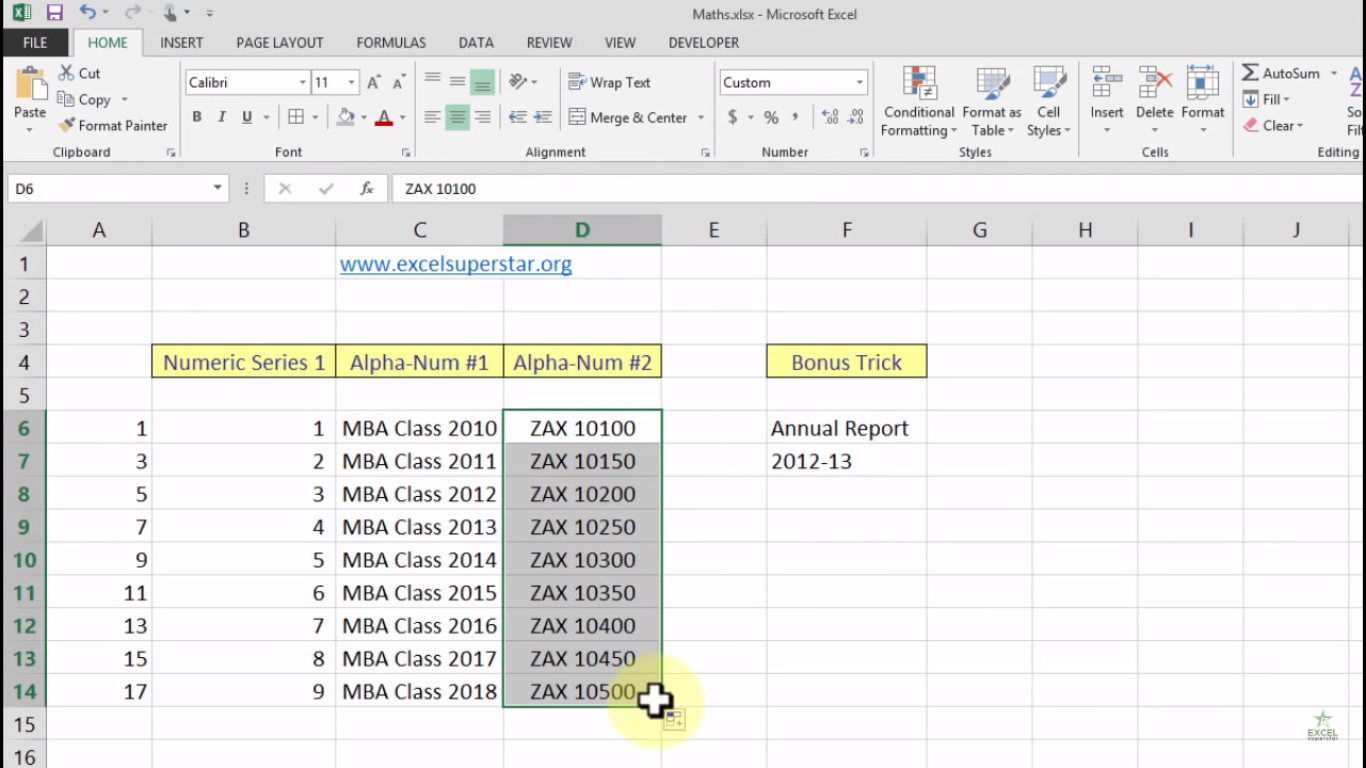
+
The fastest method is often the drag autofill. Simply enter the first two items of your series, then drag the fill handle to continue the sequence.
Can autofill replicate formatting only?
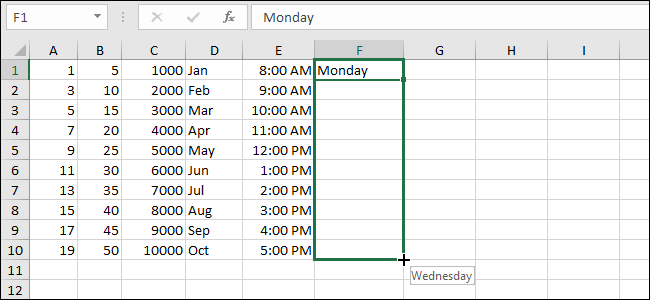
+
Yes, after using the drag autofill, select ‘Fill Formatting Only’ from the Fill Handle Options to copy formatting without changing the content.
Is it possible to automate Excel tasks with code?

+
Yes, you can use VBA to write macros for automating repetitive tasks in Excel, including autofilling.
How can I ensure data consistency while autofilling?

+
Using Data Validation rules before autofilling helps maintain data consistency by enforcing certain criteria on the filled cells.
What happens if my autofill series does not continue as expected?
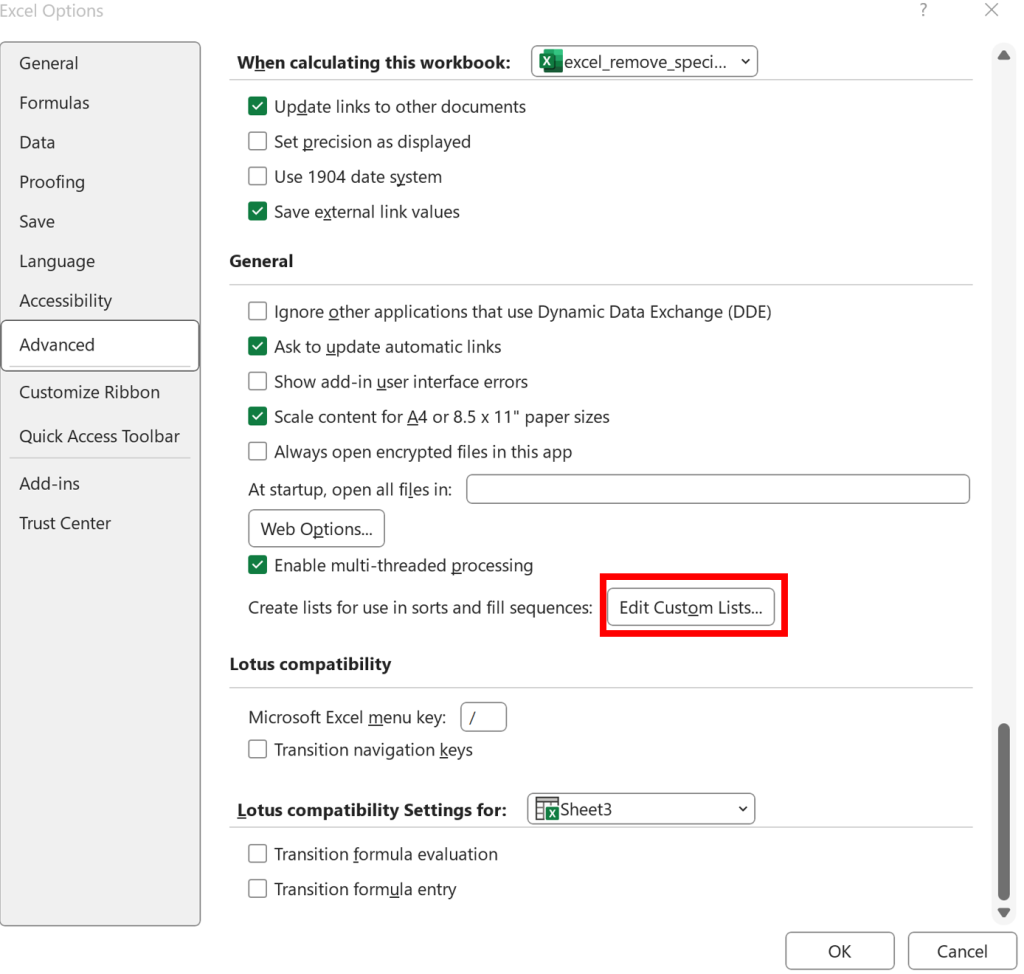
+
If the series does not continue as expected, check if Excel recognizes the pattern. Sometimes, you might need to manually enter more than two cells to show the pattern, or adjust settings in the Autofill Options.