-
5 Steps to Create an Excel Tracking Sheet Easily
Learn step-by-step how to create an effective tracking sheet in Microsoft Excel to monitor progress, manage projects, or organize data with ease.
Read More » -
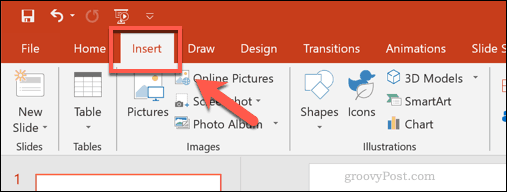
Effortlessly Insert a Live Excel Sheet into PowerPoint Presentations
Insert a live Excel sheet into PowerPoint to keep your presentation up-to-date with real-time data from your spreadsheets.
Read More » -
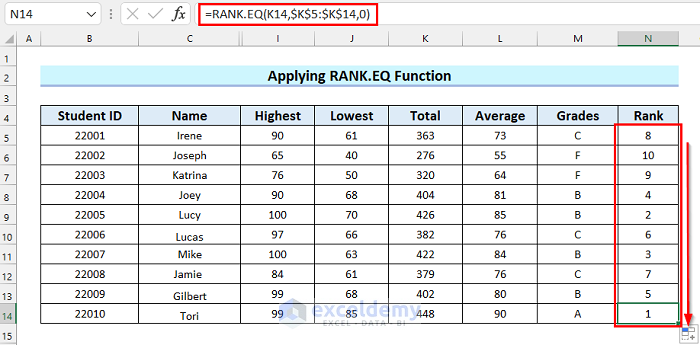
Lock Your Excel Sheets: Easy Steps to Prevent Editing
Learn techniques to protect your Excel sheets and prevent unwanted changes.
Read More » -
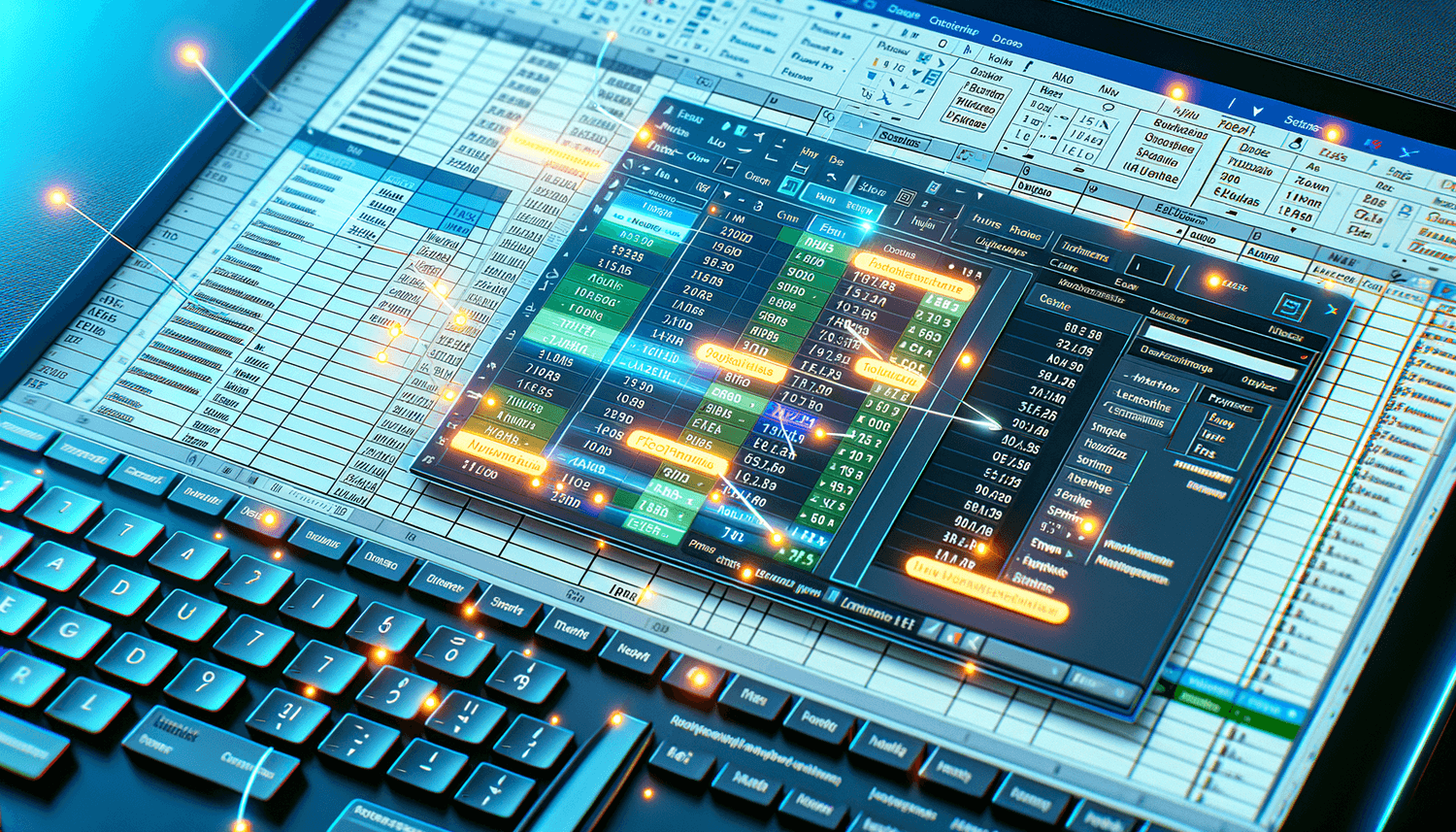
How to Add Footnotes in Excel Easily
Learn to insert footnotes in Excel spreadsheets for better document organization and clarity.
Read More » -
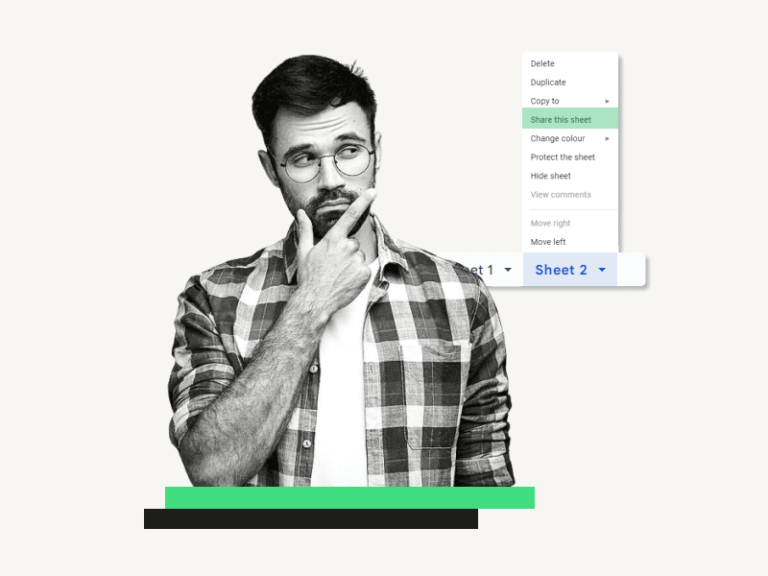
Share a Single Excel Sheet: Easy Guide
Learn how to share a single Excel sheet effectively, keeping your workbook organized and secure by selectively sharing data.
Read More » -
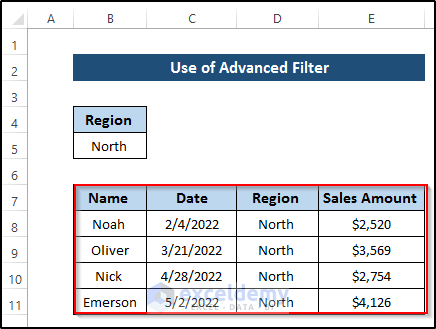
Excel Tip: Easily Fetch Data from Another Sheet
Learn how to easily extract and use data from different Excel sheets to streamline your data management and analysis.
Read More » -

Sum Multiple Excel Sheets: A Simple Guide
Learn techniques to efficiently sum data across various sheets in Excel with our straightforward guide.
Read More » -

5 Ways to Hide Excel Formulas Without Sheet Protection
Learn the method to conceal Excel 2003 formulas without worksheet protection.
Read More » -
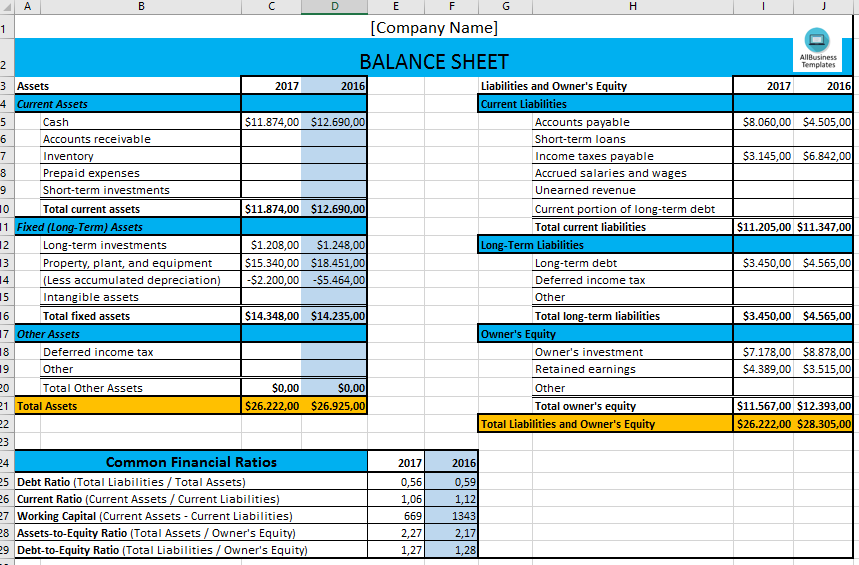
5 Steps to Format a Balance Sheet in Excel
Learn to effectively organize and present your financial data by formatting a balance sheet in Excel with ease.
Read More » -

5 Ways to Remove Checkboxes from Excel Sheets Easily
Here's a step-by-step guide to remove checkboxes or form controls from an Excel worksheet, ensuring your spreadsheets are clean and free of unnecessary elements.
Read More »