Share a Single Excel Sheet: Easy Guide
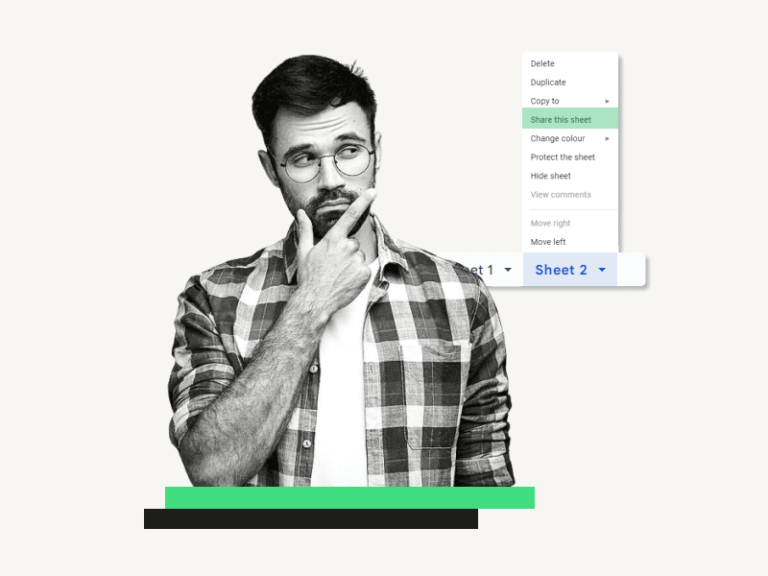
Sharing a single Excel sheet has become an integral part of modern office life. Whether you're sending updated financials to your team, passing a project sheet between colleagues, or sharing a document for approval, knowing how to share Excel sheets correctly ensures both efficiency and data security. In this guide, we'll delve into the detailed steps and considerations for sharing just one sheet from your Excel workbook, enhancing productivity and collaboration.
The Importance of Sharing Single Sheets

When you share an entire workbook, sometimes you might inadvertently share unnecessary data or expose sensitive information. Here are key reasons why sharing single sheets is beneficial:
- Data Security: You can share only what's necessary without exposing sensitive information in other sheets.
- Reduced Clutter: Keep the recipient's environment clean by sharing only relevant data.
- Performance: Smaller files transfer and load faster, improving efficiency.
- Collaboration: Focus collaboration on specific tasks or data sets without the clutter.
Steps to Share a Single Excel Sheet

1. Open Your Excel Workbook


2. Locate the Sheet to Share

Identify the specific sheet you want to share:
- Scroll through the tabs at the bottom of your Excel window.
- Right-click the sheet tab to rename if necessary.
3. Copy the Sheet to a New Workbook

This step ensures that you’re not sharing the entire workbook:
- Right-click on the sheet tab.
- Select Move or Copy.
- In the dialogue box, choose (new book) under “To Book.”
- Tick the box next to “Create a copy.”
- Click OK.
4. Save the New Workbook

Now that your sheet is in its own workbook:
- Go to File > Save As.
- Choose your preferred format (Excel Workbook, CSV, PDF, etc.).
- Give your new workbook a descriptive name.
- Save the file to your desired location.
📝 Note: Remember to save in a format that maintains the data integrity and compatibility for the recipient.
5. Share the New Workbook

There are several methods to share the workbook:
- Email Attachment: Attach the saved file to an email. Include any necessary context or instructions in the body of the email.
- Cloud Storage Services: Upload the file to services like OneDrive, Google Drive, or Dropbox and share the link.
- Microsoft 365 SharePoint: Use SharePoint to store and share files directly with co-workers.
🔒 Note: When using cloud services, consider file permissions to protect your data from unauthorized access.
FAQ Section

Can I share a password-protected Excel sheet?

+
Yes, you can share a password-protected Excel sheet. However, make sure to communicate the password securely to the recipient through an alternate method.
How can I ensure that the shared Excel sheet updates automatically when I make changes?

+
Utilize cloud storage solutions like OneDrive or Google Drive for real-time updates. When you update the file, the changes will be reflected for all users with access.
Is it possible to share only part of an Excel sheet?

+
Yes, you can copy the specific range of cells to a new sheet or use Excel’s worksheet protection feature to hide or lock parts of the sheet you don’t want to share.
How can I control who has access to the shared Excel sheet?

+
Cloud storage services offer settings where you can specify who can view, edit, or download the file. Additionally, you can set expiry times for the shared links.
To conclude, sharing a single Excel sheet is not only about efficiency and security but also about focusing collaboration efforts where they matter most. By following the steps outlined in this guide, you can ensure that the right people have access to the necessary information in a timely and safe manner. This skill enhances workflow, reduces errors, and fosters productive teamwork. Remember, communication regarding the shared document’s purpose and any permissions or passwords is key to a successful sharing experience.