Effortlessly Insert a Live Excel Sheet into PowerPoint Presentations
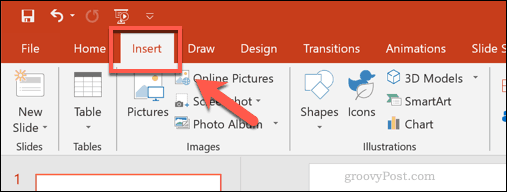
Integrating live data from an Excel sheet into your PowerPoint presentation can enhance the effectiveness of your communication by providing up-to-date information in real-time. Whether you're presenting sales figures, project updates, or financial reports, ensuring your audience has the latest data can make your presentations more engaging and professional. Here’s a comprehensive guide on how to seamlessly insert an Excel sheet into PowerPoint, maintaining live links so any changes made in Excel are automatically reflected in your slides.
Understanding the Basics

Before diving into the technical steps, it’s essential to understand:
- Live Links: These are connections between your PowerPoint presentation and Excel file, allowing automatic updates when the source data changes.
- Embedded vs. Linked: Embedded objects become part of your presentation, losing the link to the source. Linked objects, however, retain this connection.
- Compatibility: Ensure that both applications are compatible with your method, as newer or older versions might not support all features equally.

Setting Up for Success

To ensure a smooth integration:
- Save both your PowerPoint and Excel files on your local drive.
- Organize your Excel workbook to have your data in a tabular format or named ranges.
- Make sure you have the necessary permissions to edit both files.
How to Link Excel Data into PowerPoint

Follow these steps to insert a live Excel sheet:
Step 1: Open PowerPoint and Navigate to the Slide

Open PowerPoint and select the slide where you want to insert the Excel data.
Step 2: Insert the Excel Data

Go to the Insert tab:
- Click on Object in the Text group.
- Choose Create from file and browse to your Excel file.
- Check the box that says Link.
- Ensure Display as icon is unchecked unless you want it to appear as an icon.
📌 Note: If you only need specific data, consider using Excel’s Paste Options for more control.
Step 3: Format the Linked Excel Sheet

Once inserted, you can format the data:
- Right-click on the object and choose Edit Link to format the data within Excel.
- Select the data range if needed.
- Modify the table style or chart type directly from Excel if required.
🖋 Note: For edits that should remain permanent in PowerPoint, consider embedding instead of linking.
Step 4: Keeping Data in Sync

To ensure your PowerPoint reflects changes from Excel:
- Right-click on the Excel object in PowerPoint, select Edit Links to Files, and click Update Now.
- Optionally, check Automatic update for real-time updates.
Best Practices for Excel-PowerPoint Integration

- Regular Updates: Manually update the linked data before presentations to ensure accuracy.
- Check Compatibity: Keep both Office applications updated to avoid compatibility issues.
- Use Defined Ranges: Naming ranges in Excel helps in maintaining correct data references.
- Testing: Always test the live link feature in your presentation environment.
- Protect Your Excel: Use Excel’s worksheet protection to prevent unauthorized changes.
Troubleshooting Common Issues

Here are some common problems and their solutions:
- Link not Updating: Ensure the source Excel file is not renamed or moved.
- Visual Issues: Adjust the formatting in PowerPoint or ensure Excel uses compatible themes.
- Data Mismatches: Check if any filters or hidden rows in Excel might affect the data.
In closing, integrating live Excel sheets into PowerPoint provides an invaluable tool for dynamic presentations. By linking data, you ensure that your slides always show the latest figures, making your presentations more compelling and engaging. This integration not only streamlines the update process but also eliminates manual data entry errors, enhancing the professionalism of your work.
Can I link charts from Excel to PowerPoint?

+
Yes, you can link charts by inserting them as objects or using the chart data as a linked object in PowerPoint, allowing for automatic updates when data changes in Excel.
What happens if I move or rename my Excel file?

+
PowerPoint will show an error or break the link. You’ll need to update the link manually to reestablish the connection to the new location or name of the Excel file.
Can I make the linked data update automatically in a presentation?

+
You can set the links to update automatically, but this might affect presentation performance. It’s often better to manually update before presenting to ensure accuracy without lag.