-

5 Easy Steps to Auto Populate Excel Sheets
Learn how to streamline your Excel work by automatically pulling data from one sheet to another. This guide covers basic to advanced techniques for setting up dynamic data connections within your spreadsheets.
Read More » -

5 Ways to Use Formulas in Excel Quickly
Learn the essential steps to effectively use formulas in Microsoft Excel to streamline your data analysis and calculations.
Read More » -

5 Ways to Add Data Validation from Another Sheet in Excel
Ensure data accuracy in Excel by implementing validation rules that reference another sheet, enhancing data integrity across worksheets with step-by-step guidance on setting up and managing such configurations.
Read More » -

5 Quick Tips for Auto-Totals in Excel Sheets
Learn how to effortlessly add and calculate totals within an Excel sheet with these simple steps.
Read More » -
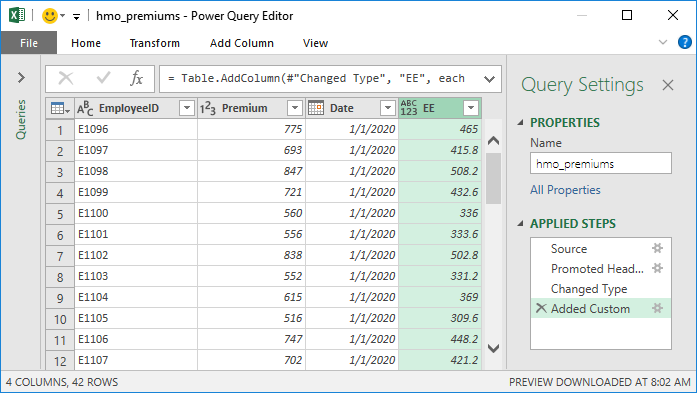
5 Essential Tips for Naming Excel Sheet Variables
Learn best practices for naming variables in Excel to enhance clarity, organization, and functionality of your spreadsheets.
Read More » -

5 Ways to Link Sheets in Excel Like a Pro
Learn how to efficiently connect data across multiple spreadsheets in Microsoft Excel with this step-by-step guide on linking sheets.
Read More » -

Make Your Excel Spreadsheet Interactive and Live Instantly
Learn techniques to update Excel spreadsheets automatically for real-time data tracking.
Read More » -
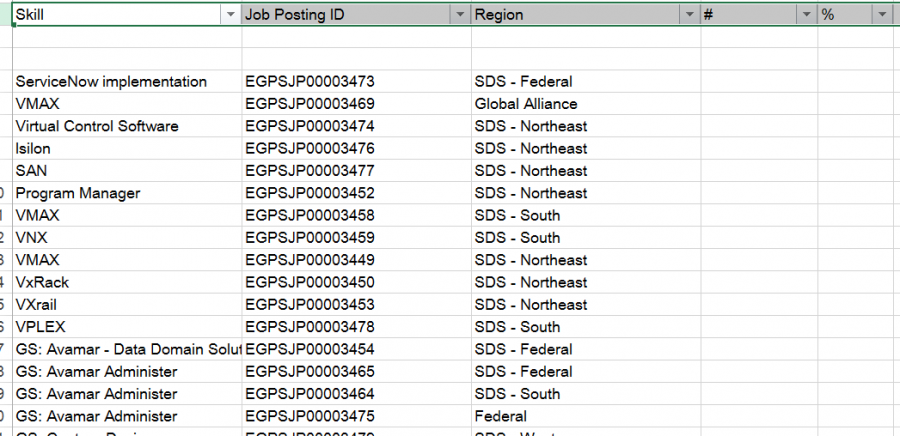
5 Ways to Organize Data with Excel Regions
Learn how to organize your data effectively by adding regions to an Excel sheet to better manage and analyze tabular information.
Read More »