5 Ways to Link Sheets in Excel Like a Pro

Linking sheets in Excel is not just about connecting data; it's about creating a dynamic, interconnected document that simplifies data management and analysis. Whether you're compiling monthly sales reports, financial statements, or tracking project progress, the ability to seamlessly link spreadsheets is essential. In this extensive guide, we'll explore five advanced techniques to master linking sheets in Excel, ensuring your data workflow is as efficient and error-free as possible.
1. Using 3D References

3D references allow you to create formulas that pull data from the same cell across multiple worksheets within a workbook. Here’s how you can do it:
- Open your Excel workbook where you want to use 3D references.
- Go to the cell where you want to display the result.
- Enter the formula:
=SUM(Sheet1:Sheet5!B2). This will sum up the value in cell B2 from Sheet1 through Sheet5.
🔍 Note: When using 3D references, ensure the sheets you are referencing are in the correct order. Excel uses the sheets in alphabetical order unless you specify them otherwise.
2. Dynamic Named Ranges
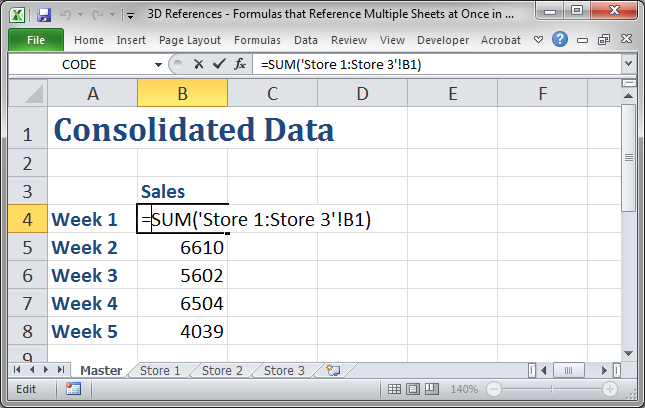
Dynamic named ranges automatically adjust when new data is added or existing data is removed, making your links more robust and less prone to errors:
- Go to Formulas > Name Manager.
- Create a new range by clicking 'New'.
- In the 'Refers to' field, enter a formula like:
OFFSET(Sheet1!$A$1,0,0,COUNTA(Sheet1!$A:$A),1). This defines a range that starts from A1 and dynamically includes all cells down column A with data. - Name this range, for instance, "SalesList".
| Name | Refers To |
|---|---|
| SalesList | =OFFSET(Sheet1!$A$1,0,0,COUNTA(Sheet1!$A:$A),1) |

3. VLOOKUP With Indirect
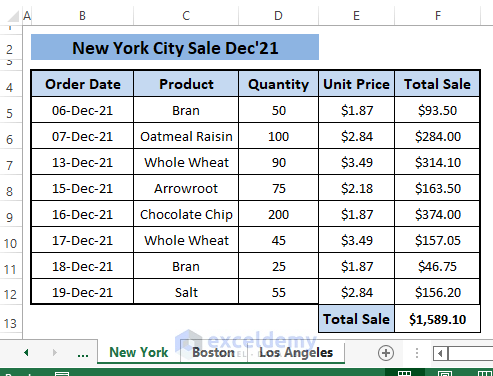
The VLOOKUP function combined with INDIRECT can look up values across different sheets or workbooks dynamically:
- Assume you have sales data on different sheets (e.g., 'Jan', 'Feb', 'Mar').
- In your summary sheet, you can use:
=VLOOKUP("Widget",INDIRECT(A1 & "!A1:B10"),2,FALSE), where A1 contains the sheet name 'Jan'.
This formula will search for "Widget" in column A of the sheet specified in cell A1 and return the value from column B.
🔔 Note: Be cautious with INDIRECT as it can make your workbook volatile, meaning Excel will recalculate every time something changes, which can slow down larger files.
4. Power Query for Advanced Sheet Linking

Power Query is Excel’s data transformation engine, which can connect and transform data from multiple sources including Excel sheets:
- Open Excel and go to Data > Get Data > From File > From Workbook.
- Select the workbook containing your data.
- Navigate through Power Query Editor to load data from multiple sheets, using Merge or Append Queries to consolidate your data.
5. VBA for Custom Sheet Linking

When built-in Excel functions don’t suffice, Visual Basic for Applications (VBA) provides a pathway to custom link and manage your sheets:
Sub LinkSheet()
Dim ws As Worksheet
Dim summarySheet As Worksheet
Set summarySheet = ThisWorkbook.Sheets("Summary")
For Each ws In ThisWorkbook.Worksheets
If ws.Name <> "Summary" Then
summarySheet.Cells(1, Columns.Count).End(xlToLeft).Offset(0, 1).Value = ws.Name
summarySheet.Hyperlinks.Add Anchor:=summarySheet.Cells(1, Columns.Count).End(xlToLeft), _
Address:="", SubAddress:="'" & ws.Name & "'!A1", TextToDisplay:=ws.Name
End If
Next ws
End Sub
This VBA code will dynamically create hyperlinks in your summary sheet to all other sheets in the workbook, facilitating quick navigation between linked sheets.
In summary, mastering sheet linking in Excel significantly boosts your productivity by making data aggregation, analysis, and reporting a streamlined process. With these techniques, from 3D references to VBA, you can manage complex data across sheets with unparalleled efficiency.
What is the main benefit of using 3D references?

+
3D references allow you to perform calculations across multiple sheets simultaneously, making your data summaries and reports more efficient.
Can Power Query be used to link data from different Excel files?

+
Yes, Power Query can connect to multiple Excel files, consolidate their data, and even transform it to fit your needs.
How can I automate linking sheets for a new workbook?

+
You can use VBA to create macros that automatically set up links between sheets or to a summary sheet when opening or creating a new workbook.