5 Essential Tips for Naming Excel Sheet Variables
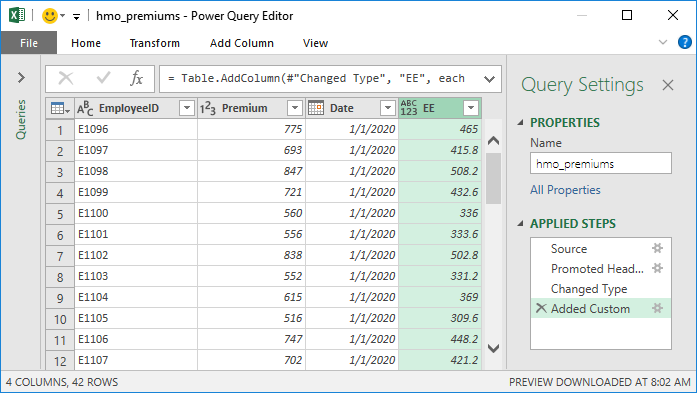
Choosing Meaningful and Consistent Names

When working with Microsoft Excel, especially in complex spreadsheets or shared workbooks, proper naming conventions for variables are crucial. Here’s how you can ensure your variable names are meaningful and consistent:
- Use Descriptive Names: Opt for names that clearly describe the data they represent. Instead of vague names like data1, use specific names like sales_2023.
- Avoid Ambiguity: Ensure that variable names do not overlap or sound similar to others within the same workbook to prevent confusion.
- Be Concise: While descriptiveness is key, overly long names can clutter your formula bar and make formulas harder to read.

Following Excel’s Naming Rules

Excel has specific rules for what can be included in a variable name:
- Variable names can start with a letter, an underscore ( _ ), or a backslash ( \ ).
- Subsequent characters can be letters, numbers, periods, and underscores.
- Spaces and many special characters are not allowed.
- Names are not case sensitive.
⚠️ Note: Excel automatically corrects spaces to underscores. For example, Sales 2023 becomes Sales_2023 when used as a variable name.
Using Dynamic Named Ranges

Dynamic named ranges adjust automatically as your data changes, ensuring your formulas remain accurate over time. Here’s how to create one:
- Define a name through Formulas > Name Manager or by using the Define Name option.
- In the Refers to box, instead of selecting a static range, use a formula. For example, to name a dynamic range for a list of sales figures that grow or shrink:
=OFFSET(Sheet1!A1,0,0,COUNTA(Sheet1!A:A),1)
This formula starts at A1, expands down as many rows as there are non-empty cells in column A, and remains one column wide.

Avoiding Naming Conflicts

Conflicts can arise when different worksheets use the same names for different variables. Here’s how to prevent this:
- Use prefixes to differentiate between sheets, e.g., Sheet1_Sales vs. Sheet2_Sales.
- Maintain a log or naming convention chart for multi-user environments to avoid overlap.
🔍 Note: Excel’s scope for names allows you to have the same name refer to different ranges on different sheets.
Testing and Documenting Names

After naming variables, it’s vital to:
- Test Your Names: Use these names in formulas or other places to ensure they work as intended. Check for any unintended references.
- Document Your Names: Keep a list or table of all the named ranges, what they refer to, and the context of their use. Here's an example:
| Name | Refers To | Usage |
|---|---|---|
| Sales_2023 | Sheet1!$B$2:$B$100 | Sales data for the year 2023 |
| Inventory | Sheet2!$C$2:$C$50 | Current stock levels |
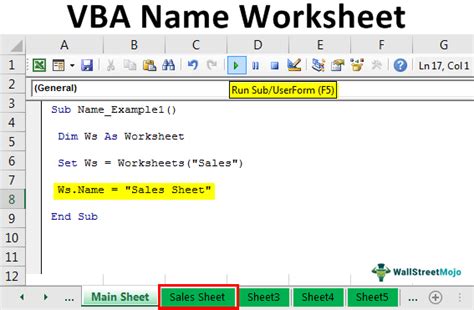
To conclude, the importance of well-chosen names in Excel cannot be overstated. Proper naming helps in maintaining, updating, and troubleshooting spreadsheets. It improves workflow, reduces errors, and makes collaboration easier.
By following these guidelines, you will enhance your Excel experience, making data management and analysis more efficient and effective. Remember, consistency is the key to keeping your spreadsheets professional, understandable, and manageable.
What makes a good variable name in Excel?

+
A good variable name in Excel should be descriptive, concise, and follow Excel’s naming rules. It should clearly indicate what the data represents, be easy to understand, and avoid any potential naming conflicts within the workbook.
How do dynamic named ranges benefit Excel users?

+
Dynamic named ranges automatically adjust to changes in data size, which means less manual updating of formulas. This can lead to reduced errors, efficient data management, and increased productivity, especially when dealing with data that frequently changes.
Why is consistency in naming important?
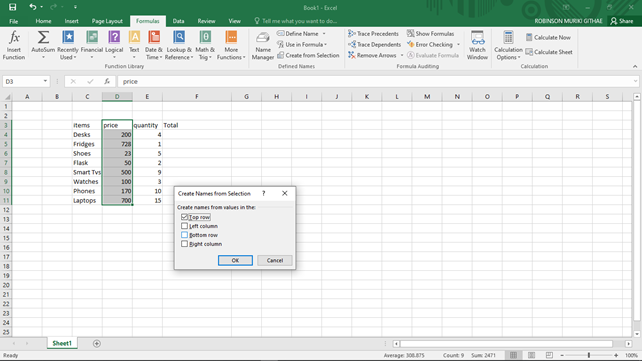
+
Consistency in naming ensures that anyone looking at the spreadsheet can quickly grasp its structure and purpose. It reduces the learning curve for new users, prevents errors, and makes maintenance or troubleshooting straightforward.