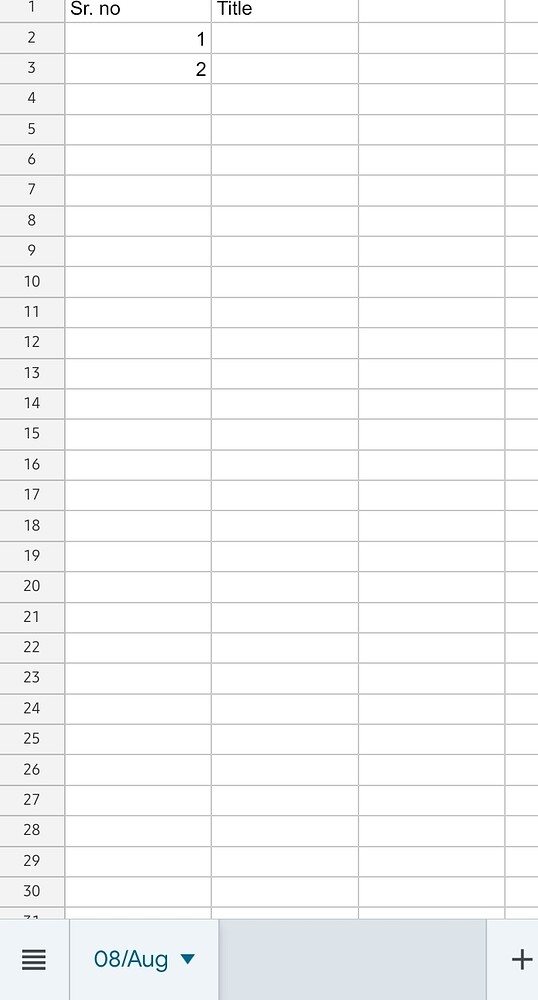3 Ways to Subtotal Multiple Sheets in Excel

Subtotalling data is a fundamental aspect of data analysis, especially when managing large datasets that span across multiple sheets in Excel. Excel provides a robust set of tools that help users to organize and analyze data efficiently. This blog post will explore three effective methods to subtotal across multiple sheets, providing step-by-step guidance on each technique.
Method 1: Using 3D Formulas

Excel's ability to work with three-dimensional references allows you to perform calculations across several worksheets seamlessly:
- Step 1: Open Excel - Ensure all related sheets are in the same workbook.
- Step 2: Select Your Range - On your summary sheet, click on the cell where you want the subtotal to appear.
- Step 3: Enter the Formula - Type the formula. For instance, if you want to sum cells A1 from Sheet1, Sheet2, and Sheet3, you would use:
=SUM(Sheet1:Sheet3!A1)
- Step 4: Adjust the Range - Modify the formula to include any number of sheets or columns as needed.
🔥 Note: Excel's 3D references can be applied to a variety of functions, not just SUM. Explore functions like COUNT, AVERAGE, MAX, MIN, etc., for more comprehensive data analysis.
Method 2: Consolidate Data from Multiple Sheets

If your data sets are formatted similarly across sheets, consolidation can streamline your subtotaling process:
- Step 1: Go to Data Tab - Click on the 'Data' tab in the ribbon.
- Step 2: Choose Consolidate - Click 'Consolidate' in the Data Tools group.
- Step 3: Set Up References -
Sheet Cell Range Sheet1 A1:A10 Sheet2 A1:A10 Sheet3 A1:A10 
- Step 4: Choose Function - Select the function (SUM, AVERAGE, etc.) you want to apply for consolidation.
- Step 5: Specify Link - If desired, tick 'Create links to source data' to keep the data updated automatically.
- Step 6: Click OK - Excel will consolidate and subtotal the data onto your summary sheet.
⚠️ Note: The 'Consolidate' feature works best when data formats are consistent across sheets, ensuring accurate aggregation.
Method 3: Using Power Query

Power Query is a powerful Excel add-on for data transformation and preparation:
- Step 1: Enable Power Query - Ensure Power Query (Get & Transform Data) is enabled in your Excel version.
- Step 2: Access Power Query - Go to 'Data' tab > 'Get Data' > 'From Other Sources' > 'From Table/Range'.
- Step 3: Load Sheets - Import each sheet you need to subtotal. You can append queries or use the 'Append Queries' feature.
- Step 4: Apply Transformations - Modify your data, group by necessary fields, and apply aggregate functions like SUM, COUNT, etc.
- Step 5: Load Data - Choose 'Load' to add the results to your workbook, or 'Load To' for specifying placement.
📝 Note: Power Query provides extensive data manipulation capabilities, making it ideal for complex data analysis scenarios across multiple sheets.
In summary, we've explored three ways to subtotal data from multiple sheets in Excel, each suited for different data analysis needs. Whether you prefer the simplicity of 3D formulas, the structured consolidation of data, or the dynamic manipulation through Power Query, Excel offers versatile tools for managing and analyzing your data efficiently. Adopting these methods will not only save time but also enhance your capability to extract meaningful insights from your datasets.
What if my sheets have different data structures?

+
If your sheets have different data structures, you might need to manually adjust data before using consolidation or use Power Query to transform and standardize your data first.
Can these methods handle non-contiguous data?

+
Yes, but with some adjustments. For 3D formulas, you would need to reference specific cells. Power Query allows you to handle non-contiguous data by defining custom ranges or loading multiple tables and then merging them.
How do I update subtotals automatically when source data changes?

+
Using Excel’s automatic calculation settings can help. For 3D formulas, they will automatically update if the referenced cells change. For consolidation, enable ‘Create links to source data’ for updates. Power Query updates when you refresh the query.