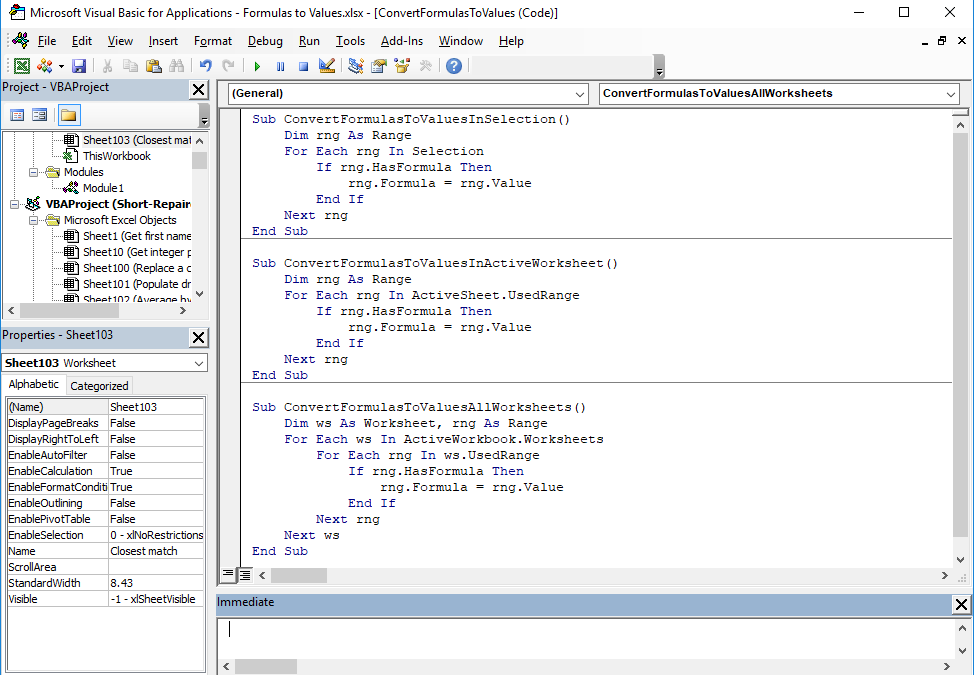Set Default Text in Excel: Easy Guide
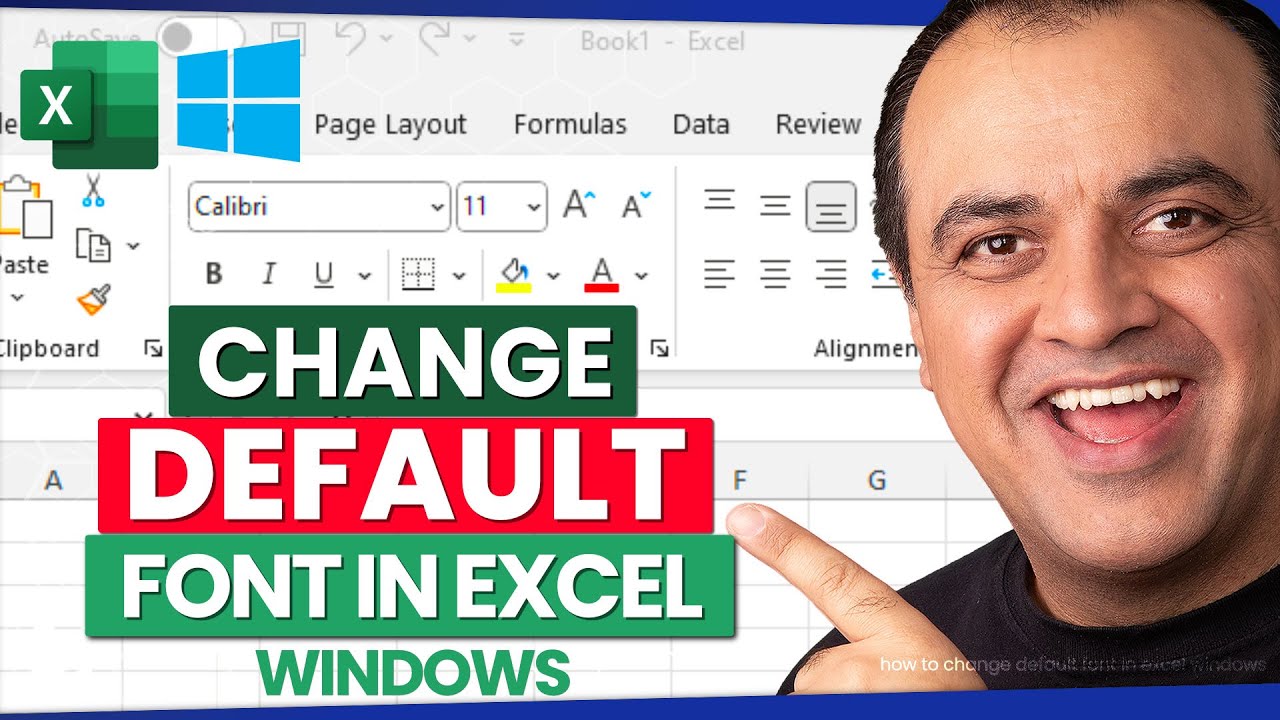
One of the most frequently used features in Microsoft Excel is setting up default text for cells. This practical guide will walk you through the steps required to set default text in Excel, an action that can streamline data entry and ensure consistency across your spreadsheets.
Why Set Default Text in Excel?

Before diving into the mechanics, let’s consider why setting default text might be beneficial:
- Consistency: Default values can help maintain uniformity in data entry.
- Speed: Pre-filled cells can reduce the amount of time spent entering repetitive information.
- Guidance: Providing default text can guide users on what information is expected in each cell.
How to Set Default Text in Excel
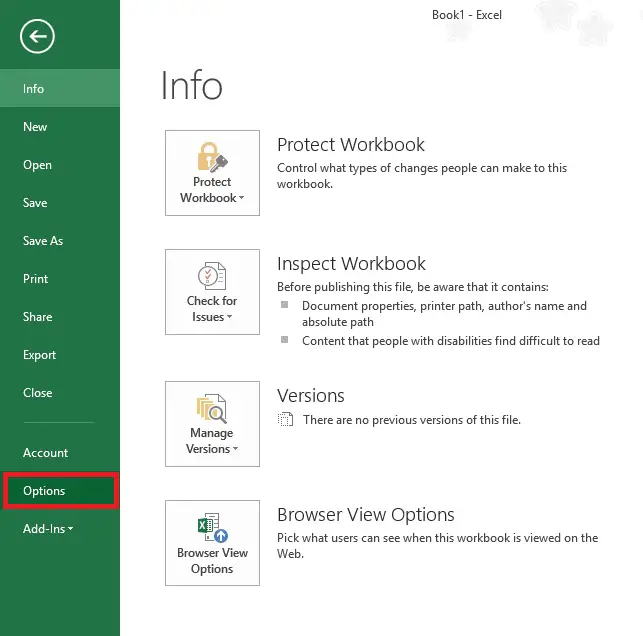
Follow these steps to set default text in your Excel workbook:
- Select the Cell: Click on the cell or range of cells where you want to set the default text.
- Enter the Text: Type the text you want to be the default. For instance, “Please Enter Your Name Here”.
-
Change Text Color:
- Right-click on the cell or highlight the text.
- Choose “Format Cells.”
- Navigate to the “Font” tab and change the color to something light like gray, making it less conspicuous but still visible.
-
Protect the Default Text:
- Right-click the cell or select the range and go to “Format Cells.”
- Under the “Protection” tab, uncheck “Locked”.
- From the Review tab, select “Protect Sheet” and ensure that “Select unlocked cells” and “Edit objects” are checked, while “Edit cells” is unchecked.
Visual Cues for Default Text

Sometimes, visual cues can make default text more user-friendly. Here are a few ways to enhance the user experience:
- Font Style: Consider using a different font or italicizing the default text.
- Conditional Formatting: You can set up rules to change the appearance of the cell based on whether the user has entered their data.
- Text Indentation: Indent the default text to make it visually distinct from entered data.
🔍 Note: If you want to revert a cell's default text to empty, you can use VBA (Visual Basic for Applications) with a simple script to clear the cell's value when the cell is selected.
Advanced Techniques

For those looking for more control over default text behavior, VBA scripting can offer solutions:
| Action | VBA Code |
|---|---|
| Set Default Text |
Range(“A1”).Value = “Default Text”
|
| Clear Default Text on Selection |
Worksheet SelectionChange
If Not Intersect(ActiveCell, Range(“A1:A100”)) Is Nothing Then
ActiveCell.Value = “”
End If
End Sub
|

In closing this guide, setting default text in Excel can be a straightforward process with a few clicks, or you can customize the behavior with advanced techniques. By automating these initial setups, you can save time, ensure data consistency, and guide users through your spreadsheet with minimal effort. Whether you’re managing a complex dataset or just organizing your monthly budget, this small trick can have a significant impact on your productivity.
Can I set different default text for multiple cells at once?

+
Yes, you can select a range of cells and apply the same default text to all of them by following the steps outlined for setting default text.
What happens if I edit a cell with default text?

+
If you protect the sheet and lock the cells containing default text, any user input will overwrite the default text. Without protection, users can edit the default text directly.
Can I use VBA to automate default text settings?

+
Absolutely, VBA can be used to set default text, clear it when cells are selected, or trigger other actions related to default text.