Edit Every Excel Sheet Simultaneously: Expert Tips

Imagine this: you have a huge project on hand that involves working with multiple Excel files. Updating one cell or a series of cells repeatedly in each sheet is not only time-consuming but also prone to errors. However, mastering the art of editing multiple Excel sheets simultaneously can streamline your workflow, ensuring efficiency, consistency, and accuracy. This guide will delve into how you can achieve this, covering advanced techniques and expert tips to make the most out of your Excel experience.
Why Edit Excel Sheets Simultaneously?

Before diving into the nitty-gritty of how to edit every Excel sheet at once, let’s understand the why. Editing multiple sheets together:
- Saves Time: Instead of editing each sheet individually, you perform the action once for all sheets.
- Ensures Consistency: Identical changes across all sheets reduce the chance of manual errors.
- Maintains Data Integrity: A consistent update reduces the risk of data disparity across sheets.
The Basics of Group Editing

Here are the steps to start group editing:
- Select All Sheets: Click the first sheet, hold down the Shift key, and click the last sheet in the workbook to select all sheets in between.
- Make Changes: With all sheets grouped, anything you do on the active sheet will replicate to all selected sheets.
- Unselect Sheets: Click on any ungrouped sheet or right-click and choose “Ungroup Sheets”.

📌 Note: Be cautious; changes made to any one cell or formatting will apply to all grouped sheets. Always ungroup after editing.
Advanced Techniques

Using Formulas and References

- To copy formulas or values to multiple sheets, ensure the cell references are absolute or relative as needed.
- Consider using 3D references to create references that span multiple worksheets.
Here’s a small table illustrating different cell references:
| Type of Reference | Formula Example | Explanation |
|---|---|---|
| Relative | =A1 | Changes when moved across sheets |
| Absolute | =A1 | Always refers to cell A1 on the current sheet |
| 3D Reference | =SUM(Sheet1:Sheet3!A1) | Sums cell A1 across three sheets |

Conditional Formatting Across Sheets

Conditional formatting can be applied to multiple sheets for consistency in data visualization:
- Select all relevant sheets.
- Apply conditional formatting to the active sheet.
- Excel will apply the same rules to all grouped sheets.
Macros for Bulk Editing

Macros are powerful tools for repetitive tasks:
- Create a macro in VBA (Visual Basic for Applications).
- Run the macro to perform the same action across multiple sheets.
Handling Different Sheet Structures

Not all sheets are structured the same way, which might complicate group editing:
- Uniformity Check: Before grouping, ensure all sheets have the same structure where changes are intended.
- Using Named Ranges: Named ranges can simplify references across sheets with varying structures.
- VBA Solutions: If structures differ significantly, writing custom VBA code might be necessary to handle discrepancies.
Practical Tips and Tricks
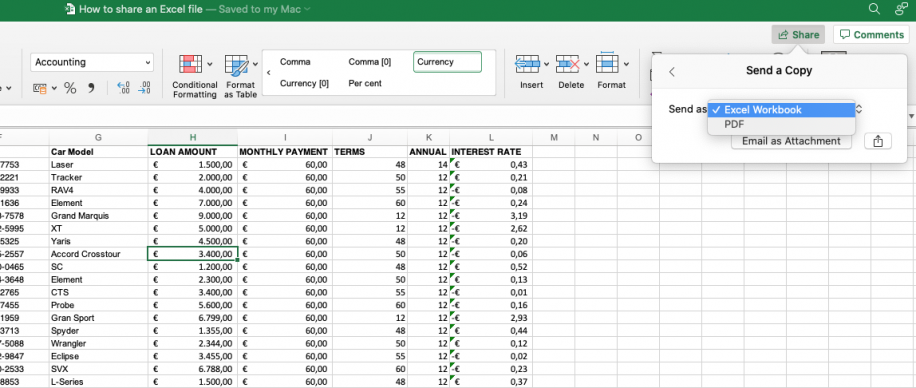
- Save Often: Grouping sheets can lead to unintended changes. Save your work frequently.
- Navigate Carefully: Use Ctrl + Page Up/Down to navigate through sheets while grouped.
- Consolidate Data: Consider using Excel’s data consolidation features for summarizing data across sheets.
- Use Templates: If your project involves creating multiple similar workbooks, use templates with pre-set sheets for editing.
Automation with Power Query and Power Pivot

For users dealing with large datasets or multiple Excel files:
- Power Query: Transform and merge data from multiple sheets or workbooks.
- Power Pivot: Analyze and report across multiple tables in an Excel workbook or across workbooks.
💡 Note: Power Query and Power Pivot are available in Excel Professional Plus, Excel Office 365, and Excel for Microsoft 365.
Recap and Final Thoughts

Editing multiple Excel sheets simultaneously is a skill that can transform your workflow from tedious to efficient. By understanding how to group sheets for editing, applying advanced techniques like macros, VBA, and Power Query, you can ensure that your work is not only faster but also more accurate. Remember the tips for handling different sheet structures, keeping your data consistent and organized. With these expert tips, you’re well on your way to mastering Excel for your complex data management needs.
Can I undo changes made to multiple sheets at once?

+
Yes, you can undo the changes made to grouped sheets using the standard Ctrl + Z shortcut, but you must do this before ungrouping the sheets.
What happens if I accidentally delete sheets while they are grouped?

+
If you delete sheets while they are grouped, all the sheets in the group will be deleted, so proceed with caution.
Can I group sheets from different workbooks for editing?

+
Grouping sheets from different workbooks for simultaneous editing isn’t a direct feature of Excel. However, you can use VBA scripts to achieve similar results or use Power Query to merge data.