How to Embed Excel Sheets in Google Docs Quickly

Google Docs provides a plethora of collaborative and productive tools, but one lesser-known feature is the ability to embed Excel sheets directly within your documents. This integration can streamline your workflow, reduce the need to switch between applications, and keep your data presentation consistent. Here's how you can quickly embed an Excel sheet into your Google Docs.
Preparation: Ensuring Compatibility

Before you start embedding, ensure your Excel sheet is compatible:
- File Format: Excel files should ideally be in .xlsx format.
- Content: Your Excel data should not contain any macros or formulas that rely on external references or add-ins not supported by Google Sheets.
Step-by-Step Guide to Embedding Excel Sheets

1. Open Google Docs

Log into your Google account and navigate to Google Docs. Create or open the document where you wish to embed your Excel sheet.
2. Upload Your Excel File to Google Drive

To make the Excel file accessible to Google Docs:
- Go to your Google Drive.
- Click New > File Upload and select your Excel file from your computer.
3. Convert Excel to Google Sheets

Once uploaded, right-click on the Excel file in Google Drive, select Open with > Google Sheets to convert it into a Google Sheets document, which is crucial for embedding:
- After opening, you might see a message indicating that your file will be converted to Google Sheets format. Agree to the conversion.
4. Publish Your Google Sheets Document

To make your data accessible for embedding:
- Open the converted Google Sheets document.
- Go to File > Publish to web.
- In the dialog box, choose the Entire Document under “Publish to web” and set the Sheet you want to publish.
- Under “Access”, select Public on the web - Anyone on the Internet can find and access.
- Click Publish, and you’ll get a URL. Copy this URL for later use.
5. Embed Excel Sheet in Google Docs

With your Google Sheets document published:
- Return to your Google Docs document.
- Click where you want to insert the Excel sheet.
- Go to Insert > Chart > From Sheets.
- Select the Google Sheets document from your Google Drive, choose the range or sheet you want to insert, and click Select.
- Decide if you want the chart to be linked, which allows for live updates when the sheet changes.
6. Fine-Tune the Embedded Sheet

After embedding:
- Click on the embedded sheet to adjust its size, refresh it, or unlink it if you choose not to keep it live.
- You can also resize, reposition, or alter the display options as needed.
⚠️ Note: Remember, embedding a sheet live might affect the performance of your document, especially if the sheet contains a large amount of data.
Benefits of Embedding Excel Sheets

- Collaboration: Co-workers can edit the data directly from Google Docs.
- Integration: Keep all your relevant data within one document, reducing clutter.
- Real-Time Updates: If you opt for a live link, any changes in the Google Sheets document will reflect in the embedded chart instantly.
💡 Note: Use the 'Link to this chart' option if you want to ensure your Google Docs document always shows the most up-to-date data from the sheet.
Final Considerations

Embedding Excel sheets into Google Docs offers a seamless way to combine the powerful data manipulation of Excel with Google's collaboration features. Here are some final thoughts to keep in mind:
- The initial conversion process might slightly alter some Excel-specific functionalities, so ensure compatibility first.
- Consider the privacy and access settings if you're dealing with sensitive data.
- Large sheets can impact loading times, so optimize your Excel files before embedding.
With this method, you can effectively present and share your data, keeping your documents dynamic and up-to-date with minimal effort.
Can I embed only a portion of an Excel sheet?
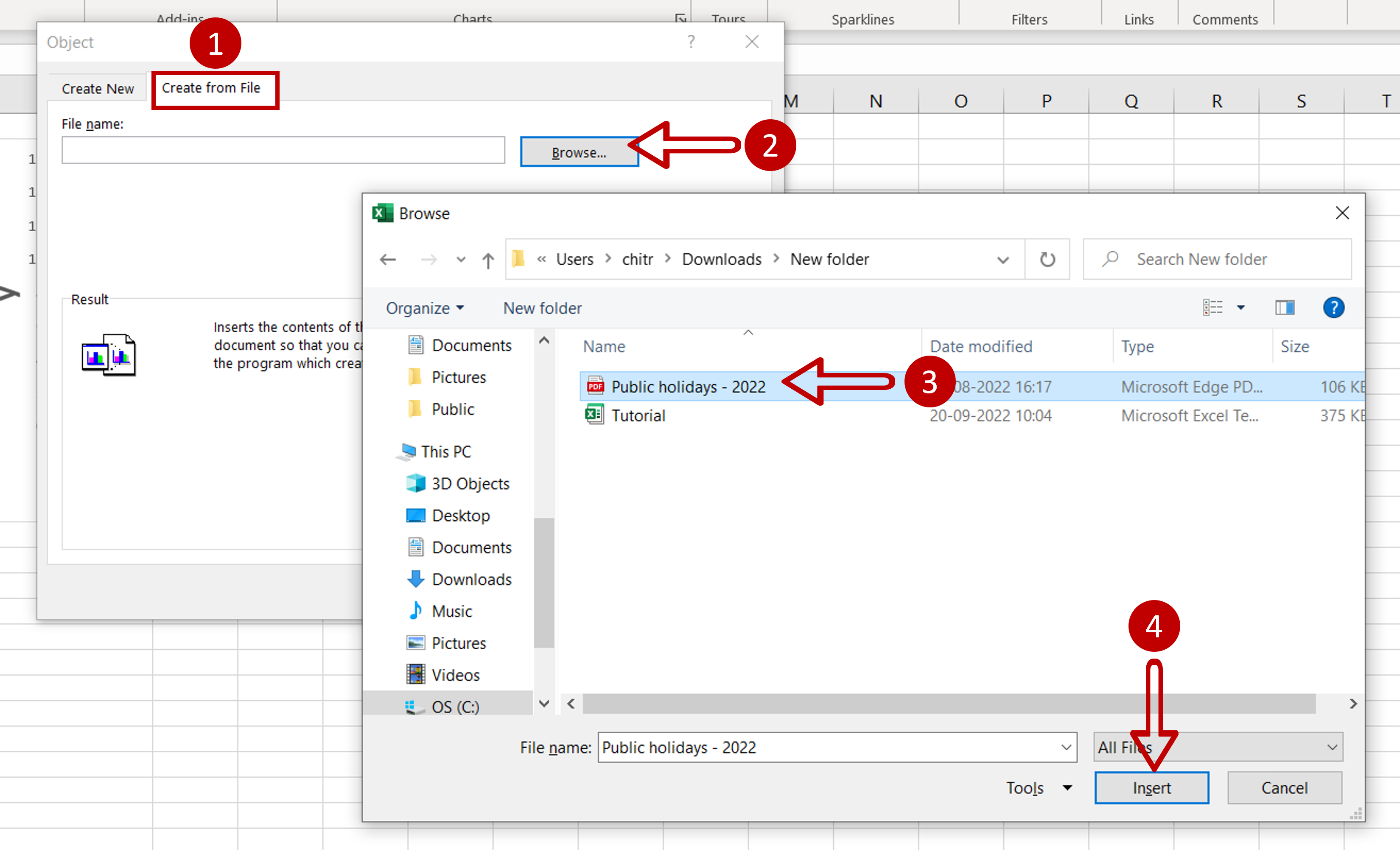
+
Yes, you can embed a specific range of cells from your Google Sheets. When you insert the chart, select the desired range within Google Sheets before inserting.
What if my Excel sheet contains complex formulas?

+
Ensure your formulas are compatible with Google Sheets. Some Excel functions might not work the same way in Google Sheets, so it’s wise to test the formulas before embedding.
How do I update the embedded sheet?
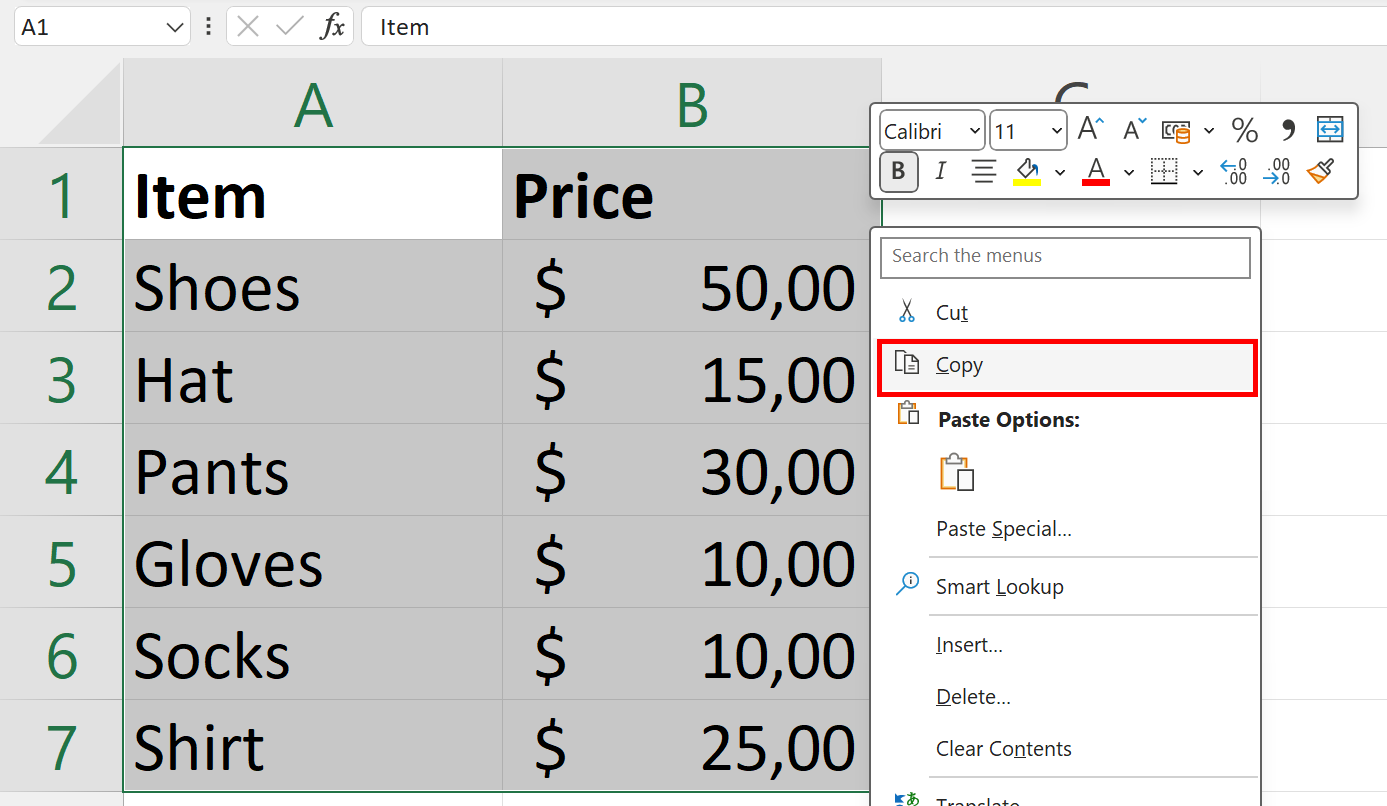
+
If you’ve linked the chart to Google Sheets, any changes made in Sheets will automatically update in your Google Docs. If not linked, you’ll need to manually update or re-embed the sheet.
Can I share the Google Docs file with others if it contains an embedded sheet?
+Absolutely! Sharing the Google Docs file will include the embedded sheet. Ensure that the share settings of the Google Sheets file are set correctly if you want others to edit or view the sheet data.