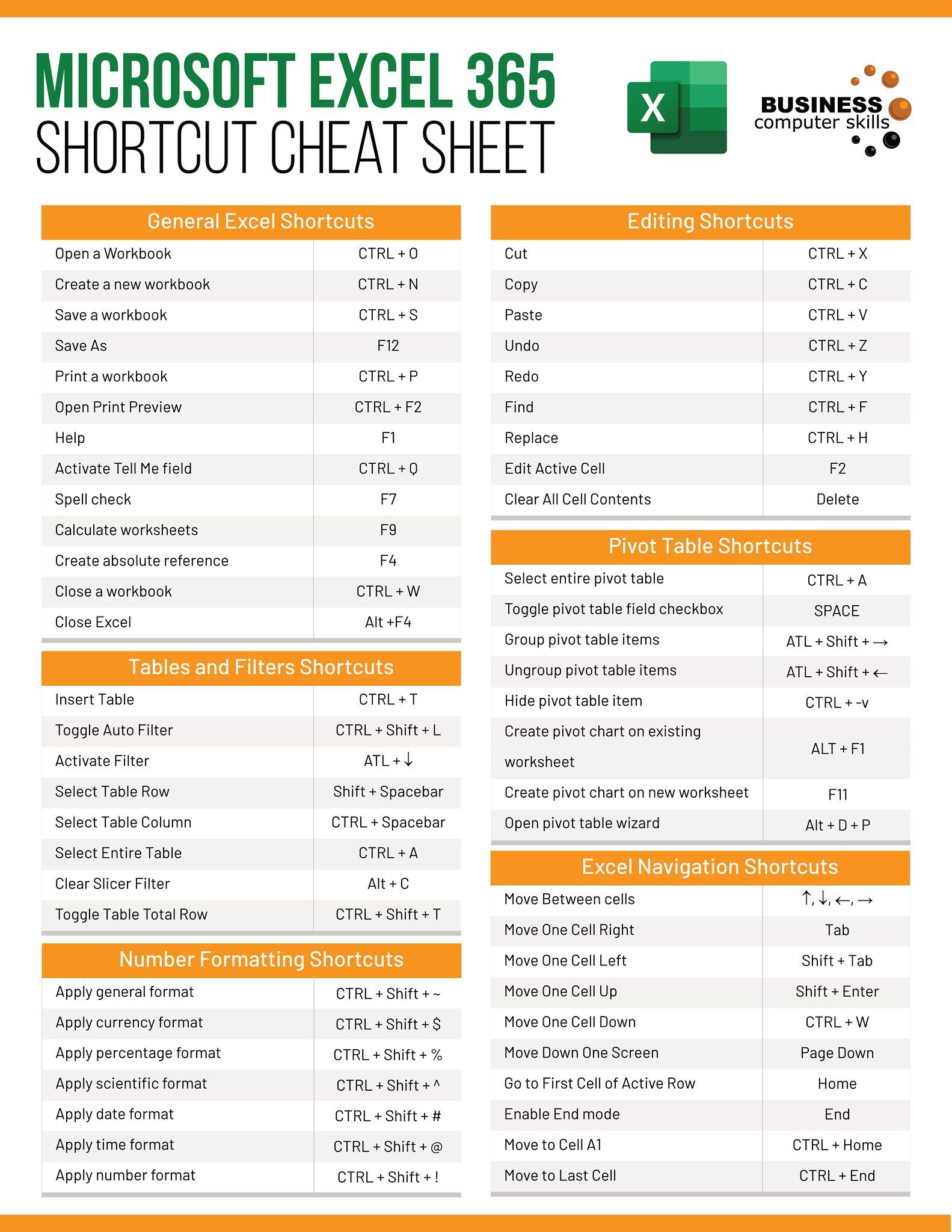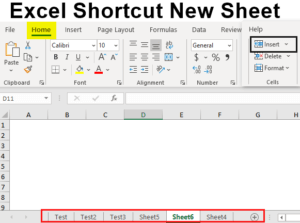5 Ways to Link Sheets in Excel 2010 Easily
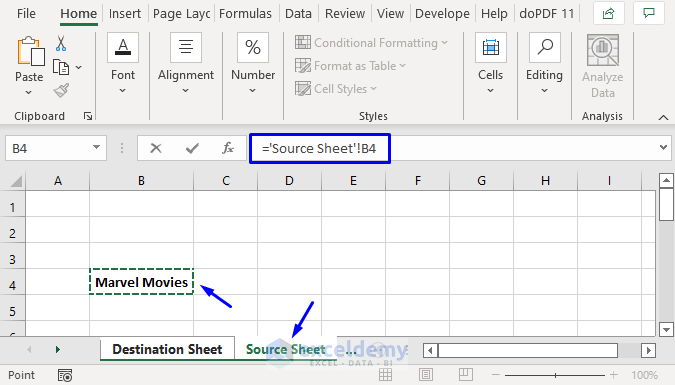
Microsoft Excel is a powerful tool for data analysis and management, commonly used in a wide range of industries from finance to education. One of its most useful features is the ability to link data between different sheets, which can significantly enhance your workflow efficiency. Here's how you can link sheets in Excel 2010 in five straightforward ways:
1. Using Cell References
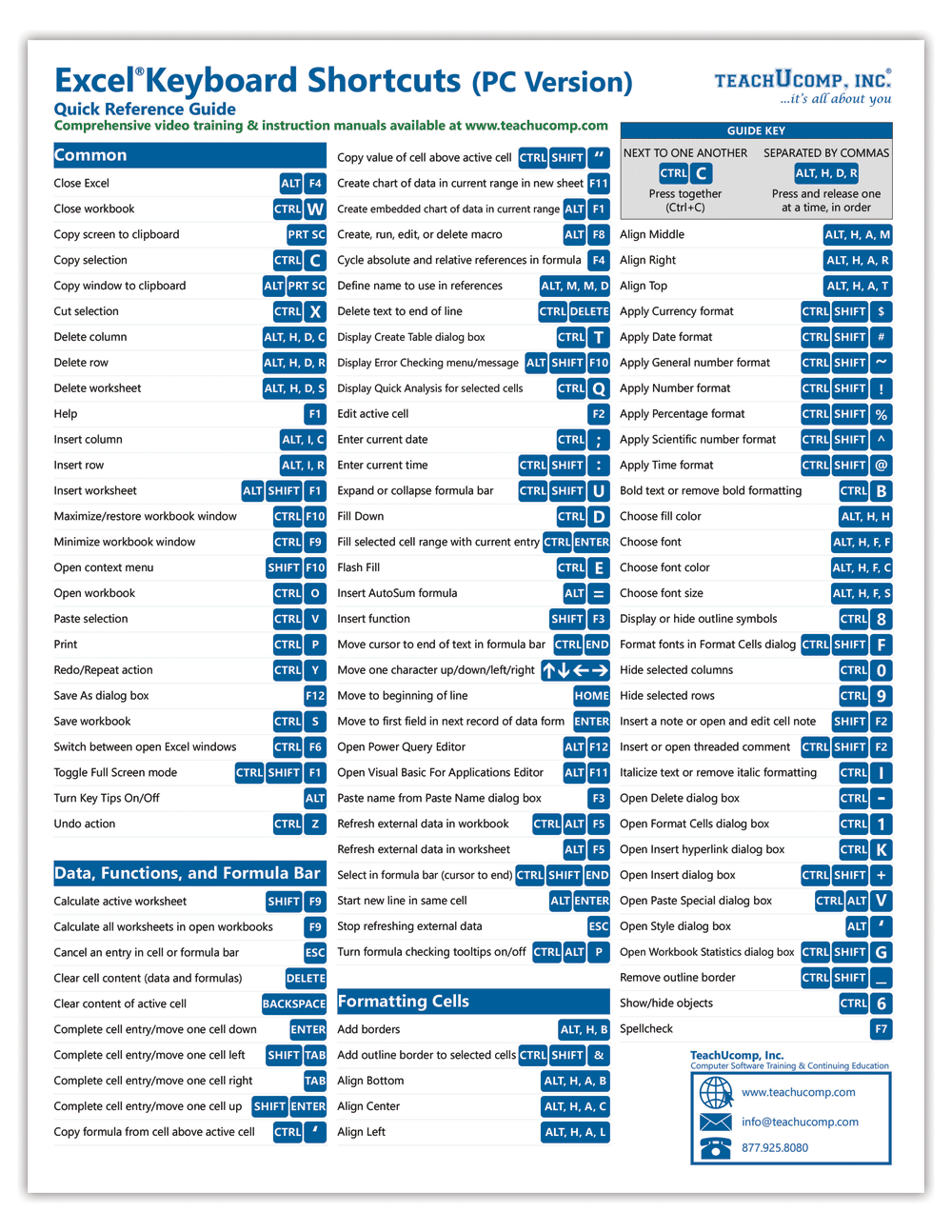
The simplest way to link sheets is by using cell references. This method involves referencing a cell or range from one sheet within another.
- Click on the cell where you want the linked data to appear.
- Type the equals sign (=).
- Click on the sheet tab you want to reference.
- Click on the specific cell or select a range of cells. The formula will look something like ‘Sheet2’!A1 or ‘Sheet2’!A1:A10 if you’re referencing multiple cells.
- Press Enter to complete the link.
🔍 Note: This method works well for small datasets or simple links but can become cumbersome if dealing with extensive data manipulation or if the sheet structure changes.
2. Using the HYPERLINK Function
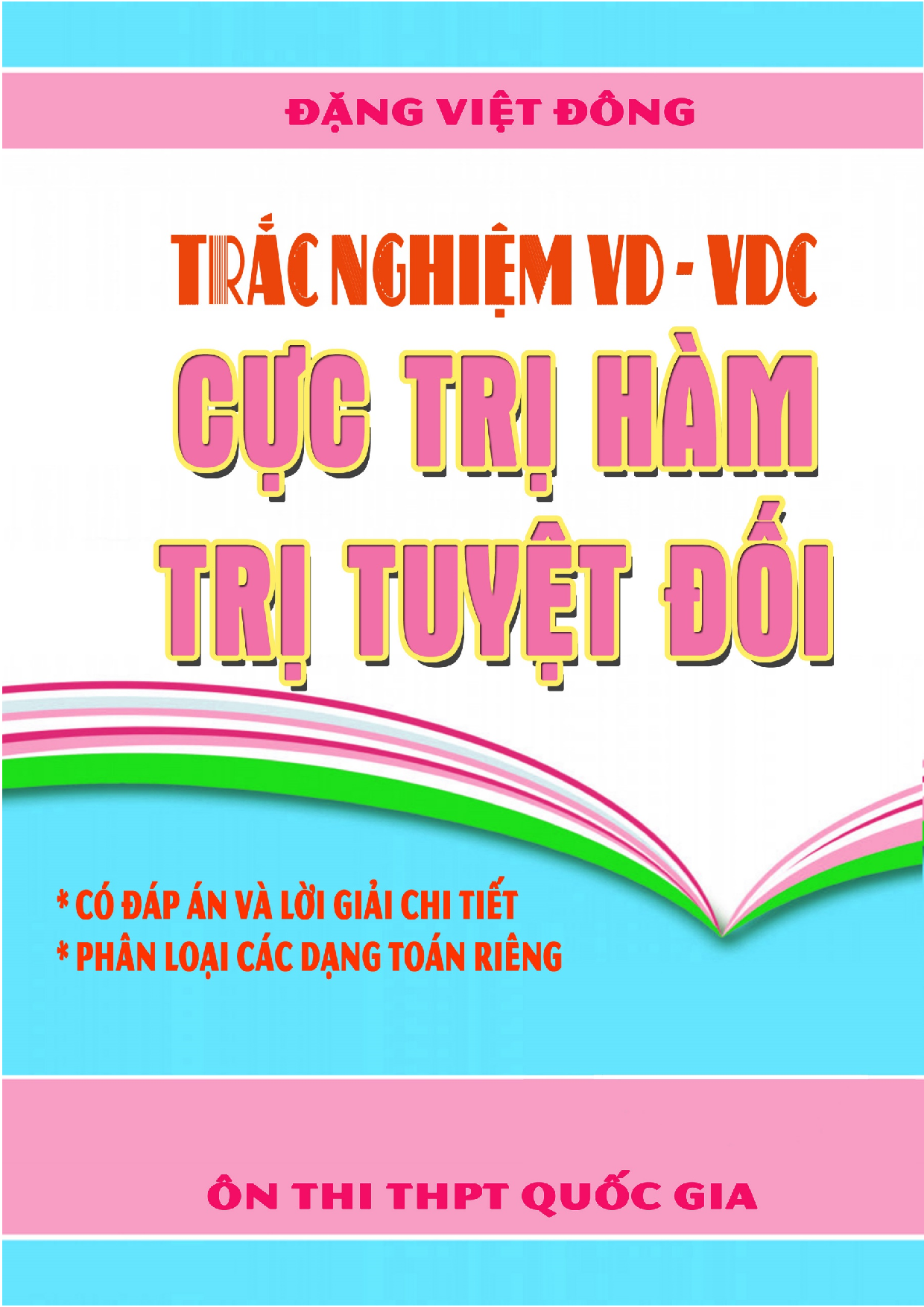
If you need to link to specific locations or external sources, the HYPERLINK function is incredibly useful:
- Select the cell where you want to create the hyperlink.
- Go to the Formula Bar and enter the following formula:
=HYPERLINK(“#‘Sheet Name’!A1”, “Click Here”)
- Replace ‘Sheet Name’ with the actual name of your sheet and adjust the cell reference or link destination accordingly.
- Press Enter.
📍 Note: This function can also link to other files or websites, expanding its utility beyond simple sheet linking.
3. Utilizing Excel’s External References
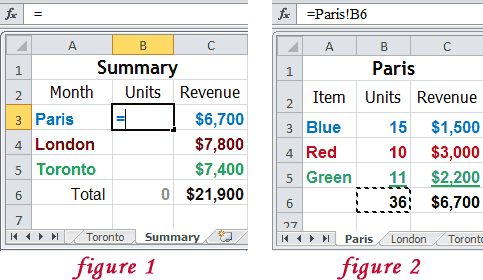
To link data across different workbooks:
- Open both the source and destination workbooks.
- In the destination workbook, select the cell where you want the linked data to appear.
- Enter the following formula:
=[WorkbookName.xlsx]SheetName!CellReference
- Replace ‘WorkbookName.xlsx’ with the filename of your source workbook, ‘SheetName’ with the sheet from which you’re pulling data, and ‘CellReference’ with the cell or range you want to link.
This allows you to dynamically update data in one workbook when changes occur in another.
4. Data Consolidation

When you need to consolidate data from multiple sheets:
- Go to the Data tab.
- Select Consolidate.
- In the Consolidate dialog, choose your function (Sum, Average, etc.) and select the range references from your sheets.
- Use the checkboxes to set up links between the sheets.
- Click OK to finalize the consolidation.
Data consolidation is perfect for scenarios where you’re compiling data from various sources into a comprehensive summary or report.
5. Using Named Ranges

For larger datasets or complex linking, Named Ranges can streamline your work:
- Select the range of cells you want to name in your source sheet.
- Go to the Formulas tab and click Define Name.
- Name your range (e.g., ‘SalesData’).
- In the destination sheet, enter a formula like
=SalesData
to reference the named range.
This method simplifies referencing data across sheets, especially when working with large datasets or multiple sheets.
In summary, linking sheets in Excel 2010 can enhance your productivity by allowing seamless data flow between different parts of your workbook or even between workbooks. Whether you're tracking financial metrics, compiling reports, or simply managing personal data, these methods offer flexibility and power in data management. While each method has its advantages, the choice largely depends on your specific needs and how complex your data operations are. By mastering these techniques, you can transform your spreadsheets into dynamic and interconnected data systems.
What happens if I change data in a linked cell?
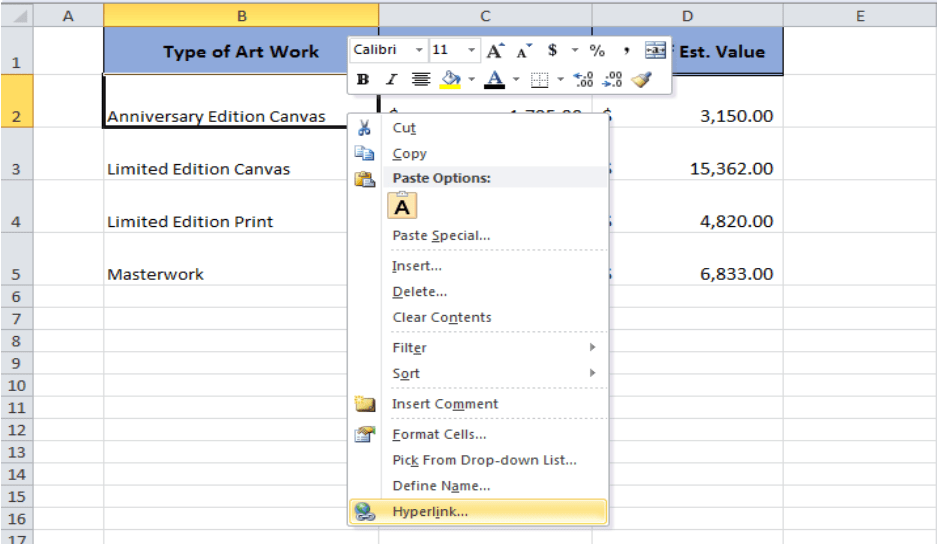
+
Any changes made to the original cell will automatically reflect in all cells linked to it, ensuring data consistency across your workbook.
Can I link sheets from different Excel files?
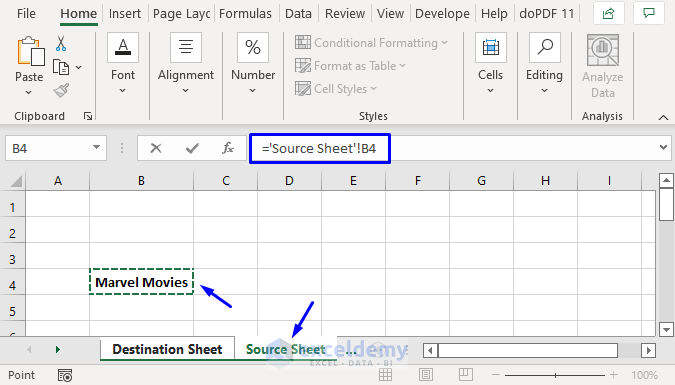
+
Yes, you can link data from sheets in different workbooks using external references or the HYPERLINK function, allowing for dynamic data updates across files.
What should I do if my links break or files move?
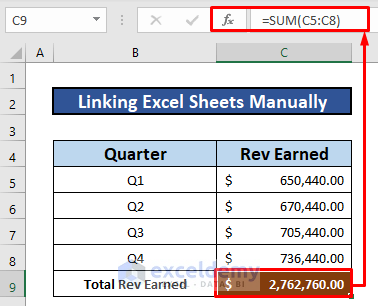
+
If your workbook links break, Excel will usually prompt you with an error. You can then update the link manually or select to open the workbook to automatically repair the links if the file still exists but has moved.