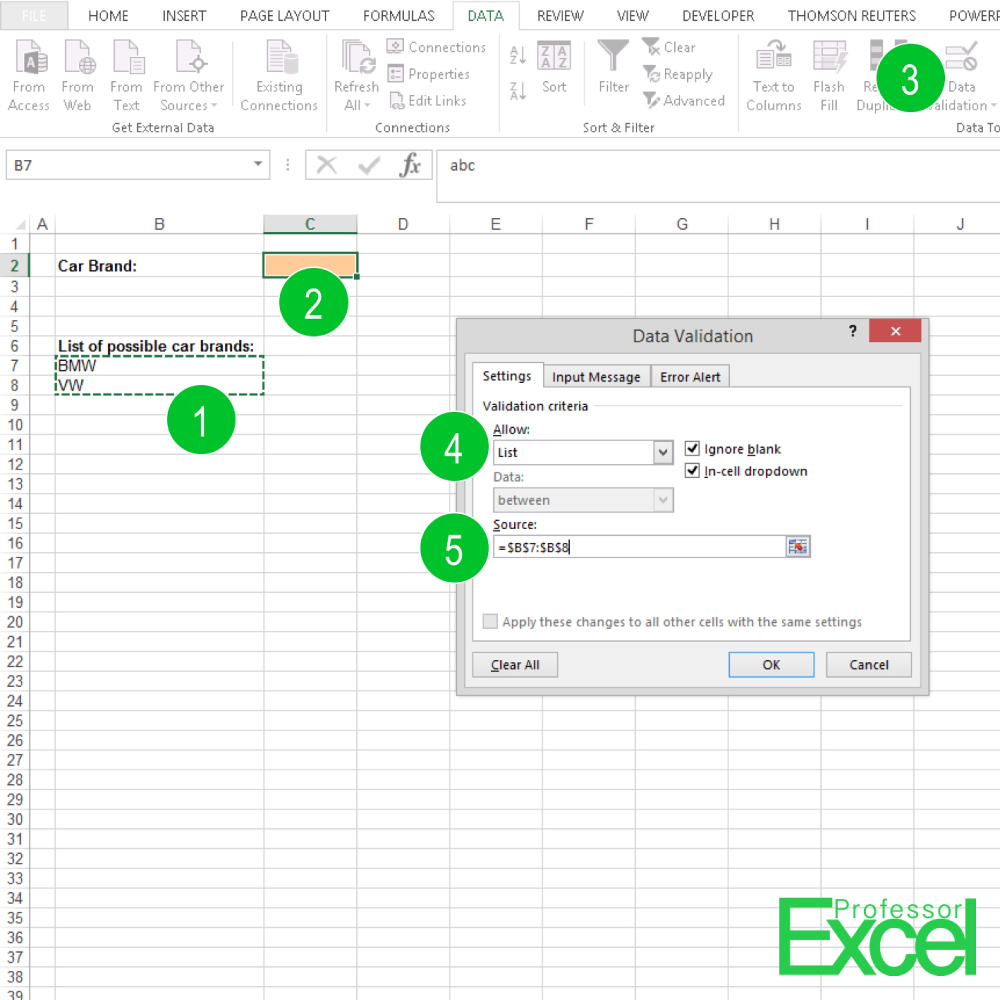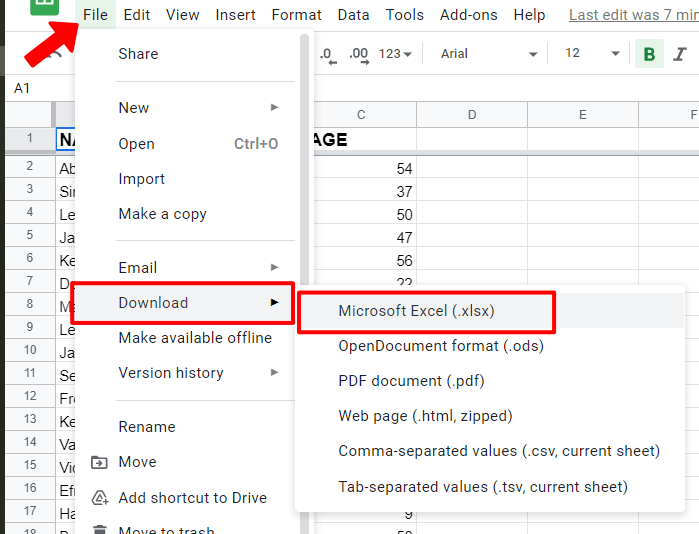Easily Create URLs for Excel Sheets: A Simple Guide
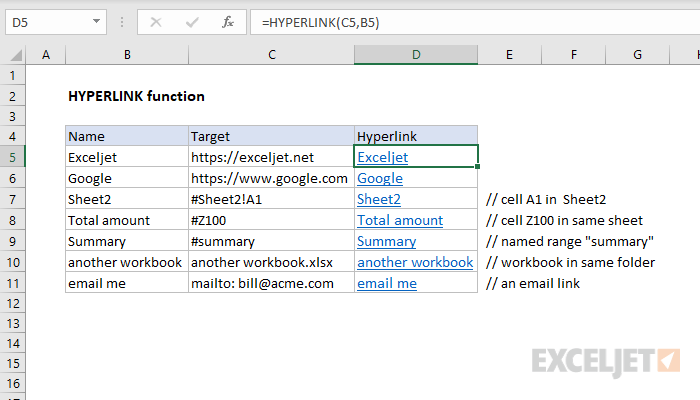
If you've ever wanted to streamline access to specific Excel sheets on the web or facilitate the sharing of data, you'll be glad to know that creating URLs for Excel sheets is a straightforward process. Whether it's for internal business operations, collaborative project management, or simply for easy access, understanding how to generate these links can save time and enhance productivity. In this comprehensive guide, we will explore the steps required to create these URLs, discuss common use cases, and provide practical advice on sharing Excel data securely and effectively.
Why Create URLs for Excel Sheets?
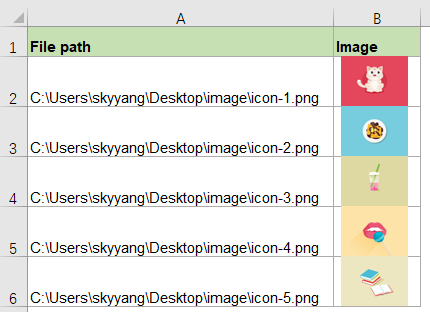
Excel sheets are often used for maintaining large sets of data that need to be shared across teams or with external stakeholders. Here’s why creating URLs for these spreadsheets can be beneficial:
- Instant Access: Provides immediate access to the spreadsheet without the need for software installation.
- Collaboration: Enhances real-time collaboration and version control, allowing multiple users to work on the same file simultaneously.
- Ease of Sharing: Simplifies the process of sharing data by reducing the need for multiple file copies or downloads.
Creating URLs for Excel Sheets
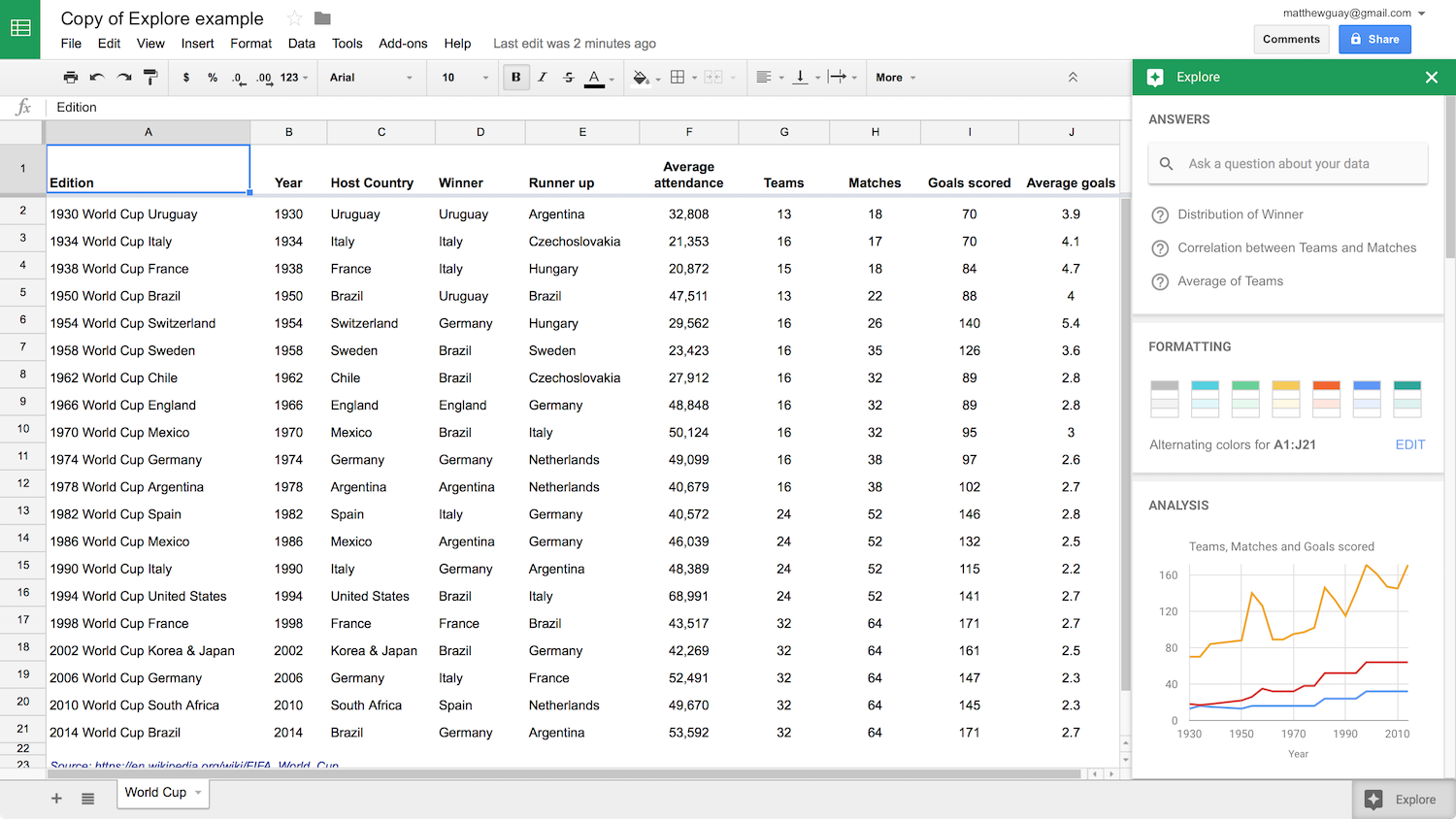
Creating a URL for an Excel sheet involves using a cloud-based service that can host and share Excel files. Here are the steps to follow:
Step 1: Upload Your Excel Sheet
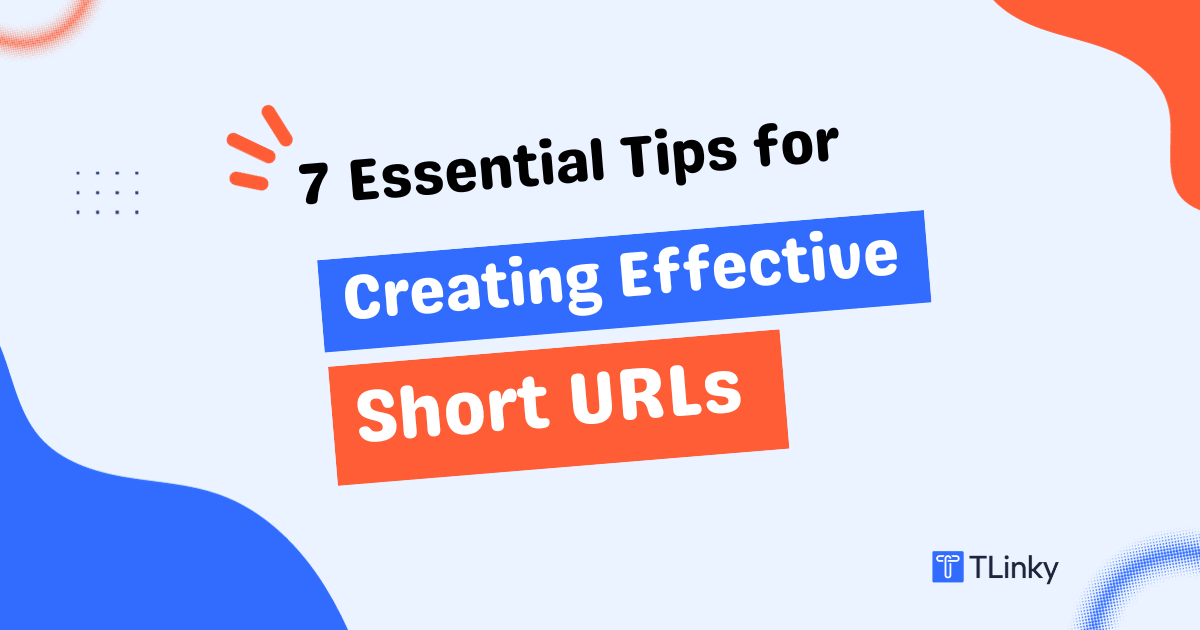
- Choose a cloud storage service like Google Drive, OneDrive, or Dropbox.
- Upload your Excel file to the service. Ensure the file is saved in .xlsx or another compatible format.
- Right-click on the file once uploaded to reveal sharing options.
Step 2: Generate the URL

- Select the ‘Share’ or ‘Get Link’ option. Some platforms might label this differently.
- Configure permissions:
- Decide who can access the document. Options typically include: Public (view or edit), Anyone with the link, or Specific people.
- If necessary, choose between allowing viewing or editing rights.
- Generate and copy the link provided by the service.
Step 3: Modify the URL for Specific Sheets

If you need to share a particular sheet within the Excel workbook, you can modify the URL:
- Add #gid= at the end of the URL followed by the sheet ID, which can be found in the URL of the sheet when accessed directly in your browser.
- The final URL should look something like
https://docs.google.com/spreadsheets/d/123e4567-e89b-12d3-a456-426614174000#gid=123456.
Important Considerations for Sharing Excel Sheets
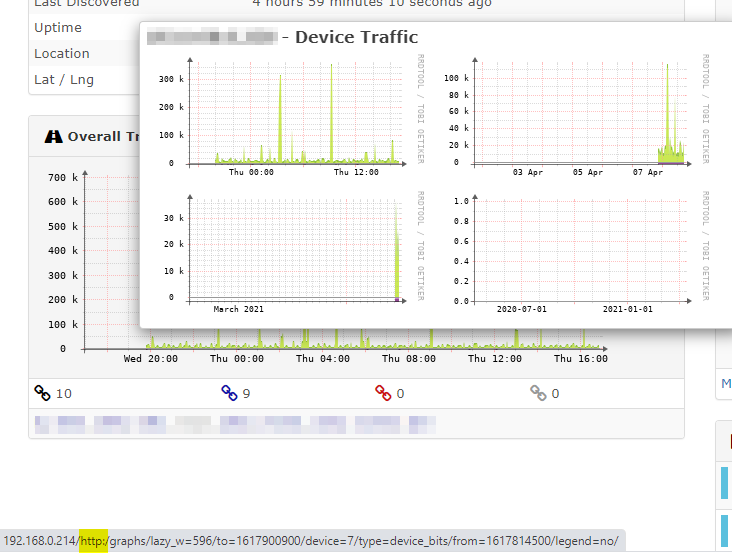
- Privacy Settings: Review who has access to the file. Public documents can expose sensitive data if not managed correctly.
- Link Expiry: Some services allow setting link expiry dates, useful for temporary access or limited-time collaboration.
- Version Control: Ensure that only one version of the document is being worked on to avoid confusion and conflicting data.
🔍 Note: Always check for and comply with any internal or external data-sharing policies before generating public links.
Common Use Cases for URL-Shared Excel Sheets
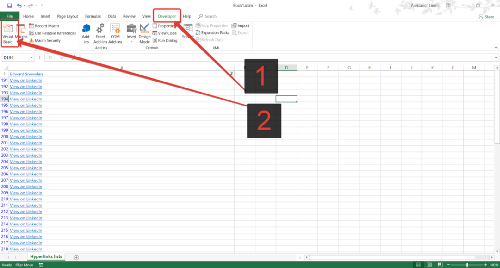
The utility of sharing Excel sheets via URL extends across various scenarios:
- Business Reporting: Distribute financial or performance reports with stakeholders or within the team.
- Project Management: Share project timelines, resource allocation, or status updates with team members.
- Data Analysis: Collaborate on data sets for analysis, ensuring everyone works with the latest data.
- Education and Training: Provide students or trainees with access to datasets or instructional material.
Enhancing URL Sharing for Security
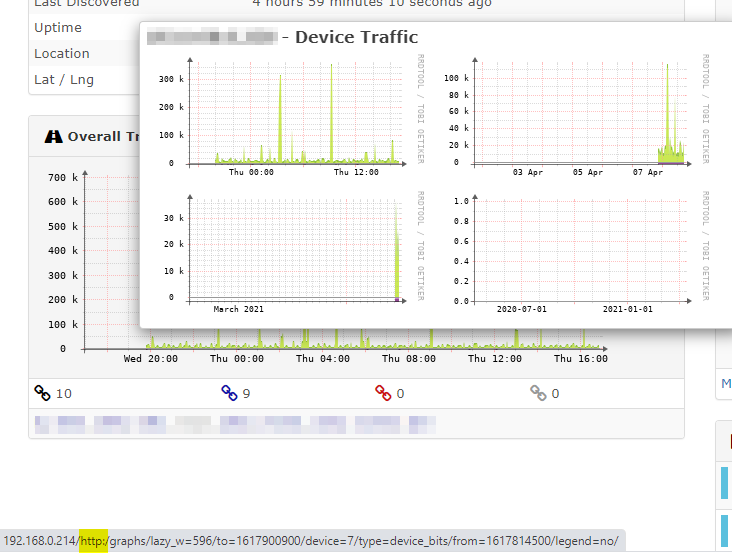
To ensure data security when sharing Excel sheets:
- Use encrypted file storage services.
- Implement password protection on shared documents.
- Regularly review and update access permissions.
- Employ SSL/TLS protocols to safeguard data transmission.
🔒 Note: When working with sensitive information, consider using services that offer audit logs to track who has accessed the document.
In this guide, we've delved into the art of creating URLs for Excel sheets, explaining its benefits, how to generate them, and important considerations for data security. By mastering these techniques, you can streamline your workflow, enhance collaboration, and manage data sharing more efficiently. The convenience of instant access to critical data from anywhere in the world can revolutionize how we work with spreadsheets. By keeping in mind the privacy settings, security features, and common use cases, you can leverage URL sharing to its fullest potential, making collaboration not just easier but also safer and more productive.
Can I share only a specific sheet within an Excel workbook via URL?
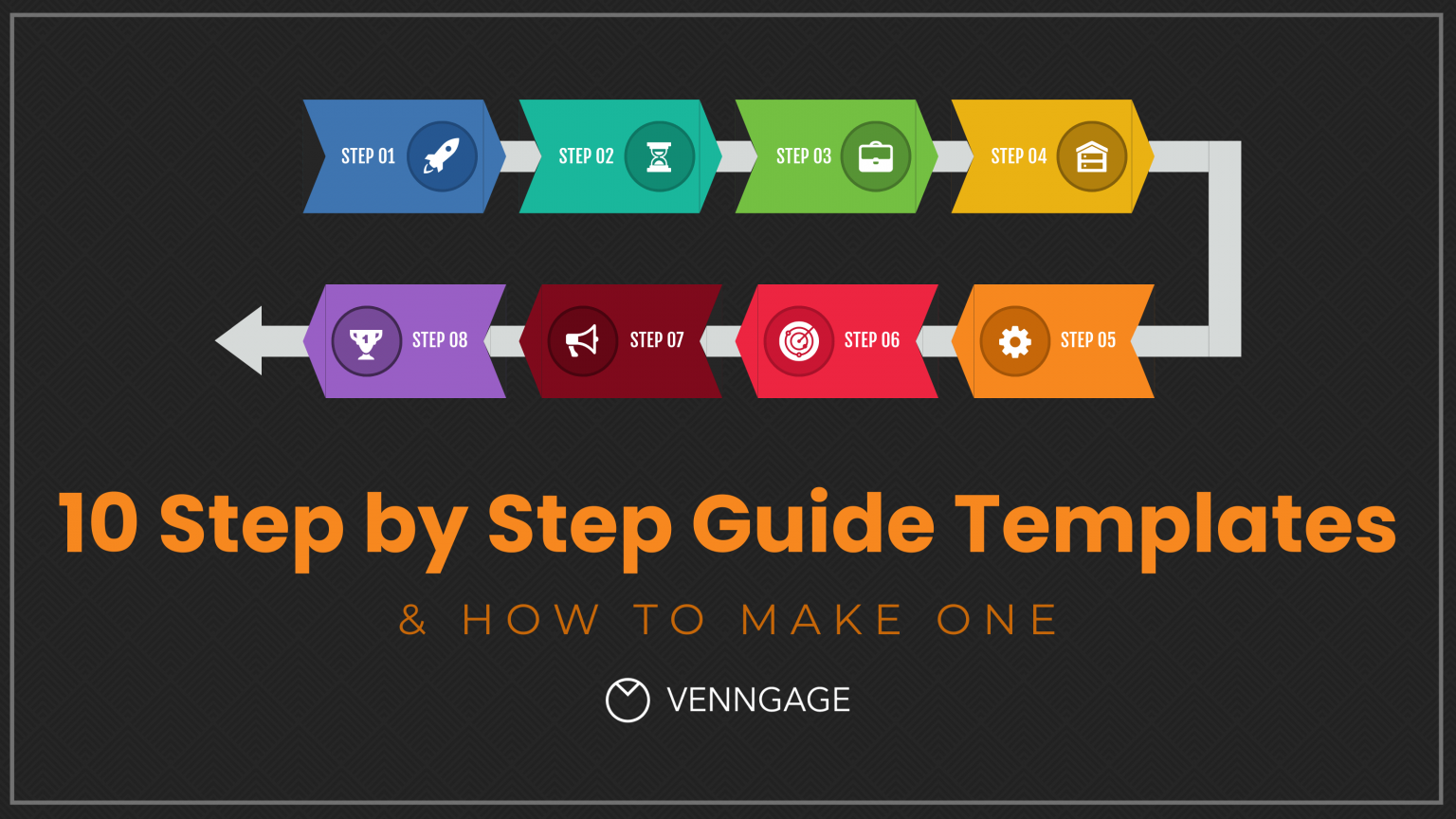
+
Yes, you can share a specific sheet by appending #gid= followed by the sheet ID at the end of the URL.
How secure is it to share an Excel sheet with a URL?

+
Sharing an Excel sheet via URL can be secure if you use a reputable cloud service with robust security features, set appropriate permissions, and possibly add password protection.
Can I set an expiration date on shared Excel links?
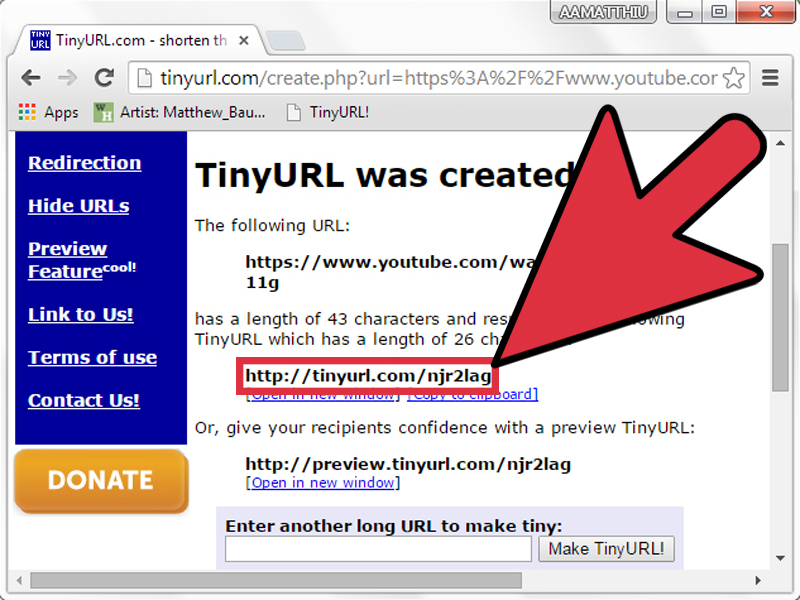
+
Yes, some cloud services offer options to set link expiry dates, allowing for controlled access to the document for a limited time.