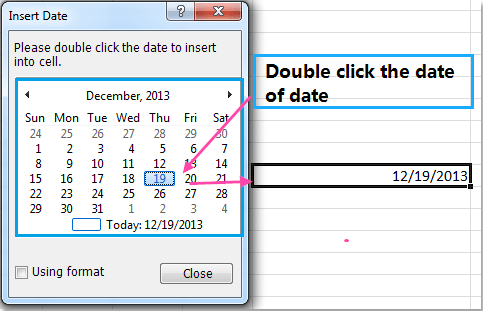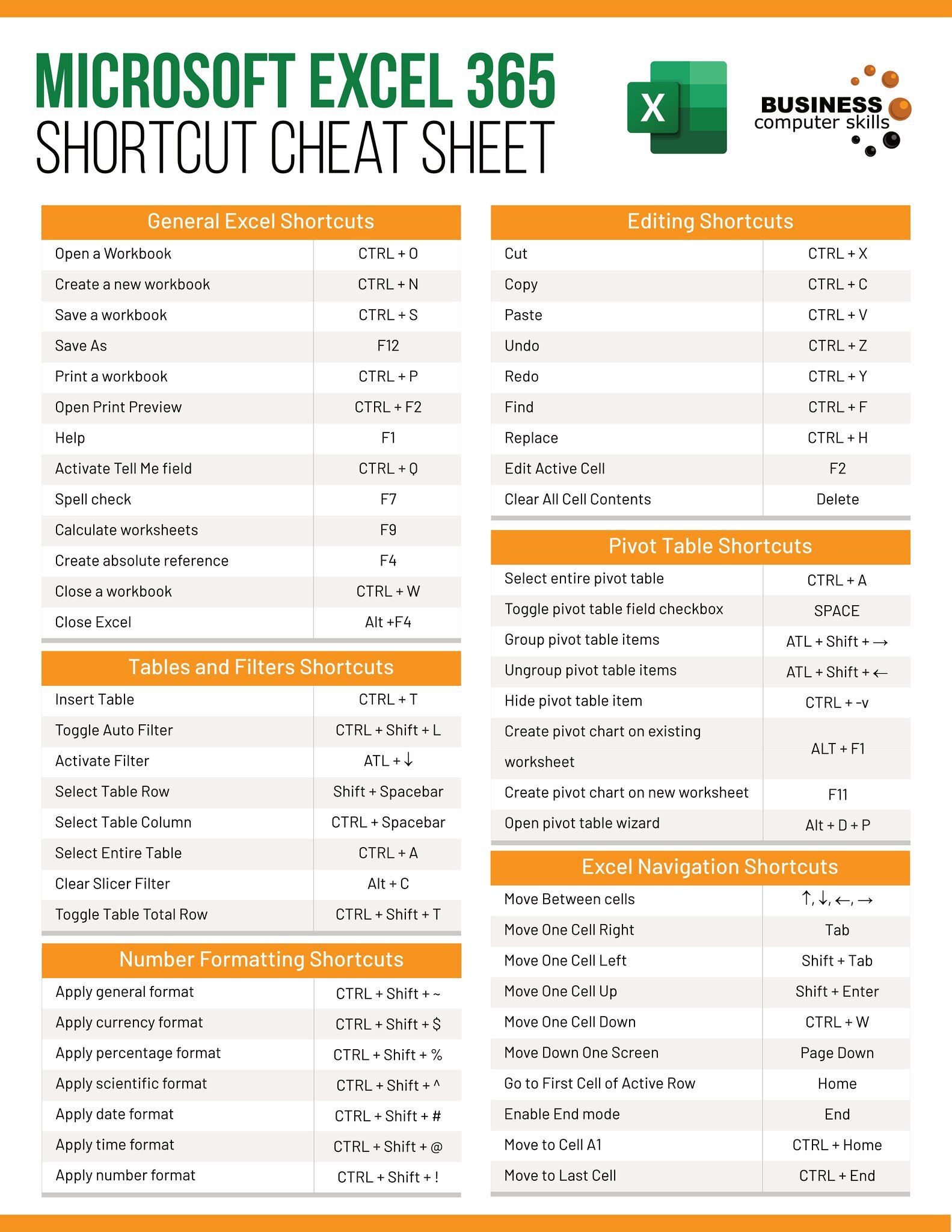5 Ways to Insert Breaks in Excel Sheets

Mastering Excel can significantly enhance productivity and efficiency in data management. Among the myriad features Excel offers, inserting breaks is a subtle yet powerful tool that can change how you view and manage your data. Breaks in Excel sheets help in several ways, including creating neat and organized sheets, enhancing readability, and preparing your spreadsheet for printing. Let's delve into five effective ways to insert breaks in Excel sheets, ensuring your data presentation is both professional and user-friendly.
Using Page Break Preview
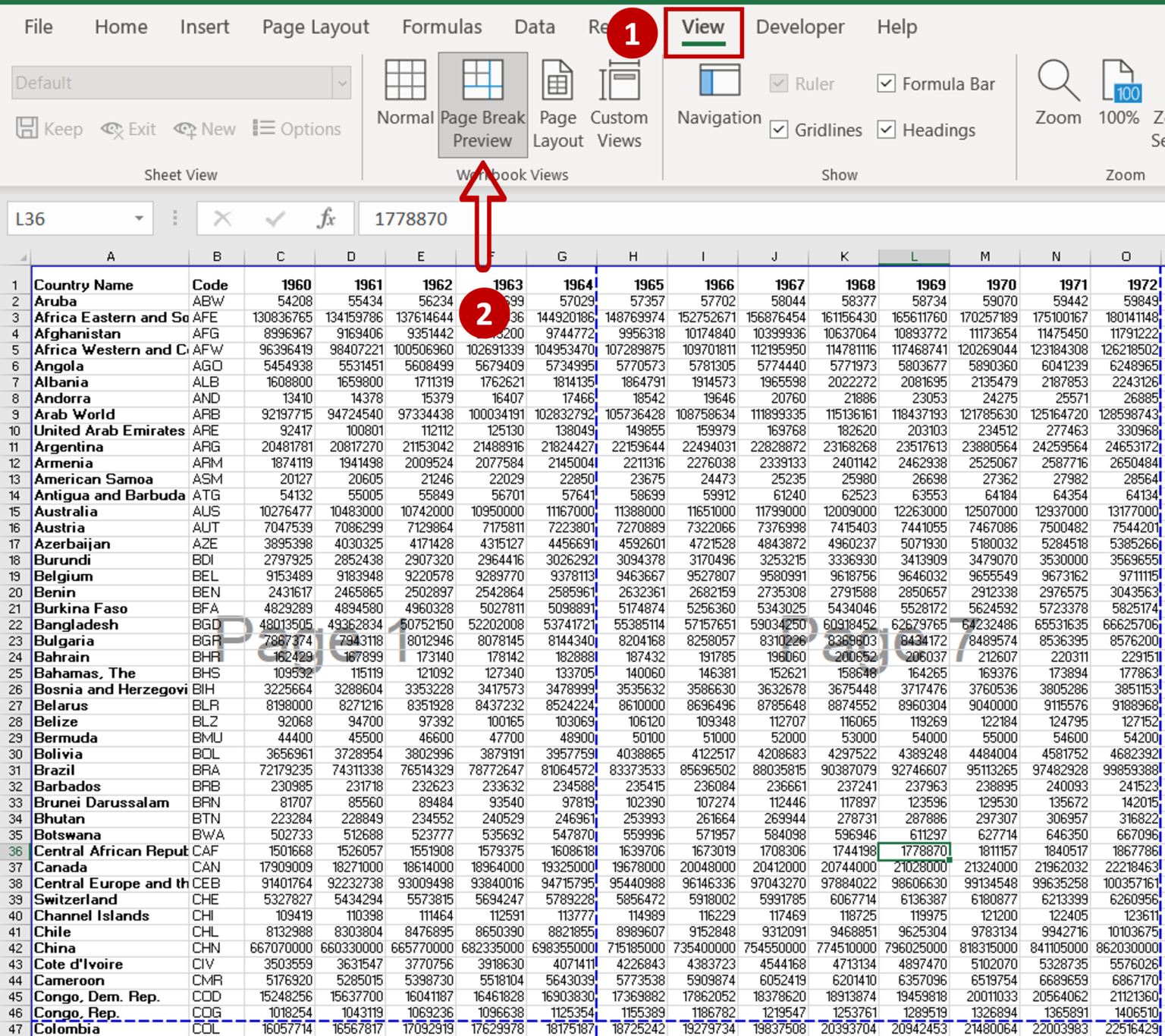
The Page Break Preview mode in Excel allows you to see where your breaks will appear before you print or when setting up your document. Here’s how you can use it:
- Open your Excel spreadsheet.
- Go to the View tab.
- Click on Page Break Preview. Your document will now show potential page breaks.
- To insert a new break, simply drag the lines to where you want the break to occur.
- To revert to the normal view, click on Normal from the View tab.
📝 Note: Remember to switch back to Normal view when you’re finished with setting up page breaks. You might also find blue lines indicating the actual print page breaks.
Manual Insertion of Page Breaks

Manual page breaks give you control over exactly where each new page should start. Here’s how:
- Select the row or column where you want the new page to start.
- Go to the Page Layout tab.
- Under Page Setup, click on Breaks and choose Insert Page Break.
- A horizontal line will appear above the selected row, or a vertical line to the left of the selected column, indicating a manual break.
Automatic Breaks and Adjusting Print Area

Excel also allows you to set up automatic breaks by adjusting the print area. This is particularly useful when dealing with large datasets:
- Select the cells you want to include in your print area.
- Go to Page Layout > Print Area > Set Print Area.
- Excel will then automatically set the breaks based on how your selected area fits onto the pages when printing.
Printing Page Setup

The Page Setup dialog box offers options to control how breaks are inserted. Here’s how you can use it:
- Navigate to the Page Layout tab.
- Click on the Page Setup dialog launcher (small icon at the bottom right of the Page Setup group).
- In the Page tab, set the orientation, scaling, paper size, etc.
- Go to the Sheet tab to set print titles, adjust gridlines, and set print area.
- Use the Breaks group to insert, remove, or reset breaks as needed.
Using VBA for Advanced Break Insertion
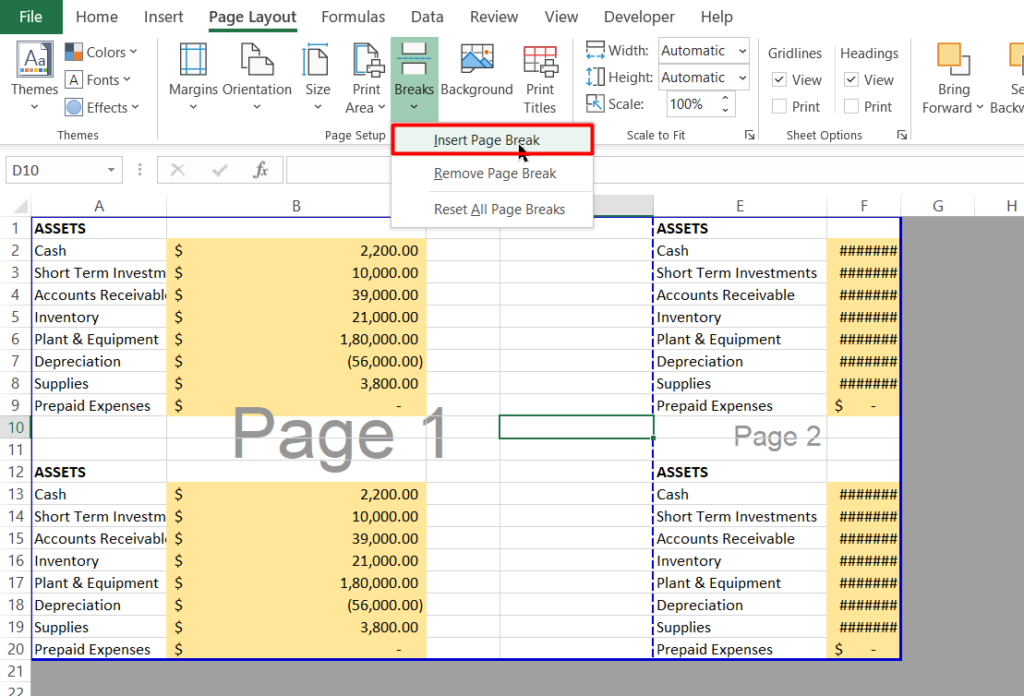
For those comfortable with programming or dealing with complex data sets, Visual Basic for Applications (VBA) can automate break insertion:
- Press Alt + F11 to open the VBA editor.
- From the Insert menu, choose Module.
- Type or paste the following code:
| Action | VBA Code |
|---|---|
| Insert Page Break | Sub InsertPageBreak() |
| Remove Page Breaks | Sub RemovePageBreaks() |
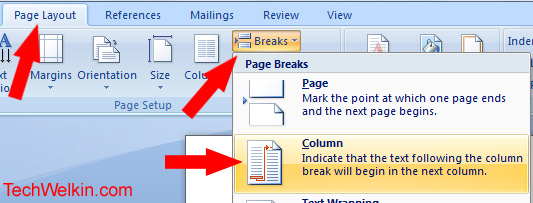
📝 Note: The numbers in Cells(5, 1) refer to the row and column where the break should be inserted. Adjust these values to fit your needs.
To sum up, mastering the art of inserting breaks in Excel can significantly enhance the way you manage and present your data. From the straightforward methods like using Page Break Preview or Manual Insertion to more advanced techniques involving VBA, Excel provides you with multiple ways to ensure your documents are both visually appealing and easily navigable. Whether you're preparing reports, organizing data for analysis, or setting up print layouts, understanding these features will make your Excel workflow more efficient and professional.
How can I reset page breaks to default in Excel?

+
To reset all manual page breaks, navigate to the Page Layout tab, click Breaks, and then select Reset All Page Breaks.
What happens if I delete all page breaks in Excel?

+
Excel will revert to its automatic page breaks based on print settings like paper size, scaling, and margins.
Can I set custom breaks for each page when printing?
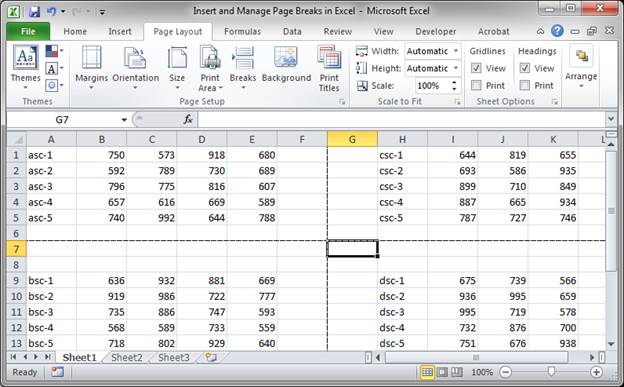
+
Yes, through the Page Layout > Page Setup, you can manually insert breaks for each page or adjust the print area to set breaks automatically.