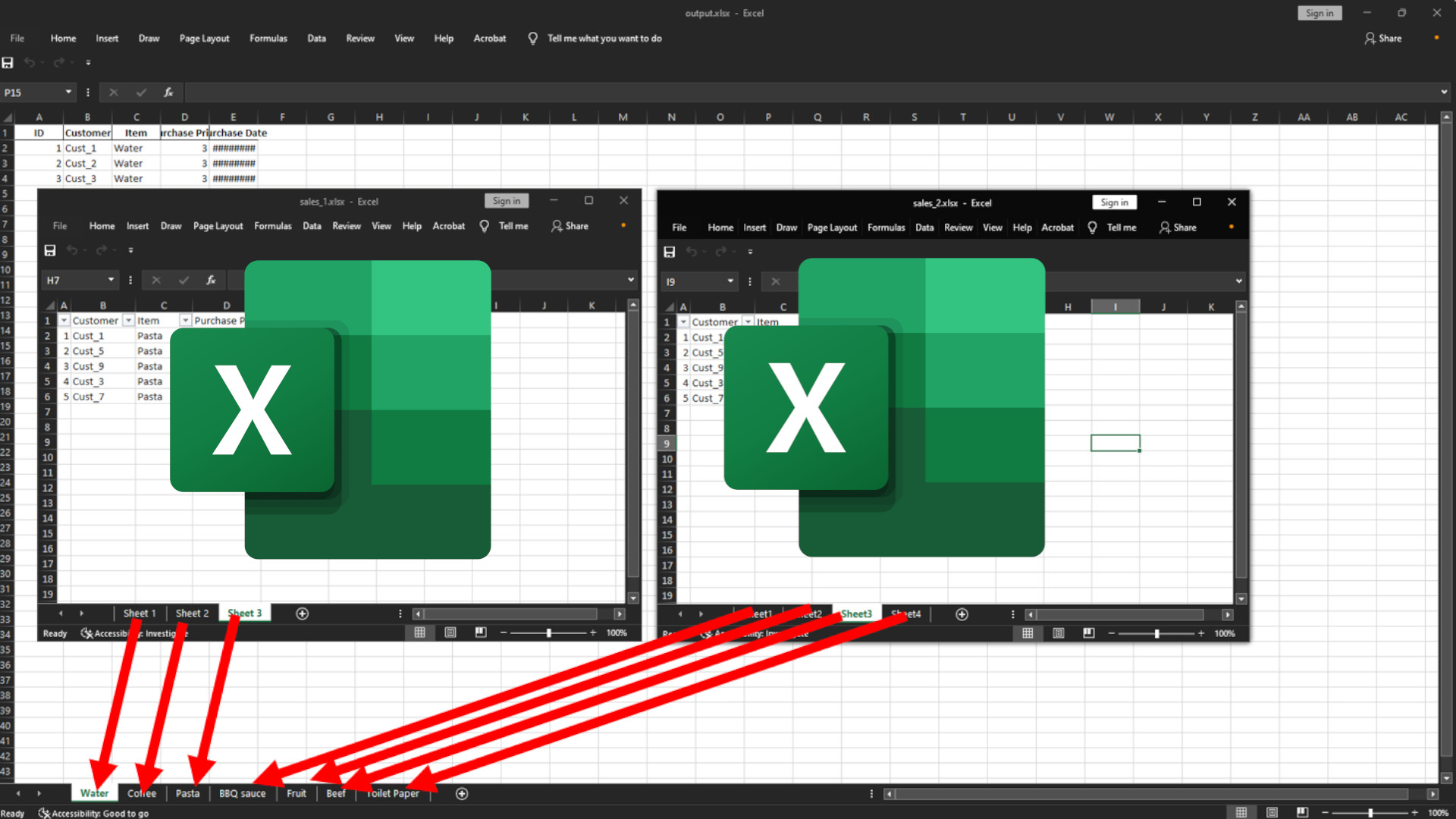5 Quick Tips to Name Your Excel Sheets Effectively

In the world of data management, naming your Excel sheets effectively is a small but significant detail that can greatly enhance productivity and organization. Whether you're managing complex financial models, tracking project timelines, or simply keeping personal records, here are five practical tips to ensure your Excel sheet names are as efficient as your spreadsheets themselves.
1. Be Descriptive
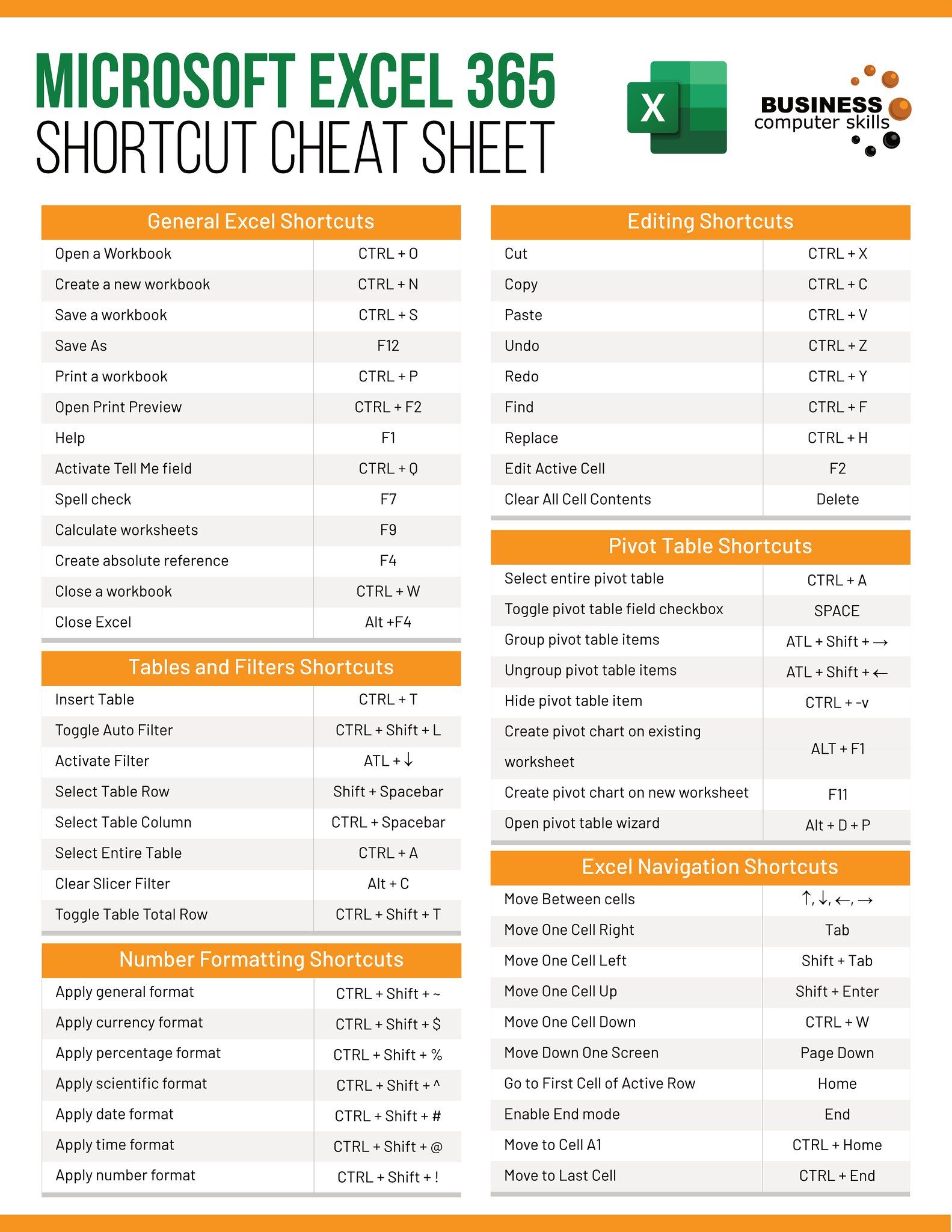
The name of your Excel sheet should give an immediate idea of its contents. Vague titles like “Sheet1” or “Data” can become confusing when you have multiple sheets.
- Instead of “Sheet1,” name it something like “Annual_Sales” or “Project_Milestones.”
- This practice helps in quickly identifying the purpose of the sheet, especially if you need to revisit it months later.
💡 Note: Consistency in naming helps when you are sorting or filtering through sheets quickly.
2. Use Dates or Date Ranges

If your sheets are time-sensitive, incorporating dates or date ranges can be extremely useful for archival and reference purposes.
- Name sheets like “2023-01_Sales”, “Q1_Report”, or “FY_2024_Budget”.
- This also helps in maintaining chronological order when sheets are created over a long period.
3. Short and Sweet

Excel limits sheet names to 31 characters. Keep them short and succinct to avoid truncation and to make navigation easier.
- Opt for abbreviations or acronyms where possible; for example, “Prod_Sales” instead of “Productivity_Sales_Analysis”.
- Avoid long names that can be cut off in the sheet tab display.
💡 Note: Avoid spaces in sheet names if you intend to use the sheet name in formulas; instead, use underscores or hyphens for readability.
4. Avoid Using Special Characters

Sheet names in Excel should not include certain special characters like [], \, *, ?, :, or /. These can cause issues when linking or navigating sheets.
- Stick to letters, numbers, and basic punctuation such as underscores (_) or hyphens (-).
5. Organize with Prefixes or Suffixes

If you’re working with a large number of sheets, using a systematic naming convention with prefixes or suffixes can aid in organizing your workbook.
- Use prefixes for categorization like “Sales”, “HR”, or suffixes to denote versions like “_V1”, “_V2”.
Adhering to these simple yet effective naming strategies can transform how you interact with your data in Excel. Not only does it save time when searching for specific sheets, but it also reduces the chance of errors in referencing data from different sheets. By keeping your naming conventions clear, descriptive, and organized, you enable yourself and others to work with Excel files more efficiently, thereby enhancing productivity and data accuracy in all your spreadsheet tasks.
Why should I name my Excel sheets?

+
Naming Excel sheets aids in better organization, reduces confusion, and enhances productivity by making it easier to navigate through complex workbooks.
What’s the maximum length for an Excel sheet name?
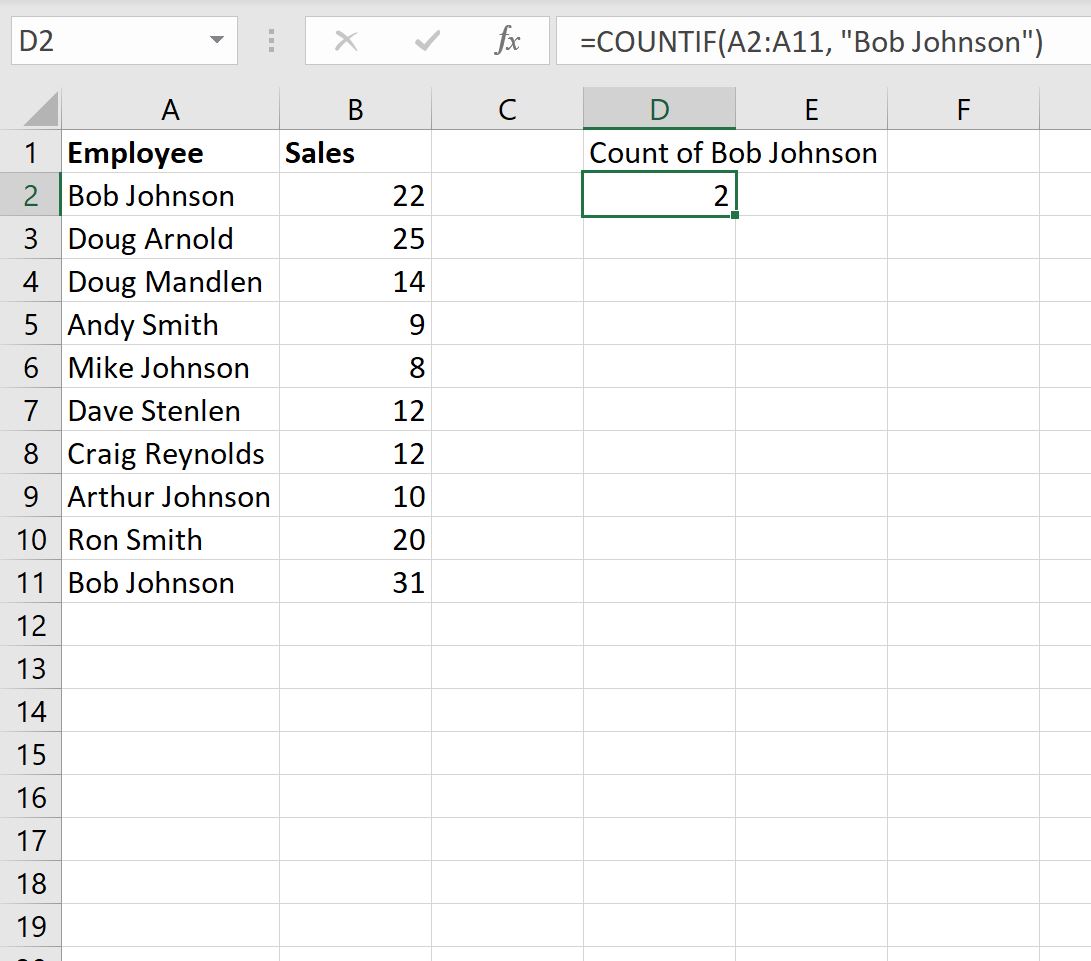
+
Excel limits sheet names to 31 characters.
Can special characters be used in sheet names?

+
Special characters like [ ], \ * ? : / should be avoided in Excel sheet names as they can cause issues with links and navigation.
How can I manage sheets in a large workbook?

+
Use prefixes or suffixes in sheet names to categorize and manage sheets effectively in a workbook with many sheets.