Merge Excel Sheets Effortlessly with Python
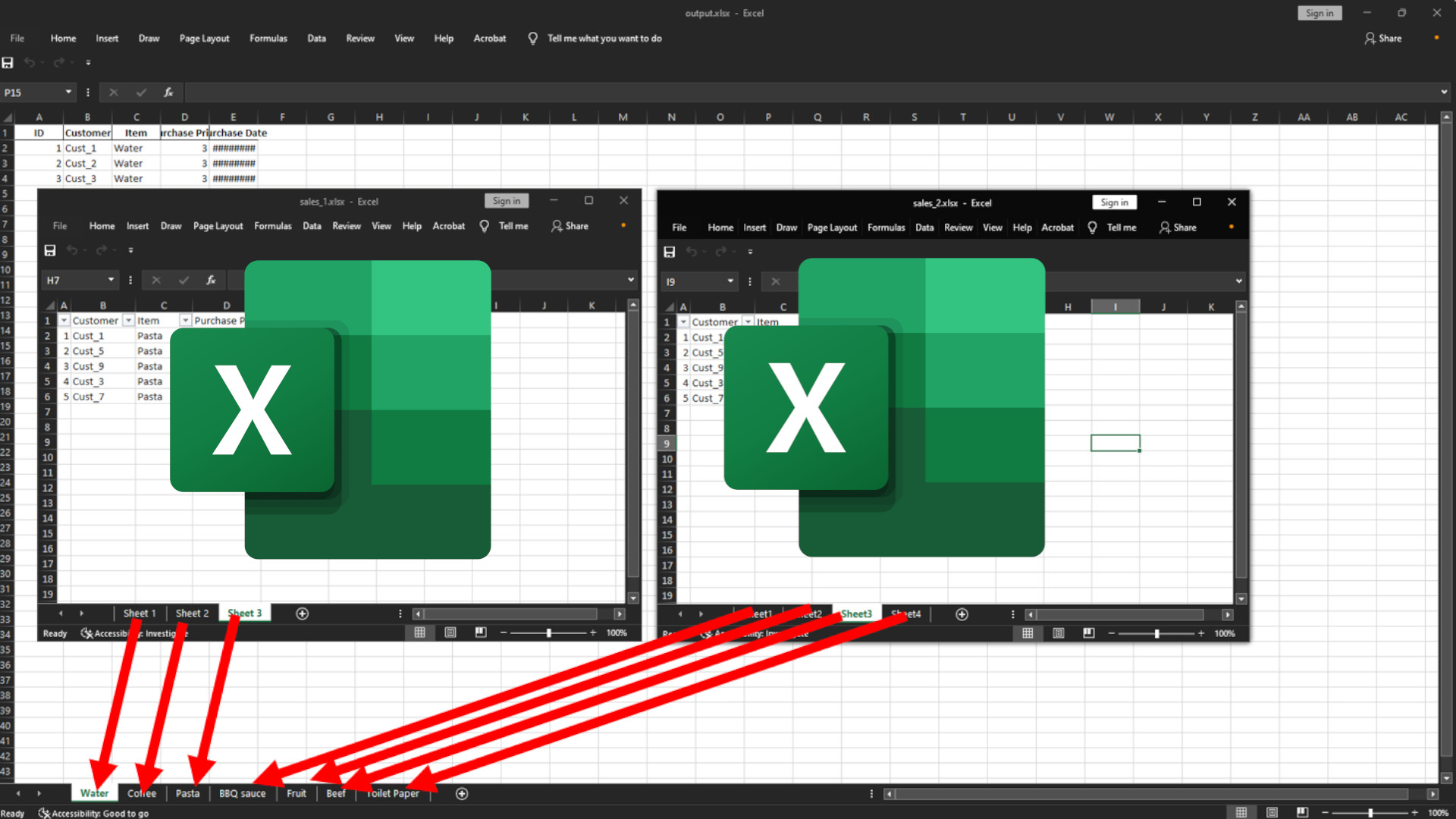
Merging Excel sheets can often seem like a daunting task, especially when dealing with a large amount of data. Fortunately, Python, with its powerful libraries, provides an efficient solution to this common problem. Whether you're an analyst, a data scientist, or just someone looking to streamline your workflows, knowing how to automate Excel tasks can significantly boost your productivity. In this blog, we'll guide you through the process of merging Excel sheets using Python, highlighting key libraries, methods, and practical applications.
Why Use Python for Excel Tasks?

Python’s versatility and a suite of libraries specifically designed for Excel manipulation make it an ideal choice for such tasks. Here are several reasons why Python excels for merging Excel sheets:
- Ease of Use: Python’s syntax is straightforward, making it accessible even for those with minimal coding experience.
- Powerful Libraries: Libraries like openpyxl and pandas simplify Excel operations.
- Automation: Python can automate repetitive tasks, reducing manual errors and increasing efficiency.
- Data Analysis: After merging, Python can perform sophisticated data analysis, enhancing the value of your data sets.
Setting Up Python Environment

Before diving into the code, it’s essential to prepare your Python environment:
- Install Python from the official website if you haven’t already.
- Choose a code editor like VS Code, PyCharm, or Sublime Text for writing Python scripts.
- Use pip to install necessary libraries:
pip install openpyxl pandas
✅ Note: Ensure all libraries are up to date to benefit from the latest features and bug fixes.
Merging Excel Sheets with openpyxl

One of the simplest methods to merge Excel sheets is using the openpyxl library. Here’s how you can do it:
from openpyxl import load_workbook
# Load workbooks
wb1 = load_workbook('workbook1.xlsx')
wb2 = load_workbook('workbook2.xlsx')
# Select sheets to merge
sheet1 = wb1.active
sheet2 = wb2.active
# Append data from the second sheet to the first
for row in sheet2.iter_rows(min_row=2, values_only=True): # Start from row 2 to skip headers
sheet1.append(row)
# Save the merged workbook
wb1.save('merged_workbook.xlsx')
Here's what the code does:
- Loads two Excel workbooks into Python objects.
- Selects the active sheets from each workbook.
- Appends rows from the second sheet to the first, starting from the second row to avoid duplicating headers.
- Saves the merged data into a new workbook.
🔖 Note: This method works well for straightforward merging where sheets have similar structures or headers.
Handling Complex Excel Merge with pandas
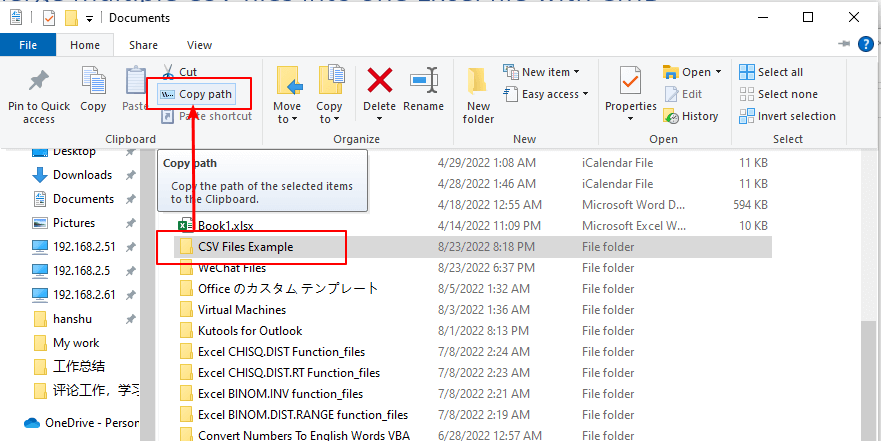
For more complex merging scenarios, where sheets might have different structures or you need to perform data manipulations, pandas is incredibly useful:
import pandas as pd
# Read the Excel files into pandas DataFrames
df1 = pd.read_excel('workbook1.xlsx', sheet_name='Sheet1')
df2 = pd.read_excel('workbook2.xlsx', sheet_name='Sheet2')
# Append df2 to df1
merged_df = pd.concat([df1, df2], ignore_index=True)
# Optionally, you can remove duplicates or perform other operations
merged_df.drop_duplicates(inplace=True)
# Save the merged data back to Excel
merged_df.to_excel('merged_data.xlsx', index=False)
This script:
- Reads Excel files into DataFrames, which are two-dimensional, size-mutable, potentially heterogeneous tabular data structures.
- Concatenates the DataFrames vertically with
pd.concat(). - Removes duplicate rows (if any) with
drop_duplicates(). - Saves the merged DataFrame to a new Excel file.
📝 Note: pandas provides advanced data manipulation capabilities, making it ideal for data cleaning, transformation, and analysis beyond simple merging.
Practical Applications and Examples

Here are a few practical applications of merging Excel sheets:
- Data Consolidation: Combine reports from various departments for a unified view.
- Financial Analysis: Merge financial data from different periods or entities for comprehensive analysis.
- Research and Surveys: Combine data from multiple surveys or experiments into a single dataset for analysis.
Optimizing for Speed and Efficiency

When dealing with large datasets, consider these tips for better performance:
- Use Chunking: Read data in chunks to manage memory when dealing with very large files.
- Optimize pandas: Use methods like
pd.read_excel()with appropriate parameters to control memory usage. - Parallel Processing: If you have multiple cores, utilize libraries like joblib or concurrent.futures to process files simultaneously.
Handling Issues with Data Integrity
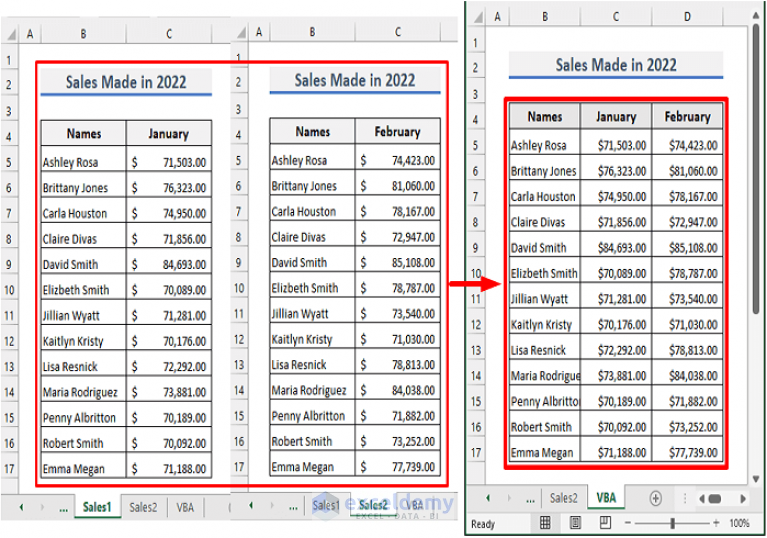
While merging, you might encounter issues with data integrity:
- Data Mismatches: Ensure headers align correctly across sheets. Use pandas’ renaming capabilities if needed.
- Missing Data: Use pandas’
fillna()to handle missing values in your data. - Inconsistencies: Implement checks or data validation to ensure consistency across your datasets.
📈 Note: Merging Excel sheets can often reveal discrepancies in data, providing an opportunity for data cleaning and normalization.
In conclusion, merging Excel sheets with Python not only saves time but also opens up a wealth of data analysis possibilities. With libraries like openpyxl for simple merges and pandas for more complex data manipulations, you can automate and streamline your Excel workflows. Whether it's for business, research, or personal projects, the ability to merge and manipulate data efficiently is a powerful skill in today's data-driven world.
What if my Excel files are very large?

+
For large files, consider chunking the data with pandas or using parallel processing to handle multiple files simultaneously, which can significantly reduce processing time.
Can I merge sheets from different Excel workbooks?

+
Absolutely, you can load multiple workbooks and then concatenate or merge sheets as needed using Python’s libraries.
How do I handle data inconsistencies when merging?

+
Implement checks for data consistency, use pandas’ data cleaning tools to standardize data, or merge with caution using keys to ensure accurate joining.