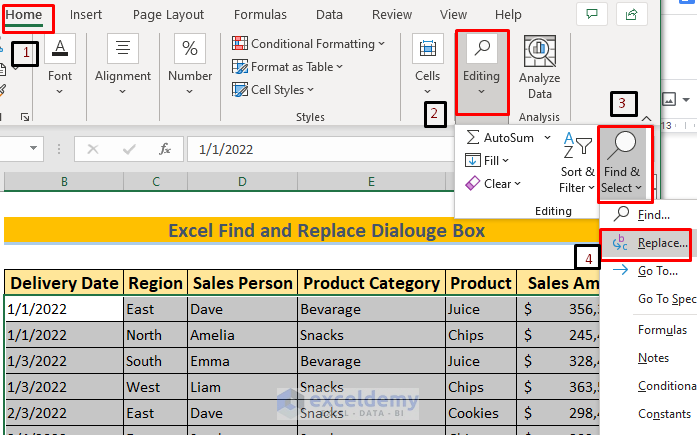Mastering Excel: How to Easily Switch Sheets

The ability to switch between different sheets in Microsoft Excel is essential for organizing data, performing complex calculations, and analyzing information across various datasets. This article delves into the different techniques that enhance user efficiency, allowing you to manage and navigate through sheets like a pro.
Navigating via Sheet Tabs

The simplest way to switch between sheets is through the sheet tabs located at the bottom of the Excel workbook window.
- Click on a Tab: You can switch to a different sheet by simply clicking on its tab.
- Right-click and Select: For users with many sheets, right-clicking on the navigation arrows provides a dropdown list of all sheets to quickly select one.
Keyboard Shortcuts for Efficient Sheet Switching

Keyboard shortcuts significantly increase productivity:
| Shortcut | Action |
| Ctrl + Page Down | Moves to the next sheet to the right |
| Ctrl + Page Up | Moves to the previous sheet to the left |
| Alt + H F D T | Opens the Move or Copy Sheet dialog box |

🌟 Note: For Mac users, replace Ctrl with Command key and use Fn + Control + Left/Right Arrow for Page Up/Down functionality.
Using the Name Box to Jump to Specific Sheets

Although not its primary function, the Name Box offers an alternative method for navigating sheets:
- Enter the sheet name in the Name Box and press Enter to jump to that sheet.
VBA for Advanced Sheet Navigation

Visual Basic for Applications (VBA) scripts can automate your Excel navigation process:
- Create macros to instantly switch between sheets or to perform more complex tasks.
- Below is a simple VBA script to switch to a sheet named “Data”:
Sub SwitchToDataSheet()
Sheets(“Data”).Select
End Sub
💡 Note: Be cautious with VBA scripts; always back up your workbook before running any macros.
Using Hyperlinks for Quick Navigation

Hyperlinks can offer a user-friendly navigation interface within your Excel workbook:
- Insert hyperlinks in cells to directly go to a specific sheet:
- Select the cell, use Insert > Link, and enter the sheet name in the Address field.
This method is particularly useful when you’re sharing the workbook with others.
Excel Navigation and Organization Tips

Organizing sheets effectively enhances your overall experience:
- Rename Sheets: Provide meaningful names to your sheets.
- Color Code Tabs: Use colors to categorize sheets for visual organization.
- Group Sheets: Group related sheets for simultaneous editing.
- Freeze Panes: Keep important rows or columns visible while scrolling through data.
To truly master Excel sheet switching, consider the following:
Employing these techniques not only speeds up your workflow but also makes data management more intuitive. With Excel's flexible navigation tools, users can tailor the way they move through large workbooks, ensuring they find what they need quickly and efficiently. This optimized approach to sheet switching leads to a more productive, streamlined, and enjoyable experience with Microsoft Excel.
Can I switch to a sheet using a cell formula?

+
No, formulas in Excel can’t directly switch sheets; however, you can use hyperlinks or VBA macros for navigation.
What are the risks associated with using VBA scripts?
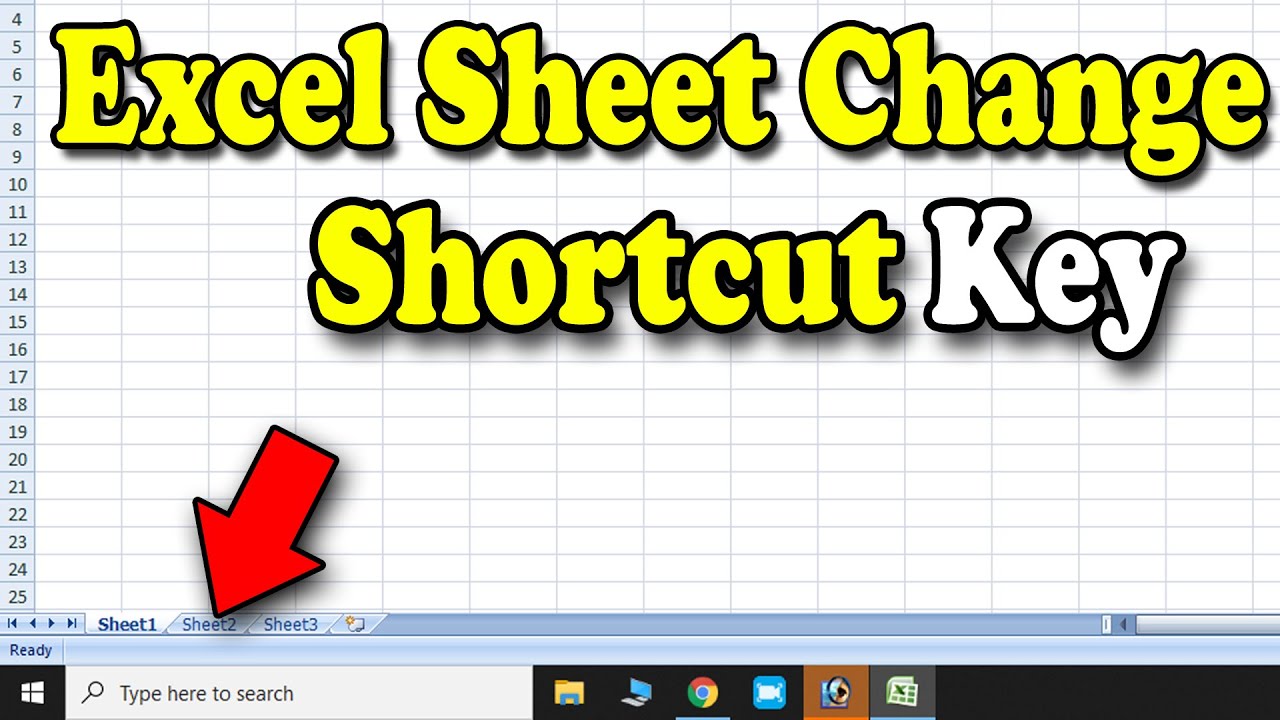
+
VBA can modify your workbook in unintended ways, so it’s wise to backup before using any scripts.
How can I quickly locate a sheet in a workbook with numerous sheets?
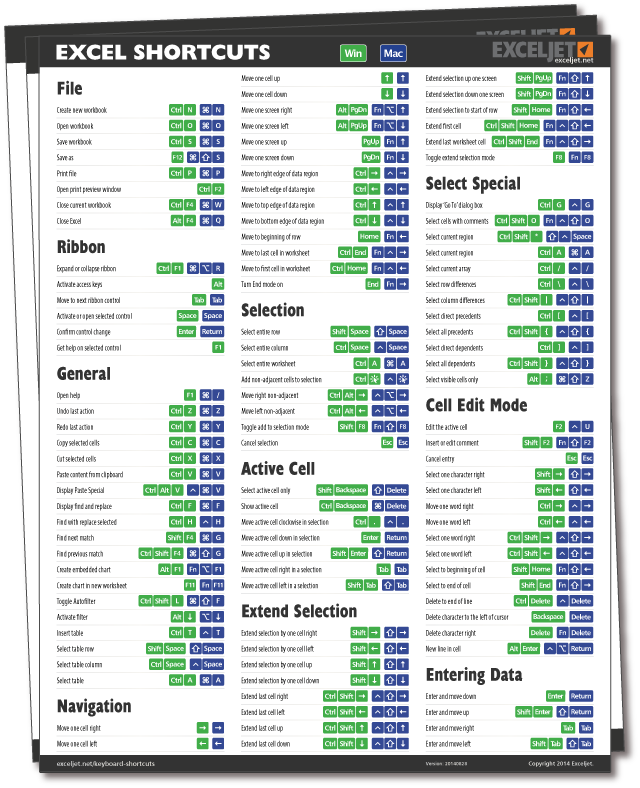
+
Right-click on the navigation arrows at the bottom of the screen to see a list of all sheets, then click the one you need.