Save Multi-Sheet Excel as CSV: Easy Guide
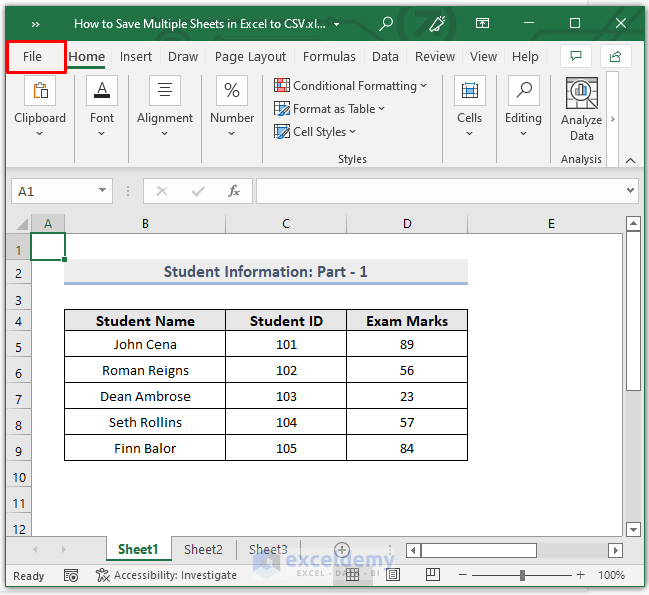
In the realm of data manipulation, Excel files remain a staple for many due to their wide acceptance and functionality. However, when it comes to data analysis, visualization, or even simpler tasks like importing data into databases, the need for CSV (Comma Separated Values) files becomes apparent. CSV files are text files where each line represents a row of data, and columns are separated by commas. This format is universally readable and can be easily opened and manipulated by various software. This guide will elucidate the process of converting multi-sheet Excel files to CSV format in an efficient and straightforward manner.
Understanding Excel Workbooks and Sheets


Before diving into the conversion process, it’s essential to understand the structure of an Excel file. An Excel file, commonly known as a workbook, can contain multiple sheets, each functioning as an independent table of data. This capability makes Excel an incredibly versatile tool for organizing diverse datasets within a single file.
- Sheets: Each sheet within a workbook can hold a unique dataset or different parts of a larger dataset. Sheets are identified by their names at the bottom of the Excel interface.
- Workbook: This is the entire file which contains these sheets. When saving a workbook, the default file format is .xlsx.
Why Convert Excel to CSV?

- Universal Compatibility: CSV files are plain text files, which makes them compatible with almost any software that deals with data.
- Size Efficiency: CSV files are typically much smaller than Excel files due to the lack of formatting and formulas, thus easier to handle, share, and store.
- Data Import: Databases and data analysis tools like Python, R, or SQL often require data to be in CSV format for ease of import.
Steps to Convert Multi-Sheet Excel Files to CSV

Here’s how you can save a multi-sheet Excel file as CSV:
1. Open the Excel Workbook

Start by opening your multi-sheet Excel workbook in Microsoft Excel.
2. Prepare the Data

- Review your data for any issues like merged cells, which can complicate CSV conversion. Unmerge if necessary.
- Check for any special characters or commas in your data, as they might need special handling in CSV format.
3. Manual Conversion

To manually save each sheet:
- Select the sheet you wish to convert by clicking on its tab at the bottom of Excel.
- Go to File > Save As.
- In the “Save As” dialog box, choose CSV (Comma delimited) (.csv) from the file type dropdown.
- Ensure the file name reflects the sheet’s content, then click Save.
- Repeat this process for every sheet you want to convert.
⚠️ Note: Each sheet will be saved as a separate CSV file. You’ll need to manually manage these files if you want them combined.
4. Automated Conversion Using VBA

For a more automated approach, you can use VBA (Visual Basic for Applications) to convert all sheets at once:
To enable Developer tools:
- Go to File > Options > Customize Ribbon.
- Check the Developer option and click OK.
Here’s a simple VBA script to save all sheets as CSV:
Sub SaveSheetsAsCSV()
Dim ws As Worksheet
For Each ws In ThisWorkbook.Sheets
ws.SaveAs Filename:=ThisWorkbook.Path & “\” & ws.Name & “.csv”, FileFormat:=xlCSV
Next ws
End Sub
To run this script:
- Press Alt + F11 to open the VBA editor.
- Insert a new module from Insert > Module.
- Paste the above code into the module.
- Close the VBA editor and run the macro by clicking Developer > Macros and selecting SaveSheetsAsCSV.
🔗 Note: This method creates individual CSV files for each sheet. If you need all sheets in one file, you’ll need to combine the CSVs manually or write a custom script.
5. Use External Tools

Several third-party tools exist that can automatically convert multi-sheet Excel files to CSV without the need for VBA:
- Google Sheets: Import the Excel file, then export each sheet as CSV.
- Zamzar: An online conversion tool where you can upload your Excel file and download multiple CSV files.
- Power Query: Part of Microsoft Power BI or Excel, it can load Excel sheets and export as CSV.
💡 Note: When using external tools, ensure they are reliable and capable of handling multi-sheet conversions accurately.
By following the steps above, you've learned various methods to convert multi-sheet Excel files into CSV format, whether through manual efforts, VBA, or third-party tools. Each approach has its place depending on your comfort level with technology, the size of your datasets, and how often you perform these conversions. Remember, CSV files offer immense benefits for data handling due to their simplicity and broad compatibility, but they come with limitations like no support for multiple sheets or complex data formats like charts or macros. Use this knowledge to streamline your data processes, making them more efficient and compatible with diverse analytical tools and platforms.
What are the limitations of CSV files?

+
CSV files are straightforward text files, which means they do not support multiple sheets, formatting like font styles, or complex elements like charts, macros, or formulas. They are best used for simple data storage and transfer.
How can I combine multiple CSV files into one?

+
To combine multiple CSV files, you can use command-line tools like cat in Unix-like systems, Python scripts, or even manually concatenate files in text editors. Tools like Power Query in Microsoft Excel can also help merge CSV files.
Why doesn’t Excel automatically save to CSV when there are multiple sheets?

+
Excel uses .xlsx as its default format, which supports multiple sheets, formatting, and other advanced features. CSV doesn’t support these features, so Excel can only save one sheet at a time as CSV, requiring users to manually manage multiple files or use scripts.



