5 Ways to Open Excel Sheets in Tableau

Integrating Microsoft Excel data into Tableau can significantly enhance your data visualization capabilities. Excel spreadsheets are widely used for data storage due to their accessibility and familiarity. However, when it comes to creating compelling visualizations and analyzing large datasets, Tableau offers advanced features that Excel can't match. In this post, we'll explore five different methods to open Excel sheets in Tableau, each tailored to various user needs and data scenarios. These methods will help you seamlessly transition your Excel data into Tableau's powerful analytics environment.
Method 1: Direct Connection


The simplest way to get data from Excel into Tableau is through a direct connection:
- Open Tableau.
- Go to the Data Source tab.
- Click on ‘Connect’ and choose ‘Microsoft Excel’ from the list of data sources.
- Navigate to your Excel file and select it.
Once connected, you can drag and drop your Excel sheets onto the canvas to start visualizing your data.
Method 2: Exporting Excel Data to CSV

If direct connection isn’t an option, or if you need to streamline your data for better performance:
- In Excel, select the data you want to use.
- Go to ‘File’ > ‘Save As’, choose ‘CSV (Comma delimited)’ as the file type.
- In Tableau, connect to the CSV file similar to the process above but select ‘Text File’ instead of Excel.
💡 Note: This method can significantly reduce file size and is particularly useful when dealing with large datasets. However, it loses Excel-specific features like formulas or formatting.
Method 3: Hyper Extract

Hyper extracts in Tableau allow you to work offline with data snapshots. Here’s how to create and use them:
- Follow the steps for the direct connection to your Excel file.
- From the Data Source tab, click ‘Extract’ instead of ‘Live’.
- Choose your data source and then ‘Extract’ again. Tableau will create a .hyper file on your system.
Once extracted, you can analyze this data even without access to the original Excel file.
| Pros | Cons |
|---|---|
| Can work offline | Data might not be up-to-date |
| Speeds up Tableau performance | Requires periodic updates |

Method 4: Custom SQL Query

Custom SQL Queries can help in cases where Excel data is structured in complex ways:
- Connect to your Excel file as in Method 1.
- Once connected, go to the Data Source tab and click on ‘Add’ then ‘New Custom SQL’.
- Write or paste your SQL query to retrieve exactly what you need from your Excel sheets.
Method 5: Using Tableau Prep


Tableau Prep is a tool specifically designed for data preparation and cleaning before analysis:
- Open Tableau Prep.
- Connect to your Excel file or multiple files to combine data.
- Clean, transform, and shape your data using visual, drag-and-drop steps.
- Once prepared, you can either save the data flow or directly connect to Tableau Desktop.
By using these methods to integrate Excel into Tableau, you unlock the potential of your data with powerful visualization tools. Each method has its own advantages, catering to different needs from simple data import to complex data preparation. By choosing the right approach, you ensure that your data analysis and presentation are as effective as possible.
Can I connect multiple Excel sheets at once in Tableau?
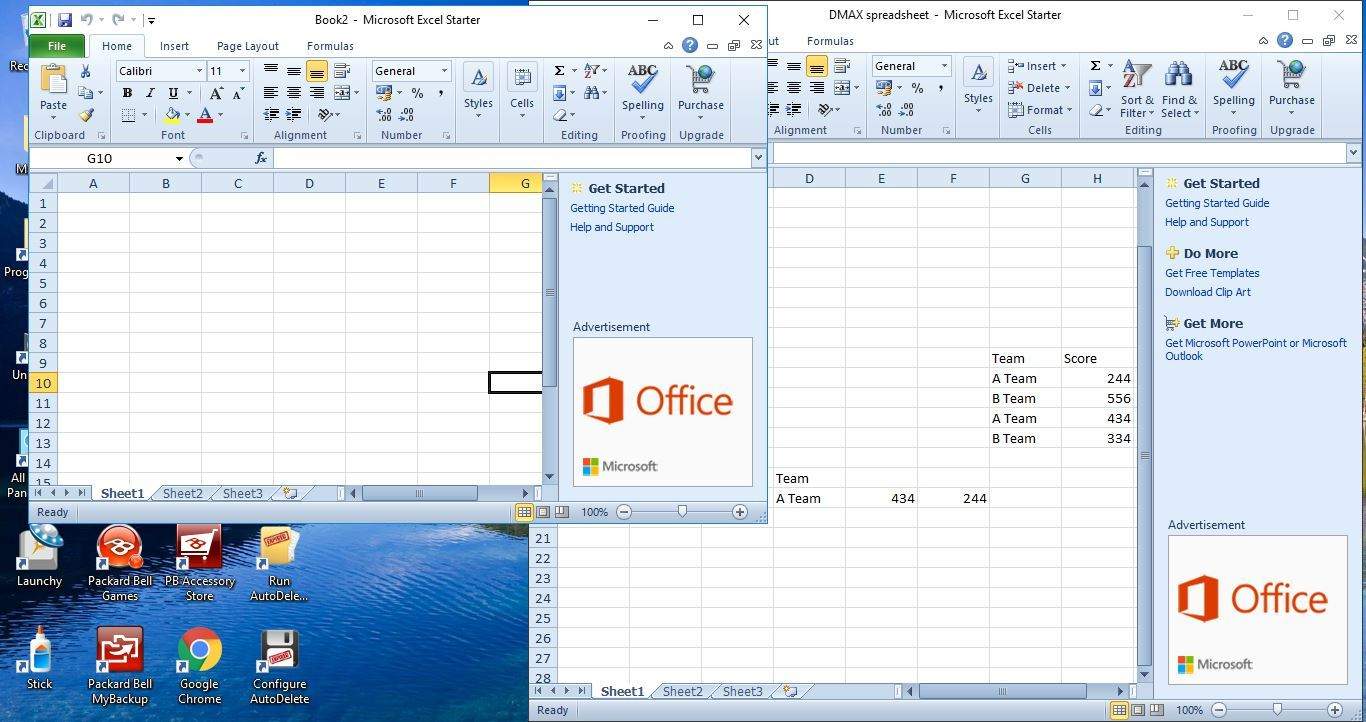
+
Yes, Tableau allows you to connect to multiple Excel sheets at the same time. You can manage these connections under the Data Source tab.
What are the limitations of using Excel data in Tableau?

+
The main limitations include the loss of Excel-specific functionality like pivot tables and formulas. Also, very large datasets might require optimization or the use of extracts to avoid performance issues.
How often should I refresh my data in Tableau if I use extracts?
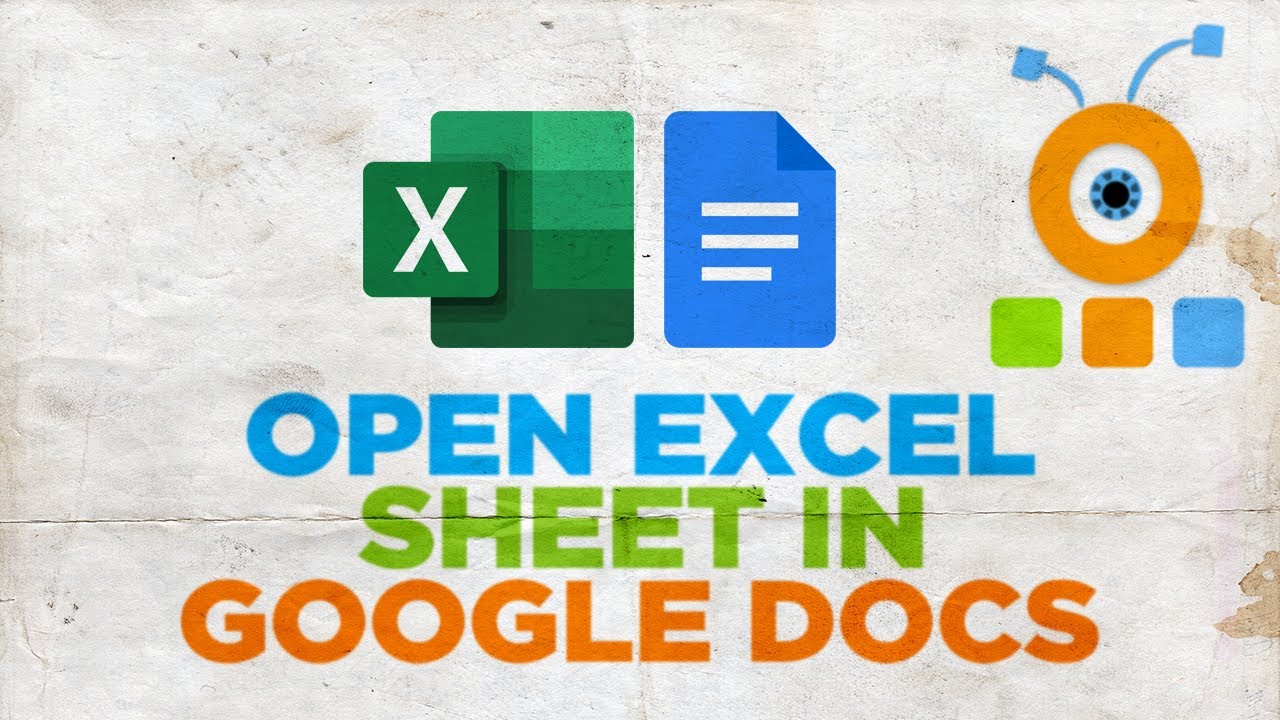
+
This depends on how frequently the underlying data changes. For daily updated data, you might want to set up an automatic refresh or schedule a daily update in Tableau.



