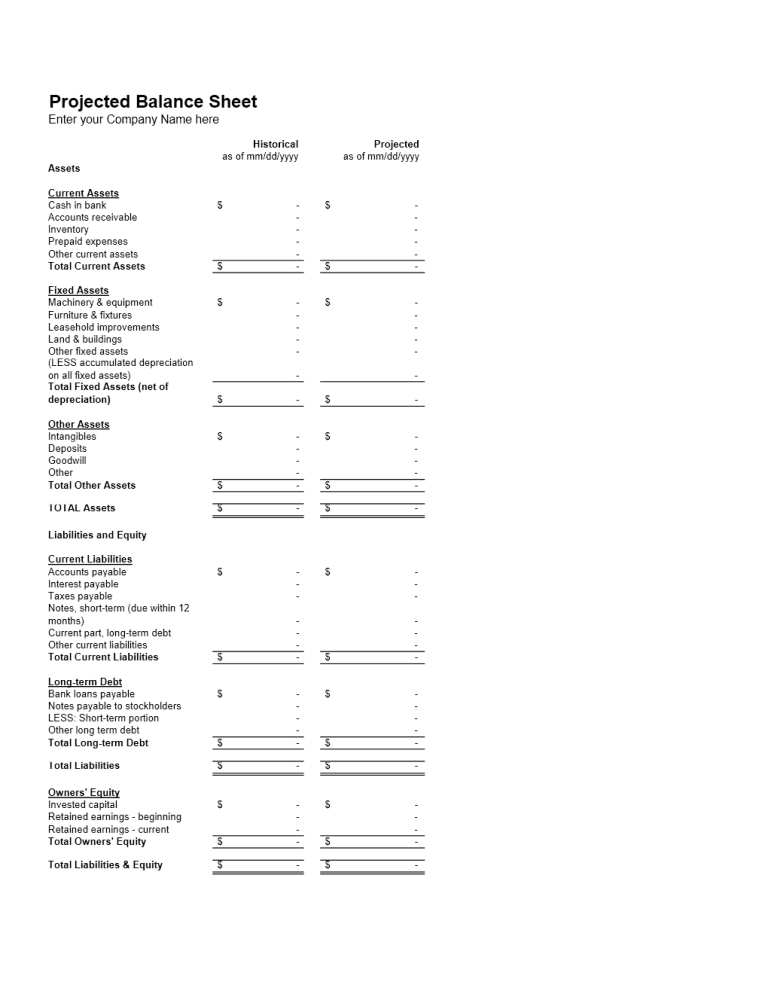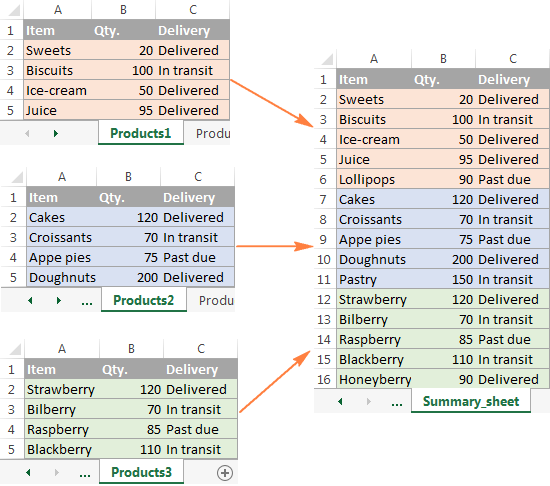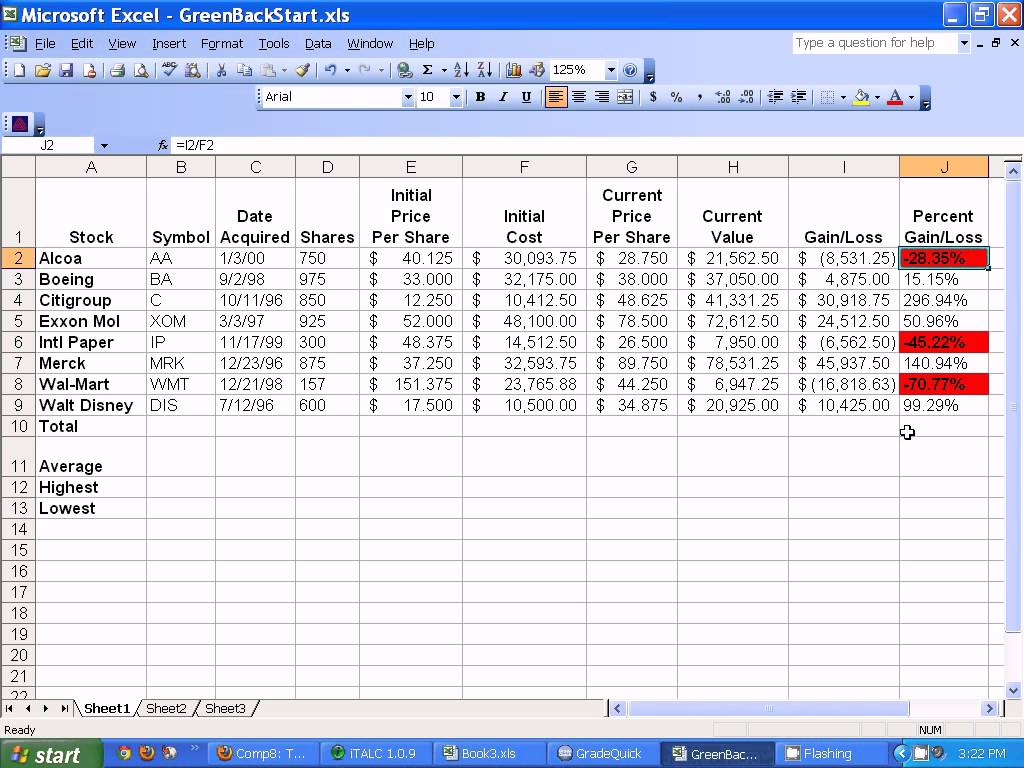5 Ways to Transfer Excel Sheet Between Workbooks Instantly
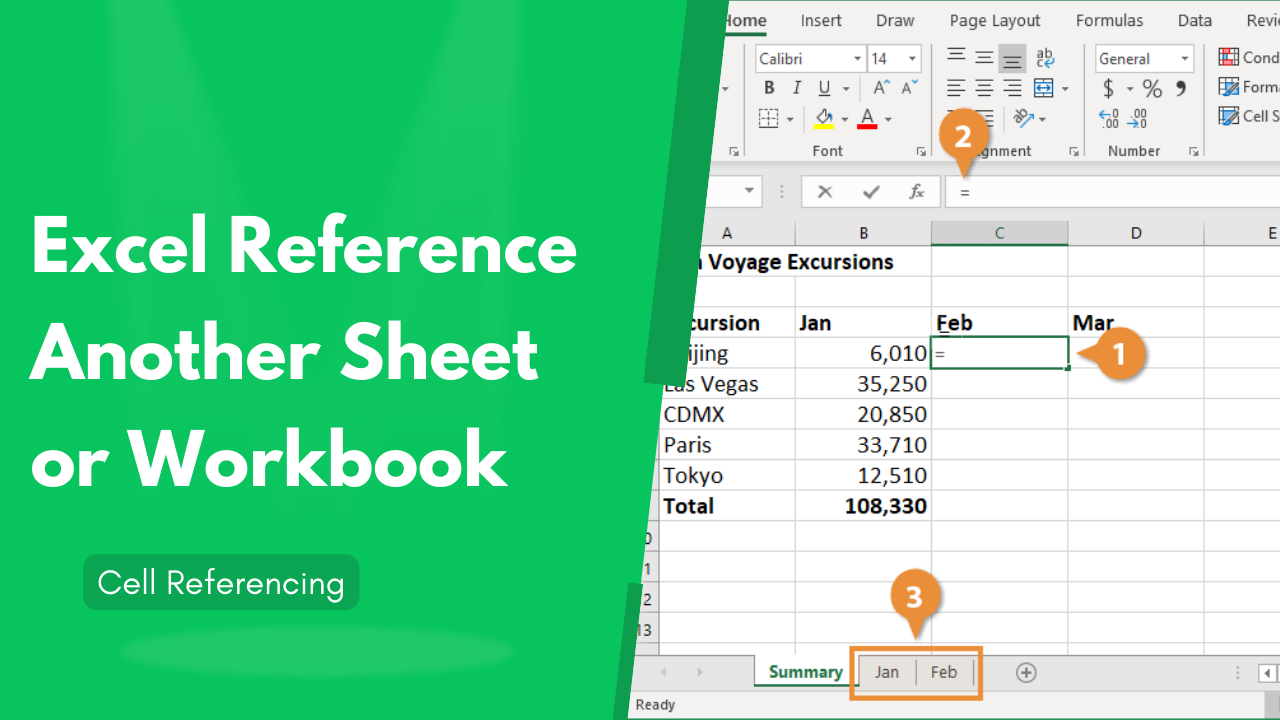
Excel is a versatile and powerful tool, widely used across businesses, academia, and for personal organization. Transferring data between workbooks efficiently can significantly boost productivity. Here are five ways to do this instantly, ensuring your data management becomes more streamlined:
Easiest Method: Copy and Paste

The simplest way to transfer data or a whole sheet between Excel workbooks is to use the traditional Copy and Paste function. Here’s how:
- Open both the source and target Excel workbooks.
- Select the cells, range, or entire sheet you want to transfer.
- Right-click and choose Copy or press Ctrl + C.
- Navigate to the destination workbook, click on the sheet where you want to paste the data.
- Right-click and choose Paste or press Ctrl + V.
While this method is straightforward, it can be tedious for larger datasets or if you need to transfer sheets frequently.
🖊️ Note: When pasting, ensure you are pasting into the correct workbook to avoid accidental duplication in the wrong place.
Using Excel’s Move or Copy Function

For a more advanced approach, Excel offers the Move or Copy Sheet feature:
- Right-click the tab of the sheet you wish to transfer.
- Select Move or Copy.
- In the dialog box, choose the destination workbook from the dropdown menu under To book:.
- Select where you want the sheet to appear (before or after a specific sheet).
- Check the box for Create a copy if you want to retain the original sheet.
- Click OK.
This method is efficient when you’re dealing with entire sheets, offering flexibility in placement within the destination workbook.
Using External References (XLM Links)
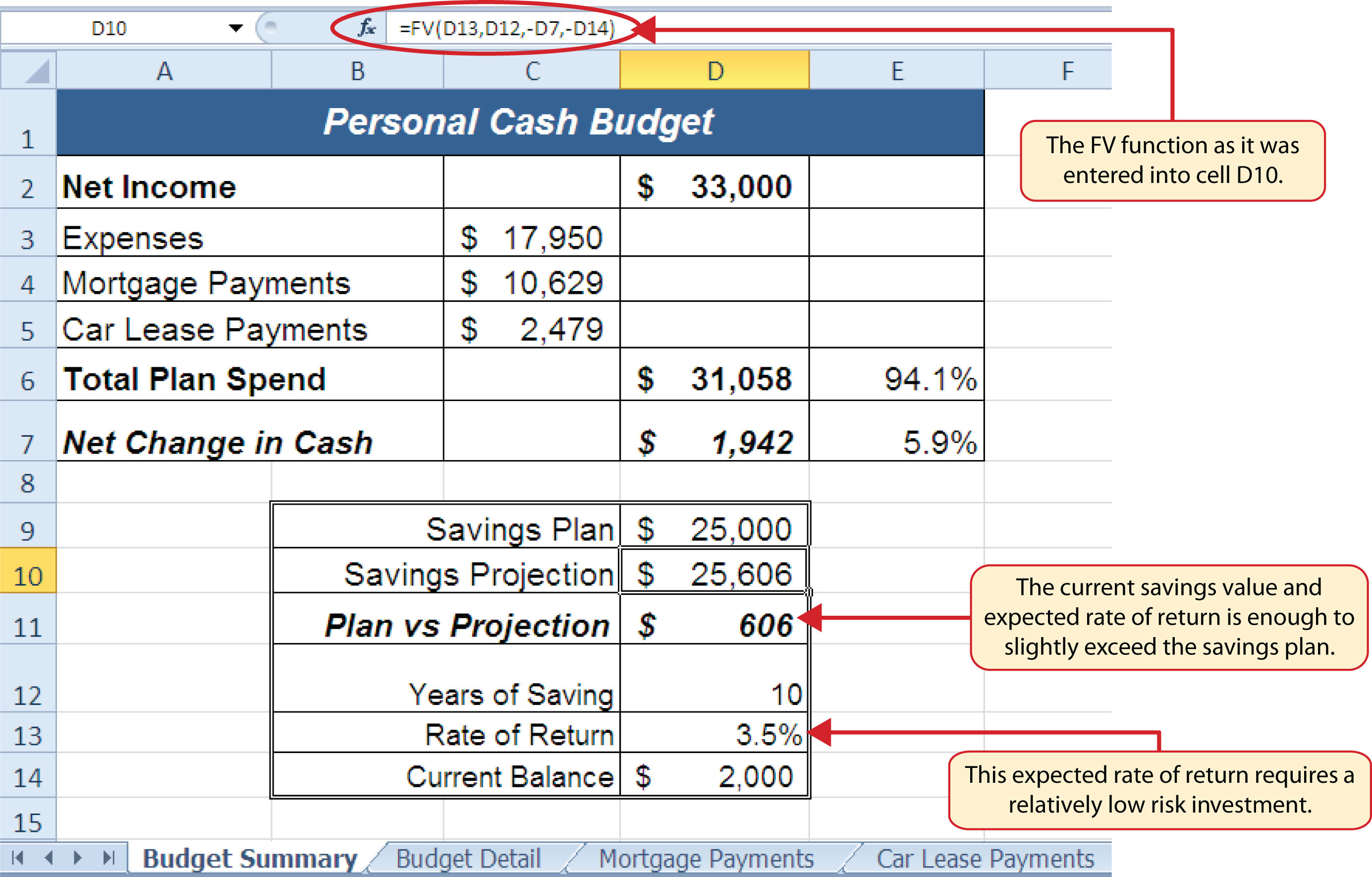
External references or Links in Excel allow you to reference data from another workbook:
- Open the destination workbook.
- Type
=[WorkbookName]SheetName!CellReferenceinto the cell where you want the linked data to appear. - Excel will prompt you to open the source workbook for a one-time connection.
While not instant, this method is invaluable for real-time data synchronization.
🔗 Note: Ensure the source workbook remains accessible when the destination workbook is opened, or Excel will flag the link as broken.
Using Power Query

If you’re dealing with complex data transfers or transformations:
- Go to the Data tab and select Get Data > From File > From Workbook.
- Navigate to and select your source workbook.
- Once the data is imported, you can modify, filter, or reshape the data using Power Query Editor.
- Load the query results into your destination workbook.
This method is ideal for those who need to perform data cleansing or transformations before importing.
Using VBA Macro

For repetitive tasks or advanced users, a VBA macro can automate the process:
- Open the Visual Basic Editor with Alt + F11.
- Insert a new module and write the VBA code to copy or move sheets or data between workbooks.
| Function | Description |
|---|---|
| Workbooks.Open | Opens a specified workbook. |
| ThisWorkbook | Refers to the current workbook where the code is running. |
| Sheets.Move/Copy | Moves or copies a sheet to another workbook. |

This method is particularly useful for automating tasks in large datasets or when dealing with multiple workbooks.
🛠 Note: Learning VBA can have a steep learning curve; consider starting with simple scripts.
Wrapping Up
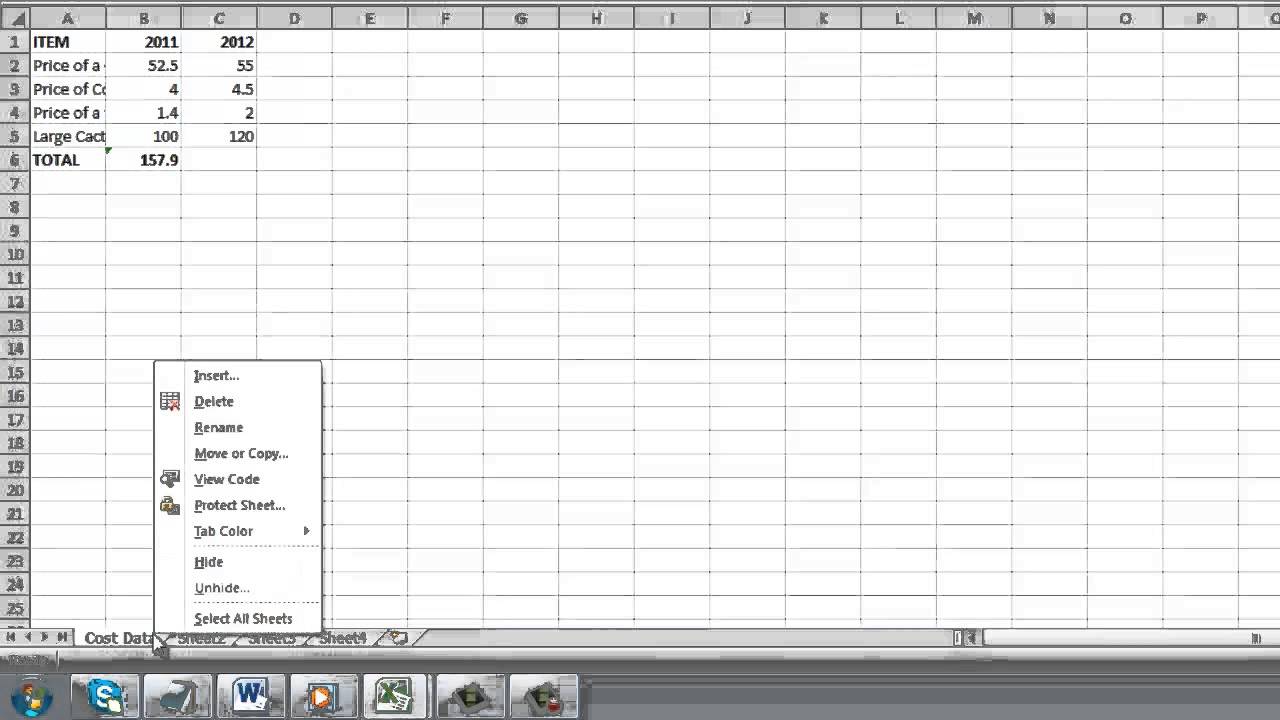
Each of the above methods offers different benefits, from simplicity and ease of use to complex data management and automation. By integrating one or more of these techniques into your workflow, you can make the task of transferring data between Excel sheets a breeze, saving time and reducing errors. Whether you’re an occasional user or rely on Excel for daily operations, mastering these methods will enhance your productivity.
What is the difference between copy-paste and Move or Copy?
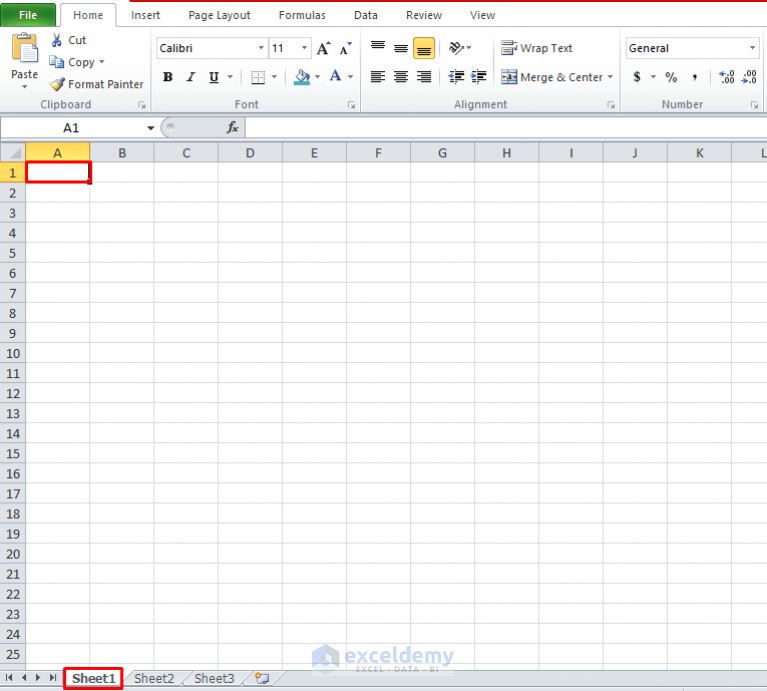
+
The copy-paste function copies data from one location to another, creating a duplicate. Move or Copy, however, allows you to move or replicate entire sheets within or between workbooks, providing more control over where the data goes.
Can Power Query replace complex formulas?

+
Yes, Power Query can often be used to replace complex Excel formulas by allowing you to transform and clean data before it’s imported into your workbook. This can make your workbooks cleaner and more manageable.
Is there a way to see if my linked data is up-to-date?
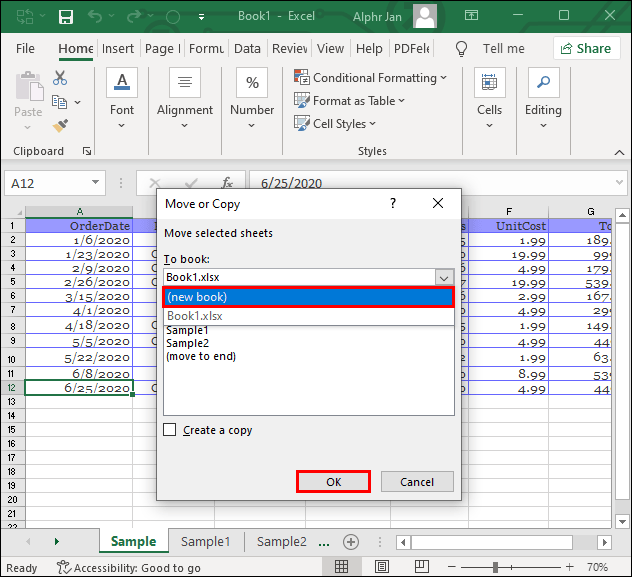
+
Excel doesn’t have an automatic indicator for data link status, but you can manually check the source workbook or refresh links by going to Data > Edit Links to ensure your linked data is current.