5 Ways to Lock Excel Sheets in 2010
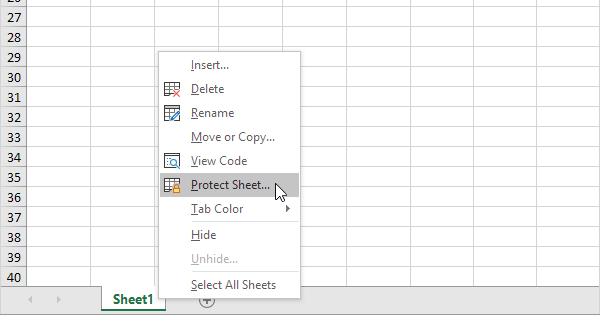
Excel 2010 offers robust tools to secure your data, whether you're working in an office, managing personal finances, or handling sensitive information. Here are five methods to lock your Excel sheets in 2010 to prevent unauthorized changes or ensure the integrity of your data:
1. Password Protection


The most straightforward method is to password protect your Excel workbook. This ensures that anyone without the password cannot open or modify the sheet:
- Open the workbook you want to protect.
- Click File, then Info, and select Protect Workbook > Encrypt with Password.
- Enter a password and click OK. You’ll be prompted to re-enter it for confirmation.
⚠️ Note: Choose a strong password to avoid unauthorized access, but remember, if you forget it, the data becomes inaccessible.
2. Protecting Sheet with Permissions


To control what users can do within a specific worksheet:
- Go to the Review tab.
- Click Protect Sheet, and set the options for what actions you’ll allow. You can add a password for added security.
3. Protecting Workbook Structure

Prevent users from adding, deleting, or renaming sheets with the following steps:
- Go to File > Info > Protect Workbook.
- Choose Protect Workbook Structure and enter a password if desired.
This locks the structure of your workbook, which is crucial for maintaining the consistency of your data organization.
4. Read-Only Mode

If you want users to view but not edit your workbook:
- Save your Excel file, and when prompted, check the Read-Only Recommended box.
- Users will see a recommendation to open the file in read-only mode, though they can still choose to edit if they have write permissions.
5. Sharing Workbook with Specific Permissions

| Option | Description |
|---|---|
| Share Workbook | Allows multiple users to work on the same workbook simultaneously. Add password protection to control editing. |
| Permissions | Set editing permissions for specific users or groups using the Windows Rights Management Services (RMS). |

To maintain the integrity of your spreadsheets, consider implementing these locking techniques:
- Password protection for overall security.
- Restrict actions on specific sheets.
- Control workbook structure for data integrity.
- Set read-only access for non-editors.
- Configure sharing permissions for team collaboration.
By understanding and using these methods, you can safeguard your work in Excel 2010 against unauthorized changes, accidental deletions, or tampering, ensuring that your data remains accurate and secure. Remember to:
- Balance security with accessibility—providing team members with the right level of access is key.
- Back up important workbooks to avoid data loss due to forgotten passwords or accidental changes.
In this exploration of Excel 2010’s protective features, we’ve touched upon how you can secure your spreadsheets from various angles, each method serving a unique purpose in data protection. Whether it’s about simple password locks or complex permission settings, Excel 2010 has the tools to ensure your data remains confidential and unaltered.
Can I remove or change the password after setting it on an Excel workbook?

+
Yes, you can remove or change the password by going to File > Info > Protect Workbook > Encrypt with Password, and either delete or enter a new password.
What happens if I forget the password I set on my Excel sheet?

+
Unfortunately, if you forget the password, Excel won’t allow access. There are third-party tools for password recovery, but their reliability and safety can vary. Regular backups are advisable to avoid data loss.
Can I protect only specific cells within a sheet?

+
Yes, you can. First, lock the cells you want to protect, then protect the sheet. Users can interact with unlocked cells, but changes to locked cells will be restricted.
Is it possible to open a password-protected Excel file as read-only?

+
If the file is saved with the ‘Read-Only Recommended’ option, users can open it in read-only mode without entering a password. However, this does not prevent editing if they have write access.