5 Essential Tips for Excel Formula Sheets

Understanding Excel Formulas

Excel formulas are the backbone of data manipulation and analysis in spreadsheets. They empower users to perform complex calculations, manipulate datasets, and automate tasks efficiently. Before diving into the tips, it’s crucial to understand how Excel formulas work:
- Formula Syntax: Every formula begins with an equals sign (=), followed by functions, cell references, and operators. Example:
=SUM(A1:A10)adds the values in cells A1 to A10. - Functions: Excel comes with a vast library of functions. From simple ones like
AVERAGE,SUM, to more complex ones likeVLOOKUP,INDEX(MATCH(). - Cell References: References in formulas can be absolute (like $A$1), relative (like A1), or mixed (like $A1 or A$1).
- Operators: Arithmetic, comparison, and text concatenation operators can be used in formulas.
Tip 1: Use Absolute Cell References Where Necessary

When copying formulas across a range, Excel adjusts relative cell references automatically. However, there are instances where you want to keep a reference constant. Here’s how to handle this:
- Add the dollar sign ($) before the column letter and row number to make a cell reference absolute. E.g.,
$A$1will always refer to cell A1. - Use mixed references ($A1 or A$1) if you want to lock either the row or the column, but not both.
💡 Note: Absolute references are particularly useful in scenarios where you create a formula that uses values from a fixed cell or range, like in financial models or dashboards.
Tip 2: Simplify Formulas with Named Ranges

Named ranges are an often-overlooked feature in Excel, yet they can significantly enhance formula readability and reduce errors:
- Define a name for a cell or range. For example, if cell A1 contains a sales tax rate, name it 'TaxRate'.
- When writing formulas, use these named ranges instead of cell addresses, e.g.,
=SUM(A1:A10) * TaxRate.
💡 Note: Named ranges help in debugging formulas by making it easier to understand what each part of the formula represents, thus reducing the chance of misentering cell references.
Tip 3: Leverage Array Formulas

Array formulas in Excel can perform multiple calculations on one or more items in an array:
- Instead of using multiple cells, you can perform operations on entire rows or columns with one formula. For example,
=SUM(A1:A10 * B1:B10)calculates the sum of products. - Press Ctrl + Shift + Enter to complete an array formula, which will surround it with curly braces in the formula bar.
💡 Note: Array formulas are powerful but complex. They can slow down large spreadsheets if overused, so use them judiciously.
Tip 4: Master the VLOOKUP and INDEX(MATCH) Functions
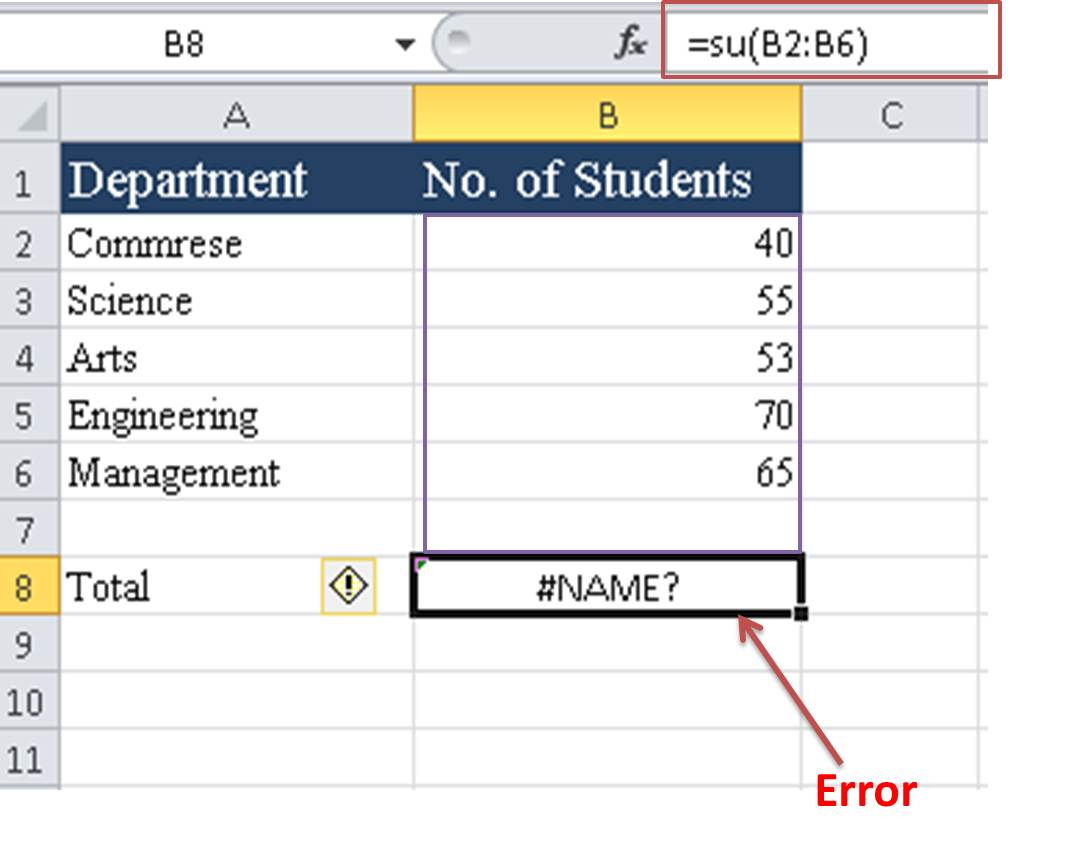
These functions are essential for looking up and retrieving data from tables:
- VLOOKUP: Use this when you need to find something in a column and return a value from the same row in another column. E.g.,
=VLOOKUP(A1,Table1,2,FALSE). - INDEX(MATCH): Provides more flexibility and is often faster than VLOOKUP. It looks up the row and column index separately. Example:
=INDEX(B2:D10, MATCH(A2,A2:A10,0),MATCH(B1,B1:D1,0)).
💡 Note: While VLOOKUP is simpler to use, INDEX(MATCH) is generally considered better for large datasets due to its superior performance.
Tip 5: Optimize Formula Speed

When dealing with large datasets, optimizing your formula performance is key:
- Limit Volatile Functions: Functions like
NOW(),TODAY(), orRAND()can cause Excel to recalculate more often than necessary. - Use Fewer Nested Formulas: Deeply nested functions can slow down calculation speed. Flatten your formulas or break them into multiple steps.
- Avoid Array Formulas in Large Spreadsheets: If possible, use traditional formulas instead of array formulas.
- Consider Calculations Outside Excel: For extremely large datasets, consider exporting data and running calculations in a database or statistical software, then importing the results back into Excel.
💡 Note: Formula optimization is often an iterative process. You might need to experiment with different approaches to find what works best for your specific spreadsheet.
Effective use of Excel formulas can dramatically enhance your productivity, allowing you to analyze and manipulate data with ease. Remember to keep your formulas as simple as possible while still achieving the desired outcome, use named ranges for better readability, and utilize Excel's lookup functions wisely. With these tips in mind, you're equipped to tackle more complex tasks and optimize your Excel workflow for speed and efficiency. Always aim to keep learning, as Excel continuously evolves with new features and functions.
When should I use absolute cell references in Excel?

+
Use absolute references when copying formulas and you want the reference to stay constant. This is particularly useful in scenarios where you’re locking a cell like a fixed tax rate, a currency conversion rate, or any constant value that doesn’t change across rows or columns.
How do named ranges help in Excel?

+
Named ranges make formulas easier to read, maintain, and less prone to errors. By using meaningful names instead of cell addresses, you can quickly understand what data each part of the formula refers to.
What are the advantages of using INDEX(MATCH) over VLOOKUP?
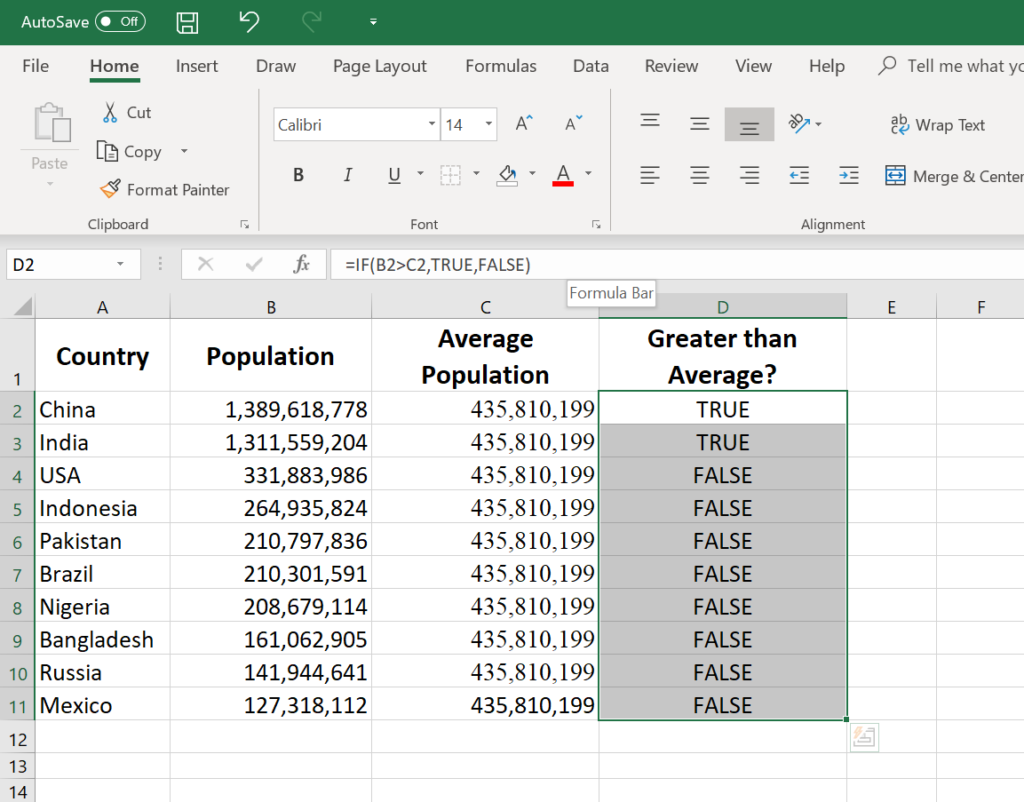
+
INDEX(MATCH) is more versatile and can look up values from left to right in a table, handle larger datasets more efficiently, and returns an exact match more reliably than VLOOKUP.
How can I speed up my Excel formulas?
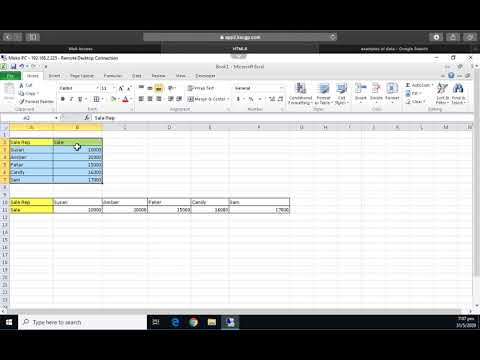
+
To speed up Excel formulas, limit the use of volatile functions, minimize deeply nested functions, avoid using array formulas in large spreadsheets, and consider performing calculations outside of Excel for extremely large datasets.
Can I use Excel formulas for data analysis?

+
Yes, Excel formulas are excellent tools for data analysis. From basic calculations like sums and averages to complex statistical functions, conditional formatting, and data tables, Excel provides a rich set of tools for data manipulation and analysis.



