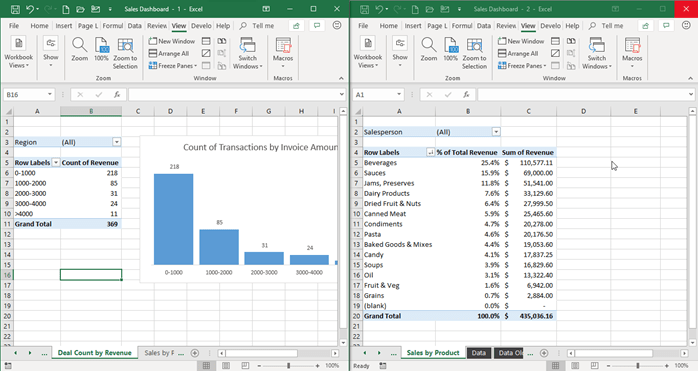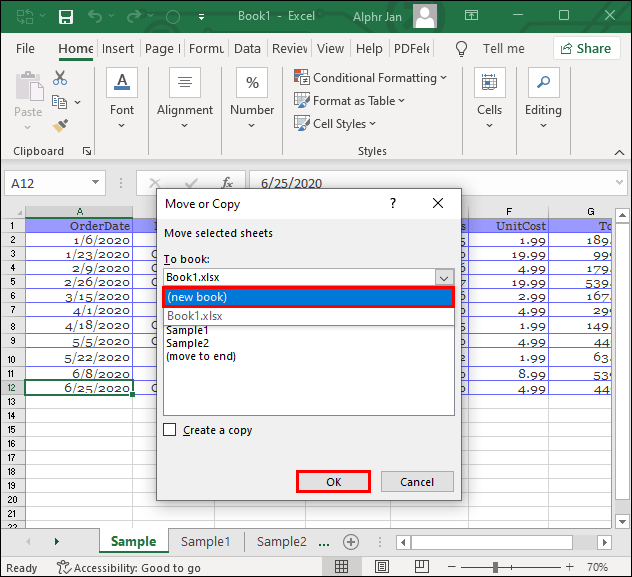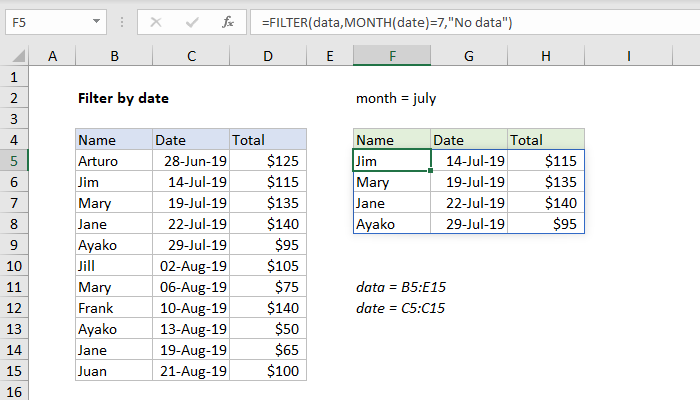How to Insert a Sheet in Excel 2016: Step-by-Step

Excel 2016, part of the Microsoft Office suite, is a powerful tool for organizing, analyzing, and sharing data. Whether you're a beginner or an expert, understanding how to manage spreadsheets effectively can significantly boost your productivity. One fundamental aspect of Excel is inserting new sheets, which allows you to keep your work organized and manageable. In this comprehensive guide, we will walk you through the steps to insert a sheet in Excel 2016, ensuring you get the most out of this versatile software.
Getting Started with Excel Sheets

Before diving into the steps, let's take a moment to understand what sheets in Excel are:
- Worksheet: A single page within an Excel workbook where you input and manipulate data.
- Workbook: The entire file containing one or more sheets.
Steps to Insert a New Sheet in Excel 2016

Step 1: Open Excel

To start, open Microsoft Excel 2016 from your computer. If you're using Windows, you can find it in the Start menu or by searching for "Excel".
Step 2: Navigate to the Sheet Tab Area

At the bottom of your Excel window, you’ll see several tabs labeled “Sheet1,” “Sheet2,” etc. This is the sheet tab area where you’ll perform the insertion.
Step 3: Click the ‘+’ Button or Right-Click to Insert

There are two main ways to insert a new sheet:
- Using the ‘+’ Icon: Simply click the small ‘+’ icon at the bottom-right corner of the sheet tab area. This will instantly create a new blank sheet.
- Right-Click Option: If you want more control over where the sheet is inserted:
- Right-click on an existing sheet tab.
- From the context menu, select “Insert.”
Step 4: Naming Your New Sheet

By default, Excel names new sheets sequentially (Sheet1, Sheet2, etc.). However, you might want to give it a more meaningful name:
- Double-click the new sheet’s tab name at the bottom.
- Enter the desired name and press Enter.
⚠️ Note: When renaming sheets, avoid using characters like '/', '\', '?', '[', ']' in the name as these are invalid characters in Excel for sheet names.
Step 5: Reorder or Move Sheets

Excel allows you to easily rearrange your sheets:
- Click and drag the sheet tab to the desired position within the workbook.
Tips for Managing Multiple Sheets
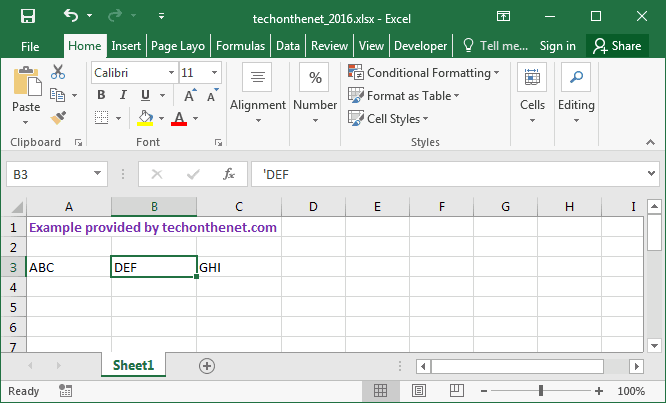
Managing multiple sheets can become complex, but here are some tips to streamline your workflow:
- Color-Coding: Right-click a sheet tab, choose "Tab Color," and select a color to visually differentiate sheets.
- Using Group Sheets: If you need to perform identical operations across multiple sheets:
- Hold Ctrl (Cmd on Mac) while clicking sheet tabs to group them.
- Any changes made in one sheet will affect all grouped sheets.
- Sheet Navigation: Use the shortcut 'Ctrl+Page Up' or 'Ctrl+Page Down' to navigate between sheets quickly.
✏️ Note: Remember to ungroup sheets when you're done with group edits to avoid unintended changes.
Final Thoughts
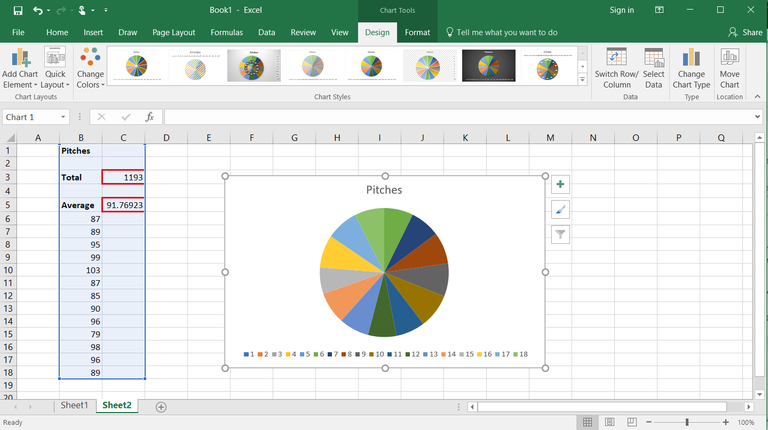
Adding and managing sheets in Excel 2016 is a basic yet essential skill for organizing data efficiently. With practice, these steps will become second nature, allowing you to utilize Excel’s full potential. Remember, maintaining a well-structured workbook is not just about efficiency; it’s also about clarity and presenting your data in the most impactful way.
How many sheets can I add to an Excel workbook?
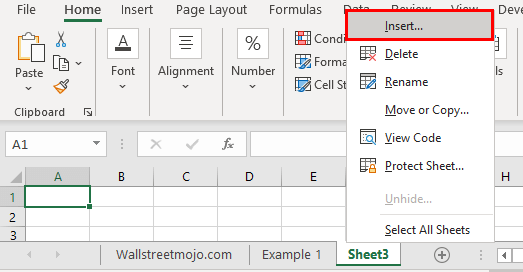
+
Excel 2016 has a practical limit of 255 sheets per workbook, although theoretically, the limit could go up to around 64,000 due to file size restrictions.
Can I copy an entire sheet to another workbook?
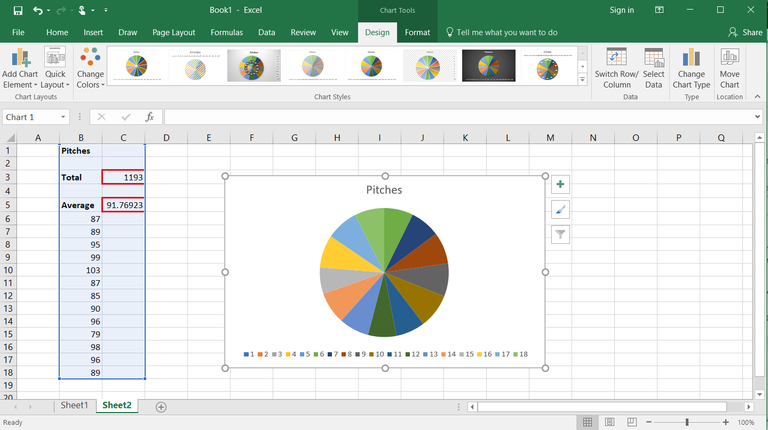
+
Yes, by right-clicking on the sheet tab and selecting “Move or Copy,” you can transfer a sheet to another workbook, either as a copy or move it entirely.
What if I need more than one sheet inserted?

+
You can insert multiple sheets at once by holding down the Shift key and selecting the tabs where you want the new sheets inserted, then using the right-click method to insert.