Import Excel Sheet to SQL Server 2014 Easily

Importing an Excel sheet into SQL Server 2014 is a common task that can help streamline data management processes. This guide will walk you through the steps to ensure a smooth and efficient transfer of data, leveraging SQL Server's robust capabilities. Whether you're a database administrator, developer, or just someone managing data, this process can save time and reduce errors in data handling.
Prerequisites

Before you dive into the import process, make sure you have:
- SQL Server 2014 installed on your machine.
- Microsoft Office with Excel installed.
- An Excel file ready for import with properly formatted data.
Setting Up Your Environment
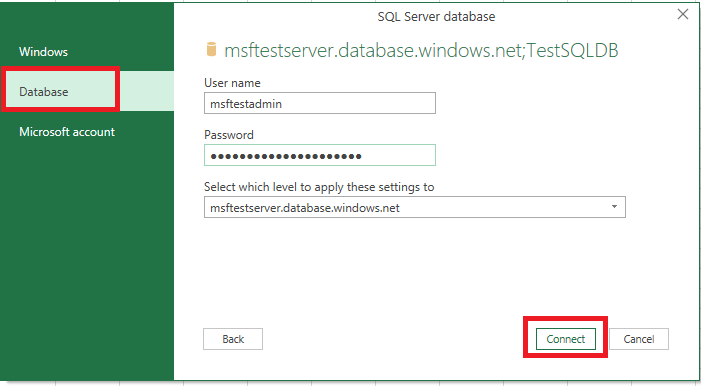
To begin, ensure your SQL Server is configured to allow import from Excel files:
- Open SQL Server Management Studio (SSMS).
- Right-click on your server instance, select Properties, then Security.
- Under Server authentication, choose SQL Server and Windows Authentication mode and click OK.
Method 1: Using SQL Server Import and Export Wizard

The SQL Server Import and Export Wizard is a straightforward tool for importing Excel data:
- Launch SQL Server Management Studio and connect to your SQL Server instance.
- Right-click on your destination database, then select Tasks > Import Data.
- The Import and Export Wizard will open. Click Next.
- Choose Microsoft Excel as the data source, select your Excel file, and ensure the version matches (e.g., Excel 2010, 2013).
- Click Next, select the destination database on SQL Server 2014, and click Next again.
- Select the Copy data from one or more tables or views option or Write a query to specify the data to transfer if you need to filter or modify data before importing.
- Configure the mapping of columns between Excel and SQL Server if necessary. You can choose the SQL data type for each column to ensure data integrity.
- Click Next, review the summary, and then Finish to start the import.
🚀 Note: Excel files must have structured data with headers for a smooth import.
Method 2: Using OPENROWSET

If you prefer or need more control over the import process, you can use the OPENROWSET function:
- Enable Ad Hoc Distributed Queries on your server:
exec sp_configure ‘show advanced options’, 1 RECONFIGURE exec sp_configure ‘Ad Hoc Distributed Queries’, 1 RECONFIGURE - Run the following SQL query to import data:
SELECT * INTO NewTable
FROM OPENROWSET(‘Microsoft.ACE.OLEDB.12.0’,
‘Excel 12.0;Database=C:\YourExcelFile.xlsx;HDR=YES;IMEX=1’,
‘SELECT * FROM [Sheet1$]’)
💡 Note: Replace 'C:\YourExcelFile.xlsx' with your actual Excel file path, and 'Sheet1$' with the sheet name or use range like 'Sheet1$A1:D10' for a specific data range.
Ensuring Data Integrity

When importing data, consider:
- Using appropriate data types for each column to avoid implicit conversions or loss of data.
- Checking for duplicate entries or uniqueness constraints in SQL Server.
- Setting up necessary constraints like primary keys or indexes after the import.
Post-Import Checks

After the data has been imported:
- Verify the row count in the imported table against the source Excel file.
- Ensure data types and formats match your expectations.
- Run a SELECT query to confirm the data integrity.
To wrap up, transferring data from an Excel sheet to SQL Server 2014 can significantly boost your data handling capabilities by centralizing your data, improving data integrity, and enabling better data management practices. With the methods outlined, you have the tools to manage imports efficiently, whether you're dealing with one-time imports or ongoing data transfers. Keep in mind the importance of data preparation, choosing the right import method for your needs, and performing necessary checks after import to ensure the quality and accuracy of your SQL Server database.
Can I import multiple Excel sheets at once?

+
Yes, you can import multiple sheets using the SQL Server Import and Export Wizard by selecting each sheet in the source definition or writing separate OPENROWSET queries for each sheet.
What are common issues when importing Excel data into SQL Server?
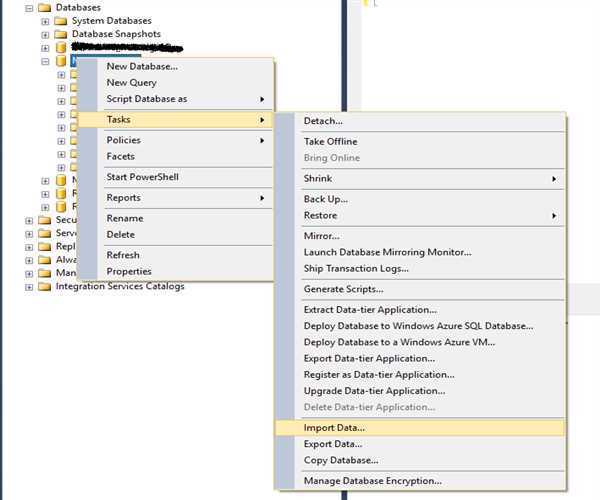
+
Common issues include:
- Date formats not being recognized.
- Empty cells causing data type mismatches.
- Headers not being correctly identified.
- Exceeding maximum allowed field length for SQL Server data types.
How can I handle complex data structures or calculated fields in Excel?

+
You might need to:
- Preprocess your Excel data to create flat tables.
- Use SQL Server Integration Services (SSIS) for more complex data transformations.
- Import data as is and use SQL Server to calculate fields post-import.



