Mastering Excel: Hide and Unhide Sheets Easily

Excel spreadsheets often contain numerous sheets, each filled with vital information that can be quite overwhelming. Imagine trying to focus on specific data sets without unnecessary distractions. This is where hiding and unhiding sheets in Excel becomes not just a convenience but a necessity for productivity. In this post, we'll delve into the straightforward methods to master these skills, ensuring your Excel experience is both clutter-free and efficient.
Why Hide Sheets in Excel?


Hiding sheets in Microsoft Excel serves several purposes:
- Privacy and Security: Sheets containing sensitive data or formulas can be hidden from unintended viewers.
- Clutter Reduction: Hiding unnecessary sheets can simplify navigation, making the workbook more user-friendly.
- Presentation: During presentations, it’s beneficial to show only relevant sheets, keeping the audience focused.
How to Hide a Single Sheet
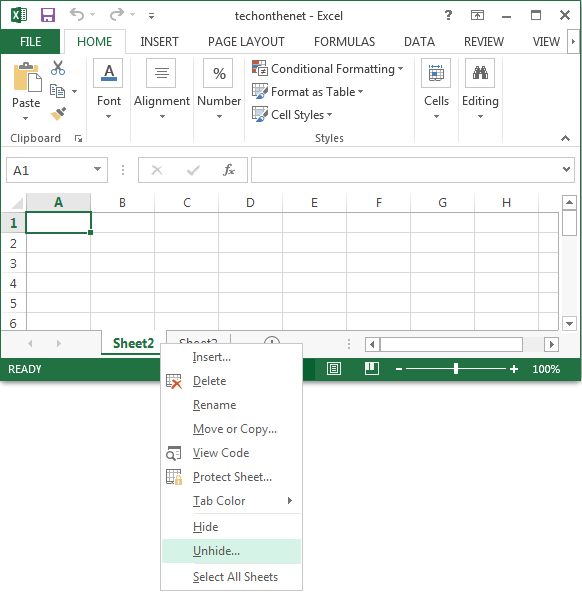
To hide a single sheet in Excel, follow these steps:
- Right-click on the sheet tab you want to hide.
- From the context menu, select “Hide”.
💡 Note: You can't hide all sheets in a workbook at once, as Excel requires at least one visible sheet to function properly.
How to Hide Multiple Sheets

If you need to hide several sheets at once:
- Hold down the CTRL key while clicking on the tabs of the sheets you want to hide.
- Right-click on any of the selected tabs.
- Choose “Hide” from the menu.
Unhide a Single Sheet

To bring back a hidden sheet:
- Right-click on any visible sheet tab.
- Select “Unhide…” from the dropdown menu.
- In the “Unhide” dialog box, choose the sheet you want to show and click “OK”.
Unhide Multiple Sheets

Unhiding multiple sheets requires an additional step:
- Hold down CTRL while selecting sheets from the “Unhide” dialog box.
- Click “OK” to reveal the selected sheets.
Advanced Tips for Sheet Management

Beyond the basics, here are some advanced techniques for managing Excel sheets:
- Using VBA to Hide Sheets: Employing Visual Basic for Applications (VBA) allows for automation. Here’s a simple script:
Sub HideSelectedSheets() Dim ws As Worksheet For Each ws In ActiveWindow.SelectedSheets ws.Visible = xlSheetHidden Next ws End Sub👓 Note: For more complex tasks, VBA macros can significantly enhance your efficiency.
- Keyboard Shortcuts:
- To hide a sheet quickly: ALT+O,H,H.
- To unhide a sheet: ALT+O,U.
- Using Excel’s Developer Tools: The Developer tab offers more sheet management options, including hiding with very hidden status, accessible only via VBA.
In our comprehensive journey through Excel's sheet management, we've explored several methods to hide and unhide sheets, ensuring your Excel workbook remains organized and navigable. By mastering these techniques, you can streamline your workflow, protect sensitive data, and enhance the overall user experience. Whether you're using basic commands or diving into the depths of VBA, these tools empower you to take control of your data environment effectively.
Can I hide sheets permanently in Excel?

+
No, sheets can only be set to very hidden using VBA, which requires developer tools to unhide. But anyone with access to the file can still unhide them if they know how.
How do I know if a sheet is hidden in Excel?

+
Look for missing tabs; if sheets are missing, they might be hidden. Also, the “Unhide…” option in the sheet context menu will only appear if there are hidden sheets to unhide.
What’s the benefit of using VBA for sheet management?
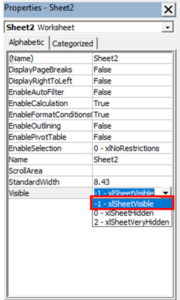
+
VBA allows for automation and customization, making complex tasks like hiding/unhiding multiple sheets or setting sheets to very hidden much easier and more efficient.
Is there a way to hide sheets for specific users?

+
Yes, by using Excel’s shared workbook features or password-protecting sheets, you can control sheet visibility for different users.



