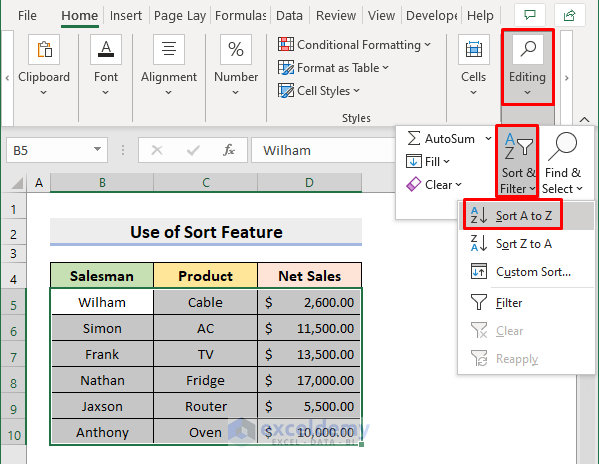5 Ways to Hide Sheets in Excel Instantly

Are you looking to organize your Excel workbook in a more efficient way? Managing a large set of data, especially in a collaborative environment, requires certain functions to be accessible only when needed. One of the most practical methods for data management and organization is to hide sheets in Excel. Here's how you can do it instantly using five different techniques:
Using the Right-Click Context Menu

The quickest way to hide a sheet in Excel is through the context menu. Here's how you can do it:
- Right-click on the sheet tab you wish to hide.
- Select Hide from the list of options.
This method is straightforward and immediately removes the sheet from view, keeping it hidden from casual viewers but still accessible for those who know how to find it.
Using Excel’s Ribbon Interface

For those more comfortable with using Excel's Ribbon interface, here's an alternative method:
- Go to the Home tab on Excel's Ribbon.
- Look for the Format drop-down in the Cells group.
- Choose Hide & Unhide, and then select Hide Sheet.
This method integrates seamlessly with Excel's other functions, making it a popular choice for users who prefer menu-driven operations.
Using Keyboard Shortcuts

If speed and efficiency are what you're after, keyboard shortcuts can be incredibly useful:
- Select the sheet you want to hide by clicking on its tab.
- Press Alt + H, then O, followed by U and S to hide the selected sheet.
With practice, this method can become second nature, enhancing your productivity significantly.
Using VBA (Visual Basic for Applications)

For users familiar with VBA or those looking to automate repetitive tasks, here's how you can hide a sheet:
Sub HideActiveSheet()
ActiveSheet.Visible = xlSheetVeryHidden
End Sub- Press Alt + F11 to open the VBA editor.
- Insert a new module and copy the above code into it.
- Call the subroutine from a button or execute it through a macro.
Please note, xlSheetVeryHidden means the sheet will not be visible through the Excel interface without using VBA, unlike the regular Hide setting. This can be useful for sheets that should not be seen or unhidden by casual users.
Setting Workbook Protection

Protecting your workbook adds an extra layer of security when hiding sheets:
- Right-click on any sheet tab and choose Protect Workbook.
- Check the options to Protect structure and windows and set a password if desired.
This method ensures that no one can unhide sheets unless they know the password, making it ideal for sensitive data.
⚠️ Note: Always remember the password you set for workbook protection. There’s no way to recover a lost password through standard Excel functions.
In conclusion, mastering how to hide sheets in Excel can significantly improve your data management. Whether you're organizing your workbook, protecting sensitive information, or simplifying the user interface for others, these techniques provide a range of options suited to various needs. Each method has its own advantages, from the simplicity of the right-click context menu to the power of VBA scripting. Use the technique that best fits your workflow, or combine several for a comprehensive data protection strategy.
Can I hide multiple sheets at once in Excel?

+
Yes, you can hide multiple sheets by selecting them before choosing to hide. Hold down the Ctrl key to select multiple tabs, then right-click and select Hide.
How can I quickly unhide a hidden sheet in Excel?
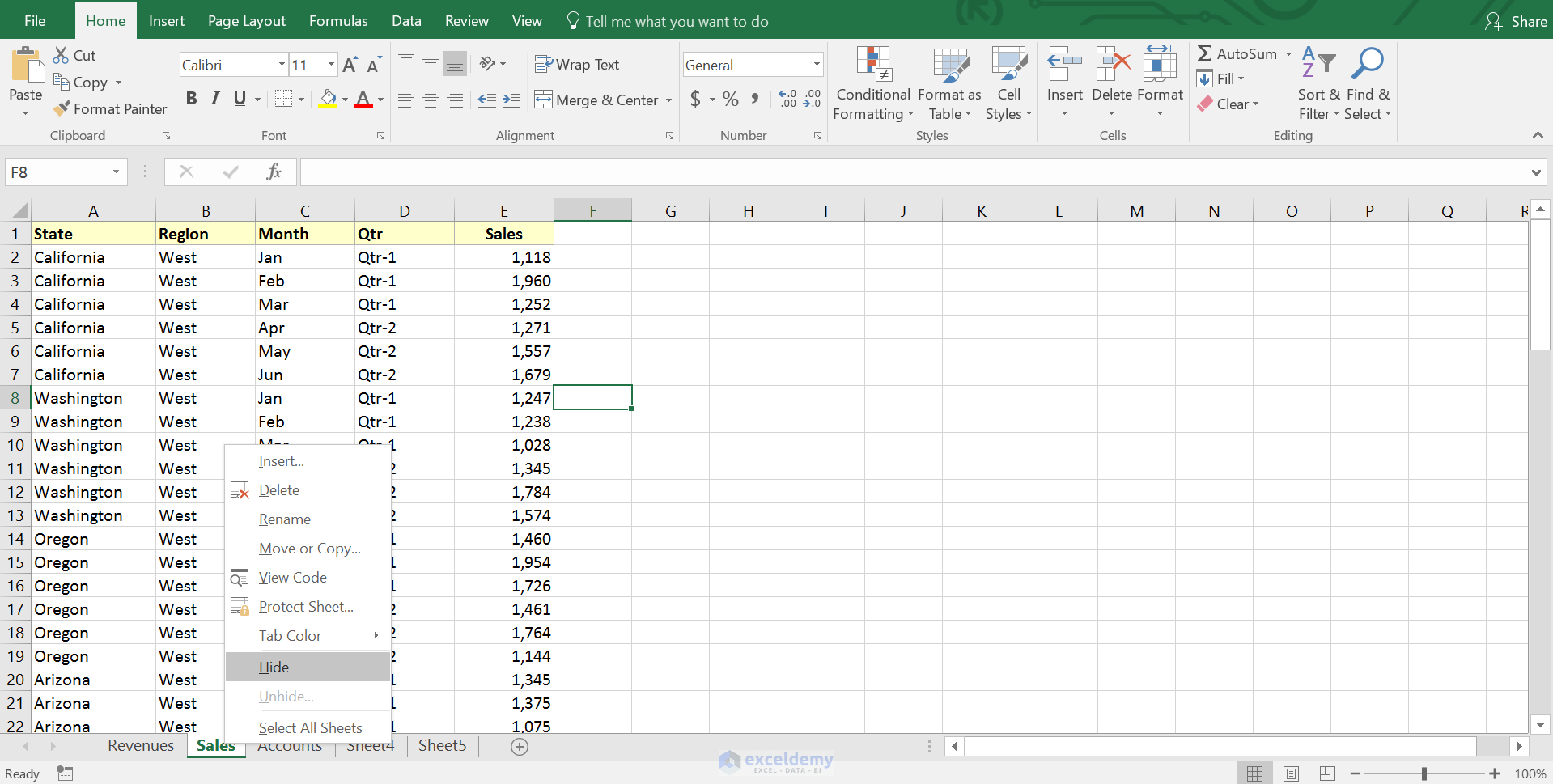
+
To unhide a sheet, right-click on any visible sheet tab and select Unhide. A list of hidden sheets will appear, allowing you to choose which one to unhide.
Is it possible to completely lock hidden sheets so they cannot be unhid?

+
Yes, using VBA you can set sheets to VeryHidden, which prevents them from being unhidden through the Excel interface. This requires VBA to unhide the sheet.
Can I hide sheets on a shared Excel workbook?

+
Yes, but be aware that if you share or upload the workbook, you might lose control over who can unhide the sheets. Using workbook protection with a password provides an extra layer of security in shared scenarios.