5 Ways to Group Sheets in Excel Easily

1. Using the ‘Group’ Command

The simplest way to group sheets in Excel is by using the Group command. Here’s how to do it:
- Click on the tab of the first sheet you wish to group.
- Hold down the Shift key on your keyboard.
- Click on the last sheet’s tab in the range you want to group.
All sheets between the first and the last will now be selected. You can then perform actions across these grouped sheets simultaneously.
💡 Note: Changes made to one sheet while grouped will apply to all sheets in the group.
2. Using the ‘Ctrl’ Key for Non-Adjacent Sheets

If you need to group sheets that aren’t next to each other, you’ll need to use a different method:
- Click on the first sheet you want to group.
- Hold down the Ctrl key.
- Click on each additional sheet you want to include in the group.
This method allows for a more flexible grouping where you can work with non-contiguous sheets.
💡 Note: Be cautious when using this method as it can lead to unwanted changes if not managed properly.
3. Automating Sheet Grouping with VBA
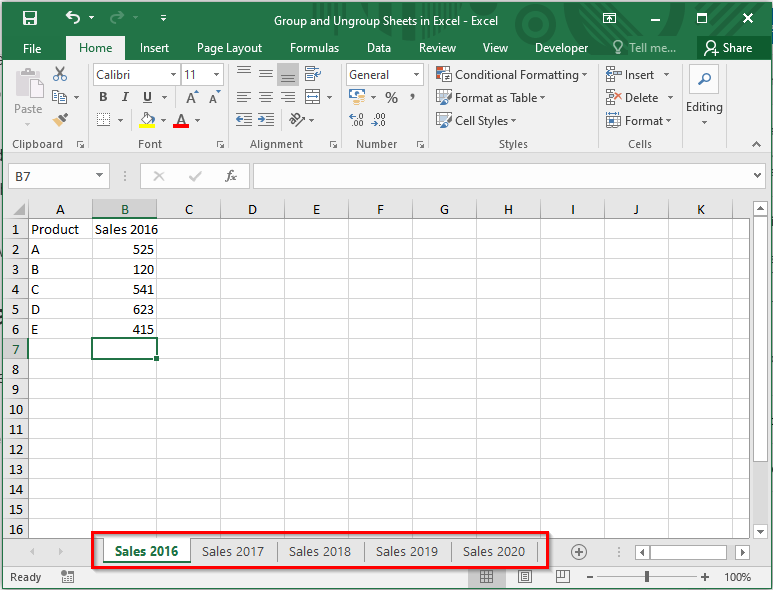
For advanced users, VBA offers a way to automate sheet grouping. Here’s how to set up a simple macro:
Sub GroupSheets()
Dim ws As Worksheet
For Each ws In Worksheets
ws.Select False
Next ws
End Sub
This VBA script will group all sheets in your workbook. To use it:
- Open the VBA Editor (Alt + F11).
- Insert a new module.
- Paste the code above.
- Run the macro from the ‘Developer’ tab or by assigning it to a button.
💡 Note: VBA can enhance productivity but should be used carefully to avoid overwriting important data.
4. Using ‘Named Ranges’ for Grouping

An alternative approach involves using Named Ranges. While not traditional sheet grouping, this method can manage data across multiple sheets:
- Go to Formulas > Name Manager.
- Create a new name for each sheet you want to group.
- Use these names in formulas to pull data from multiple sheets.
This method allows for dynamic grouping where each sheet remains individually editable but data can be consolidated easily.
| Sheet Name | Named Range |
|---|---|
| Sheet1 | January |
| Sheet2 | February |
| Sheet3 | March |

💡 Note: Named Ranges are excellent for data analysis but can become confusing if not well-documented.
5. Dynamic Grouping with Excel Power Query

Excel’s Power Query is a powerful tool for grouping data:
- From the Data tab, select ‘Get Data’ > ‘From Other Sources’ > ‘Blank Query’.
- Use Advanced Editor to write a query that consolidates data from various sheets.
- Save and load the query to get a grouped dataset.
This approach provides a structured way to manage data from multiple sheets:
💡 Note: Power Query can handle complex data transformations, making it ideal for data analysis across multiple sheets.
In this blog post, we've explored various methods to effectively group sheets in Excel. From manual grouping to automation with VBA and dynamic handling with Power Query, each method provides unique advantages tailored to different user needs. By understanding and applying these techniques, you can significantly enhance your workflow in Excel, making data management across multiple sheets intuitive and efficient. The key takeaway is to choose the method that best fits your data organization needs, whether it's for simple data entry or complex data analysis.
What happens when I ungroup sheets in Excel?

+
Ungrouping sheets in Excel means reverting back to a single sheet focus. Any changes made to the active sheet will no longer affect the others in the previously grouped set.
Can I group sheets for data analysis?
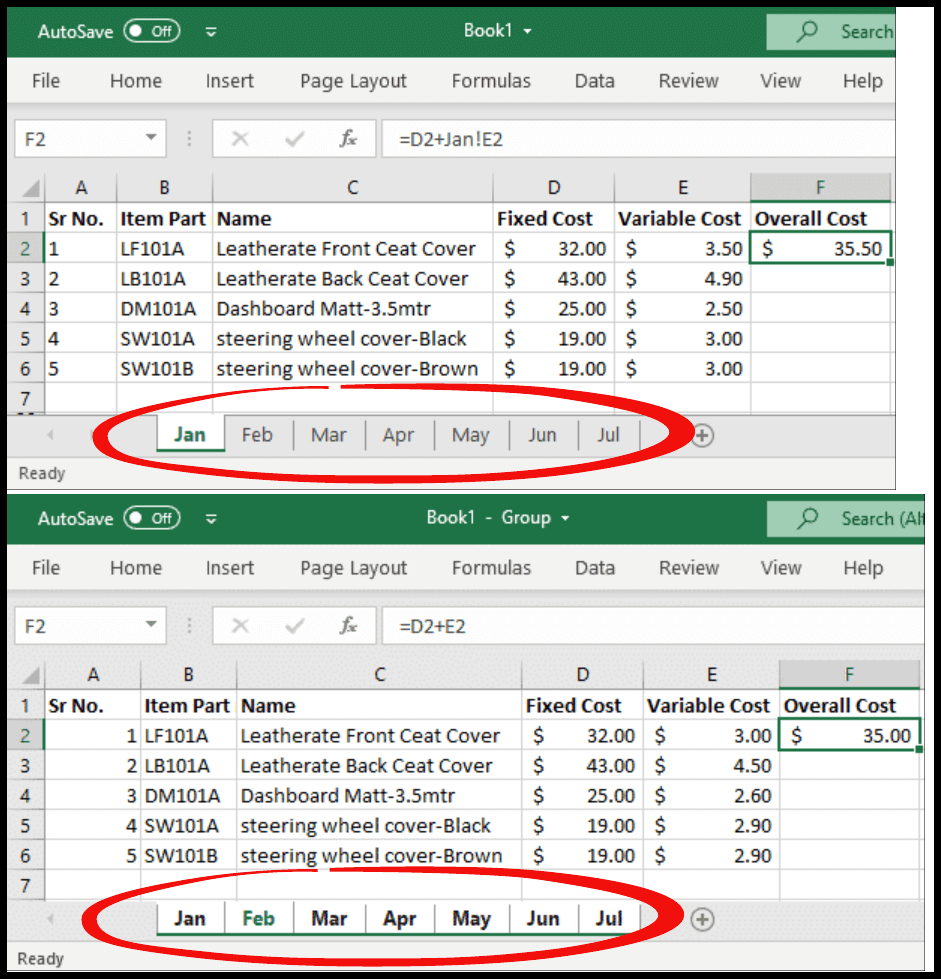
+
Yes, grouping sheets allows for simultaneous operations like data entry, formatting, and applying formulas across multiple sheets. This can be particularly useful for analyzing data over time or across different categories.
What are the limitations of sheet grouping in Excel?

+
Sheet grouping doesn’t allow for independent edits on individual sheets while grouped. Also, some Excel features, like charts, can behave unexpectedly when grouped, and changes can accidentally overwrite data if not managed carefully.



