Edit Excel Dates Easily: Your Ultimate Guide

Managing dates in Microsoft Excel can often be a source of confusion due to their unique format and the way Excel interprets and stores them. However, with the right knowledge, you can edit Excel dates easily to streamline your work and ensure accuracy. In this guide, we'll explore how to manage and edit dates in Excel efficiently, covering everything from basic to advanced techniques.
Understanding Date Formats in Excel

Before we dive into editing, understanding how Excel handles dates is crucial:
- Serial Numbers: Excel stores dates as sequential serial numbers so that they can be used in calculations. January 1, 1900, is serial number 1, January 2, 1900, is serial number 2, and so on.
- Date Formats: Excel displays these serial numbers in various date formats depending on user settings or custom formatting.

Editing Dates Directly in Cells

To edit a date directly in a cell:
- Select the cell with the date.
- Type the new date in a recognizable date format or use Excel’s AutoComplete feature.
- Press Enter or Tab to apply the change.
⚠️ Note: Avoid entering dates as text (like “January 1”) unless you convert them to a date format with the appropriate functions or formatting.
Using Excel Date Functions

Excel provides several functions to manipulate and format dates:
DATE Function

The =DATE(year, month, day) function can be used to create or modify dates:
- It’s particularly useful for calculations where you need to construct or change dates dynamically.
TODAY and NOW Functions

These functions allow you to insert the current date and time:
=TODAY()for today’s date.=NOW()for both date and time.
Changing Date Formats

To change the date format in Excel:
- Select the cells with the dates.
- Right-click and choose ‘Format Cells’ or press Ctrl+1.
- Under the ‘Number’ tab, select ‘Date’ and choose the desired format from the list or create a custom format.
Here’s a table showing some common date formats:
| Format | Display Example |
|---|---|
| mm/dd/yyyy | 05/15/2023 |
| dd-mm-yy | 15-05-23 |
| yyyy/mm/dd | 2023/05/15 |
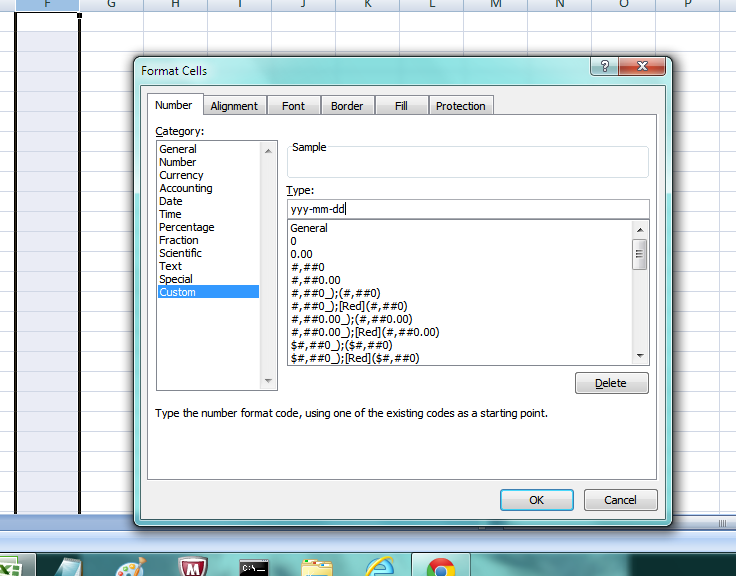
Using Custom Formats
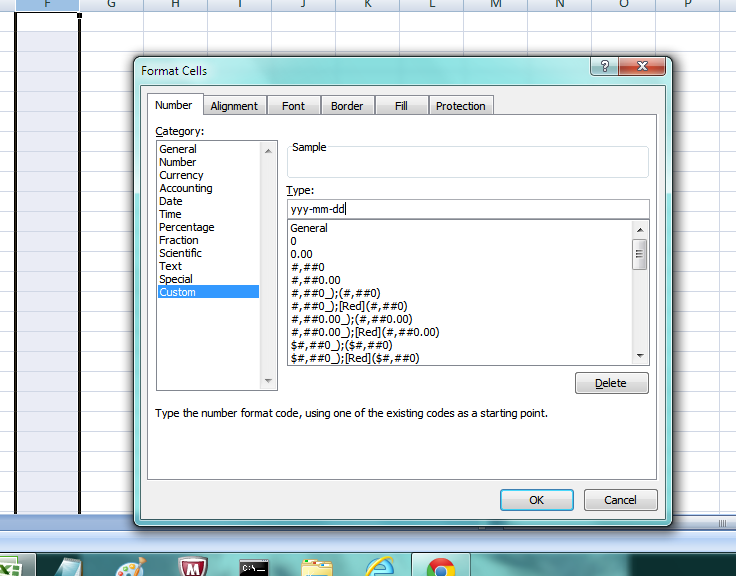
If none of the standard formats suit your needs, Excel allows for custom formatting:
- m or mm: For month number (1-12 or 01-12)
- mmm or mmmm: For month names (e.g., Jan, January)
- d or dd: For day (1-31 or 01-31)
- yyyy: For full year (e.g., 2023)
🔍 Note: Custom formats can be combined with text and symbols to create unique date representations.
Advanced Date Editing

For more complex date manipulation, consider the following techniques:
Adding or Subtracting Dates

Excel treats dates as numbers, so you can perform arithmetic operations:
- To add days to a date, use
date_value + number_of_days. - To subtract days, use
date_value - number_of_days.
Extracting Parts of a Date

Use these formulas to extract specific parts of a date:
- Year:
=YEAR(date_value) - Month:
=MONTH(date_value) - Day:
=DAY(date_value)
Handling Leap Years

Excel automatically accounts for leap years when performing date calculations, but you can use the =ISLEAPYEAR(year) function to check if a year is a leap year.
Troubleshooting Common Date Issues

Here are solutions to some common issues:
- Date Appears as Text: Use the
=DATEVALUE(text_date)function to convert it into a date value. - Incorrect Date Display: Ensure your regional settings are set correctly or use custom date formatting.
- Time Zone Problems: Excel stores dates in the local time of the computer, which might cause issues if shared across different time zones.
By now, you're equipped with the tools and knowledge to edit Excel dates easily, ensuring they work for your specific needs while maintaining accuracy and readability. From understanding how Excel treats dates, to formatting them correctly, and performing advanced date manipulation, you have the comprehensive guide to mastering dates in Excel. The key takeaways are to understand Excel's date storage system, utilize functions for dynamic date changes, and apply custom formatting for readability and precision.
Can I edit dates using Excel functions?

+
Yes, Excel offers several functions like DATE, TODAY, and NOW to manipulate and insert dates. These functions allow you to create or change dates dynamically based on your requirements.
What if Excel shows my date as text?

+
Use the =DATEVALUE function to convert text-formatted dates into Excel’s date format, allowing for proper manipulation and calculation.
How do I handle different date formats in Excel?

+
Excel allows you to customize date formats through the ‘Format Cells’ dialogue. You can select from predefined formats or create your own using the custom format feature with elements like ‘mm/dd/yyyy’.



