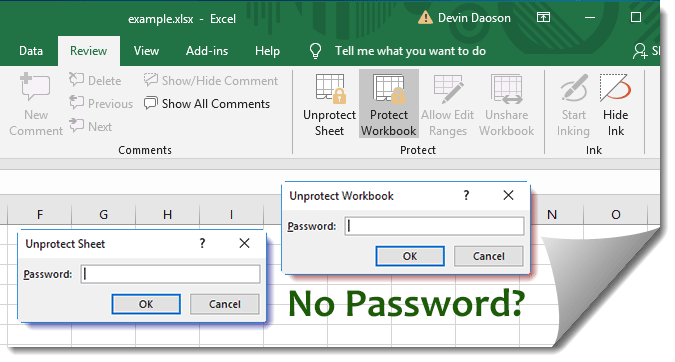Duplicate Excel Sheets: A Quick and Easy Guide

What You’ll Learn in This Guide

Are you looking to streamline your workflow by duplicating Excel sheets? Whether you need to create multiple versions of a dataset for testing, analysis, or simply to maintain backups, duplicating sheets within Excel is a skill worth mastering. This guide will walk you through the step-by-step process of duplicating sheets in Microsoft Excel, ensuring you can work efficiently with multiple copies of your data.

Why Duplicate Sheets in Excel?

Duplicating sheets in Excel has several practical benefits:
- Quick Data Analysis: Duplicate sheets to compare different scenarios or test different sets of data without altering the original.
- Version Control: Keep different versions of a dataset for historical or auditing purposes.
- Collaboration: Share different versions with team members for collaborative work without data overlap.
Steps to Duplicate Sheets in Excel

- Open Excel: Ensure you have your workbook open.
- Select the Sheet: Click on the tab of the sheet you want to duplicate to make it active.
- Right-Click: Right-click on the sheet tab to bring up the context menu.
- Choose ‘Move or Copy’: In the context menu, select ‘Move or Copy’ to open the dialog box.
- Select Destination:
Location Description Before Sheet To place the duplicate before another sheet. New Workbook To copy the sheet to a brand new workbook. After Sheet To insert the duplicate after another sheet. 
- Check ‘Create a Copy’: Ensure this checkbox is ticked to duplicate rather than move the sheet.
- Confirm: Click ‘OK’ to finalize the duplication.
💡 Note: If you wish to rename the duplicated sheet, click on the sheet tab twice quickly to edit the name or right-click and select "Rename".
Using Shortcuts for Efficiency

Excel users often look for shortcuts to speed up their workflow:
- Press CTRL and drag the sheet tab to duplicate it instantly.
- Alternatively, use Alt + E, M or F4 to open the ‘Move or Copy’ dialog box quickly.
💻 Note: Excel for Mac might require different shortcut keys due to system differences.
Tips for Managing Multiple Copies

- Color Coding: Use different colors for sheet tabs to distinguish between the original and its duplicates visually.
- Naming Convention: Establish a clear naming system, e.g., adding “_Copy” or a number to the duplicated sheet names.
- Formula Links: Be cautious of cell references and formulas when duplicating sheets. They might link back to the original sheet, potentially causing issues with data integrity.
Wrapping It Up
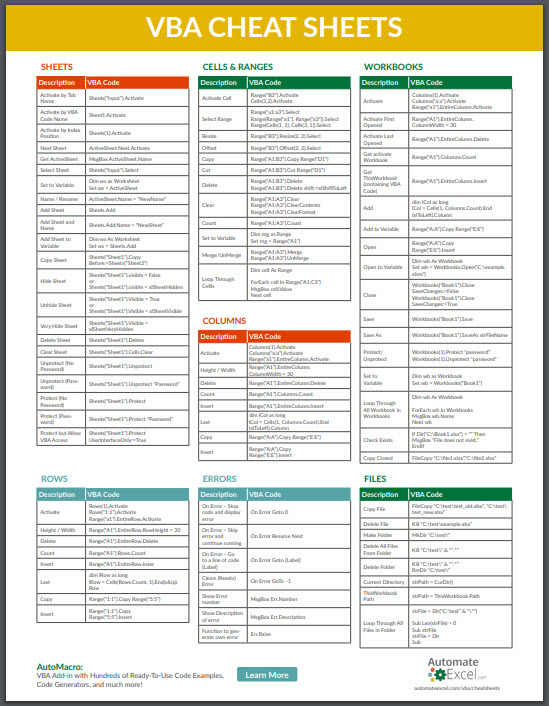
Now that you’ve learned how to duplicate sheets in Excel, you’re equipped to manage your data more effectively. This simple yet powerful function allows you to create multiple instances of your data for various purposes, from backups to testing different data scenarios. Remember, the ability to duplicate sheets can significantly reduce the time spent on repetitive tasks, allowing for more focus on data analysis or processing. With practice, duplicating sheets will become a seamless part of your Excel toolkit, enhancing your productivity and data management capabilities.
Can I duplicate a sheet with all its content and formatting?

+
Yes, the ‘Move or Copy’ function will replicate everything from formulas to conditional formatting. However, any external references might not automatically update in the copy.
How can I duplicate multiple sheets at once?

+
Excel does not have a built-in way to duplicate multiple sheets simultaneously. You can manually duplicate sheets one by one or use a VBA script to automate the process.
Will duplicating a sheet affect linked data from other sheets?

+
Duplicating a sheet does not automatically update references to other sheets. You’ll need to manually adjust these references in the duplicated sheet if needed.
Is it possible to duplicate sheets between different workbooks?

+
Yes, during the ‘Move or Copy’ process, you can choose ‘New Workbook’ as the destination to duplicate the sheet into a separate workbook.