5 Ways to Convert Excel Sheets to PDF Easily

In today's digital office environment, managing and sharing documents efficiently is crucial. Excel spreadsheets, while powerful for data analysis, often need to be converted to PDF files for preservation of formatting, ease of distribution, or archival purposes. Here are five straightforward methods to convert your Excel spreadsheets to PDF with minimal fuss:
1. Microsoft Excel’s Built-in Function


Microsoft Excel provides a built-in tool for converting spreadsheets directly to PDF. This method ensures that your data, formatting, and even formulas are preserved as they appear:
- Open your Excel workbook.
- Click on File > Save As.
- In the "Save as type" dropdown, select PDF (*.pdf).
- Choose where you want to save the file.
- Click Save.
💡 Note: If your workbook contains multiple sheets, check the "Options" button to customize which sheets to include or export.
2. Online Conversion Tools


There are numerous online tools available that can convert Excel to PDF for free or for a small fee:
- Visit a reliable online conversion service like Smallpdf or Convertio.
- Upload your Excel file by dragging and dropping or selecting it from your computer.
- Select PDF as the output format.
- Click on the convert button to start the conversion.
- Download the converted PDF file once the process is complete.
⚠️ Note: Be cautious about uploading sensitive data to online services to protect your information privacy.
3. Using Adobe Acrobat


Adobe Acrobat is one of the most trusted names in PDF creation and editing. It offers a simple way to convert your Excel documents to PDF:
- Open Adobe Acrobat.
- Click on Tools > Create PDF.
- Select Microsoft Excel Spreadsheet and then click Start.
- Choose your Excel file and follow the prompts to complete the conversion.
4. Google Sheets for Cloud-Based Conversion


Google Sheets, part of the G Suite, allows for quick PDF conversion directly within the cloud:
- Open your Excel file in Google Sheets by either importing an Excel file or creating a new Sheet.
- Go to File > Download as > PDF.
- Adjust the PDF settings if needed (like choosing page layout).
- Click Download to save the file.
5. Print to PDF


The print-to-PDF feature is often built into modern operating systems:
- Open your Excel document.
- Press Ctrl+P or navigate to File > Print.
- From the printer options, select Microsoft Print to PDF or your OS equivalent.
- Click Print, then name your PDF file and choose where to save it.
Each of these methods has its advantages, depending on your specific needs:
- Built-in Excel Conversion: Easy and direct, ideal for frequent users.
- Online Tools: Convenient for those without Excel installed or for occasional conversions.
- Adobe Acrobat: The go-to for professionals needing precise control over output quality.
- Google Sheets: Perfect for those working in a cloud-based environment.
- Print to PDF: Universal and simple, but might not preserve Excel-specific features like hyperlinks or macros.
To wrap things up, converting Excel spreadsheets to PDF can be done effortlessly through various methods, each suited for different scenarios. Whether you prefer built-in functionalities, cloud-based solutions, or specialized software, there's an option to meet your needs. Remember, the choice of method might also depend on whether you require specific features like encryption, annotation, or the exact preservation of layout and formulas. With these tools at your disposal, you can ensure that your data remains accessible, secure, and precisely formatted in PDF form.
Can I convert an Excel file with multiple sheets into one PDF document?

+
Yes, you can. Most methods, including Excel’s built-in function and Google Sheets, allow you to export multiple sheets into one PDF file. Check the export settings to ensure all sheets are selected for the PDF conversion.
Does converting to PDF preserve Excel formulas and macros?
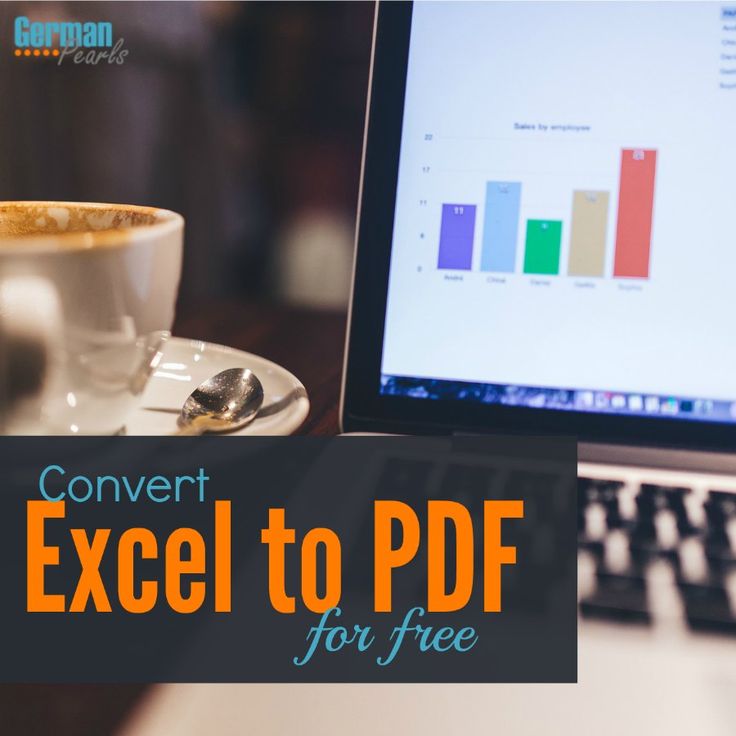
+
The PDF will preserve the visual appearance of the formulas and macros, but the actual functionality of formulas or macros won’t be interactive in PDF format. Use print-to-PDF if you want to include non-interactive formulas for presentation purposes.
Is it safe to use online PDF converters?

+
Online converters can be safe if you choose reputable services that respect privacy and provide secure file handling. However, never upload sensitive data to public servers. Always review the service’s privacy policy to understand how your data will be managed.



