5 Ways to Merge Excel Sheets into One Spreadsheet

Merging multiple Excel spreadsheets into a single, cohesive workbook can significantly enhance data management and analysis, making your work process more efficient. In this detailed tutorial, we will explore five effective methods to merge Excel sheets, catering to different scenarios, skill levels, and time constraints. Whether you're a beginner or an advanced Excel user, by the end of this post, you'll have a comprehensive guide on how to streamline your Excel data effectively.
Using Excel’s Built-In Consolidate Function

The Consolidate feature in Excel is a straightforward tool for combining data from several sheets into one. This method is ideal for users who are looking to merge data without any complex formatting requirements.
- Open Excel and go to the workbook where you want the consolidated data.
- Select the range where you want the consolidated data to appear.
- Go to the Data tab, click on Consolidate in the Data Tools group.
- In the Consolidate dialog box:
- Choose the function (e.g., Sum, Count) you want to apply during the consolidation.
- Click on the Add button to include the ranges from different sheets.
- Use the drop-down menu to select the worksheets and enter the range for each.
- Ensure the Top row and Left column options are checked if you want to use labels from the first row or column for references.
- Click OK to merge the sheets.
🔍 Note: This method works best for numerical data but can also consolidate text by setting the function to Count or CountA.
Power Query for Advanced Merging

For those who need to manage larger datasets with more intricate merging requirements, Power Query offers unparalleled functionality. Here’s how to use it:
- Go to the Data tab in Excel, and click on Get Data.
- Select From File, then From Workbook. Choose the file containing the sheets you want to merge.
- In the Navigator pane, check all the sheets you want to include.
- Click on Load to combine these sheets into one table.
- To customize the merge:
- Choose the Transform Data option for further manipulations.
- Use Merge Queries to combine data based on a common column.
- Apply Append Queries if you simply need to stack data from different sheets.
🔍 Note: Power Query allows for the transformation and cleaning of data before merging, making it an excellent choice for complex scenarios.
Using VBA Macros for Custom Solutions

VBA (Visual Basic for Applications) macros provide a highly customizable way to automate the process of merging Excel sheets. Here’s a basic overview:
- Press ALT + F11 to open the VBA editor.
- Insert a new module (Insert > Module).
- Paste the following code:
Sub MergeSheets() Dim ws As Worksheet, Destination As Range Set Destination = Worksheets(“Sheet1”).Range(“A1”)For Each ws In ThisWorkbook.Worksheets If ws.Name <> "Sheet1" Then ws.UsedRange.Copy Destination Set Destination = Destination.Offset(ws.UsedRange.Rows.Count, 0) End If Next wsEnd Sub - Run the macro by pressing F5 or by clicking Run in the VBA editor.
🔍 Note: This basic script can be modified to include or exclude specific sheets, or even merge files from different workbooks.
Using Third-Party Add-ins

Various third-party add-ins provide intuitive interfaces for merging Excel spreadsheets, which can be particularly useful if you prefer a GUI over coding:
- XL-Tools Merge Tables Wizard: Offers a wizard to guide you through the merging process, with options for deduplication and conditional merging.
- Professor Excel Tools: Provides a user-friendly interface to consolidate or merge sheets from different workbooks.
- Merge Excel: Simplifies the merging process by offering drag-and-drop functionality.
These tools not only save time but also ensure accuracy with features like data validation and formatting retention.
Manual Copy and Paste Method

The most straightforward method, suitable for one-time or small merges:
- Open all the Excel files you want to merge.
- Copy the desired range from one sheet and paste it into your destination workbook.
- Repeat this process for all sheets you want to include.
This method lacks automation but gives you full control over what data gets merged and how.
In summary, merging Excel sheets can be accomplished through various methods, each suited to different needs. From the simple copy-paste to the powerful Power Query or VBA macros, you now have several tools at your disposal to manage your spreadsheets more efficiently. Understanding which technique best suits your data size, complexity, and the desired outcome will help you choose the right path. By implementing these strategies, you'll not only save time but also enhance your workflow, making data analysis a seamless task.
What’s the easiest way to merge small Excel sheets?

+
The easiest method for small, one-time merges is manually copying and pasting data. It gives you complete control over what and how data is merged.
Can I automate the process of merging Excel files?

+
Yes, using VBA macros or third-party add-ins like XL-Tools or Professor Excel Tools can automate the merging process significantly.
Is there a method to merge Excel sheets without changing the original data?

+
Yes, methods like Power Query or using third-party add-ins that support read-only merging are ideal for not modifying the original data.
How can I merge Excel sheets while handling duplicate entries?
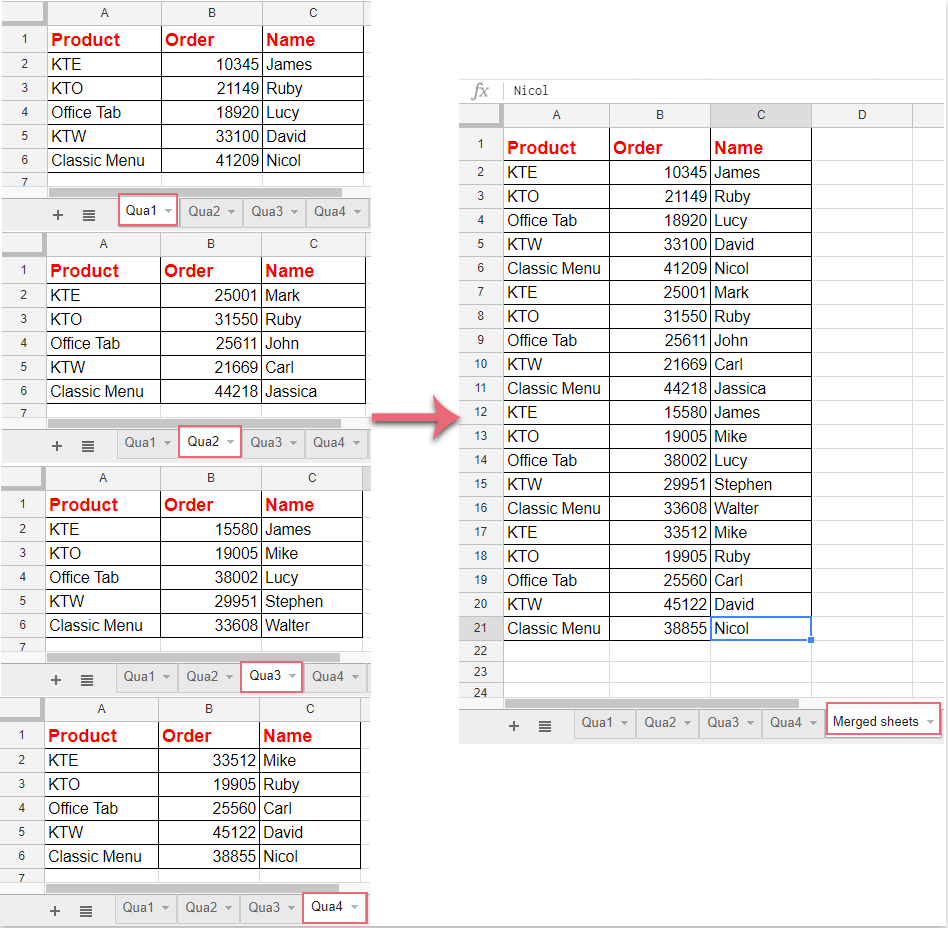
+
Using the Consolidate feature with the Sum or Count functions can help manage duplicates. Alternatively, some add-ins offer specific features to handle duplicates effectively.
Can I merge sheets from different Excel workbooks?

+
Yes, methods like Power Query or VBA macros allow you to merge sheets from multiple Excel workbooks into a single workbook.



