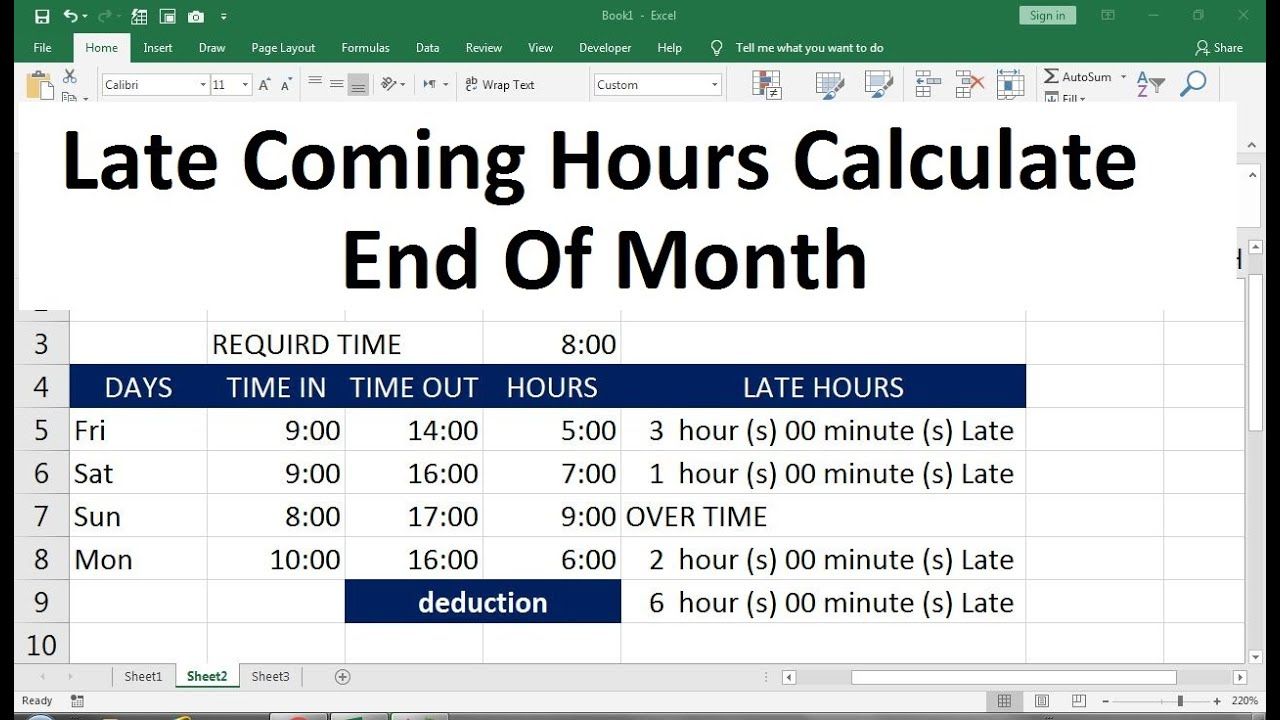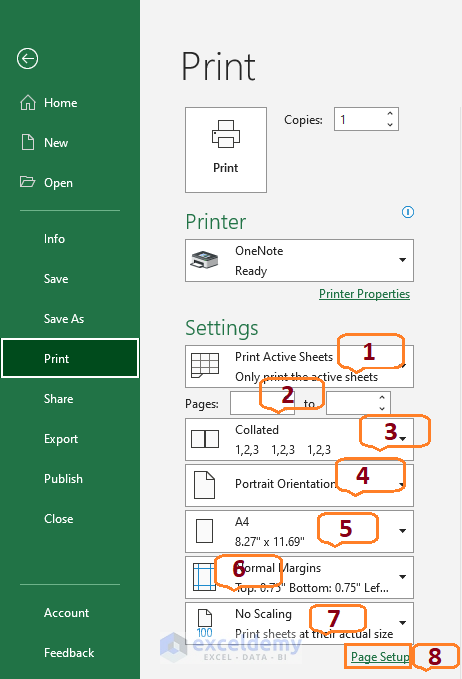5 Simple Ways to Compare Excel Sheets for Accurate Data Analysis
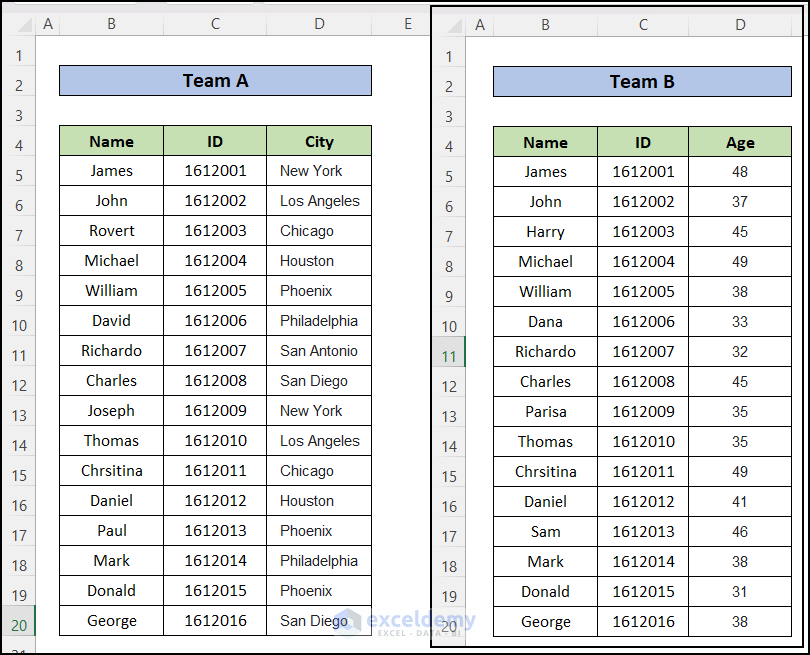
Effective data analysis in Excel often requires comparing sheets to ensure data accuracy, spot discrepancies, and enhance decision-making. Whether you're tracking financial transactions, managing inventory, or analyzing survey results, comparing data efficiently can save time and minimize errors. Here are five simple yet effective ways to compare Excel sheets for accurate data analysis:
1. Visual Inspection

Although the most basic method, visual inspection is invaluable:
- Open both Excel sheets side by side or on separate screens if possible.
- Use tools like Split Screen or Arrange All under the Window menu for better comparison.
- Adjust column widths and row heights to align data visually.
- Look for discrepancies in values, formatting, or data entry mistakes.
🔍 Note: Visual comparison can be time-consuming for large datasets but is effective for small, critical data sets where understanding each cell’s context is essential.
2. Conditional Formatting
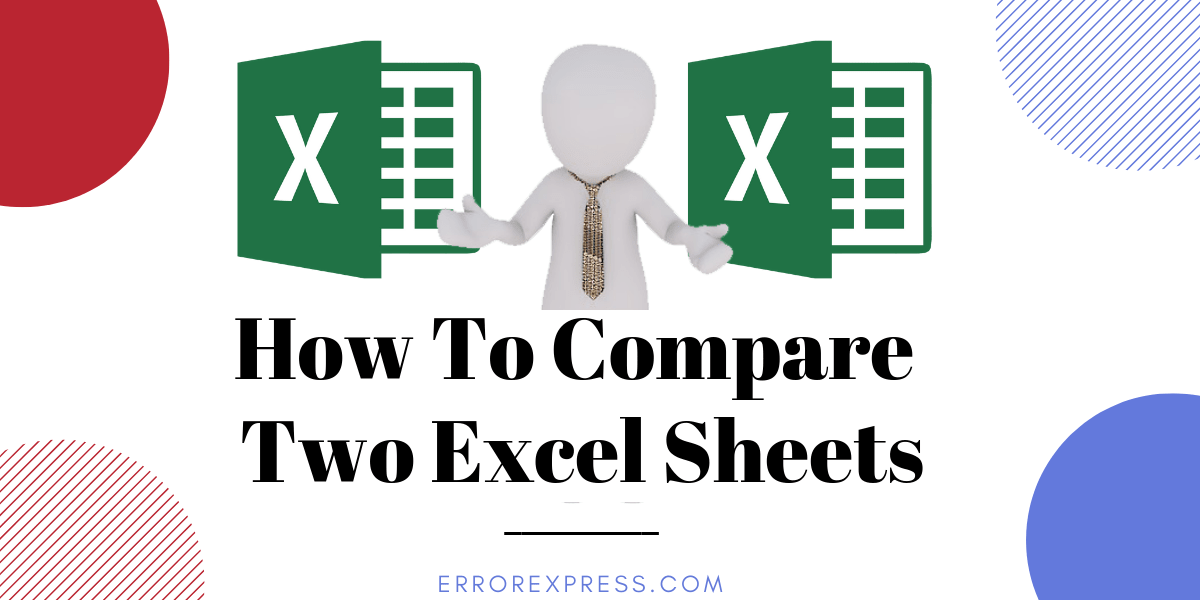
This feature can highlight differences or similarities in data:
- Select the range of cells you want to compare in both sheets.
- Go to Home > Conditional Formatting > Highlight Cells Rules > Duplicate Values.
- Set custom formatting to differentiate between sheets.
Conditional formatting visually marks cells with the same or differing values, making it easier to spot variances:
| Sheet 1 | Sheet 2 | Highlighted Differences |
|---|---|---|
| 23 | 23 | No Highlight |
| 45 | 46 | Highlighted |
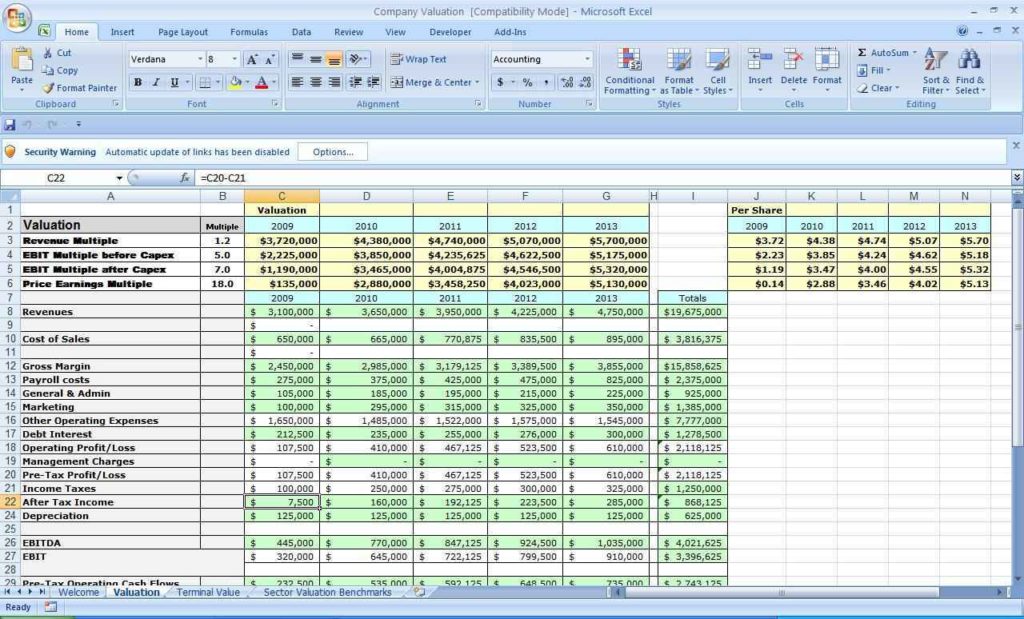
🖌️ Note: Use contrasting colors for better visibility of the differences, but be cautious not to overuse colors which can clutter the spreadsheet.
3. Using VLOOKUP

VLOOKUP is a powerful tool for comparing and matching data:
- In one sheet, write a formula to look up values from another sheet.
- Example:
=IF(ISERROR(VLOOKUP(Sheet2!A1, Sheet1!A:A, 1, FALSE)), “Not Found”, Sheet2!A1)will return “Not Found” if the value in Sheet2 doesn’t match anything in Sheet1.
After running VLOOKUP across the datasets, you’ll quickly identify:
- Missing records
- Duplicates
- Data entry errors
🛠️ Note: VLOOKUP assumes the lookup column is the leftmost column in the lookup range. Consider using INDEX and MATCH for more flexibility.
4. Excel’s Inbuilt Comparison Tools

Excel has built-in tools designed for comparison:
- Use Compare and Merge Workbooks under Tools > Share Workbook if you’re on shared workbooks.
- Excel 365 offers Microsoft Compare Files under Review > Compare Files for visual side-by-side analysis.
These tools streamline the process:
- Automatically highlight differences
- Provide a report on changes made
- Facilitate quick navigation between differing cells
💾 Note: Always ensure you have a backup of your workbooks before using comparison tools, especially if merging data.
5. Third-Party Add-ins or Tools
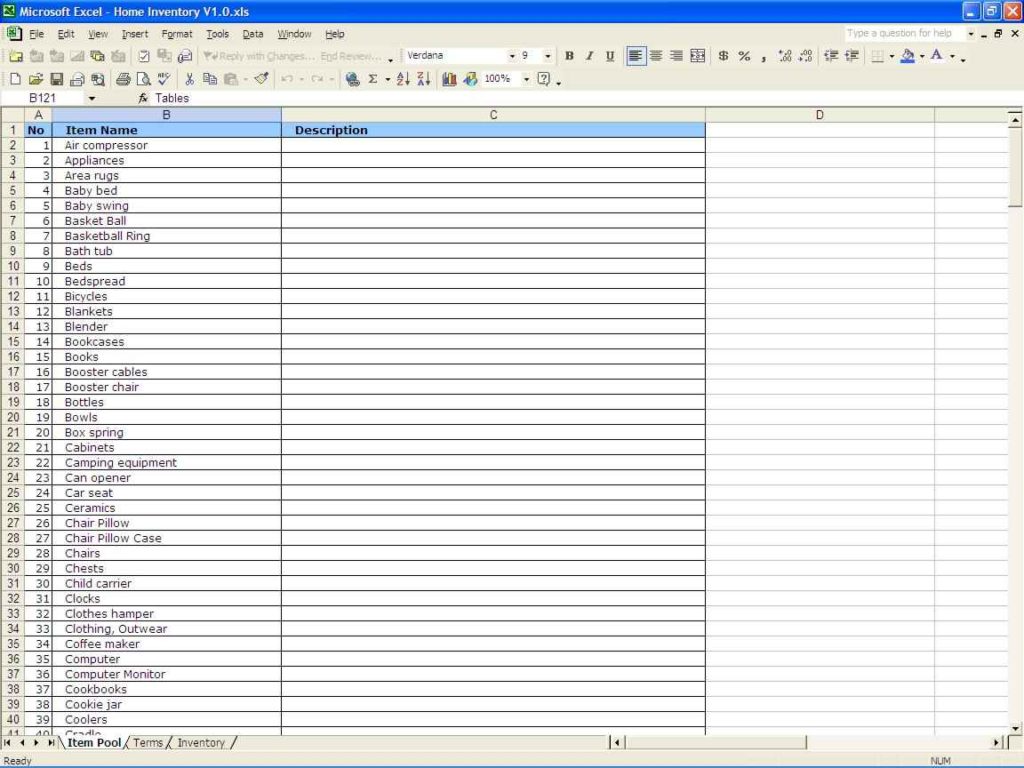
If Excel’s native features fall short, consider:
- Software like Excel Compare by Formula Software for detailed comparison.
- DiffEngineX for quick comparisons with detailed reports.
- Power Query, part of Power BI, can also be used for comparing data sets.
These tools can:
- Handle larger datasets with fewer performance issues
- Offer advanced filtering and sorting options
- Provide customizable reports on data differences
🛠 Note: Third-party tools might require a learning curve or a subscription, but they can offer functionalities not available in standard Excel.
In summary, comparing Excel sheets for accurate data analysis can be accomplished through a variety of methods, each tailored to different levels of complexity and dataset sizes. From the simplicity of visual inspection to the advanced capabilities of third-party tools, Excel provides multiple paths to ensure your data is accurate, consistent, and ready for analysis. By choosing the right method, you can streamline your comparison process, save time, and achieve high-quality data analysis.
How do I compare two Excel sheets without using VLOOKUP?

+
You can use Excel’s conditional formatting to highlight differences visually, or utilize tools like Power Query to compare datasets more comprehensively.
What if my data sets are too large for VLOOKUP?

+
For larger datasets, consider using third-party tools like DiffEngineX, or use Power Query which is better suited for managing extensive data.
Can Excel compare two sheets automatically?

+
Yes, with tools like “Compare and Merge Workbooks” or “Compare Files” in Excel 365, Excel can highlight differences and provide reports on changes made.