Best Way to File Paperwork: Simplify Your System

Organizing paperwork is often viewed as a tedious task, but with the right strategies, it can be transformed into a seamless part of your daily routine. Whether for business or personal management, a streamlined filing system not only saves time but also reduces stress by making documents easily accessible. Here's a detailed guide on how to simplify your paper documentation:
Understanding the Basics

Before diving into the filing system specifics, let’s start with some foundational principles:
- Minimize: Aim to reduce physical paper intake by opting for digital alternatives where possible.
- Sort: Organize documents by relevance and frequency of use.
- Label: Use clear, descriptive labels for quick identification.
- Archive: Keep records that need to be retained for legal or operational purposes.
📌 Note: Consider the digitalization of documents through scanning or cloud storage services to save space and maintain easy access.
Setting Up Your Physical Filing System

Creating a physical filing system involves several steps:
1. Selecting Filing Equipment

- Cabinets: Choose cabinets with adjustable shelves for flexibility.
- Folders: Opt for hanging folders with sub-folders for categorization.
- Labels: Use label makers or pre-printed labels for professionalism.
2. Categorization

Start by grouping your documents into main categories:
- Financial: Includes bills, receipts, tax documents.
- Legal: Contracts, insurance policies, vehicle registrations.
- Health: Medical records, insurance information.
- Personal: Birth certificates, passports, wills.
Within these main categories, create sub-categories for more precise filing:
- Financial: Subcategories might include 'Income', 'Expenses', 'Investments'.
- Legal: 'Property', 'Business', 'Personal Agreements'.
📌 Note: Color coding can be beneficial here. Assign different colors for main categories for visual distinction.
3. Filing Method

Select a filing method that fits your retrieval habits:
- Alphabetical: Simple and universally understandable.
- Chronological: Useful for time-sensitive documents.
- Subject: Based on the nature of the document.
Digital Filing System

In today’s digital age, a digital filing system complements the physical one:
1. Document Scanning

- Invest in a good scanner or use multifunction printers with scanning capabilities.
- Use software like Adobe Acrobat or Evernote for OCR (Optical Character Recognition).
2. Cloud Storage Solutions

- Google Drive, Dropbox, or OneDrive provide easy access and sharing options.
- Create folders similar to your physical filing system.
3. Backup and Security

- Regular backups to external drives or cloud services.
- Password protection and encryption where necessary.
📌 Note: Cloud services often come with significant storage limits, making them an excellent option for long-term storage.
Maintaining Your Filing System

1. Regular Reviews

- Purge: Remove outdated or unnecessary documents.
- Update: Refresh categories, labels, and filing practices.
2. Digital Maintenance

- Clean-up: Delete irrelevant digital files regularly.
- Indexing: Ensure documents are searchable for quick retrieval.
By following these steps, you'll have created an efficient system that evolves with your needs, ensuring that finding a document is never a hassle.
To close, we've explored a structured approach to managing paperwork that can streamline your life both at home and in your business. From setting up both physical and digital filing systems to regularly maintaining them, this guide covers the essential steps to keep your documents organized, accessible, and secure. Implementing these practices will not only save time but also bring peace of mind knowing your important information is well-managed.
How often should I review my filing system?
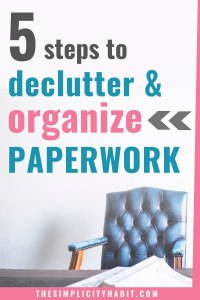
+
It’s a good practice to review your filing system annually. However, for businesses, more frequent reviews might be necessary, perhaps quarterly or even monthly.
What should I do with digital documents I no longer need?

+
Regularly back up your digital files, delete unnecessary documents, and consider archiving older files onto separate storage media for long-term retention if needed.
Can I use a mix of physical and digital filing?
+Yes, a hybrid approach is often the most effective, allowing you to keep critical documents physically while utilizing digital solutions for day-to-day management.



