5 Easy Ways to Tabulate Data Across Excel Sheets

5 Easy Ways to Tabulate Data Across Excel Sheets

Tabulating data across multiple Excel sheets can significantly improve data organization and analysis, enabling you than relying on a single worksheet. Whether you're consolidating financial reports, managing inventory, or tracking project progress, Excel offers several methods to efficiently combine and analyze data from various sheets. Here are five methods you can use to tabulate data across Excel sheets:
1. Using Consolidate Feature

The Consolidate feature in Excel is designed for summarizing data from multiple ranges. Here’s how you can use it:
- Open Excel: Navigate to the worksheet where you want to place the consolidated data.
- Data Tab: Go to the Data tab on the ribbon.
- Consolidate: Click on Consolidate from the Data Tools group.
- Function: Choose the function you want to apply (e.g., Sum, Average, Count).
- Range: Add the ranges from different sheets or workbooks that you want to consolidate. Use the “Add” button to include multiple ranges.
- Link to Source Data: Optionally, check this box if you want Excel to update the consolidated data when source data changes.
⚠️ Note: The consolidate function does not update automatically unless the "Link to Source Data" option is checked.
2. VLOOKUP, INDEX-MATCH, or XLOOKUP

These functions are useful when you need to pull data from a specific column in a different worksheet or workbook. Let’s focus on VLOOKUP:
- Formula: Use =VLOOKUP(lookup_value, table_array, col_index_num, [range_lookup]) in a cell.
- lookup_value: The value you want to find in another sheet.
- table_array: The range in another sheet where the lookup value is located.
- col_index_num: The column number within the table_array from which to return the value.
- range_lookup: True for approximate match or False for exact match.
3. Using 3D References

A 3D reference allows you to consolidate data from the same cell across multiple sheets:
- Formula: Write a formula like =SUM(Sheet1:Sheet3!A1) to sum cell A1 from Sheet1 to Sheet3.
- Naming Sheets: Ensure the sheets are named consistently for easier referencing.
🔍 Note: 3D references are dynamic and will update if you add or delete sheets within the range.
4. Power Query

Power Query is Excel’s ETL (Extract, Transform, Load) tool, which can be used for merging data from multiple sources:
- Load Data: From Data tab, select Get Data > From Other Sources to import data from various sheets.
- Append Queries: Combine multiple queries into one dataset by appending them.
- Transform: Clean, filter, or transform the data as needed before loading it into Excel.
5. Pivot Tables with Multiple Consolidation Ranges
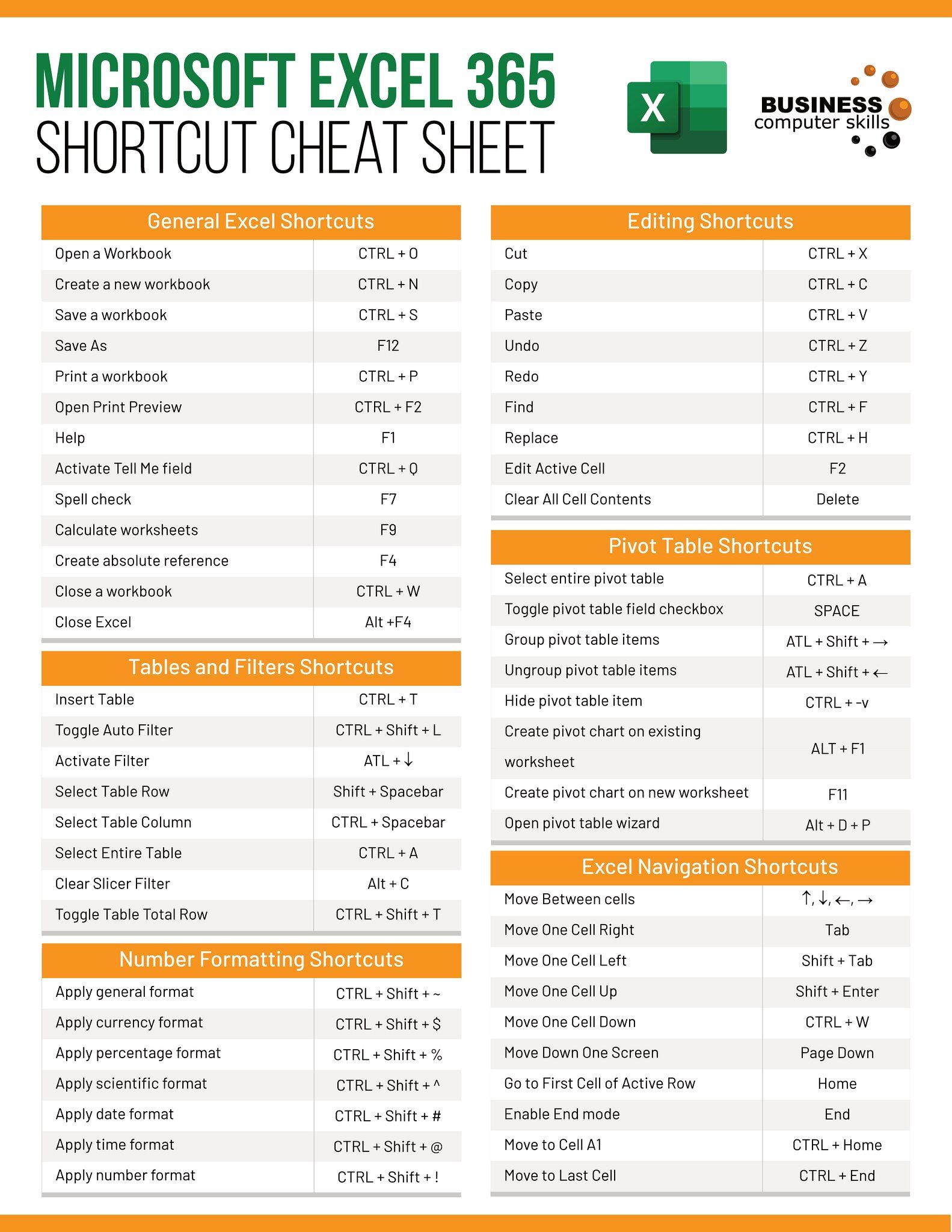
Pivot Tables can consolidate data from different ranges in Excel:
- Create Pivot Table: Go to Insert > PivotTable.
- Choose Data: Select the option to use Multiple Consolidation Ranges.
- Range Selection: Define the ranges from each sheet or workbook you want to include.
- Create: After selecting ranges, create the Pivot Table which will automatically combine these ranges.
Wrapping Up
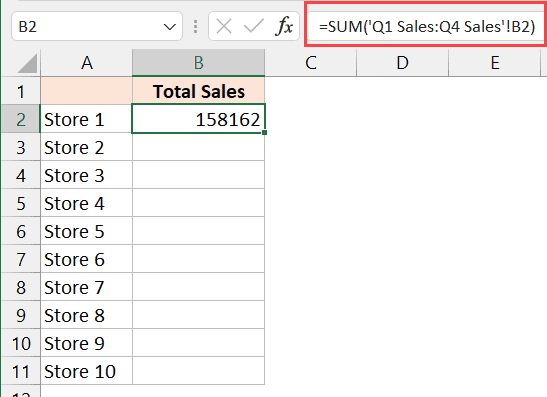
Tabulating data across Excel sheets can enhance your analysis capabilities, providing a clearer overview of complex datasets. By employing methods like Consolidate, VLOOKUP, 3D references, Power Query, and Pivot Tables, you can manage data with greater efficiency. Each method has its unique advantages and use cases. For regular updates, consider using 3D references or linking data sources, and for one-off consolidations, Power Query or Pivot Tables can be incredibly powerful.
What’s the benefit of using 3D references in Excel?

+
3D references in Excel allow you to perform operations across multiple sheets with a single formula, making it easier to manage and update data dynamically.
Can VLOOKUP be used for data from different workbooks?

+
Yes, VLOOKUP can be used to look up values in a different workbook. You just need to ensure the workbook is open or provide the file path in the formula.
How can I keep consolidated data up to date?

+
For keeping data up to date, use dynamic linking features like 3D references, enable automatic updates in Power Query, or check the “Link to Source Data” option in the Consolidate feature.



