Excel Date Sorting Guide: Simple Steps to Organize Data

Managing and organizing data in Excel is a crucial skill for both personal and professional use. One common task many users frequently encounter is sorting dates, which can seem straightforward but often comes with its own set of challenges, particularly when dealing with various date formats or entries. This guide will walk you through the simple steps to effectively sort dates in Excel, ensuring your data is organized in a clear, logical manner.
Understanding Date Formats in Excel

Before you sort dates, it's vital to understand how Excel interprets date formats. Excel stores dates as serial numbers where January 1, 1900, is 1, and each subsequent day is one greater than the previous. Here's what you need to know:
- Serial Number: The number Excel uses to represent a date internally.
- Displayed Format: How the date appears in your worksheet, which can be customized using Excel's date formats.
Knowing this helps in sorting dates correctly, especially when dealing with mixed formats or regional differences in date representation.
Preparing Your Data

Ensure your data is ready for sorting:
- Check for Consistency: Make sure all dates are in the same format. You can use the
DATEVALUE()orVALUE()function to standardize dates. - Clean Up: Remove any extra characters or spaces that might interfere with sorting.
- Date Recognition: Excel should recognize your entries as dates. If they appear as text, use the 'Text to Columns' feature or change cell formatting to date.
Simple Steps to Sort Dates in Excel
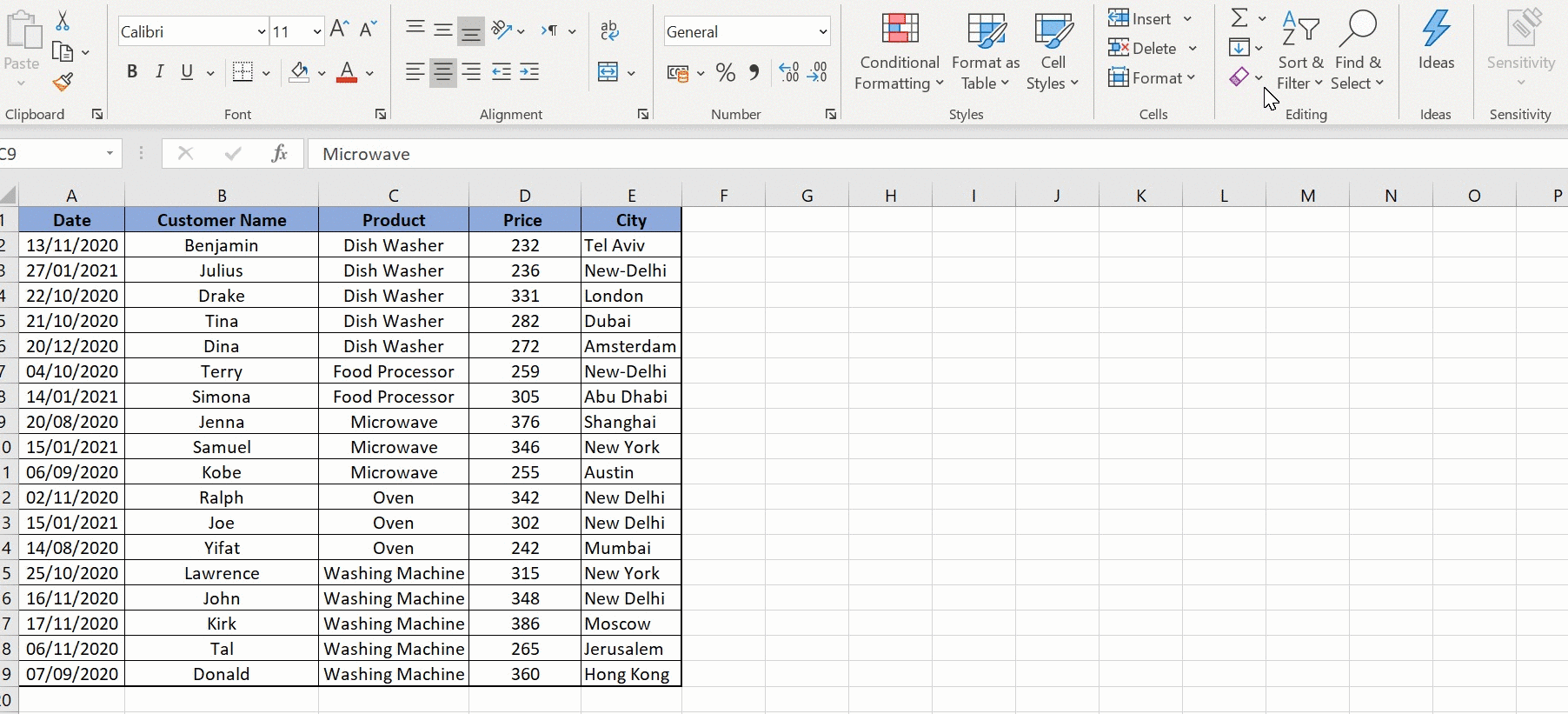
Step 1: Select Your Data Range

First, highlight the range of cells you wish to sort. You can either select the entire column or a specific range that includes your dates.
Step 2: Navigate to the 'Data' Tab

Click on the 'Data' tab in the Excel ribbon to access the sorting options.

Step 3: Choose 'Sort A to Z' or 'Sort Z to A'

Depending on your sorting needs:
- Ascending Order (A to Z): From oldest to newest.
- Descending Order (Z to A): From newest to oldest.
If you have headers, check the 'My data has headers' box to avoid sorting them.
⚠️ Note: Ensure the cells adjacent to your dates are empty or belong to the same data set, as Excel will include these cells in the sort.
Step 4: Confirm Sort Order

In the 'Sort Warning' dialog box, decide whether to expand the selection to include other columns or limit sorting to the selected column only.
| Option | Effect |
|---|---|
| Sort top to bottom | Will rearrange rows |
| Expand the selection | Includes adjacent cells |

Troubleshooting Date Sorting

Problem: Dates Not Sorting Correctly

- Check if dates are formatted as text, which prevents numerical sorting. Use
DATEVALUE()or change the format to date. - Verify that there are no hidden spaces or different regional date formats.
📌 Note: When dealing with different date formats, consider using DATEVALUE() to convert dates into a uniform format.
Problem: Dates Mixed with Text

- If your dates are mixed with text, pre-sort by data type first, then sort by date.
- Use Excel’s data validation or filters to separate dates from text.
Advanced Sorting Techniques

Using Custom Lists for Date Sorting

If you need to sort by specific intervals (e.g., sorting by months rather than exact dates):
- Create a custom list under the 'Sort & Filter' options.
- Select your data range.
- Choose 'Custom Sort' and select your list for sorting.
Sorting by Year, Month, Day

To sort dates in different ways:
- By Year: Use the
YEAR()function. - By Month: Use the
MONTH()function. - By Day: Use the
DAY()function.
💡 Note: Combine these functions in a custom sort for more flexible sorting options.
Organizing dates in Excel might initially seem challenging, but with the right steps, you can master this task. This guide covered everything from understanding date formats to sorting with custom lists, ensuring your data is always structured in the most useful way. Remember, consistent preparation and attention to detail in formatting will enhance your sorting efficiency, making your data more accessible and understandable for any audience.
Why are my dates sorting incorrectly?

+
Dates might not sort correctly if they are formatted as text or if there are inconsistencies in how they are entered. Ensure all dates are in a uniform date format recognized by Excel, or use conversion functions like DATEVALUE() to standardize them.
Can I sort dates by week?

+
Yes, you can sort dates by week using the WEEKDAY() function to assign a number to each day of the week and then sort by this value. However, remember to consider the starting day of the week when sorting.
How do I sort dates in different formats together?
+You can use the DATEVALUE() function to convert various date formats into a serial number that Excel can sort correctly. Then, sort by these converted values.



