Sum a Column from Another Sheet in Excel Easily

In the world of spreadsheets and data analysis, Microsoft Excel stands out as a powerful tool for managing large datasets. One common requirement for many Excel users is the need to sum values from another sheet within the same workbook. While this might seem straightforward, it can be a bit confusing for beginners. This comprehensive guide will walk you through the steps to sum a column from another sheet in Excel, highlighting easy methods and ensuring your data management is both efficient and accurate.
Why Sum Across Sheets?

Summing data across multiple sheets is essential for several reasons:
- Data consolidation: Combining information from various sheets into a single summary sheet can give you a comprehensive view of your data.
- Organizational needs: Often, data is spread across sheets for better organization, yet there’s a need to perform calculations that encompass all this data.
- Automation: Once you master summing across sheets, you can automate these processes to save time on recurring tasks.

Method 1: Direct Sum from Another Sheet

The simplest method to sum data from another sheet in Excel is by using a formula that directly references the cells from the source sheet.
Step-by-Step Guide:

- Identify the sheet you want to sum from and the cells or range of cells you need to add up.
- In the destination sheet where you want the sum to appear, type the
=symbol to start your formula. - Click on the tab of the source sheet to switch to it, then select the range of cells you wish to sum.
- Use the
SUMfunction, like this:=SUM(SourceSheet!A1:A10), whereSourceSheetis the name of the sheet andA1:A10is the range you’re summing. - Press Enter to complete the formula.
💡 Note: If the sheet name contains spaces, enclose it in single quotes in the formula, like this: 'Source Sheet'!A1:A10
Method 2: Using 3D SUM
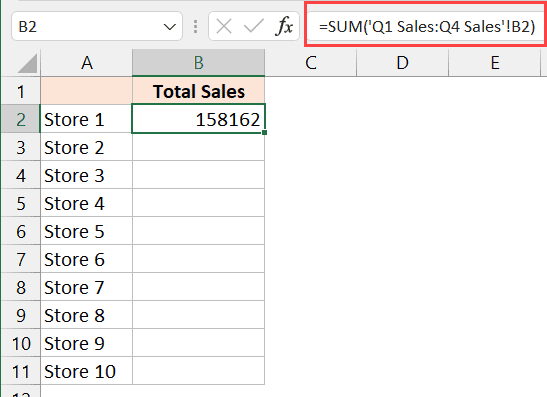
3D SUM is a technique that can sum across multiple sheets without referencing each sheet individually. This is particularly useful when you have the same range of cells to sum across several sheets.
Steps for 3D SUM:

- Assume you have sales data for each month in sheets named
Jan,Feb,Mar, etc. - To sum the cell
A1from each of these sheets, you would enter:=SUM(Jan:Mar!A1)in the cell where you want the sum to appear. - Excel will then sum all values in cell
A1fromJantoMar.
💡 Note: This method requires all sheets to have the same structure for accurate summing.
Advanced Tips

- Dynamic Sheets: For summing a column from sheets that might change or be added/removed, use
INDIRECTto reference sheet names dynamically. - Named Ranges: Creating named ranges can make your formulas cleaner and easier to manage across sheets.
- Data Validation: Use data validation to ensure the correct sheets are included in your summation.
Common Pitfalls to Avoid

When summing across sheets, watch out for:
- Sheet Name Typos: Incorrectly typing the sheet name will result in errors.
- Blank Cells: Be cautious of blank cells in the range you’re summing, as they will be ignored.
- Formula Auditing: Regularly audit your formulas to ensure they reference the correct sheets and ranges.
Incorporating Efficiency with Macros

While not directly related to summing columns, macros can automate the process of updating or generating reports that involve summing data from multiple sheets.
- Create a macro that refreshes all sheets or updates data in one go.
- Use VBA to dynamically create or reference sheets for summing.
Wrapping Up

Mastering the art of summing data from another sheet in Excel can significantly enhance your data analysis and reporting capabilities. We’ve explored several methods, from the straightforward to the more advanced, each with its own benefits for different scenarios. By understanding these techniques, you can handle complex data more efficiently, saving time and reducing errors. Whether you’re consolidating data for monthly reports, analyzing sales trends, or any other data-driven task, Excel’s ability to sum across sheets is an invaluable skill to have. Let’s keep learning and optimizing our workflow to harness the full potential of Excel’s data management capabilities.
Can you sum cells from different sheets in Excel?

+
Yes, you can sum cells or entire ranges from different sheets within the same workbook using formulas like SUM and indirect references.
How do I sum the same cell across multiple sheets?

+
Use 3D SUM referencing like =SUM(Sheet1:Sheet3!A1) to sum cell A1 across multiple sheets.
What if the sheet names change or new sheets are added?

+
For dynamic summing, consider using the INDIRECT function to reference sheet names that might change or be added/removed.



