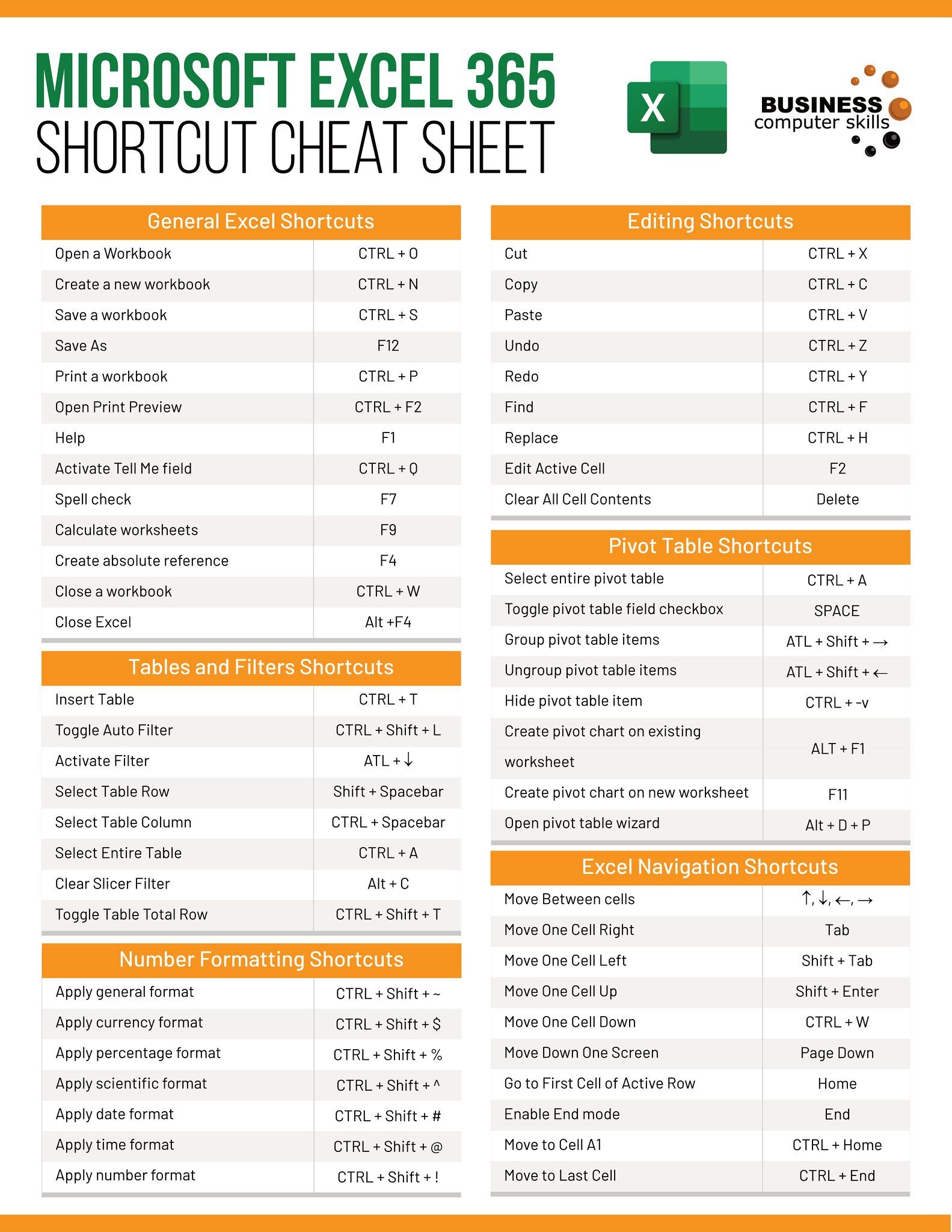5 Easy Steps to Display Formulas in Excel

Excel is not just a powerful tool for crunching numbers; it’s also an excellent platform for performing complex calculations through its formulas. However, sometimes you need to present these formulas as text rather than execute them. This can be particularly useful for tutorials, collaborative work, or simply for displaying instructions to others. Here are five simple steps to display formulas in Excel:
Step 1: Convert Formulas to Values Using Paste Special

One of the quickest ways to display formulas as text is by using the Paste Special feature:
- Select the cells containing the formulas you want to convert into text.
- Copy the selected cells by pressing Ctrl+C or right-clicking and selecting 'Copy'.
- Right-click where you want to display these formulas, go to 'Paste Special'.
- Choose 'Values' from the paste options, then click 'OK'.
⚠️ Note: This method will overwrite any existing content in the destination cells.
Step 2: Use the Show Formulas Shortcut

A straightforward method to display all formulas in a worksheet:
- Press Ctrl+` (the grave accent key, next to the number 1 key on your keyboard).
- Or, navigate to the Formulas tab and click on Show Formulas.
Here, you'll see all formulas instead of their computed results. This is especially useful for debugging or reviewing complex spreadsheets.
Step 3: Editing and Customizing Formula Visibility

Sometimes, you need to display only a few specific formulas:
- Select the cells with formulas you wish to display.
- Go to the Home tab, click on the cell, and edit the formula directly by pressing F2.
- Surround the formula with quotation marks or replace the equals sign with a text function like CHAR(61) to display it as text.
Step 4: Using Named Ranges to Keep Formula Readability

Named ranges can make your formulas easier to understand and display:
- Define a named range for complex calculations or data references.
- Use this named range in your formula, which can be shown as text for clarity.
| Cell Reference | Named Range | Formula |
|---|---|---|
| A1 | SalesData | =SUM(SalesData) |
| A2 | CommissionRate | =CommissionRate * SalesData |

Step 5: Leveraging Excel Options for Continuous Formula Display

Modify Excel settings to always show formulas:
- Go to File > Options > Advanced.
- Under Display options for this worksheet, check Show formulas in cells instead of their calculated results.
This setting ensures that all formulas are displayed without changing back to result values when you navigate through the workbook.
To sum up these steps, displaying formulas in Excel can be both practical and educational, allowing you to inspect, learn from, or present your data manipulation process more effectively. Whether you're troubleshooting, training others, or just curious about how your spreadsheet works, these methods give you flexible ways to showcase the behind-the-scenes calculations. These approaches can help in making your Excel usage more efficient and transparent.
Why should I display formulas in Excel?

+
Displaying formulas in Excel is crucial for transparency, error checking, learning, and collaboration. It allows others to understand how calculations are performed, which is essential for auditing, teaching, or simply understanding complex spreadsheets.
Can displaying formulas affect my data integrity?

+
No, displaying formulas as text will not affect the underlying data or formulas’ functionality. However, it’s important to revert to normal display mode when you need to see the actual results.
How can I return to showing formula results after using the “Show Formulas” option?

+
To return to displaying calculated results, press Ctrl+` again or uncheck the Show formulas in cells instead of their calculated results option in Excel’s Advanced settings.
Can I display only specific formulas in certain cells?

+
Yes, you can edit cells individually or use functions like CHAR(61) to display formulas as text for selected cells without changing the entire worksheet’s display settings.