5 Keyboard Shortcuts to Select Sheets in Excel

The productivity in Microsoft Excel depends largely on how efficiently you can navigate and manipulate your data. One key aspect of this efficiency is selecting sheets. Here's a look at five keyboard shortcuts that can make sheet selection in Excel a breeze, thereby boosting your workflow.
Shortcut 1: Navigate Sheets with Ctrl + PgUp/PgDn

Selecting different sheets in Excel doesn't have to involve your mouse. Use these shortcuts:
- Ctrl + Page Up: Selects the previous sheet in the workbook.
- Ctrl + Page Down: Selects the next sheet in the workbook.
These shortcuts are especially useful when you have a large number of sheets in your workbook, allowing you to jump between them quickly.
Shortcut 2: Select Multiple Adjacent Sheets with Shift + Click

If you need to select several sheets at once:
- Hover your mouse pointer over the first sheet you wish to select.
- Hold down the Shift key on your keyboard.
- Click on the last sheet you want to include.
This method selects all sheets between the first and last one clicked. It's handy when you need to apply changes uniformly across multiple sheets.
Shortcut 3: Selecting Non-Adjacent Sheets with Ctrl + Click

To select sheets that aren't next to each other:
- Hold down the Ctrl key.
- Click on each sheet tab you want to select.
This approach lets you apply actions to specific sheets without affecting others.
Shortcut 4: Use the Go To Dialog with F5 or Ctrl + G

This lesser-known shortcut:
- Press F5 or Ctrl + G to open the "Go To" dialog.
- Type in the name of the sheet followed by an exclamation mark (e.g., "Sheet1!") and hit Enter.
It's a powerful tool when you remember a sheet name but don't want to scroll through the tab list to find it.
Shortcut 5: Right-Click and Select Sheets
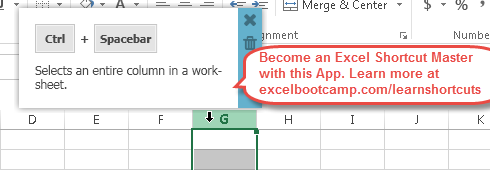
While not strictly a keyboard shortcut, combining mouse and keyboard:
- Right-click on a sheet tab.
- From the context menu, select Select All Sheets to select every sheet in the workbook.
This can be a time-saver when working with spreadsheets containing many sheets.
💡 Note: Be careful when using Select All Sheets as any edits will apply to all sheets at once, which might not be desirable in some scenarios.
As we wrap up this exploration into the world of Excel sheet selection shortcuts, the importance of these tools becomes clear. Mastering them can significantly cut down on the time spent navigating workbooks, allowing you to focus more on analyzing data or creating complex formulas. From the simple navigation with Ctrl + PgUp/PgDn to the more nuanced control offered by Shift + Click or Ctrl + Click, these shortcuts provide a foundation for efficient Excel usage. Remember, practice makes perfect, and incorporating these shortcuts into your daily Excel routine will not only increase your productivity but also enhance your overall experience with the software. Moving forward, consider how these shortcuts might streamline your Excel workflow and explore other shortcuts to further optimize your Excel proficiency.
Why can’t I use these shortcuts when my keyboard language is not set to English?

+
Excel is designed to work universally; however, the shortcut keys might differ slightly based on your keyboard layout or language settings. In such cases, you might need to adapt these shortcuts or look for alternatives that match your keyboard setup.
Are there different shortcuts for Mac users?

+
Yes, Mac users typically use the Command key where Windows users use the Ctrl key. For example, on a Mac, you would use Command + Page Up/Down for navigating sheets instead of Ctrl + Page Up/Down.
What if the sheet names have spaces or special characters?

+
When using the “Go To” feature (F5 or Ctrl + G), you can type sheet names with spaces or special characters in single quotes to navigate to them, e.g., ‘Sheet 1!’ or ‘Sheet@Name!’.



