How to Eliminate Dotted Lines in Excel Easily

Have you ever encountered those pesky dotted lines in your Excel spreadsheets that make it look messy and unprofessional? These lines, often called dashed lines or page break lines, can significantly hinder the readability of your data. This guide will walk you through several methods to remove these lines from your Excel sheets quickly and effectively, ensuring your spreadsheet looks clean and focused.
Understanding Excel’s Dotted Lines
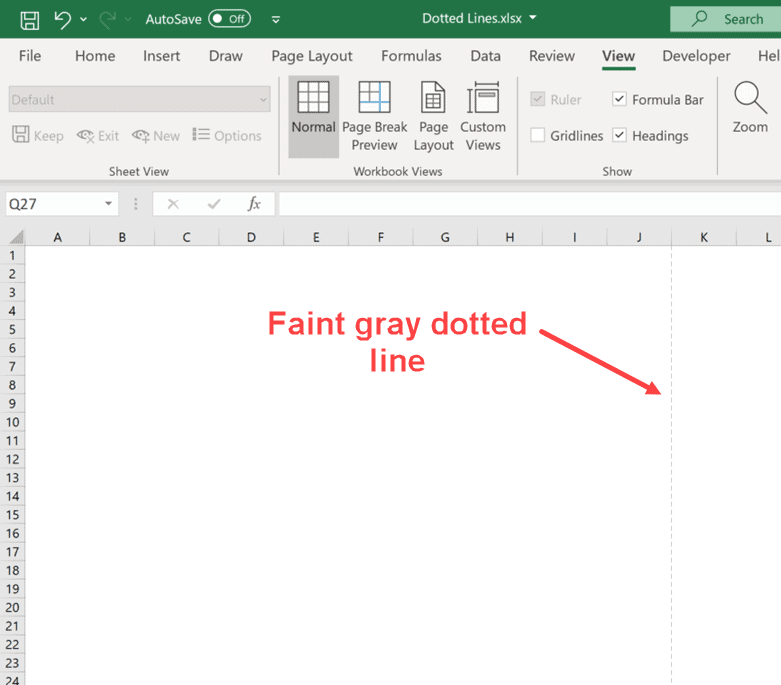
Before diving into the steps to remove these lines, it’s important to understand what they signify:
- Page Breaks: Excel automatically adds dotted lines to indicate where a page break will occur when printing, helping to align content on different pages.
- Display Options: Sometimes, these lines can appear due to specific settings in Excel related to gridlines, print areas, or display settings.
Method 1: Hiding Page Break Lines

To hide page break lines, follow these steps:
- Go to the File menu.
- Select Options to open the Excel Options dialog box.
- Click on Advanced in the left sidebar.
- Scroll down to the Display options for this workbook section.
- Uncheck the box next to Show page breaks.
- Click OK to apply the changes.
✏️ Note: This method does not delete the page breaks; it merely hides them from view. If you need to print, these settings might change the way content is divided across pages.
Method 2: Removing Page Breaks Manually

If you want to control where page breaks occur or remove them entirely:
- Select the row or column where the dotted line appears.
- Right-click on the row or column header.
- Choose Remove Page Break from the context menu.
- Repeat for each unwanted page break.
This approach gives you more control over how your spreadsheet breaks into pages, allowing for custom page layouts.
Method 3: Adjusting Print Settings
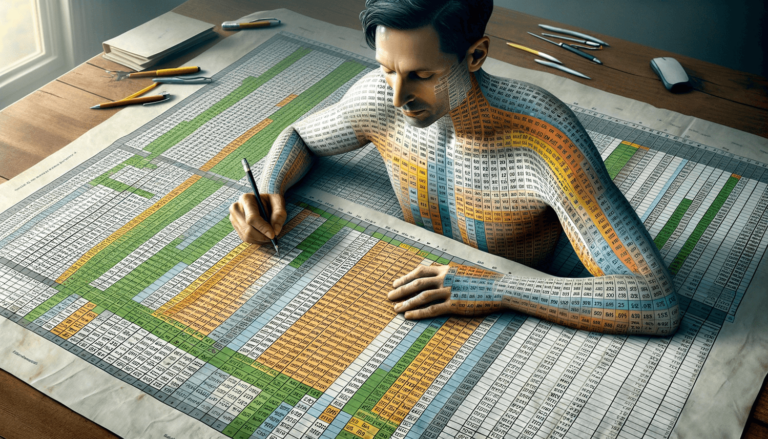
Another way to manage page breaks is through print settings:
- Go to Page Layout tab.
- Select Print Titles or Print Area to define the print area, which can help control where page breaks should occur.
- Use Page Setup to set the Page Break Preview, enabling you to move and remove page breaks visually.
Method 4: Using Excel’s View Options
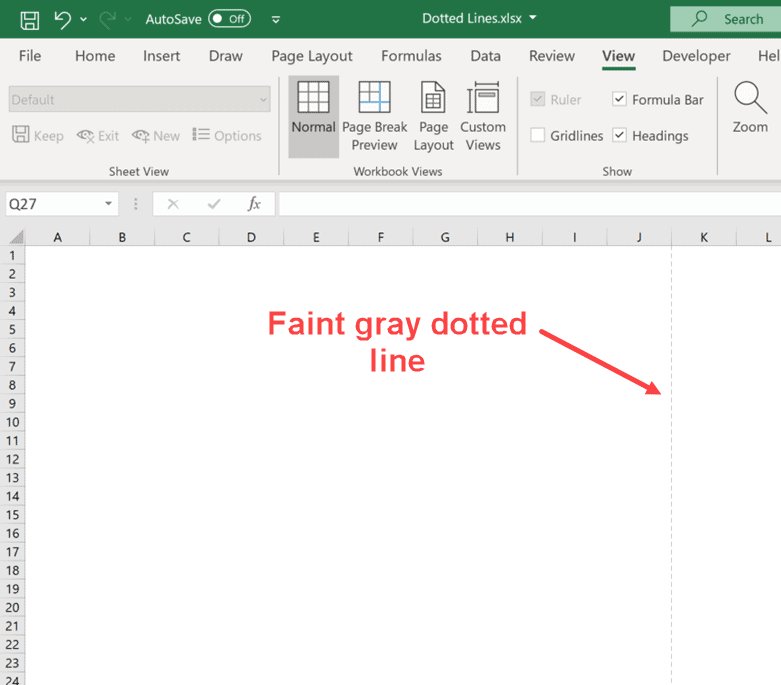
Sometimes, the lines are due to how Excel displays your work:
- Check the View tab for options like Page Layout or Page Break Preview.
- Switch to Normal View to turn off these indicators.
Bonus: Enhancing Excel Readability

Here are some tips to improve your Excel sheet’s readability:
- Use Conditional Formatting to highlight key data points.
- Freeze Panes to keep headers in view while scrolling.
- Customize the Print Area to ensure only relevant data prints.
- Set Print Scaling to fit data onto fewer pages, reducing page breaks.
In summary, removing dotted lines in Excel can make your spreadsheets look more professional and less cluttered. Whether it’s through hiding page break lines, manually removing breaks, adjusting print settings, or altering the view, these methods give you the tools to clean up your Excel files effectively. By understanding and manipulating page breaks, you can enhance the overall appearance and usability of your work, ensuring your data is presented clearly and efficiently.
What are dotted lines in Excel?
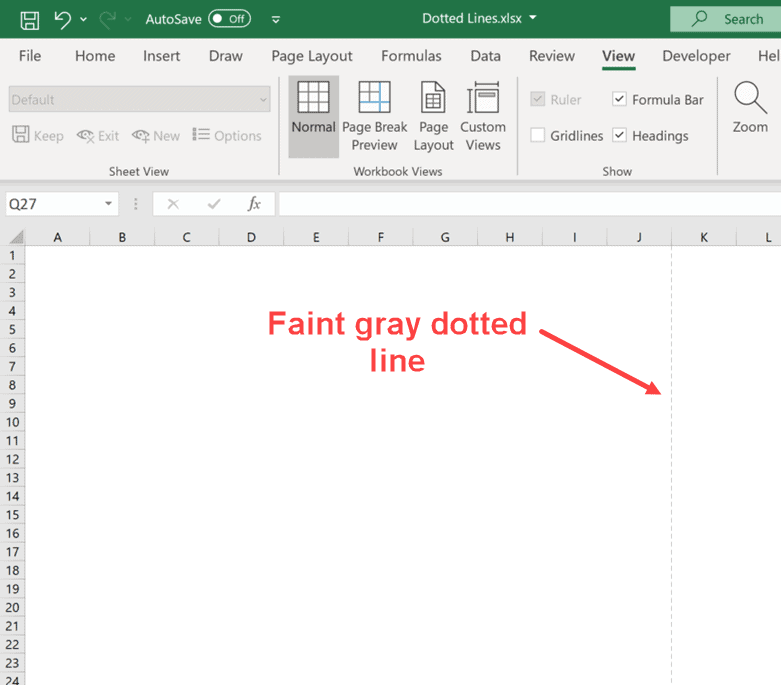
+
Dotted lines in Excel typically refer to page break lines, which indicate where a page will break when printing your document. They can also appear due to gridlines or other display settings within Excel.
Why should I remove dotted lines?

+
Removing dotted lines can enhance the readability of your spreadsheets by eliminating visual clutter, making your data stand out more clearly. This is especially useful for presentations or when sharing data with others.
Can I make these changes in Excel online?

+
Yes, many of these settings are available in Excel Online, although some features might be limited or differ slightly from the desktop version of Excel.