Excel Data Search: Syncing Two Sheets Efficiently

Syncing data between two Excel sheets can be an essential task, especially when dealing with large datasets where errors can creep in, or when ensuring consistency and accuracy across various reports. In this guide, we'll delve into several methods to efficiently synchronize data across two sheets in Microsoft Excel, making your data management tasks seamless and error-free.
Understanding Excel Syncing

Syncing refers to the process of matching, updating, or integrating data from one sheet or source into another. Here’s why syncing in Excel can be beneficial:
- Accuracy: Ensures data consistency by updating changes in real-time or in batches.
- Efficiency: Reduces manual data entry, thereby saving time and reducing errors.
- Scalability: Syncing helps manage large datasets across multiple sheets or workbooks.

Method 1: Using Excel Formulas

Excel formulas like VLOOKUP, INDEX-MATCH, or XLOOKUP can be used to fetch and match data from one sheet to another. Here’s how:
- Identify Unique Key: Determine a unique identifier in your data, like an ID number or a code.
- Set Up Formulas: Use formulas in your destination sheet to pull data from the source sheet based on the unique key.
| Function | Description |
|---|---|
| VLOOKUP | Looks for a value in the leftmost column of a table and then returns a value from the same row in a column you specify. |
| INDEX-MATCH | A combination of INDEX and MATCH functions. MATCH finds the row position, and INDEX retrieves the value from that row. |
| XLOOKUP | A more versatile function than VLOOKUP; it can search in any direction and return any column or array of columns. |

Steps for VLOOKUP

- Select the cell where you want the matched data to appear.
- Type
=VLOOKUP(lookup_value, table_array, col_index_num, [range_lookup]). - Replace ‘lookup_value’ with your unique key, ‘table_array’ with your source data range, and ‘col_index_num’ with the column number from which to retrieve the data.
💡 Note: VLOOKUP will not work if the lookup value is to the right of the data you want to retrieve. XLOOKUP or INDEX-MATCH can overcome this limitation.
Method 2: Power Query

Power Query is a powerful Excel feature for data transformation and loading. Here’s how you can use it:
- Load Data: From the Data tab, select “Get Data” to import data from your sheets.
- Merge Queries: Use the “Merge Queries” option to join data from two sheets.
- Transform Data: You can split, combine, pivot, or clean your data within Power Query.
- Load to Sheet: Finally, load the transformed data into your desired sheet.

🔍 Note: Power Query is particularly useful for complex data transformations and maintaining historical data changes through steps.
Method 3: Excel Macros and VBA
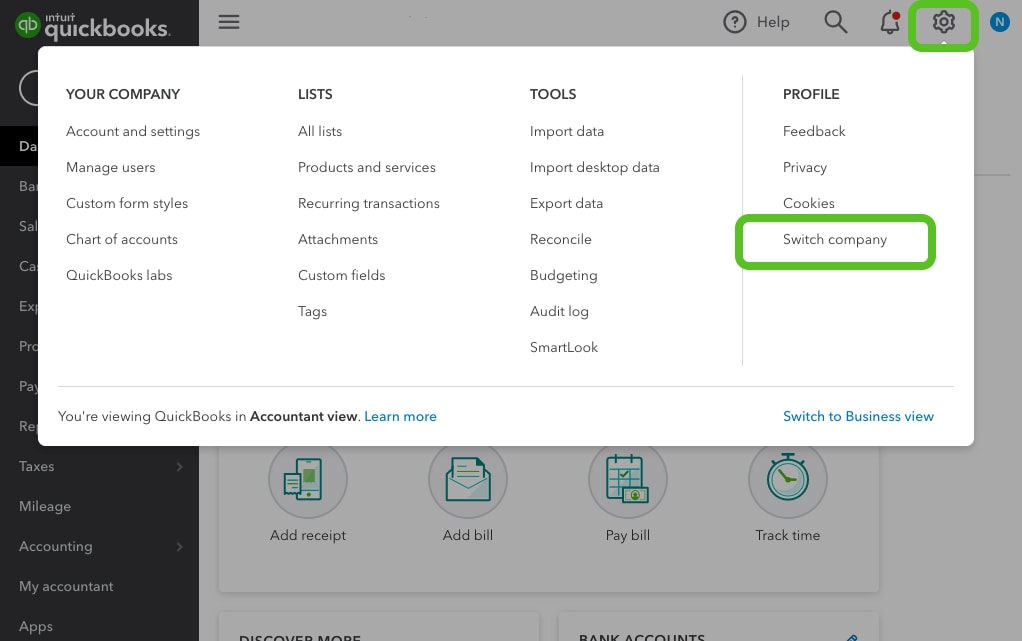
Visual Basic for Applications (VBA) or macros can automate the syncing process:
- Record a Macro: You can record the steps for manual syncing and then automate it.
- Write VBA Code: For more complex synchronization, writing VBA code allows for custom synchronization logic.
Example VBA Code for Syncing

Sub SyncData() Dim wsSource As Worksheet, wsDest As Worksheet Set wsSource = ThisWorkbook.Sheets(“Source”) Set wsDest = ThisWorkbook.Sheets(“Destination”)' Copy data from Source to Destination wsDest.Cells.Clear wsSource.UsedRange.Copy Destination:=wsDest.Cells(1, 1)
End Sub
📜 Note: VBA code can be tailored to specific conditions, allowing for complex syncing scenarios.
Method 4: Using Excel Add-ins

Various Excel add-ins exist to facilitate data syncing, particularly for connecting with external databases or cloud services:
- Excel for Office 365: Offers features like Power Pivot, which can be used for data syncing.
- Third-party Add-ins: Tools like Invantive Control for Excel can sync data from various sources directly into Excel.

Considerations for Syncing

When choosing a method, consider:
- Data Size and Complexity: Larger datasets might benefit from Power Query or VBA for performance reasons.
- User Skill Level: Formulas are more accessible to beginners, while VBA or add-ins might require more expertise.
- Frequency of Updates: For real-time syncing, macros or add-ins might be preferable over manual formula updates.
🚦 Note: Remember to test your sync solution with a small subset of your data first to avoid data loss or misplacement.
In closing, syncing data between Excel sheets offers numerous benefits, ensuring data consistency, reducing manual input errors, and streamlining data management across spreadsheets. The choice of method depends largely on the complexity of the data, the frequency of updates needed, and the user's familiarity with Excel tools. Whether you opt for the simplicity of formulas, the power of Power Query, the automation of VBA, or the connectivity of Excel add-ins, each approach can make your data integration tasks more efficient and reliable. With these tools at your disposal, you can now confidently manage and synchronize your data, keeping your Excel sheets up-to-date and aligned with your business needs.
Can I sync data automatically in real-time between two Excel sheets?

+
Real-time syncing is not natively supported in Excel. However, you can set up macros or use third-party add-ins that can periodically update data from one sheet to another. Alternatively, for cloud-based workbooks, changes made by multiple users can be saved and updated in real-time, but this depends on the cloud service’s settings.
What are the limitations of using Excel formulas for syncing data?

+
The limitations include performance issues with large datasets, difficulties in handling dynamic data ranges, and potential for errors if data structure changes. Formulas like VLOOKUP also have a limitation where the lookup value must be in the first column of the table array.
How can I handle syncing data across multiple workbooks?

+
To sync data across multiple workbooks, you might use:
- Power Query to consolidate and manage data from various sources into one workbook.
- VBA macros to script the syncing process, allowing you to open and modify multiple workbooks simultaneously.
- Excel add-ins or external tools that support cross-workbook data manipulation.
Is there a way to sync data from external databases into Excel?

+
Yes, you can use:
- Microsoft Query, which can be launched from the Data tab under “Get External Data”.
- Power Query to import and transform data from external sources like SQL databases, web pages, or other files.
- Excel add-ins like Invantive Control for Excel, which provide direct connectivity to databases.
What should I do if my synced data has errors or inconsistencies?

+
If you encounter errors or inconsistencies:
- Check for changes in data structure or format that might have affected your formulas or queries.
- Ensure that the unique identifiers used for syncing are consistent across both sheets.
- Debug VBA code or Power Query steps if errors are related to automation.
- Perform an audit of the data to find discrepancies and manually reconcile if needed.



