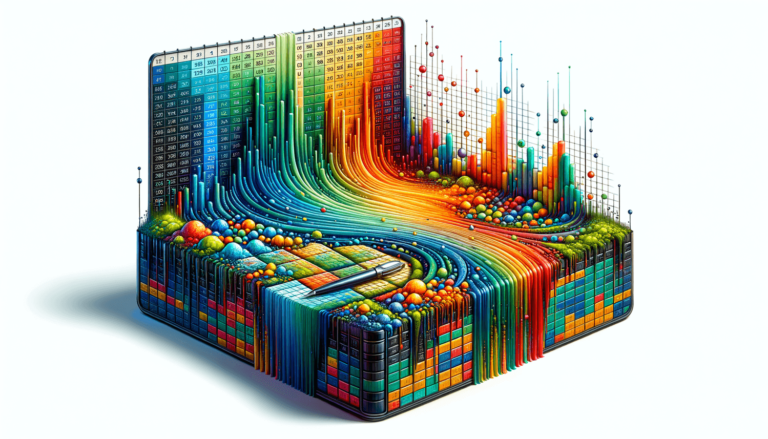5 Ways to Save Excel Sheets on MacBook Easily

Whether you're a student, a professional, or a business owner, Microsoft Excel is a powerful tool for managing, analyzing, and presenting data. However, on a MacBook, the process of saving Excel sheets might seem a bit daunting at first, especially if you're used to Windows. Here, we’ll explore five straightforward ways to save your Excel sheets on a MacBook, ensuring you have full control over your files and data.
Method 1: Using the Default Save Option
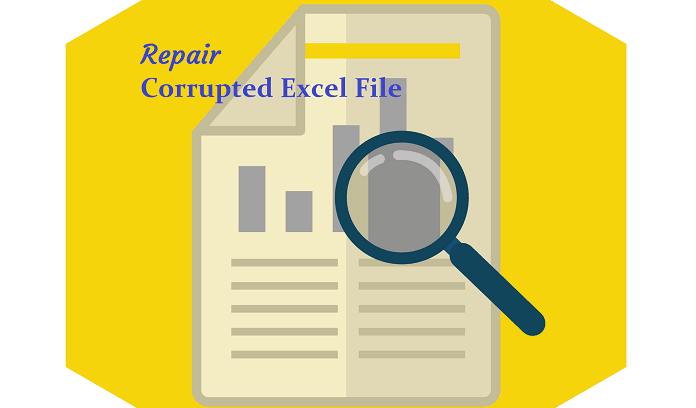
Excel for Mac, just like its Windows counterpart, provides a simple "Save" option in the File menu.
- Open your Excel workbook.
- Click File at the top left corner.
- Select Save As or Save.
- Choose where you want to save the file:
- On This Mac: For local storage.
- iCloud Drive: To sync your files across devices.
- OneDrive or other cloud storage services you might have configured.
- Enter the file name, select the format (Excel Workbook, Excel Template, etc.), and click Save.
💡 Note: Remember to set your default file save location in Excel's Preferences to streamline future saves.
Method 2: Using Keyboard Shortcuts

For those who prefer keyboard shortcuts for speed and efficiency, here are the steps:
- To quickly save your current workbook, press Command + S.
- If you want to save under a new name or in a different location, press Option + Command + S for Save As.
- To close and save the document, you can use Command + W after saving.
Method 3: Autosave and AutoRecover

Excel on Mac also offers automatic saving options to safeguard your work:
- Go to Preferences from the Excel menu.
- Under Save, enable AutoRecover and set the interval time for saving your workbook automatically.
This method ensures your work is periodically saved, reducing the risk of data loss due to unexpected shutdowns or crashes.
Method 4: Exporting and Sharing

Aside from traditional saving methods, Excel for Mac allows for exporting and sharing:
- From the File menu, choose Share then Export.
- Choose how you want to share (Send a copy, Save to Web, etc.).
- Select the file format or service for sharing.
- If sending as an attachment, select your preferred service or format from the dropdown.
Exporting can be particularly useful for collaboration or when you need to send the workbook in a specific format, like PDF or CSV.
Method 5: Using Online Storage Services

Cloud storage services are becoming increasingly popular, and integrating them with Excel on Mac is seamless:
- Sign into your preferred cloud service like iCloud, OneDrive, or Google Drive.
- From within Excel, you can directly save to these services:
- Go to File > Save As and select the cloud storage from the sidebar.
- Create a new folder or choose an existing one to save your workbook.
Using cloud storage allows for effortless file access from any device and provides an additional layer of backup.
As we wrap up our exploration of these five methods to save Excel sheets on your MacBook, it's clear that while there are several approaches, the choice largely depends on your workflow, preferences, and need for file accessibility. By understanding these methods, you can tailor your file management strategy, whether you’re working solo or collaborating with a team.
Remember, whether you choose to save locally, use autosave, export for sharing, or leverage cloud storage, the key is consistency and understanding how each method fits into your work environment. With these techniques, you're well-equipped to manage your Excel data efficiently and securely.
Why doesn’t Excel save automatically on my MacBook?
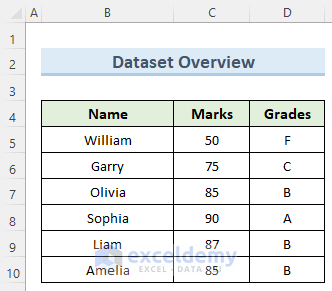
+
Excel for Mac does have an AutoSave feature, but it’s not enabled by default. You can turn it on in the Preferences under the Save tab to ensure your work is saved automatically at set intervals.
Can I save my Excel files directly to my iCloud Drive?

+
Yes, Excel for Mac allows you to save your workbooks directly to iCloud Drive, making it easy to access your files across Apple devices or through iCloud on other platforms.
What if I accidentally delete or close an unsaved Excel file?

+
If you have AutoRecover enabled, Excel will try to recover the unsaved file upon reopening. However, if AutoRecover wasn’t set up or didn’t work, check your Trash or look into recovery options specific to your Mac environment.