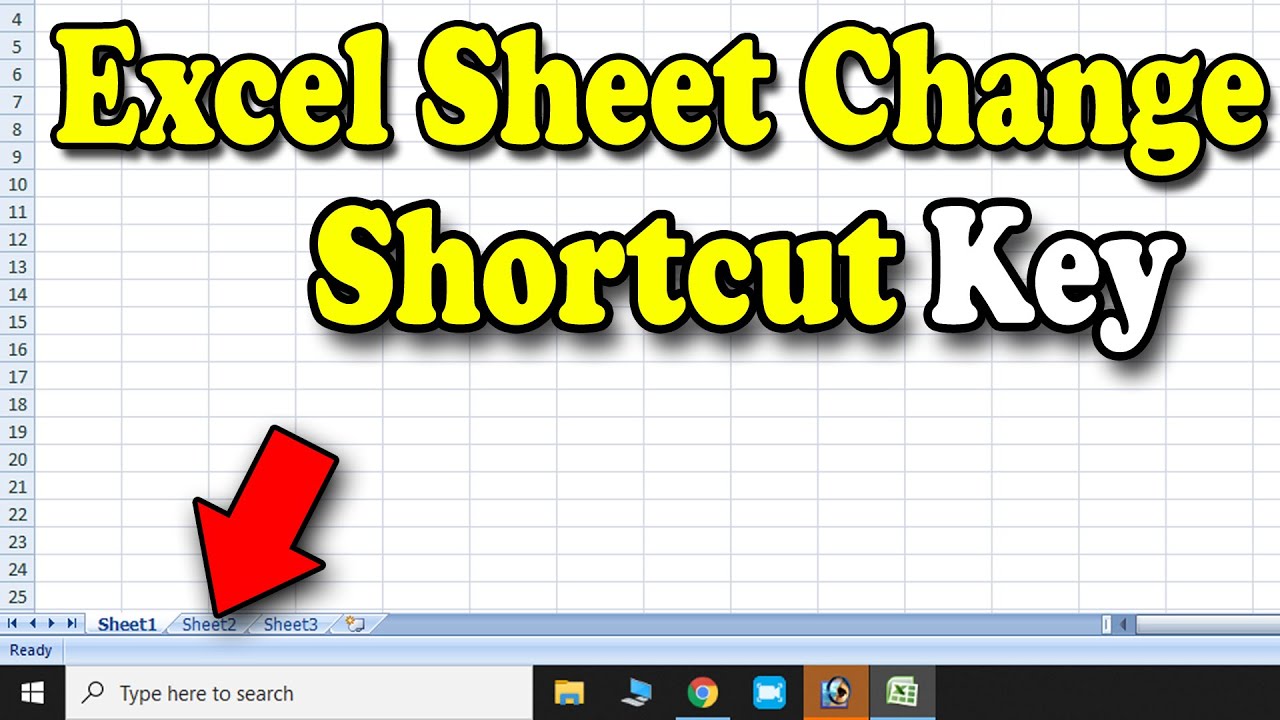Unlock Hidden Excel Sheets with This Easy Guide

Spreadsheets are essential tools for managing data in nearly every industry. However, when we receive spreadsheets with locked or hidden sheets, accessing the data can become a frustrating task. This comprehensive guide is designed to assist you in unlocking hidden Excel sheets so you can regain full access to your data without the need for advanced technical skills or specialized software.
Why Excel Sheets Might be Hidden

Before we dive into the methods for revealing hidden sheets, it’s important to understand why sheets are hidden in the first place:
- To simplify complex spreadsheets for readability or presentation.
- To protect sensitive or confidential information from unauthorized access.
- To focus users on specific sheets or areas of the workbook.
🔒 Note: Always verify you have the right to access hidden sheets to comply with privacy and security policies.
Method 1: Unhiding Excel Sheets

The simplest way to reveal hidden sheets in Excel is through the built-in function:
- Open the Excel workbook containing the hidden sheets.
- Right-click on any visible sheet tab at the bottom of the screen.
- Select ‘Unhide’ from the context menu.
- In the Unhide window, select the sheet you want to reveal and click ‘OK’.
Method 2: Using VBA to Unlock Hidden Sheets

When simple unhiding doesn’t work due to the sheet being very hidden or password-protected, Visual Basic for Applications (VBA) can be employed. Here’s how:
Here’s how you can use VBA:
- Press Alt + F11 to open the VBA editor.
- Go to Insert > Module to create a new module.
- Copy and paste the following VBA code into the module:
- Run the macro by pressing F5 or by selecting Run > Run Sub/UserForm.
Sub UnhideAllSheets()
Dim ws As Worksheet
For Each ws In ThisWorkbook.Worksheets
ws.Visible = xlSheetVisible
Next ws
End Sub
🚫 Note: Macros can change your workbook, so always ensure you’re working on a copy or with the owner’s permission.
Method 3: Removing Password Protection with VBA

If the workbook or sheets are password-protected, VBA can also help:
- Open VBA editor with Alt + F11.
- Insert a new module.
- Paste this VBA script into the module:
- Execute the macro with F5.
Sub RemoveProtection()
Dim ws As Worksheet
For Each ws In ThisWorkbook.Worksheets
If ws.ProtectContents = True Then
ws.Unprotect Password:=“”
End If
Next ws
End Sub
🔐 Note: Be cautious with removing protection; respect others’ security measures.
Additional Tips for Excel Users

Here are a few additional tips that can help you when dealing with hidden sheets:
- Use Keyboard Shortcuts like Ctrl + Shift + R to see all sheets at once.
- View Code by right-clicking on any sheet tab and selecting ‘View Code’ to access the VBA editor directly.
- Excel has a ‘Show Tabs’ option under View Settings which can sometimes help reveal hidden sheets.
In closing, mastering how to unlock hidden Excel sheets enhances your productivity and data handling skills. Whether it’s for uncovering essential data, simplifying presentation, or fulfilling reporting needs, the methods described provide straightforward solutions. Keep in mind the importance of respecting privacy and security when modifying spreadsheets not originally created by you. Empower yourself with these techniques to unlock the full potential of your Excel workbooks.
Is it legal to unhide hidden sheets in Excel?

+
Yes, as long as you have the right to access the data within the spreadsheet. However, removing protection without permission might violate privacy or security policies.
Can Excel sheets be permanently hidden?
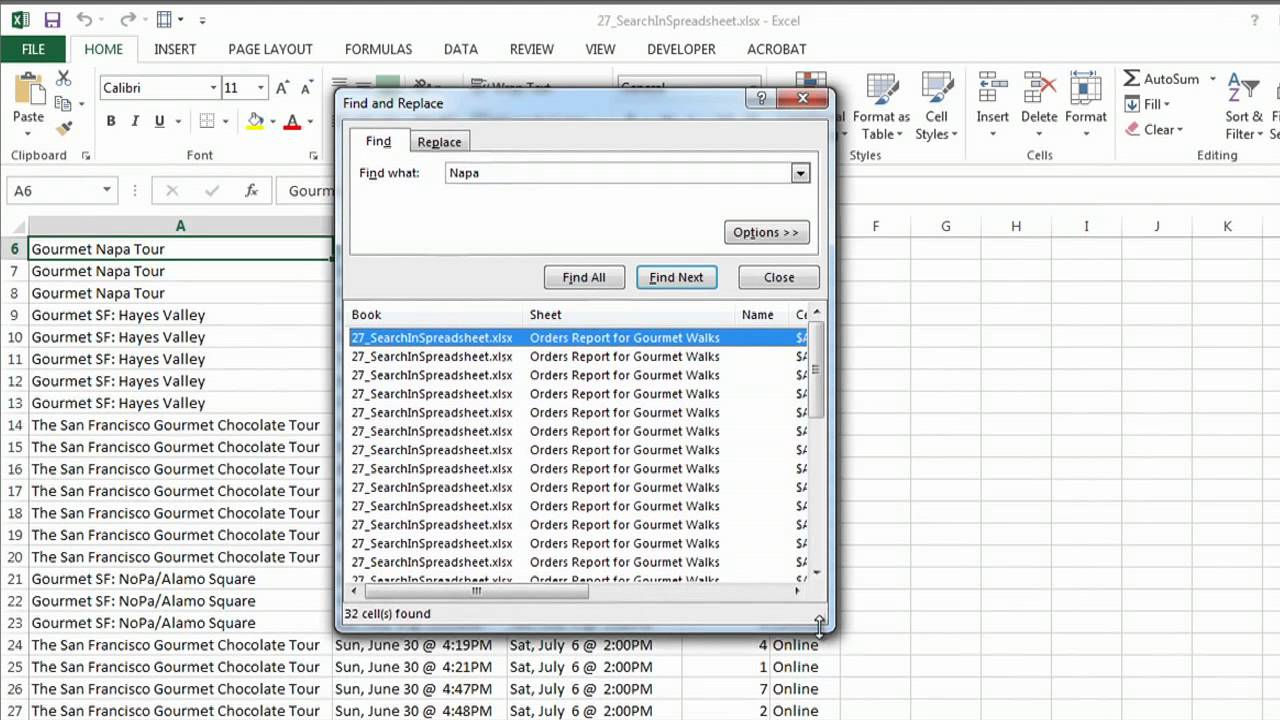
+
Sheets can be made very hidden using VBA, which makes them not visible through the standard Excel interface, but they can still be unhidden with the right approach.
What to do if I can’t remember the protection password?

+
Without the original password, you might need to remove the password using VBA or other workarounds. However, this should only be done if you have the right to do so.