Effortlessly Restore Deleted Excel Sheets Now!

Accidentally deleting an important Excel sheet can be a nerve-wracking experience, but fear not—retrieving that crucial data is often simpler than you might think. Whether it's due to a simple misclick or an unforeseen system error, we're here to guide you through the process of restoring your Excel sheets efficiently. This comprehensive guide will detail various methods to recover deleted Excel sheets, ensuring you have the tools to save your work with minimal fuss.
Understanding Excel File Structure

Before diving into the recovery methods, it’s beneficial to understand the structure of an Excel file:
- Workbook: This is the main file which can contain multiple sheets.
- Sheets: Individual tabs within the workbook where data is organized.
- Cells: The smallest unit of data storage within a sheet.
Excel stores files in its proprietary format (.xlsx or .xls), which is essentially a ZIP file containing various XML documents for each sheet. When a sheet is deleted, these XML files are removed, but data might still reside in the Excel cache or the backup files.
Method 1: Using Excel’s Built-in Feature

Microsoft Excel includes a feature to recover deleted sheets without any third-party software:
- Open the workbook from which you’ve deleted the sheet.
- Click on the “File” tab in the ribbon at the top.
- Select “Info.”
- Under “Manage Workbook,” click on “Recover Unsaved Workbooks.”
- If you’ve recently saved the workbook, check the “Backups” folder for a backup file.
This method primarily recovers files that were not saved or were saved over, but in some cases, can also recover deleted sheets if the changes haven’t been saved.
Method 2: Auto-Recover File Location

Excel automatically saves unsaved files to a specific directory:
- For Windows users, navigate to:
C:\Users[YourUsername]\AppData\Local\Microsoft\Office\UnsavedFiles - For macOS users, the location is:
/Library/Application Support/Microsoft/Office/Office 2011 AutoRecovery
💡 Note: The auto-recover feature can save your work if you’ve not saved recently but might not help if the sheet was deleted and the workbook was saved.
Method 3: Excel Backup Feature

If you have enabled the backup feature:
- Go to the File tab > Options > Save.
- Ensure “Always create backup copy” is checked.
- Check the folder where the workbook was saved for a file with the name structure “Backup of filename.xlsx”
📝 Note: This backup option creates a backup each time you save the workbook, providing an extra layer of security against data loss.
Method 4: Using File History or System Restore

If you’ve enabled File History or System Restore on your Windows system:
- File History: Browse through the versions of your Excel file to find a previous copy with the deleted sheet.
- System Restore: Restore your system to a point when the deleted sheet still existed in the workbook.
Both these options involve rolling back changes, which could affect other files or system settings as well.
Method 5: Data Recovery Software

For more severe cases where the above methods don’t work:
- Use third-party data recovery tools like Recuva, EaseUS Data Recovery, or Disk Drill.
- Scan the location where your Excel file was stored.
- These tools can recover deleted files, potentially including deleted sheets if they haven’t been overwritten.
In summary, Excel offers several built-in methods for sheet recovery, supplemented by auto-recovery features and system utilities like File History. If these fail, professional data recovery software can come to your rescue. Remember, the sooner you attempt recovery, the better your chances of success. Keep regular backups and enable Excel's backup feature for future protection against data loss.
Can I recover a deleted sheet if I’ve saved the workbook after deleting it?

+
Recovering a sheet after saving the workbook can be challenging as Excel overwrites the file, erasing the deleted sheet’s data. However, third-party recovery software might still be able to retrieve the lost information.
How often does Excel auto-recover?

+
The frequency is set by default to save every 10 minutes, but you can adjust this in Excel’s options under “Save AutoRecover information every x minutes.”
What if the workbook was closed without saving?
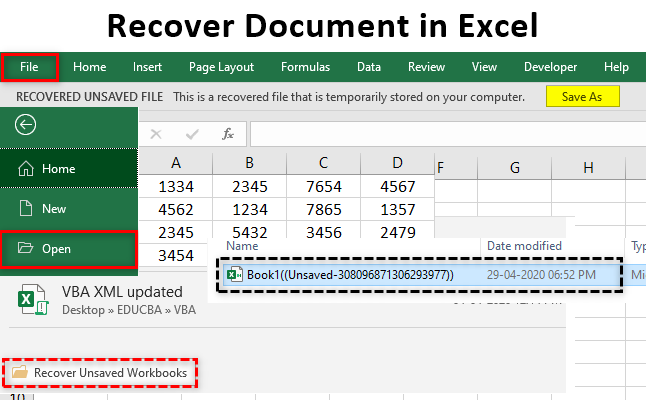
+
If you closed the workbook without saving and it had unsaved changes, check the “Recover Unsaved Workbooks” option or look in the unsaved files folder for recent versions.



