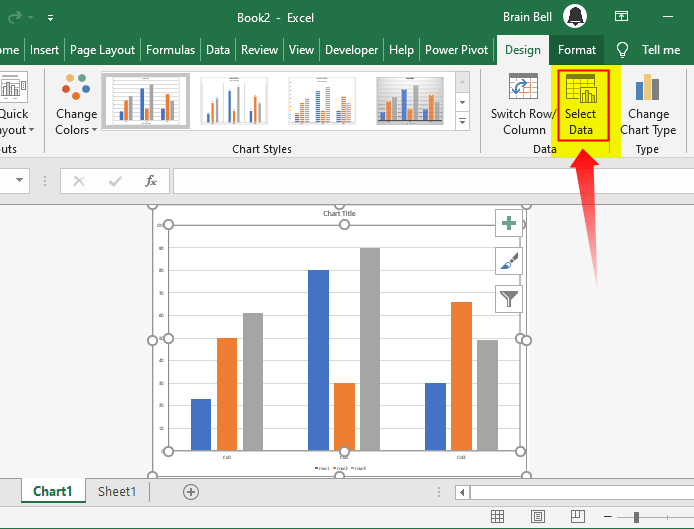Java: Reading Data from Multiple Excel Sheets Easily

The Importance of Working with Excel Sheets in Java

Excel spreadsheets are a cornerstone in business operations, providing a convenient and familiar tool for data management. For software developers, particularly those working in Java, the ability to read data from Excel spreadsheets opens a wide array of opportunities to integrate existing data into applications, automate data processing, or even enhance reporting functionalities. Handling multiple sheets can become necessary when dealing with complex datasets or when data is organized into different tabs for better management. Understanding how to access and manipulate this data programmatically can significantly boost efficiency and data integrity.

Overview of Libraries for Excel File Handling in Java

Java does not natively support Excel files, which means to work with Excel files, developers must rely on third-party libraries. Here are some of the most popular libraries used for Excel manipulation in Java:
- Apache POI - Widely used, POI offers robust support for Excel 2003 (.xls) and Excel 2007 onwards (.xlsx) files.
- JExcelApi - Another option for .xls files, though it’s not as feature-rich as POI for newer file formats.
- SimpleExcel - A lightweight wrapper around Apache POI, making Excel operations more accessible for developers.
- JXLS - More focused on generating Excel files, but can be adapted for reading as well.
Getting Started with Apache POI

Let’s dive into Apache POI, which is renowned for its ability to handle both Excel 2003 (.xls) and Excel 2007 onwards (.xlsx) file formats. Apache POI provides high-level interfaces for users to work with Excel files in a straightforward manner.
To get started, you’ll need to add the following dependencies to your project:
- poi-ooxml
- xmlbeans
- poi
Add these dependencies to your project's build file or if you're using Maven, add them to your pom.xml:
org.apache.poi
poi
5.0.0
org.apache.poi
poi-ooxml
5.0.0
Reading Data from a Single Excel Sheet

Before tackling multiple sheets, let's start with the basics of reading data from a single Excel sheet:
import org.apache.poi.ss.usermodel.Workbook;
import org.apache.poi.ss.usermodel.Sheet;
import org.apache.poi.ss.usermodel.Row;
import org.apache.poi.ss.usermodel.Cell;
import org.apache.poi.xssf.usermodel.XSSFWorkbook;
import java.io.FileInputStream;
import java.io.IOException;
public class ExcelReader {
public static void main(String[] args) {
try (FileInputStream file = new FileInputStream("example.xlsx");
Workbook workbook = new XSSFWorkbook(file)) {
Sheet sheet = workbook.getSheetAt(0); // Get first sheet
for (Row row : sheet) {
for (Cell cell : row) {
// Get cell value based on cell type
switch (cell.getCellType()) {
case STRING:
System.out.print(cell.getStringCellValue() + " ");
break;
case NUMERIC:
System.out.print(cell.getNumericCellValue() + " ");
break;
// Handle other cell types as needed
}
}
System.out.println();
}
} catch (IOException e) {
e.printStackTrace();
}
}
}
Reading Data from Multiple Sheets

Now, let's extend this knowledge to read from multiple sheets within an Excel file:
import org.apache.poi.ss.usermodel.Workbook;
import org.apache.poi.ss.usermodel.Sheet;
import org.apache.poi.ss.usermodel.Row;
import org.apache.poi.ss.usermodel.Cell;
import org.apache.poi.xssf.usermodel.XSSFWorkbook;
import java.io.FileInputStream;
import java.io.IOException;
public class MultipleSheetsExcelReader {
public static void main(String[] args) {
try (FileInputStream file = new FileInputStream("example.xlsx");
Workbook workbook = new XSSFWorkbook(file)) {
int numberOfSheets = workbook.getNumberOfSheets();
for (int i = 0; i < numberOfSheets; i++) {
Sheet sheet = workbook.getSheetAt(i);
System.out.println("Sheet name: " + sheet.getSheetName());
// Iterate through rows and cells as shown in the previous example
for (Row row : sheet) {
for (Cell cell : row) {
// Handling cell values
// ...
}
}
}
} catch (IOException e) {
e.printStackTrace();
}
}
}
When reading from multiple sheets, you might encounter issues like:
- Inconsistent Data - Sheets might have different structures or data formats.
- Sheet Naming - Sheets can be named differently or not at all, which could require dynamic handling.
💡 Note: Always handle exceptions gracefully. If a sheet or file is not found, or if there are issues with data integrity, ensure your application can recover or inform the user appropriately.
Data Processing and Validation Techniques

When dealing with multiple sheets, robust data validation and processing become crucial:
- Data Validation - Ensure the data conforms to expected types and values. Use POI’s validation APIs or custom logic.
- Error Handling - Catch exceptions or format errors to prevent application crashes.
- Data Cleaning - Remove unnecessary spaces, handle null values, and standardize date formats.
- Conditional Logic - Apply logic based on cell contents to route or transform data accordingly.
Advanced Features

Excel files often contain features beyond basic cell data:
- Formulas - POI allows reading formulas, but evaluating them requires additional steps.
- Cell Comments - You can retrieve comments associated with cells.
- Merged Cells - Handle cells that span multiple rows or columns.
- Conditional Formatting - While reading this information, it’s more about how you react to it rather than directly importing it.
- Data Validation Rules - Import rules defined in Excel to enforce data integrity in your application.
Integration with Databases and Other Data Structures

After extracting data, integrating it into a database or converting it into a different data structure can be beneficial:
- JDBC - Use JDBC to write data to relational databases.
- JPA - Java Persistence API for ORM, mapping Excel data to Java objects.
- JSON - Convert Excel data to JSON for web services or modern data interchange.
- CSV - Export to CSV for simpler data structures or further processing.
Understanding how to translate data from Excel to these formats ensures seamless data flow in your applications.
In summary, mastering the skill of reading data from multiple Excel sheets with Java provides endless possibilities for data integration and manipulation. Apache POI offers a comprehensive solution to these tasks, allowing developers to read, validate, and process data effectively. By following the examples and techniques outlined, you can streamline data handling, improve application robustness, and enable integration with a wide range of data management systems.
What are some common issues when reading multiple Excel sheets?

+
Common issues include inconsistent data across sheets, handling merged cells, different data formats within the same workbook, and dealing with sheets that have names or are unnamed.
How can I validate data from Excel?

+
Use Apache POI’s validation APIs or implement custom validation logic to check data types, ranges, and formats. This might involve writing helper methods or using libraries like Apache Commons Validator.
Can I automate Excel data import into my Java application?

+
Absolutely! You can automate data import using Java’s task scheduling or using frameworks like Spring Batch to schedule recurring data extraction from Excel files.