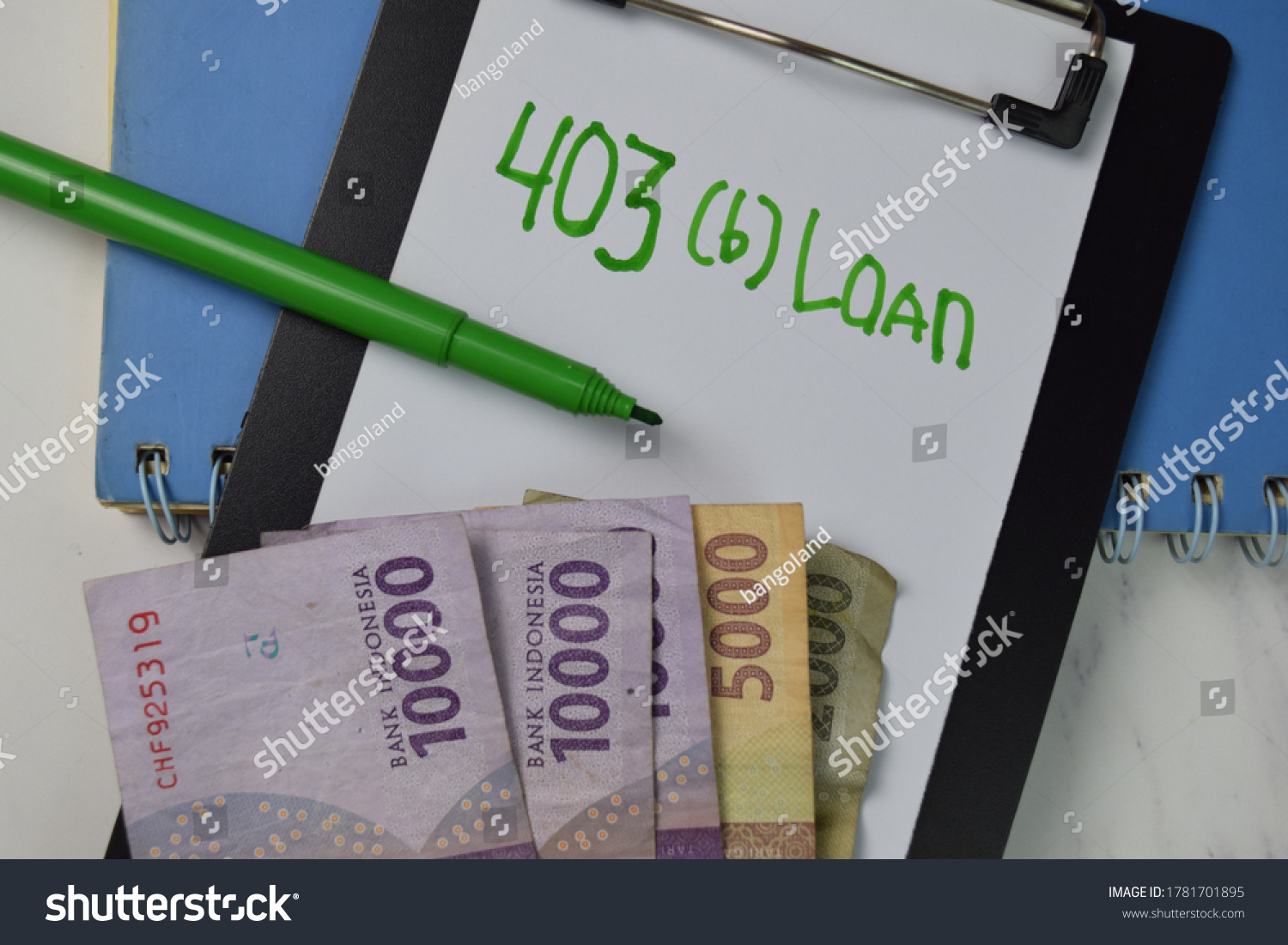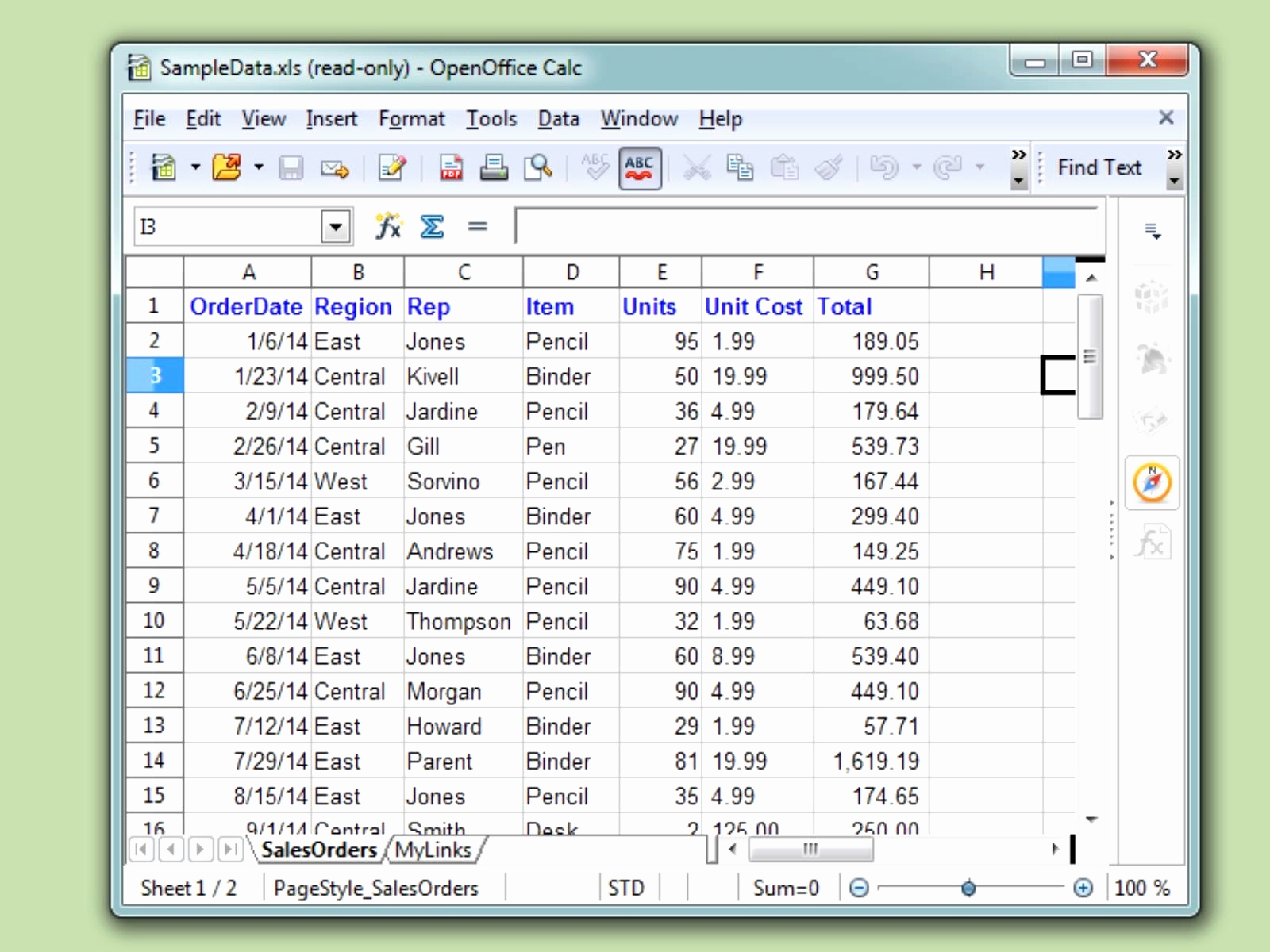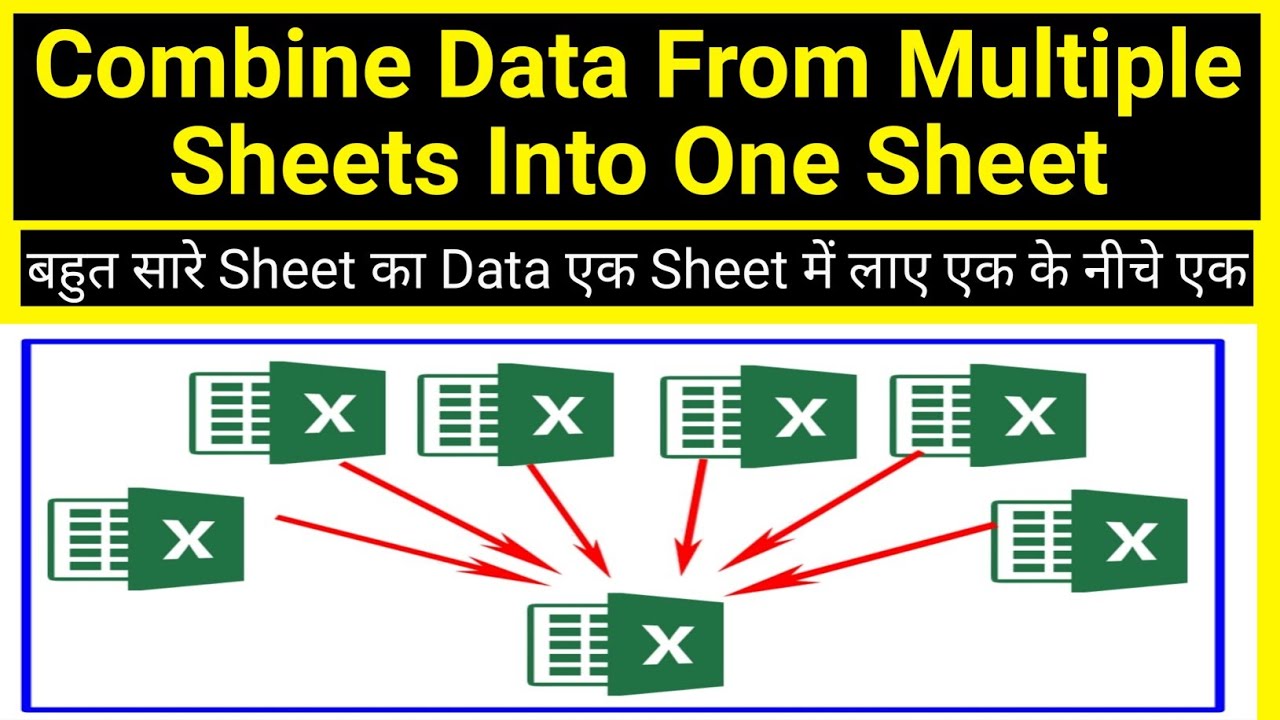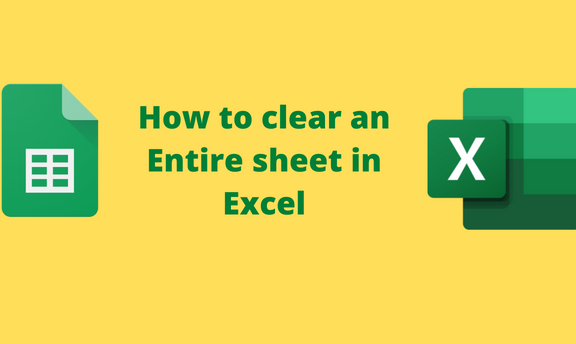Pull Data from Different Excel Sheets Easily
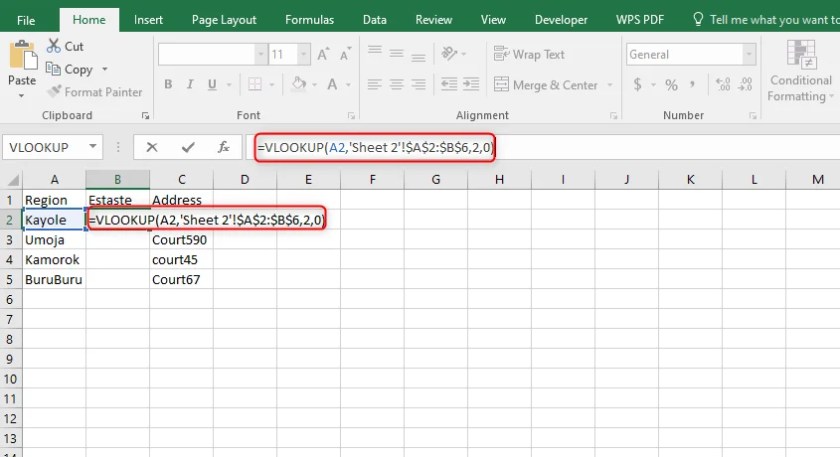
Have you ever faced the challenge of managing and consolidating data from multiple Excel spreadsheets? This is a common issue in various industries and workplaces where data might be tracked across different sheets, workbooks, or even by different users. Thankfully, with tools like Microsoft Excel, data consolidation can be streamlined to save time and reduce errors. In this guide, we'll walk through several methods to efficiently pull data from different Excel sheets.
Why Consolidate Data?
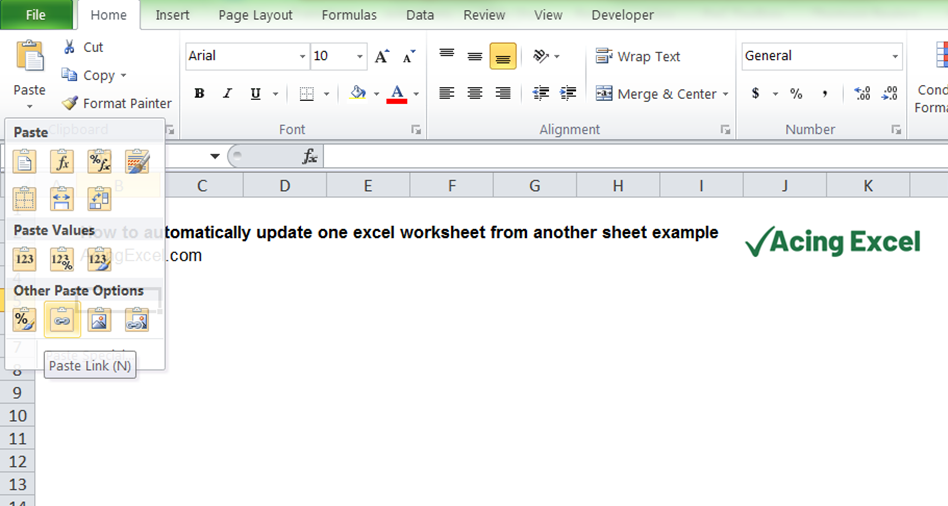
- Better Data Analysis - Consolidated data provides a clearer picture for analysis.
- Efficiency - Reduces the manual labor involved in data management.
- Error Reduction - Minimizes mistakes that can occur with manual data entry or linking.
- Streamlined Reporting - Easier to generate reports and presentations from a single, comprehensive dataset.
Methods to Pull Data
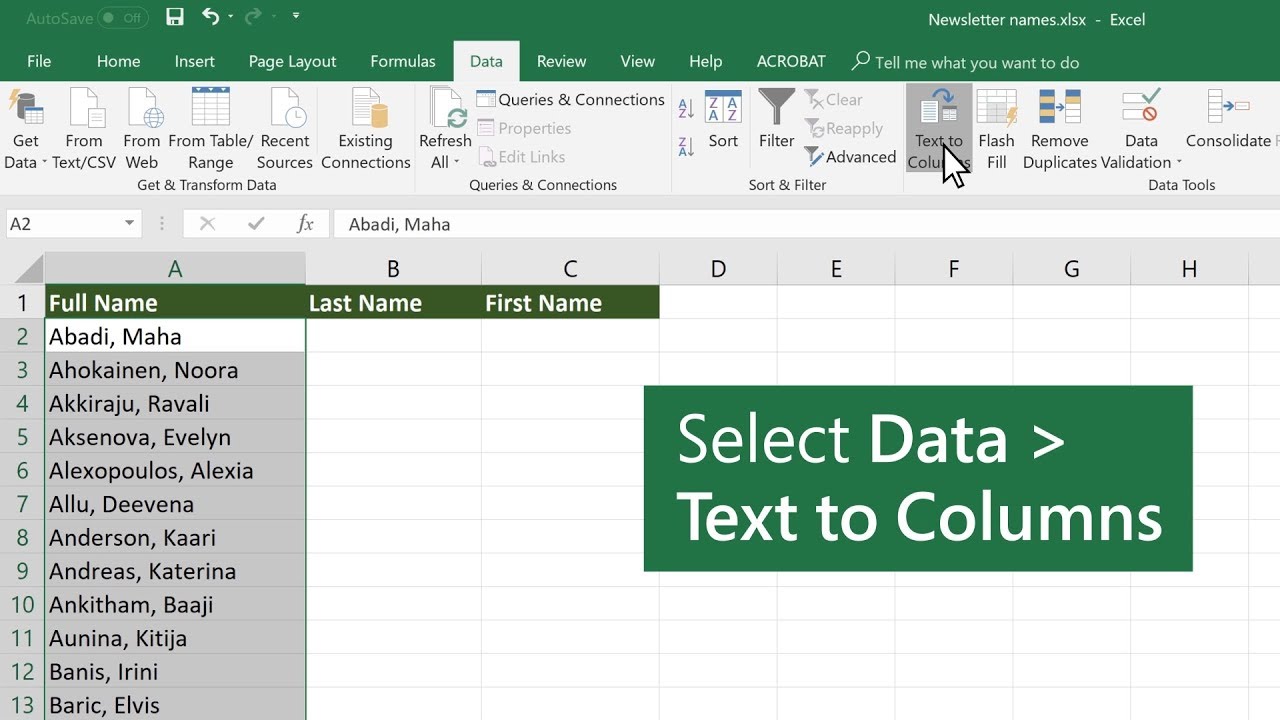
Using Excel Formulas

Excel formulas can be incredibly powerful for pulling data:
- VLOOKUP or INDEX/MATCH - These functions can link data between sheets. They’re useful when you need to look up data from one sheet based on a key in another.
- INDIRECT - This function can dynamically refer to other sheets, making it versatile for referencing data dynamically.
⚠️ Note: When using VLOOKUP or INDEX/MATCH, make sure your lookup values are unique to avoid unexpected results.
Using Power Query

Power Query, part of Excel’s Power Tools, is particularly useful for more complex data consolidation tasks:
- Data Source Selection - Choose Excel files from which you want to pull data.
- Combine Queries - Merge or append data from multiple sheets into one query.
- Data Transformation - Clean, reshape, and transform your data before loading it into Excel.
- Load to Worksheet - Either load the consolidated data into a new worksheet or update an existing one.
💡 Note: Power Query can handle multiple file formats and can even automate data refresh with updated external data.
Power Pivot
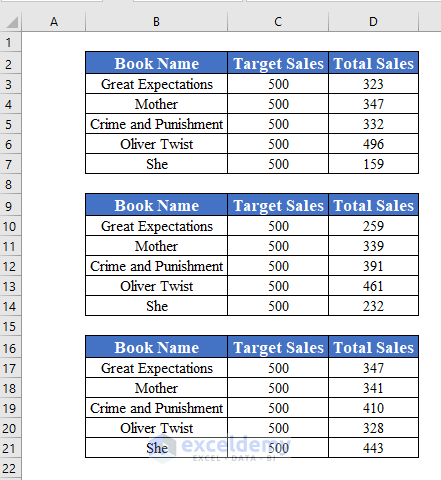
Power Pivot provides an even more robust method for data consolidation:
- Connect to Data Sources - You can connect to multiple data sources including Excel files.
- Data Model - Create relationships between tables in the Data Model.
- Dax Formulas - Use Data Analysis Expressions (DAX) to calculate and aggregate data across sheets.
- Create Pivot Tables - Use the data model to create powerful pivot tables for dynamic reporting.
Manual Consolidation with VBA

Although less common due to automation tools, VBA (Visual Basic for Applications) scripts can be used for unique consolidation needs:
- Automate opening workbooks, pulling data, and closing them.
- Handle large datasets that might be too cumbersome for manual linking or formula-based methods.
🧐 Note: VBA requires some programming knowledge and might not be as user-friendly as other methods but offers immense customization.
Tips for Effective Data Pulling
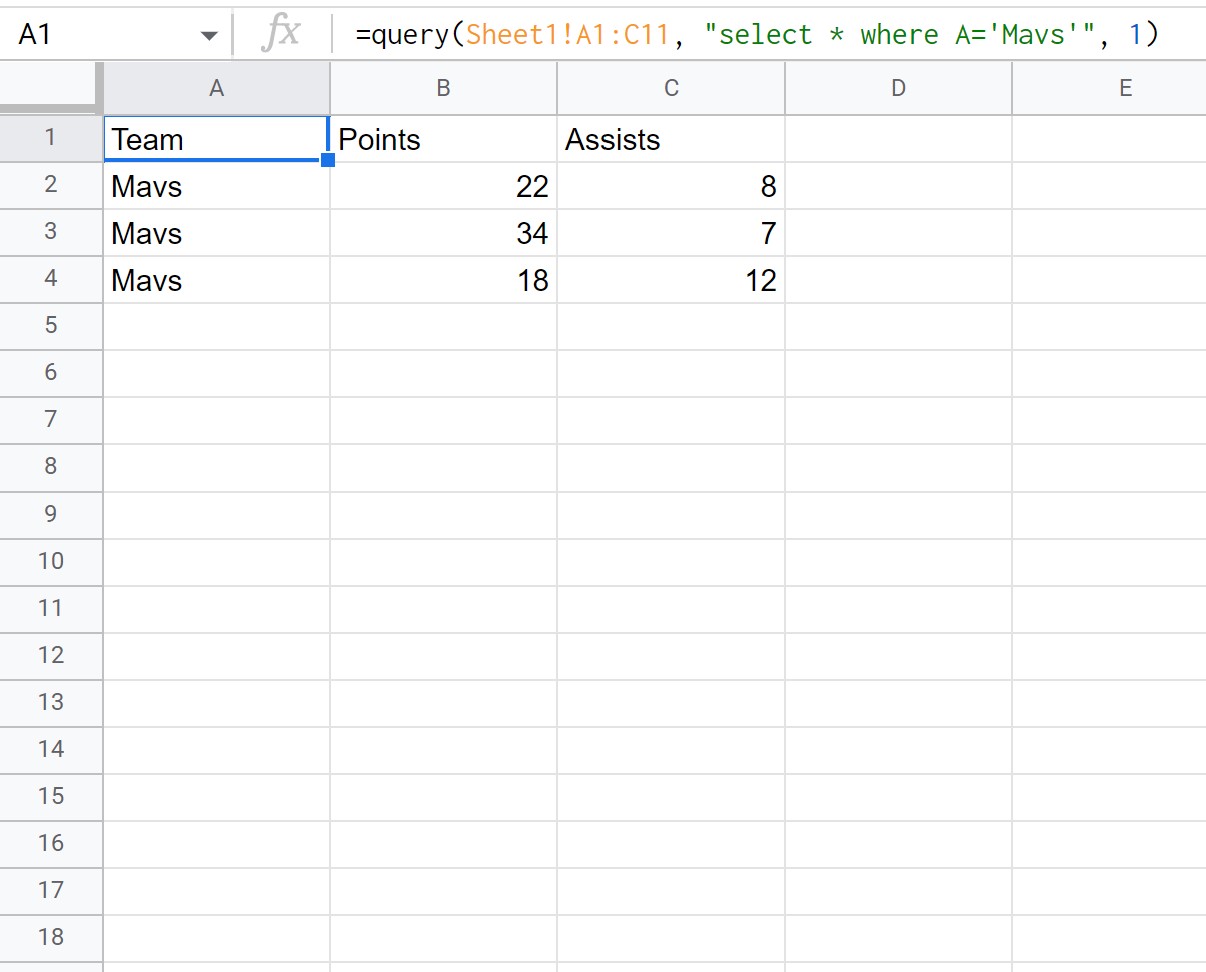
- Keep your data clean - Ensure data consistency and quality before consolidation.
- Use Named Ranges - Makes referencing easier and more intuitive.
- Regular Backups - Always backup your data before running consolidation processes.
- Understand the data structure - Know how your data is laid out to better plan consolidation strategies.
There are multiple ways to approach data consolidation in Excel, each with its advantages based on your specific needs, technical proficiency, and the complexity of your data. From simple formulas to advanced tools like Power Query and Power Pivot, Excel provides a suite of features that can handle almost any consolidation task you might encounter. Remember, the key to successful data management is understanding the tools at your disposal and choosing the right method for your situation.
Can I automate data consolidation in Excel?

+
Yes, with tools like Power Query, Excel can automate data pulling from various sources, even refreshing data periodically.
What are the limitations of VLOOKUP for data consolidation?

+
VLOOKUP can only look to the right for matching data, and if your lookup column changes, all your VLOOKUP formulas need updating.
How does using Power Pivot benefit data consolidation?

+
Power Pivot allows for complex data modeling, enabling you to create relationships between multiple datasets and perform advanced calculations with DAX.