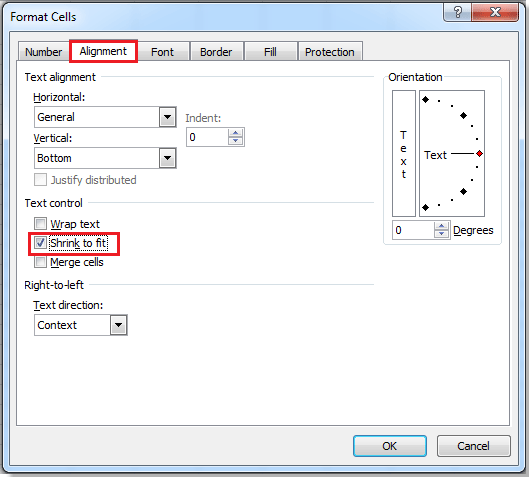Print Large Excel Sheets on One PDF Page Easily

If you've ever tried to print a large Excel spreadsheet, you've likely faced the challenge of fitting everything onto a single page. Here’s a comprehensive guide on how to print large Excel sheets onto one PDF page effectively.
Setting Up Excel for Printing

First, ensure your Excel worksheet is structured in a way that makes printing straightforward. Here are some steps:
- Check Layout: Ensure your data is in a suitable grid format that translates well into print. Avoid unnecessary empty rows or columns that could expand your print area needlessly.
- Adjust Margins: Go to the Page Layout tab and tweak the margins to fit more content on the page. A smaller margin can make a significant difference.
- Scaling: Use the Width and Height options under Scale to Fit in Page Layout to scale your worksheet to fit within one page. If it's too big, scaling down might help.
🔍 Note: Be cautious when scaling; too much scaling might render the text unreadable on print.
Convert Excel to PDF with Print Settings
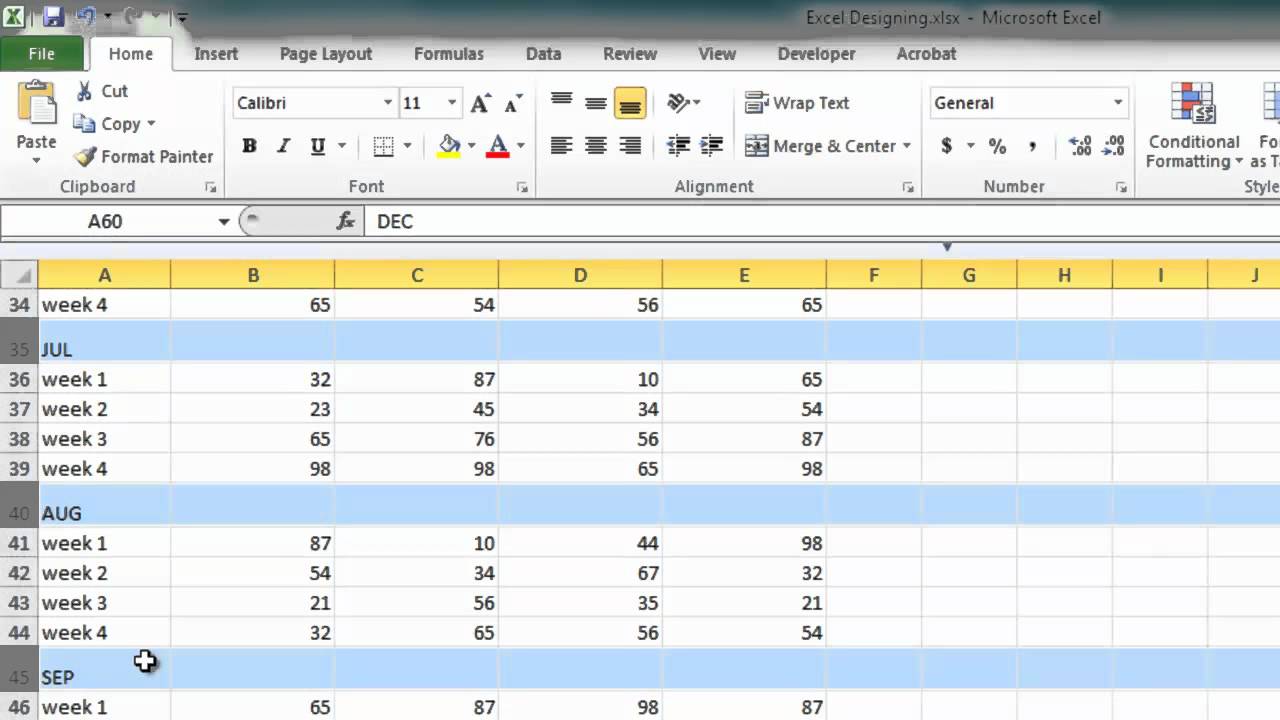
To print your Excel sheet on one page in PDF format:
- Select PDF as Printer: Click on the File menu and then choose Print. Select Microsoft Print to PDF from your printer options.
- Adjust Print Area: Ensure only the necessary data is selected to print. You can manually adjust the print area in Excel or use named ranges.
- Page Setup:
- Under Page Setup, go to Sheet tab.
- Choose Fit to one page wide by one page tall.
- Print to PDF: Hit Print, and instead of going to a physical printer, you'll save as a PDF.
📌 Note: If using Excel's built-in PDF conversion, some formatting might not carry over perfectly, especially with graphs or charts.
Adjusting Excel Settings for Better PDF Printing
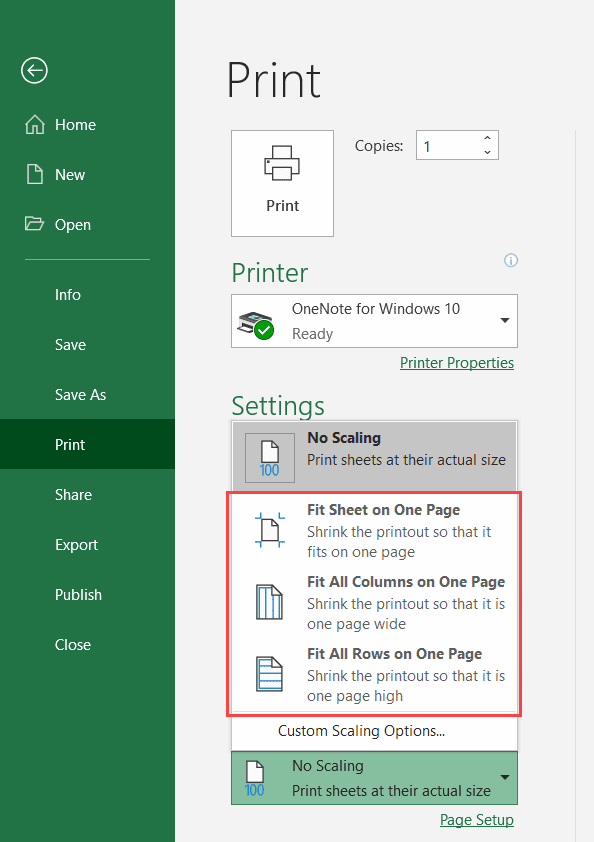
| Setting | Description |
|---|---|
| Page Orientation | Switch between landscape and portrait to see which fits your data better. |
| Gridlines | Toggle gridlines on/off in the View tab, which might help with readability when printed. |
| Headers/Footers | Set custom headers and footers to include titles, dates, or page numbers. |

Using Third-Party Software or Online Tools

If Excel's internal options are not enough:
- PDF Converters: Tools like Adobe Acrobat or online PDF converters can give you more control over how your Excel sheet appears in PDF format. They often offer better resizing options.
- Online Services: Websites like SmallPDF or ilovepdf allow you to upload your Excel file and choose how many pages you want the PDF to be. Here, you can ensure it fits into one page.
💡 Note: Be wary of privacy when using online services; make sure your data isn't sensitive before uploading it to third-party websites.
Tips for Better Printing Results

- Font Size: Reduce font size to fit more data on the page. Keep in mind readability.
- Column Widths: Adjust column widths manually or automatically by using Excel's AutoFit Column Width feature.
- Page Breaks: Insert manual page breaks where necessary to control where one page ends and another begins.
By following these steps, you can ensure your Excel worksheets are well-formatted for printing onto a single PDF page. Remember, the goal is to maintain readability and clarity while fitting all necessary data on one page.
In wrapping up, when dealing with large Excel files, the approach to printing or converting to PDF must be methodical to avoid issues with readability or missing data. Always review your print preview to ensure everything looks as intended before finalizing. Whether you opt for Excel’s native tools, or decide to use third-party converters or online tools, the key is to achieve a balance between fitting the content and maintaining legibility.
Why does my Excel sheet not fit on one PDF page?

+
This can happen if the content is too large or if the print settings are not optimized for fitting on one page. Adjust the scale, orientation, and margins to accommodate your data.
Can I print only a part of the Excel sheet to PDF?

+
Yes, set a print area in Excel by selecting the desired cells, then go to Page Layout > Print Area > Set Print Area before converting to PDF.
How can I maintain formatting when printing to PDF?

+
Ensure you’re using a high-quality PDF converter, and check the print settings for any options that preserve formatting. Also, avoid scaling down too much, as this can distort charts or images.